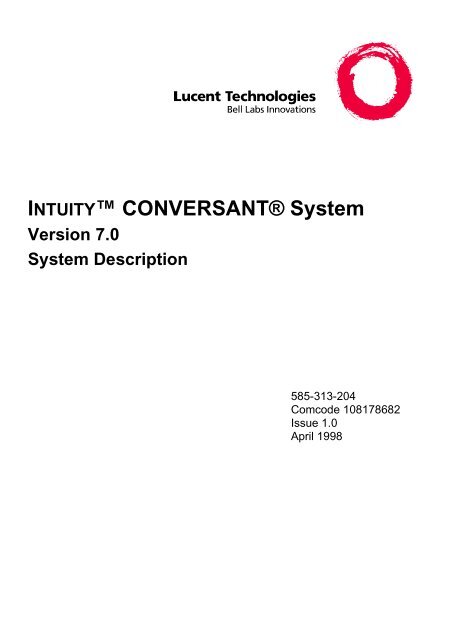INTUITY⢠CONVERSANT® System Version 7.0 ... - Avaya Support
INTUITY⢠CONVERSANT® System Version 7.0 ... - Avaya Support
INTUITY⢠CONVERSANT® System Version 7.0 ... - Avaya Support
You also want an ePaper? Increase the reach of your titles
YUMPU automatically turns print PDFs into web optimized ePapers that Google loves.
INTUITY CONVERSANT® <strong>System</strong><strong>Version</strong> <strong>7.0</strong><strong>System</strong> Description585-313-204Comcode 108178682Issue 1.0April 1998
Copyright © 1998, Lucent TechnologiesAll Rights ReservedPrinted in U.S.A.NoticeEvery effort was made to ensure that the information in this book wascomplete and accurate at the time of printing. However, information issubject to change.Your Responsibility for Your <strong>System</strong>’s SecurityToll fraud is the unauthorized use of your telecommunications system byan unauthorized party, for example, persons other than your company’semployees, agents, subcontractors, or persons working on your company’sbehalf. Note that there may be a risk of toll fraud associated with your telecommunicationssystem and, if toll fraud occurs, it can result in substantialadditional charges for your telecommunications services.You and your system manager are responsible for the security of your system,such as programming and configuring your equipment to preventunauthorized use. The system manager is also responsible for reading allinstallation, instruction, and system administration documents providedwith this product in order to fully understand the features that can introducerisk of toll fraud and the steps that can be taken to reduce that risk.Lucent Technologies does not warrant that this product is immune from orwill prevent unauthorized use of common-carrier telecommunication servicesor facilities accessed through or connected to it. Lucent Technologieswill not be responsible for any charges that result from such unauthorizeduse.Lucent Corporate SecurityWhether or not immediate support is required, all toll fraud incidentsinvolving Lucent products or services should be reported to Lucent CorporateSecurity at 1 800 821-8235. In addition to recording the incident,Lucent Corporate Security is available for consultation on security issues,investigation support, referral to law enforcement agencies, and educationalprograms.Lucent Technologies Fraud InterventionIf you suspect that you are being victimized by toll fraud and you needtechnical support or assistance, call the Lucent Technologies National CustomerCare Center Toll Fraud Intervention Hotline at 1 800 643-2353.Federal Communications Commission StatementPart 15: Class A Statement. This equipment has been tested and found tocomply with the limits for a Class A digital device, pursuant to Part 15 ofthe FCC Rules. These limits are designed to provide reasonable protectionagainst harmful interference when the equipment is operated in a commercialenvironment. This equipment generates, uses, and can radiateradio-frequency energy and, if not installed and used in accordance withthe instruction manual, may cause harmful interference to radio communications.Operation of this equipment in a residential area is likely to causeharmful interference in which case the user will be required to correct theinterference at his own expense.Part 68: Network Registration Number. This equipment is registeredwith the FCC in accordance with Part 68 of the FCC Rules. It is identifiedby an FCC registration number.Canadian Department of Communications (DOC)Interference InformationThis digital apparatus does not exceed the Class A limits for radio noiseemissions set out in the radio interference regulations of the CanadianDepartment of Communications.Le Présent Appareil Nomérique n’émet pas de bruits radioélectriquesdépassant les limites applicables aux appareils numériques de la class Apréscrites dans le reglement sur le brouillage radioélectrique édicté par leministére des Communications du Canada.TrademarksSee the section titled “About This Book.”Ordering InformationCall: Lucent Technologies Publications CenterVoice 1 800 457-1235 International Voice 317 322-6791Fax 1 800 457-1764 International Fax 317 322-6699Write: Lucent Technologies Publications Center2855 N. Franklin RoadIndianapolis, IN 46219Order: Document No. 585-313-204Comcode 108178682Issue 1, April 1998You can be placed on a standing order list for this and other documents youmay need. Standing order will enable you to automatically receive updatedversions of individual documents or document sets, billed to account informationthat you provide. For more information on standing orders, or to beput on a list to receive future issues of this document, contact the LucentTechnologies Publications Center.WarrantyLucent Technologies provides a limited warranty on this product. Refer tothe “Limited Use Software License Agreement” card provided with yourpackage.European Union Declaration of ConformityLucent Technologies Business Communications <strong>System</strong>s declares that theequipment specified in this document conforms to the referenced EuropeanUnion (EU) Directives and Harmonized Standards listed below:EMC DirectiveLow-Voltage Directive89/336/EEC73/23/EECThe “CE” mark affixed to the equipmentmeans that it conforms to the abovedirectives.CommentsTo comment on this document, return the comment card at the back of thedocument.AcknowledgmentThis document was prepared by Product Documentation, Lucent Technologies,Columbus, OH.Part 68: Answer-Supervision Signaling. Allowing this equipment to beoperated in a manner that does not provide proper answer-supervision signalingis in violation of Part 68 Rules. This equipment returnsanswer-supervision signals to the public switched network when:• Answered by the called station• Answered by the attendant• Routed to a recorded announcement that can be administered by theCPE userThis equipment returns answer-supervision signals on all DID calls forwardedback to the public switched telephone network. Permissible exceptionsare:• A call is unanswered• A busy tone is received• A reorder tone is received
INTUITY CONVERSANT <strong>System</strong> <strong>Version</strong> <strong>7.0</strong><strong>System</strong> Description 585-313-204ContentsIssue 1.0April 1998Page iiiContentsContentsiiiAbout This Bookix■ Purpose ix■ Intended Audiences ix■ Release History x■ Trademarks x■ How To Use This Book xiFor an OverviewxiFor Information on HardwarexiFor Information on SoftwarexiFor Information on Features and Feature Packages xiTo Locate Specific Topicsxi■ Conventions Used in This Book xiiTypographyxiiSafety and Security Alert Labelsxii■ Related Resources xiiiDocumentationxiiiAdditional Suggested DocumentationxiiiTrainingxiii■ How to Comment on This Book xiv■ Disclaimer xiv1 Introduction 1■ Overview 1■ Purpose 1■ Voice Response Basics 2What the INTUITY CONVERSANT® <strong>System</strong> Does 2A Sample Transaction 3■ Description of the <strong>System</strong> 6Hardware 6Software 7Features 7Feature Packages 7
INTUITY CONVERSANT <strong>System</strong> <strong>Version</strong> <strong>7.0</strong><strong>System</strong> Description 585-313-204ContentsIssue 1.0April 1998Page iv2 Hardware 9■ Overview 9■ Purpose 10■ Standard <strong>System</strong> Hardware by Platform 10MAP/100C Standard <strong>System</strong> Hardware 10MAP/100P Standard <strong>System</strong> Hardware 17MAP/40P Standard <strong>System</strong> Hardware 26MAP/5P Standard <strong>System</strong> Hardware 31■ Optional <strong>System</strong> Hardware 36Optional Circuit Cards 36Optional Peripheral Equipment 42■ Resource Assignments, Limitations, and Maximums 45Hardware Resource Allocator 45Resource Assignments for Hardware Components 47Guidelines for the Addition of SCSI Devices 50Circuit Card Maximums 513 Software 53■ Overview 53■ Purpose 53■ UnixWare 2.1.2 Operating <strong>System</strong> 54■ V<strong>7.0</strong> <strong>System</strong> Base Software 55■ V<strong>7.0</strong> <strong>System</strong> Optional Software 564 Features 63■ Overview 63■ Purpose 63■ Open Interface 64SCSI 64UnixWare 64IRAPI 65ORACLE 65HLLAPI 65■ User Interfaces 66Graphical User Interface 66Command Line 67Screens 67
INTUITY CONVERSANT <strong>System</strong> <strong>Version</strong> <strong>7.0</strong><strong>System</strong> Description 585-313-204ContentsIssue 1.0April 1998Page v■ Application Development 67Voice@Work 68Script Builder 68TAS Script 68INTUITY Response API 69■ Voice Response Functions 69Announce 69Answer 70Background 70Call Transfers 70Call Bridge 72Disconnect 73Originate 73Converse Vector Step 73■ <strong>System</strong> Status and Monitoring 74Diagnostics 74<strong>System</strong> Monitor 74Trace 74Local <strong>System</strong> Status and Alerting 74Remote Maintenance Circuit Card 75Reports 75■ Speech 76Speech Development 76Coding and Storage 76Speech Storage Capacities 77Speech Administration Capacities 78■ Communications 79Telephony Interfaces 79■ Data Network 80■ Database Environment 81ORACLE Relational Database Management<strong>System</strong> 7.3.2 81Database Capacities 81■ SCSI Disk Mirroring 83■ Hardware RAID 83
INTUITY CONVERSANT <strong>System</strong> <strong>Version</strong> <strong>7.0</strong><strong>System</strong> Description 585-313-204ContentsIssue 1.0April 1998Page vi5 Feature Packages 85■ Overview 85■ Purpose 85■ V<strong>7.0</strong> <strong>System</strong> Feature Packages 86■ Adjunct/Switch Application Interface 86Software and Hardware Requirements 87■ Asynchronous Host Interface Toolkit 89Software and Hardware Requirements 89■ Call Center Application Solutions 91Customer Assist Solutions 91Agent Assist Solutions 92Optional Feature Package Enhancements 93Software and Hardware Requirements 95■ Call Classification Analysis 98Full CCA 98Software and Hardware Requirements 99SSP Channel Capacities 99■ Country-Specific Analog Switch Integration Packages 99Software and Hardware Requirements 100■ Dial Pulse Recognition 100Software and Hardware Requirements 101■ Enhanced Basic Speech 101Software Requirements 102■ Enhanced File Transfer 103Software and Hardware Requirements 103■ External Alarms 104Software and Hardware Requirements 104■ FlexWord Toolkit 105Software and Hardware Requirements 105■ Form Filler Plus 106Software and Hardware Requirements 106■ Graphical Speech Editor 107Software and Hardware Requirements 107
INTUITY CONVERSANT <strong>System</strong> <strong>Version</strong> <strong>7.0</strong><strong>System</strong> Description 585-313-204ContentsIssue 1.0April 1998Page vii■ Line Side E1-DEFINITY 108Software and Hardware Requirements 108Platform Maximums 109■ Line Side T1-DEFINITY 109Software and Hardware Requirements 109■ Local Area Network Connectivity 110Software and Hardware Requirements 110■ Multi-Port Asynchronous Communications Interface 111Software and Hardware Requirements 111■ NetView Alarm Interface 112Software and Hardware Requirements 112■ Primary Rate Interface 113Software and Hardware Requirements 114■ Script Builder 115Software and Hardware Requirements 116■ Script Builder FAX Actions 119Software and Hardware Requirements 119Some Uses for Script Builder FAXActions in Your Applications 120FAX_Zapper 122■ Speech Recognition 123WholeWord Speech Recognition 123FlexWord Speech Recognition 125■ Synchronous Host Interface 126Software and Hardware Requirements 127■ T1 E&M Protocol 129Software and Hardware Requirements 129■ Text-to-Speech 129Software and Hardware Requirements 130■ Voice@Work 130Hardware and Software Requirements 1316 Requirements and Specifications 135■ Overview 135■ Purpose 135
INTUITY CONVERSANT <strong>System</strong> <strong>Version</strong> <strong>7.0</strong><strong>System</strong> Description 585-313-204ContentsIssue 1.0April 1998Page viii■ Platform Specifications 136Power Requirements 136Space Requirements 139Environmental Considerations 140■ Telephone Network Characteristics 141Tip/Ring Telephony Interface Specifications 142Digital Telephony Interface Specifications 145■ Data Communications Characteristics 152A Documentation Guide 153■ Overview 153■ Purpose 153■ V<strong>7.0</strong> Documentation Set Listing 154■ V<strong>7.0</strong> Documentation Set Descriptions 155GL Glossary 163IN Index 195
INTUITY CONVERSANT <strong>System</strong> <strong>Version</strong> <strong>7.0</strong><strong>System</strong> Description 585-313-204About This BookPurposeIssue 1.0April 1998Page ixAbout This BookPurposeThe Lucent Technologies INTUITY CONVERSANT® <strong>System</strong> <strong>Version</strong> <strong>7.0</strong> <strong>System</strong>Description, 585-313-204, answers basic questions about the INTUITYCONVERSANT <strong>System</strong> <strong>Version</strong> <strong>7.0</strong> and its usage. It provides an overview of theservice it provides, as well as a technical description of the current systemhardware, software, features, and feature packages, including requirements,specifications, and performance information. Appendix A is a V<strong>7.0</strong>documentation guide. If you need more detailed system information, you arereferred to other documents in the V<strong>7.0</strong> system set.Intended AudiencesThere are many audiences, both internal and external to Lucent Technologiesthat use this document. The target audience includes anyone associated with themarketing, sales, sales support, technical support, development, or purchase ofa system who requires basic information about the functionality or content of theplatform.The primary audiences for this document include sales and sales-supportorganizations, administrators, product design organizations, and accountexecutives. These primary audiences are most interested in answering questionsabout the product and its features, such as “What is it?” and “How does it work?”Secondary audiences for the document include the Technical Service Center(TSC), training, and development. These secondary audiences are mostinterested in answering questions such as “How would the system best besupported?” and “How would the system best be serviced?”
INTUITY CONVERSANT <strong>System</strong> <strong>Version</strong> <strong>7.0</strong><strong>System</strong> Description 585-313-204About This BookRelease HistoryIssue 1.0April 1998Page xRelease HistoryThis book is the first release for version <strong>7.0</strong>.TrademarksLucent Technologies has made every effort to supply trademark informationabout company names, products, and services mentioned in the INTUITYCONVERSANT documentation library. Trademarks indicated below were derivedfrom various sources.■■■■■■■■■■■■■■■■5ESS, AUDIX, CONVERSANT, DEFINITY, and Voice Power are registeredtrademarks, and INTUITY and FlexWord are trademarks of LucentTec hnolog ies.3M is a trademark of Minnesota Mining and Manufacturing.Phillips is a registered trademark of the Phillips Screw Co.Microsoft, MS, MS-DOS, Internet Explorer, and Excel are registeredtrademarks, and Windows is a trademark of Microsoft Corporation.Truevoice is a registered trademark of AT&T.UnixWare is a registered trademark of The Santa Cruz Operation, Inc.UNIX is a registered trademark of UNIX <strong>System</strong> Laboratories, Inc.Novell is a registered trademark of Novell, Inc.ORACLE, ORACLE*Terminal, OBJECT*SQL, SQL*FORMS, SQL*Menu,SQL*Net, SQL*Plus, PRO*C, and SQL*ReportWriter are trademarks of theOracle Corporation.IBM and VTAM are registered trademarks of International BusinessMachines Corporation.CLEO is a trademark of Interface <strong>System</strong>s, Inc.Hayes and Smartmodem are trademarks of Hayes MicrocomputerProducts, Inc.Ethernet is a trademark of Xerox Corporation.VERITAS is a trademark of the Veritas Software Corporation.Netscape Navigator is a trademark of Netscape CommunicationsCorporation.QuickStart is a trademark of Enhanced Software Technologies, Inc.
INTUITY CONVERSANT <strong>System</strong> <strong>Version</strong> <strong>7.0</strong><strong>System</strong> Description 585-313-204About This BookHow To Use This BookIssue 1.0April 1998Page xiHow To Use This BookThis book is designed to provide you with a detailed description of all aspects ofthe INTUITY CONVERSANT system.For an OverviewRead Chapter 1, ‘‘Introduction’’ for a brief overview of the V<strong>7.0</strong> system, includingits functionality, hardware platforms, software, features, and optional featurepackages.For Information on HardwareRead Chapter 2, ‘‘Hardware’’ for a description of the major hardware componentsof the system, including standard hardware by platform, optional circuit cards,voice processing circuit cards, asynchronous and synchronous communicationcircuit cards, and peripheral equipment.For Information on SoftwareRead Chapter 3, ‘‘Software’’ for a description of the UnixWare operating systemsoftware and the V<strong>7.0</strong> base system software and optional software packages.For Information on Features and Feature PackagesRead Chapter 4, ‘‘Features’’ and Chapter 5, ‘‘Feature Packages’’ for a descriptionof the base functionality of the system and the optional feature packagesavailable with the system.To Locate Specific TopicsThis book includes an alphabetical index at the end for quick access to specifictopics.
INTUITY CONVERSANT <strong>System</strong> <strong>Version</strong> <strong>7.0</strong><strong>System</strong> Description 585-313-204About This BookConventions Used in This BookIssue 1.0April 1998Page xiiConventions Used in This BookThis section describes the conventions used in this book.TypographyCommands and text you type in or enter appear in bold type, as in the followingexamples:Example 1:Enter change-switch-time-zone at the enter command: prompt.Example 2:Type high or low in the Speed: field.Safety and Security Alert LabelsThis book uses the following symbols to call your attention to potential problemsthat could cause personal injury, damage to equipment, loss of data, or serviceinterruptions:! CAUTION:Indicates the presence of a hazard that if not avoided can or will causeminor personal injury or property damage, including loss of data.! WARNING:Indicates the presence of a hazard that if not avoided can cause death orsevere personal injury.! DANGER:Indicates the presence of a hazard that if not avoided will cause death orsevere personal injury.
INTUITY CONVERSANT <strong>System</strong> <strong>Version</strong> <strong>7.0</strong><strong>System</strong> Description 585-313-204About This BookRelated ResourcesIssue 1.0April 1998Page xiiiRelated ResourcesThis section describes additional documentation and training available for you tolearn more about the INTUITY CONVERSANT product.DocumentationThis document is designed to supplement all other documents in the V<strong>7.0</strong> systemset. Always refer to the appropriate document for specific information onplanning, installing, operating, administering, or maintaining the system. A briefdescription of each document in the set is included in Appendix A.Additional Suggested DocumentationIt is suggested that you also obtain and use the following book for information onsecurity and toll fraud issues: BCS Products Security Handbook, 555-025-600.See the inside front cover for information on how to order INTUITY CONVERSANTdocumentation.TrainingThe following training class is available to help you maintain a V<strong>7.0</strong> INTUITYCONVERSANT system:■INTUITY CONVERSANT Installation and Maintenance Voice Information<strong>System</strong>— Course No. BTT509H (for US audiences)— Course No. BTE509H2 (for audiences outside the US)The following training classes are available to aid you in developing anapplication on a V<strong>7.0</strong> INTUITY CONVERSANT system:■■INTUITY CONVERSANT VIS Advanced Script Builder— Course No. BTC301H (for US audiences)— Course No. BTK301H2 (for audiences outside the US)INTUITY CONVERSANT Script Builder Host Application DevelopmentWorkshop — Course No. BTC201HFor more information and availability of INTUITY CONVERSANT training courses,call one of the following numbers:■ For customer training in the US: 1 800 255-8988■ For sales and services training in the US: 1 904 636-3261■For customer or sales training outside the US: Call your local LucentTechnologies Center of Excellence (COE)
INTUITY CONVERSANT <strong>System</strong> <strong>Version</strong> <strong>7.0</strong><strong>System</strong> Description 585-313-204About This BookHow to Comment on This BookIssue 1.0April 1998Page xivHow to Comment on This BookWe are interested in your suggestions for improving this book. Please completeand return the reader comment card that is located at the back of this book.If the reader comment card has been removed, send your comments to:Lucent TechnologiesProduct DocumentationRoom 22-2H1511900 North Pecos StreetDenver, Colorado 80234-2703 USYou may also fax you comments to the attention of the Lucent TechnologiesINTUITY CONVERSANT writing team at 1 303 538-1741.Please mention the name and order number of this book, INTUITYCONVERSANT® <strong>System</strong> <strong>Version</strong> <strong>7.0</strong> <strong>System</strong> Description, 585-313-204.DisclaimerIntellectual property related to this product and registered to AT&T Corporationhas been transferred to Lucent Technologies Incorporated.Any reference within this text to American Telephone and Telegraph Corporationor AT&T should be interpreted as references to Lucent TechnologiesIncorporated. The exception is cross references to books published prior toDecember 31, 1996, which retain their original AT&T titles.Lucent Technologies—formed as a result of AT&T’s planned restructuring—designs, builds, and delivers a wide range of public and private networks,communications systems and software, consumer and business telephonesystems, and microelectronic components. The world-renowned BellLaboratories is the research and development arm for the company.
INTUITY CONVERSANT <strong>System</strong> <strong>Version</strong> <strong>7.0</strong><strong>System</strong> Description 585-313-2041IntroductionOverview1IntroductionIssue 1.0April 1998Page 11OverviewThis chapter provides a high-level overview of the system, including:■■Voice response basicsDescription of the system, including hardware, software, features, andfeature packagesPurposeThe purpose of this chapter is to■■■Familiarize you with basic types of voice response transactions.Give you an overview of how the system can automate caller transactions.Briefly describe how the terms hardware, software, features, and featurepackages are used in this book.
INTUITY CONVERSANT <strong>System</strong> <strong>Version</strong> <strong>7.0</strong><strong>System</strong> Description 585-313-2041 IntroductionVoice Response BasicsIssue 1.0April 1998Page 2Voice Response BasicsThis section discusses voice response basics first by explaining what a systemdoes and then by demonstrating how an automated transaction can replace anonautomated transaction.What the INTUITY CONVERSANT® <strong>System</strong>DoesThe INTUITY CONVERSANT system is an interactive voice response system forautomatic telephone transactions. Using synthesized or prerecorded speech, thesystem can:■■■Respond to (answer) an incoming callRequest specific information from the callerProvide information or services to the caller based on data from the callerThe system allows either full or partial automation of telephone transactions thatwould otherwise be performed by an operator/attendant. These automatedtransactions are known as applications. Each application is designed anddeveloped to meet a specific customer’s need. An application script is a set ofinstructions written for the system that informs it how to carry out the automatedtransaction. Scripts define the flows of calls and determine what callers hear andhow callers respond to the system.When an incoming call is connected to the system, the system prompts the callerwith synthesized or prerecorded speech. The caller responds by enteringtouch-tones or by speaking into the telephone. The dialog between the systemand the caller is determined by the particular application and its correspondingscript.The application script can be simple or complex, depending on the purpose ofthe call. For example, a simple script may accept a caller’s request forinformation, perform a quick search of a local database, and then respond to thecaller with that information. A more complex script may accept a caller’s requestfor information, prompt the caller to provide additional touch-tone or spokenformat information, and then access a remote host computer database to retrieveinformation related to the caller. The script then forwards the call to anoperator/attendant who uses the information previously acquired to respond andinteract with the caller.
INTUITY CONVERSANT <strong>System</strong> <strong>Version</strong> <strong>7.0</strong><strong>System</strong> Description 585-313-2041 IntroductionVoice Response BasicsIssue 1.0April 1998Page 3A Sample TransactionThis section describes a simple, nonautomated transaction between an operatorand caller and then describes how the system can automate that sametransaction.Nonautomated TransactionA bank has several operators whose duties include providing callers with certaininformation, such as account balances and current interest rates for differenttypes of accounts. The operators also answer a variety of questions. Some ofthe information, such as interest rates, is located on a sheet of paper in front ofthe operator. Other information, such as account balances, must be obtainedfrom the bank’s computer.When necessary, these operators can also transfer callers to specializedcustomer service representatives for further information. The followingrepresents a typical conversation, or transaction, between a caller and anoperator at a bank:Operator:Caller:Operator:Caller:Operator:“Thank you for calling River Bank. How may Ihelp you?”“What is the current interest rate on yourautomobile loans?”(referring to a chart of interest rates)“The interest rate for our auto loans is 7.9%.May I help you with anything else?”“Yes. I’d like to check my savings accountbalance.”“What is your account number?”Caller: “My account number is 0653202782.”Operator:“To verify that this is your account, what arethe last four digits of your social securitynumber?”Caller: “9087”
INTUITY CONVERSANT <strong>System</strong> <strong>Version</strong> <strong>7.0</strong><strong>System</strong> Description 585-313-2041 IntroductionVoice Response BasicsIssue 1.0April 1998Page 4Operator:Caller:Operator:“One moment, please.”(Accesses account balance using acomputer terminal)“Your savings account balance is $2,010.27.May I help you with anything else?”“Yes. I’d like to speak to someone about anauto loan.”“I’ll transfer you to one of our loan officerepresentatives. One moment, please.”(Transfers caller to loan officer, who mustthen access the computer to gain thecustomer’s credit history)Types of Interactions Between Caller and OperatorYou can better understand how calls are automated if you break down thenonautomated call sequences into its more basic steps.In the nonautomated sample call above, you can see the following types ofinteractions between the caller and the operator:1. The operator greets the caller.2. The operator prompts the caller and receives a request for information. Inthe sample call, this includes interest rate and account balanceinformation.3. The operator takes the following actions at the caller’s request:■■If necessary, the operator prompts the caller for further information(type of rate, type of account, ID number, and so forth).The operator looks up the information.■ The operator reports the information.4. The operator repeats Steps 2 and 3 above.5. The caller requests information that can only be provided by someoneother than the operator.6. The operator transfers the caller.Virtually all transactions consist of the basic steps listed above. The caller’s“request for information” shown in Step 2 above may be as simple as the need tohear a checking account balance or the latest stock market value. More complexrequests might include placing a sales order or requesting information on aparticular product via a fax.
INTUITY CONVERSANT <strong>System</strong> <strong>Version</strong> <strong>7.0</strong><strong>System</strong> Description 585-313-2041 IntroductionVoice Response BasicsIssue 1.0April 1998Page 5In the sample banking transaction, when the caller asks for an interest rate, theoperator simply looks at a chart and reads the information to the caller. However,when the caller wants to know account balance information, the operator mustask for additional information (the caller’s account number and social securitynumber), and then use a computer terminal to enter the caller information andread the balance displayed on the screen.Finally, when the caller requests information on automobile loans, the operatormust transfer the call to a loan officer who has the means to further investigateand service the inquiry.Automated Transaction Using the <strong>System</strong>Think in terms of the application script replacing the operator when you automatea transaction using the system. The transaction steps remain the same, but thecaller interacts with the system instead of an operator. The system follows thesame basic steps as the nonautomated transaction. It uses the application scriptfor instructions about the setting, what to say during a transaction, and possibleoptions that the caller may wish to investigate.Types of Interactions Between Caller and <strong>System</strong>In an automated call, you can see the following types of interactions between thecaller and the system:1. The system greets the caller.2. The system prompts the caller and receives a request for information. Inthe sample call, this includes interest rate and account balanceinformation.3. The system takes the following action on the caller request:■ If necessary, the system prompts the caller for further information(type of rate, type of account, ID number, and so forth). In thissample call, the caller is asked to enter the last four digits of his orher social security number.■The system looks up the information from the bank database.■ The system reports the information to the caller.4. The system repeats Steps 2 and 3 above.5. The caller requests information that can only be provided by anonautomated operation.6. The system transfers the caller to a loan office representative.
INTUITY CONVERSANT <strong>System</strong> <strong>Version</strong> <strong>7.0</strong><strong>System</strong> Description 585-313-2041 IntroductionDescription of the <strong>System</strong>Issue 1.0April 1998Page 6Description of the <strong>System</strong>This section provides a brief overview of the hardware, software, features, andfeature packages of the system.Hardware<strong>System</strong> software operates on a hardware system called a Multi-ApplicationPlatform (MAP). Four different hardware platforms are available as the physicalbasis of the system. These platforms have different capacities and can presentsystem resources in various configurations. This allows each system to betailored to match each customer’s projected call volumes and officearrangement.This hardware platforms are as follows:■ MAP/100C — A central-office rack-mounted hardware platform thataccommodates customers who need a system that meets central officetelecommunications standards.■■■MAP/100P — A deskside or rack-mountable hardware platform thataccommodates business customers with moderate to large amounts ofsystem activity.MAP/40P — A PC-sized unit, in a deskside tower configuration, thataccommodates customers with small or moderate amounts of systemactivity.MAP/5P — A PC-sized unit, mounted in a deskside mini-towerconfiguration, that accommodates customers with small amounts ofsystem activity.Certain applications require multiple systems to provide transaction automationfor cases when the maximum number of simultaneous calls is exceeded for asingle platform. Multiple platforms then may be necessary to support increasedcapacity requirements.For more detailed information on each platform, as well as supported hardwarecomponents, see Chapter 2, ‘‘Hardware’’.
INTUITY CONVERSANT <strong>System</strong> <strong>Version</strong> <strong>7.0</strong><strong>System</strong> Description 585-313-2041 IntroductionDescription of the <strong>System</strong>Issue 1.0April 1998Page 7SoftwareAt its most basic level, the system is a computer consisting of controlling andspeech processing hardware, a UnixWare operating system, and systemapplication software.Prerecorded speech files are usually present on the system disk(s). Thesespeech files are used to construct prompting phrases that the system uses toinstruct the caller during the automated transaction. The amount of customapplication software and speech present on a particular system is based on yourspecific needs.For more information on standard UnixWare operating system software, basesoftware, and optional software, see Chapter 3, ‘‘Software’’.FeaturesA feature can be either software and/or hardware in nature. It is standard witheach system purchase. Some features require nothing additional to becompletely functional. However, some features may require the addition of afeature package to be more complete or more advanced.See Chapter 4, ‘‘Features’’ for more detailed information on supported features.Feature PackagesA feature package can be hardware and/or software in nature and providesspecific functions that enhance the operation or capacities of the base system.Feature packages are not standard with each system purchase. If you requirecapabilities beyond what the base system provides, you can purchase one ormore feature packages to meet these needs. These optional packages provideenhancements such as data network interfaces or additional basic hardwareresources.See Chapter 5, ‘‘Feature Packages’’ for more detailed information on eachsupported feature package.
INTUITY CONVERSANT <strong>System</strong> <strong>Version</strong> <strong>7.0</strong><strong>System</strong> Description 585-313-2041 IntroductionDescription of the <strong>System</strong>Issue 1.0April 1998Page 8
INTUITY CONVERSANT <strong>System</strong> <strong>Version</strong> <strong>7.0</strong><strong>System</strong> Description 585-313-2042HardwareOverview2HardwareIssue 1.0April 1998Page 92OverviewThis chapter describes V<strong>7.0</strong> system hardware, including descriptions, platformcapacities, and supported and orderable devices for the following:■■Standard system hardware by platformOptional system hardware, including circuit cards and peripheralequipmentIn addition, this chapter also discusses resource assignments for the describedhardware components and provides circuit card maximums by platform.NOTE:The modular design of the V<strong>7.0</strong> system permits the components describedin this chapter to be configured in different ways to satisfy the requirementsof many different applications. Not all of the hardware described in thischapter can or will be used simultaneously in a single platform.The base and optional software running on the platform controls the operation ofthe equipment. The software associated with some of the hardware componentsis listed and described in Chapter 3, “Software.” The features and featurepackages associated with some hardware components are described in detail inChapter 4, “Features,” and Chapter 5, “Feature Packages.”
INTUITY CONVERSANT <strong>System</strong> <strong>Version</strong> <strong>7.0</strong><strong>System</strong> Description 585-313-2042 HardwarePurposeIssue 1.0April 1998Page 10PurposeThe purpose of this chapter is to■■■Make distinctions between standard and optional system hardware.Explain the uses of all hardware components.Present differences between the hardware components of each of theplatforms.Standard <strong>System</strong> Hardware byPlatformRegardless of the type of application and/or features being supported, allplatforms require a minimum set of hardware components to function properly.The V<strong>7.0</strong> system can operate on four different multi-application platforms:■ MAP/100C■ MAP/100P■ MAP/40P■ MAP/5PThis section describes these platforms and their standard system hardwarecomponents.MAP/100C Standard <strong>System</strong> HardwareThe MAP/100C is a central-office rack-mounted unit used primarily to provideservices that enhance the functionality of large central-office telecommunicationswitches and services operated by local and long-distance telephonecompanies. The MAP/100C can be mounted in either a 24-inch 4ESS® or 5ESS®equipment rack. It cannot be mounted in an equipment rack used to mount theMAP/100P unit.Standard hardware components for the MAP/100C include the following:■ Backplane■ Standard circuit cards■ Standard bus cables■ Peripheral devices■ Power supply
INTUITY CONVERSANT <strong>System</strong> <strong>Version</strong> <strong>7.0</strong><strong>System</strong> Description 585-313-2042 HardwareStandard <strong>System</strong> Hardware by PlatformIssue 1.0April 1998Page 11BackplaneEach platform contains a backplane that provides circuit card mounting positionscalled slots. The MAP/100C backplane resides inside the front chassis in thecard cage area.The backplane configuration supported in the MAP/100C for V<strong>7.0</strong> is an ISA/PCIMAP/100C backplane. This backplane has a total of 24 slots, consisting of 1dedicated CPU slot (a PCI/ISA combination), 20 ISA slots, and 3 PCI slots. Thisbackplane replaces the older, full ISA MAP/100C backplane without PCI slots.Of the 20 ISA slots, one slot is usually occupied by a remote maintenance circuitcard, and the19 remaining ISA slots are available for voice response/processingcards, as well as for cards to support local area networks, and so forth. Of thethree PCI slots, one slot is dedicated to the video circuit card, one is for PCI LAN,and the remaining slot is available for a second PCI LAN or other PCI cards.The MAP/100C platform is equipped with 6 half-height disk bays. In the standardconfiguration, one half-height bay is occupied by the cartridge tape drive, andanother is occupied by a hard disk drive, with four bays remaining.Standard Circuit CardsStandard circuit cards provide the central processing, video, and peripheralfunctions, and certain basic communication functions of the system.In the MAP/100C, all circuit cards are mounted vertically with all I/O interfacecables exiting from the top of the platform. A hinged door on the front of theplatform provides access to the circuit cards and backplane.For more information about software associated with the following circuit cards,see Chapter 4, ‘‘Features’’ and Chapter 5, ‘‘Feature Packages’’.The following are standard hardware components in the MAP/100C:■ Central processing unit circuit card■ External SCSI connector■ Video controller circuit card■ Remote maintenance circuit cardCentral Processing Unit Circuit CardThe central processing unit (CPU) circuit card for the MAP/100C for V<strong>7.0</strong> is a P5processor operating at 200-MHz with a minimum of 64 Mbytes of RAM and amaximum of 128 Mbytes of RAM.
INTUITY CONVERSANT <strong>System</strong> <strong>Version</strong> <strong>7.0</strong><strong>System</strong> Description 585-313-2042 HardwareStandard <strong>System</strong> Hardware by PlatformIssue 1.0April 1998Page 12External SCSI ConnectorThe external Small Computer <strong>System</strong> Interface (SCSI) connector providesaccess to the SCSI bus external to the MAP/100C. When the SCSI connector isnot used for access purposes, an active termination must be plugged on forterminating the SCSI bus. A PS/2 mouse connector is provided but notsupported; the CONVERSANT V<strong>7.0</strong> system supports a serial mouse only.Video Controller Circuit CardThe video controller circuit card provides the interface between the systemprocessor and the video monitor. For the MAP/100C, this circuit card is a PCI buscircuit card.Remote Maintenance Circuit CardThe remote maintenance circuit card provides a method of remote monitoringand access for off-site technicians. This circuit card has a built-in 28.8 modem forall systems in the U.S.Standard Bus CablesThere are two types of standard bus cable for the system:■■SCSI bus cableTDM bus cableSCSI Bus CableThe SCSI bus cable serves as the interface from the SCSI controller to SCSIdevices, such as the hard disk drive and tape devices.TDM Bus CableThe TDM bus cable is used by the voice processing cards (Tip/Ring, T1/ E1, andSSP) when they send digitized speech to other cards in the system. For example,it is used to connect SSP resources to telephone network connections for speechplayback, voice coding, speech recognition, or for bridging one telephoneconnection to another.A TDM bus cable is supplied with each V<strong>7.0</strong> system purchased.Peripheral DevicesV<strong>7.0</strong> system platforms support storage devices including hard disk, diskette, andcartridge tape drives. The MAP/100C is supplied with data storage/transferdevices in the SCSI format.For more information on the capabilities and use of SCSI peripherals, see‘‘Guidelines for the Addition of SCSI Devices’’ later in this chapter and Chapter 4,‘‘Features’’.
INTUITY CONVERSANT <strong>System</strong> <strong>Version</strong> <strong>7.0</strong><strong>System</strong> Description 585-313-2042 HardwareStandard <strong>System</strong> Hardware by PlatformIssue 1.0April 1998Page 13The MAP/100C platform supports the following peripheral devices:■■■Hard disk driveDiskette driveCartridge tape driveHard Disk DriveA hard disk drive is a peripheral device used to provide storage and randomaccess to large amounts of data for the system. This data can include theoperating system, application software, speech data, and database tables.All new MAP/100C platforms are equipped with at least one 2-Gbyte SCSI harddisk drive. The MAP/100C can support up to five SCSI hard disk drives. This diskis a half-height peripheral and is mounted in the peripheral bay in designatedbay positions.Diskette DriveThe diskette drive is a peripheral device used to load and back up systemsoftware. All new MAPs include a single diskette drive. This unit uses standard3.5-inch, 1.44-Mbyte, high-density diskettes. It is located in the front chassis areaand is accessible from the user interface panel.Cartridge Tape DriveThe cartridge tape drive is a peripheral device used to back up and restore filesusing a tape cartridge, thereby eliminating the need to install and back up filesusing diskettes. A single cartridge tape can store up to 2-Gbytes of information.All new V<strong>7.0</strong> MAPs include a single 2-Gbyte, SCSI-format cartridge tape drive. Itis located below the diskette drive, inside the disk bay.Power SupplyThe MAP/100C is available in a -48 VDC power supply.Views of the MAP/100CFigure 2-1 shows the front view of the MAP/100C and Figure 2-2 shows the backview. Figure 2-3 shows typical, multiple MAP/100Cs rack-mounted in a 5ESSequipment rack.
INTUITY CONVERSANT <strong>System</strong> <strong>Version</strong> <strong>7.0</strong><strong>System</strong> Description 585-313-2042 HardwareStandard <strong>System</strong> Hardware by PlatformIssue 1.0April 1998Page 14Floppy DiskDriveDrive BayFan StatusCPU Rear FansPwr SupSerial PortVideoResetOn OffPowerESD Ground 1 2 3 4KeyboardFigure 2-1.Front View of a MAP/100C with 4ESS Side-Mounting Brackets
INTUITY CONVERSANT <strong>System</strong> <strong>Version</strong> <strong>7.0</strong><strong>System</strong> Description 585-313-2042 HardwareStandard <strong>System</strong> Hardware by PlatformIssue 1.0April 1998Page 15Figure 2-2.Back View of a MAP/100C with 5ESS Mounting Brackets
INTUITY CONVERSANT <strong>System</strong> <strong>Version</strong> <strong>7.0</strong><strong>System</strong> Description 585-313-2042 HardwareStandard <strong>System</strong> Hardware by PlatformIssue 1.0April 1998Page 16Figure 2-3.MAP/100C Units in a 5ESS Cabinet, Front View
INTUITY CONVERSANT <strong>System</strong> <strong>Version</strong> <strong>7.0</strong><strong>System</strong> Description 585-313-2042 HardwareStandard <strong>System</strong> Hardware by PlatformIssue 1.0April 1998Page 17MAP/100P Standard <strong>System</strong> HardwareThe MAP/100P is available as a freestanding desk-side unit, equipped with fourcasters that allow you to roll the chassis around as required. The MAP/100P canalso be ordered as a rack-mounted unit (a factory-installed component). Multipleunits can only be mounted in a 19-inch-panel commercial equipment rack. TheMAP/100P cannot be mounted in the equipment racks used to mount theMAP/100C.The platform consists of one physical unit with three main areas: the cardbackplane, a peripheral bay (disk bay), and power supply units mounted in therear.Standard hardware components for the MAP/100P include the following:■ Backplane■ Standard circuit cards■ Standard bus cables■ Peripheral devices■ Power supplyBackplaneEach platform contains a backplane that provides circuit card mounting positionscalled slots. The MAP/100P has a PCI/ISA backplane that resides inside thechassis. This backplane is installed in all new V<strong>7.0</strong> systems and has a total of 20slots, consisting of 1 dedicated CPU slot, 16 ISA slots, and 3 PCI slots.Of the 16 ISA slots, one slot is occupied by a remote maintenance circuit card.The 15 remaining ISA slots are available for voice response/processing cards,and so forth.Of the three PCI slots, one slot is dedicated to the video circuit card. Theremaining two are available for a PCI LAN circuit card, a RAID controller circuitcard, or other PCI cards.This platform is equipped with 6 half-height, hard-disk bays and four peripheralbays. In the standard configuration, peripheral bay1 is occupied by the externalSCSI connector, bay 3 is occupied by the cartridge tape drive, and bay 4 isoccupied by a diskette drive.
INTUITY CONVERSANT <strong>System</strong> <strong>Version</strong> <strong>7.0</strong><strong>System</strong> Description 585-313-2042 HardwareStandard <strong>System</strong> Hardware by PlatformIssue 1.0April 1998Page 18Standard Circuit CardsStandard circuit cards provide the standard central processing, video, andperipheral functions, and certain basic communication functions of the system.In the MAP/100P deskside unit, all circuit cards are mounted horizontally with thePCI cards at the top. Any I/O interface cables exit from the back of the platform.An access panel on the left side of the platform provides entry to the backplane.In the MAP/100P rack-mounted unit, all circuit cards are installed vertically withthe PCI cards to the right. The access panel is located on the top of the unit.For more information about software associated with the following circuit cards,see Chapter 4, ‘‘Features’’ and Chapter 5, ‘‘Feature Packages’’. The followingcircuit cards are standard hardware components in the MAP/100P:■■■Central processing unit circuit cardVideo controller circuit cardRemote maintenance circuit cardCentral Processing Unit Circuit CardThe MAP/100P for V<strong>7.0</strong> supports a central processing unit (CPU) circuit card witha P5 processor operating at 200-MHz with a minimum of 64 Mbytes of RAM anda maximum of 128 Mbytes of RAM. The CPU includes an on-board wide SCSI,floppy, and IDE controllers.Video Controller Circuit CardThe video controller circuit card provides the interface between the systemprocessor and the video monitor. For the MAP/100P, this circuit card is a PCI buscircuit card.Remote Maintenance Circuit CardThe remote maintenance circuit card provides a method of remote monitoringand access for off-site technicians. This circuit card has a built-in 28.8 modem forall systems in the U.S.Standard Bus CablesThere are two types of standard bus cables for the system:■■SCSI bus cableTDM bus cableSCSI Bus CableThe SCSI bus cable serves as the interface from the SCSI controller to a SCSIdevice such as a hard disk, external I/O, and tape drive.
INTUITY CONVERSANT <strong>System</strong> <strong>Version</strong> <strong>7.0</strong><strong>System</strong> Description 585-313-2042 HardwareStandard <strong>System</strong> Hardware by PlatformIssue 1.0April 1998Page 19TDM Bus CableThe TDM bus cable is used by the voice processing cards (Tip/Ring, T1/ E1, andSSP) when they send digitized speech to other cards in the system. For example,it is used to connect SSP resources to telephone network connections for speechplayback, voice coding, speech recognition, or for bridging one telephonenetwork connection to another. A TDM bus cable is supplied with each V<strong>7.0</strong>system purchased.Peripheral DevicesV<strong>7.0</strong> system platforms support storage devices including hard disk, diskette, andcartridge tape drives. The MAP/100P is supplied with data storage/transferdevices in the Small Computer <strong>System</strong> Interface (SCSI) format.For more information on the capabilities and use of SCSI peripherals, see‘‘Guidelines for the Addition of SCSI Devices’’ later in this chapter and Chapter 4,‘‘Features’’.The MAP/100P platform supports the following peripheral devices:■ Hard disk drive■ Diskette drive■ Cartridge tape drive■ External SCSI connectorHard Disk DriveA hard disk drive is a peripheral device used to provide storage and randomaccess to large amounts of data within the system. This data can include theoperating system, application software, speech data, and database tables.All new MAP/100P platforms are equipped with at least one 2-Gbyte SingleConnector Architecture (SCA)-SCSI hard-disk drive. If the system is equippedwith a RAID controller card, at least three hard disk drives are provided. TheMAP/100P can support up to six SCA-SCSI hard disk drives. The disks aremounted in the drive bay; orientation of the disk and drive bays are determinedby the type of unit (deskside or rack-mounted).Diskette DriveThe diskette drive is a peripheral device used to load and back up systemsoftware. All new MAPs include a single diskette drive. This unit uses standard3.5-inch, 1.44-Mbyte, high-density diskettes. It is located in peripheral bayposition 4.
INTUITY CONVERSANT <strong>System</strong> <strong>Version</strong> <strong>7.0</strong><strong>System</strong> Description 585-313-2042 HardwareStandard <strong>System</strong> Hardware by PlatformIssue 1.0April 1998Page 20Cartridge Tape DriveThe cartridge tape drive is a peripheral device used to back up and restore filesfrom a tape cartridge. This unit eliminates the need to install and back up filesusing diskettes and thus streamlines the process. A single cartridge tape canstore up to 2-Gbytes of information.All new V<strong>7.0</strong> MAPs include a single 2-Gbyte, SCSI-format cartridge tape drive.The cartridge tape drive is located below the diskette drive, in peripheral bayposition 3.External SCSI ConnectorOn the MAP/100P, a P5200 CPU SCSI controller provides an interface to anexternal SCSI connector. When the SCSI connector is not used for accesspurposes, an active termination must be plugged on for terminating the SCSIbus. External SCSI devices are installed only for maintenance purposes and arenot supported for permanent connection.Because of the faster, wide SCSI bus speed, special requirements exist forconnecting external hardware.Power SupplyAll new sales of the MAP/100P are supplied with two AC (110V/220V)hot-swappable power supply modules. An external uninterruptable power supply(UPS) can be ordered.Views of the MAP/100PFigure 2-4 shows the front view of a deskside MAP/100P and Figure 2-5 showsthe back view.Figure 2-6 shows the front view of a rack-mounted MAP/100P and Figure 2-7shows the back view. Figure 2-8 shows the front view of multiple rack-mountedMAP/100Ps.
INTUITY CONVERSANT <strong>System</strong> <strong>Version</strong> <strong>7.0</strong><strong>System</strong> Description 585-313-2042 HardwareStandard <strong>System</strong> Hardware by PlatformIssue 1.0April 1998Page 21110MAINTENANCEUSE ONLY17216FAN FAULT15DISK ACTIVITY0 1 2 3 4 5RESET3LATCH RELEASE14FAN FAULTPOWER ON P/S FAULT1113FAN FAULT12014526103478591. Diskette drive2. Cartridge tape drive3. Reset push button4. Hard disk drive 05. Hard disk drive 16. Hard disk drive 27. Hard disk drive 38. Hard disk drive 49. Hard disk drive 5scinp002 klc 01119810. Circuit card cage fan11. Fan fault LED for lower fan12. <strong>System</strong> fan fault LED13. Power supply fault LED14. Power on LED15. Disk activity indicator (per SCSI ID)16. Fan fault LED for upper fan17. SCSI external active terminatorFigure 2-4.Front View of a Deskside MAP/100P
AYC54INTUITY CONVERSANT <strong>System</strong> <strong>Version</strong> <strong>7.0</strong><strong>System</strong> Description 585-313-2042 HardwareStandard <strong>System</strong> Hardware by PlatformIssue 1.0April 1998Page 22KEYBOARD89COMM 210115POWER OK (GREEN)POWER FAULT (RED)12Lucent76POWER OK (GREEN)POWER FAULT (RED)52413scinp003 KLC 0323981. AC Line fuse2. Line fuse rating label3. AC power inlet receptacle4. ON/OFF power switch with protective guard5. Power supply status LED6. Power supply 17. Power supply 28. Keyboard connector9. COM2 port10. Video circuit card (PCI slot 1)11. P5 200 MHz CPU with COM1 (slot 17)12. Remote maintenance circuit card (ISA slot 16)Figure 2-5.Back View of a Deskside MAP/100P
INTUITY CONVERSANT <strong>System</strong> <strong>Version</strong> <strong>7.0</strong><strong>System</strong> Description 585-313-2042 HardwareStandard <strong>System</strong> Hardware by PlatformIssue 1.0April 1998Page 2362DISK ACTIVITYFAN FAULT0 1 2 3 4 51 3 4 51POWER ON P/S FAULT FAN FAULTFAN FAULT70123458LATCH RELEASERESET119101716 15 141312scinp007 KLC 0217981. Circuit card cage fan assembly2. Disk activity indicator (per SCSI ID)3. Power on LED4. Power supply fault LED5. Card cage fan fault LED6. Fan fault LED for right fan7. Fan fault LED for left fan8. SCSI external active terminator9. Diskette drive10. Cartridge tape drive11. Reset push button12. Hard disk drive 513. Hard disk drive 414. Hard disk drive 315. Hard disk drive 216. Hard disk drive 117. Hard disk drive 0Figure 2-6.Front View of a Rack-Mounted MAP/100P
LucentINTUITY CONVERSANT <strong>System</strong> <strong>Version</strong> <strong>7.0</strong><strong>System</strong> Description 585-313-2042 HardwareStandard <strong>System</strong> Hardware by PlatformIssue 1.0April 1998Page 24AYC541011 12COMM 29POWER OK (GREEN)POWER FAULT (RED)74KEYBOARD8565POWER OK (GREEN)POWER FAULT (RED)231scinp006 KLC 0323981. Line fuse2. Line fuse rating label3. AC power inlet receptacle4. ON/OFF power switch with protective guard5. Power supply status LED6. Power supply 17. Power supply 28. Keyboard connector9. COM2 port10. Video circuit card (PCI slot 1)11. P5 200 MHz CPU with COM1 (slot 17)12. Remote maintenance circuit card (ISA slot 16)Figure 2-7.Back View of a Rack-Mounted MAP/100P
INTUITY CONVERSANT <strong>System</strong> <strong>Version</strong> <strong>7.0</strong><strong>System</strong> Description 585-313-2042 HardwareStandard <strong>System</strong> Hardware by PlatformIssue 1.0April 1998Page 25scinp005 KLC 032498Figure 2-8.Multiple Rack-Mounted MAP/100Ps, Front View
INTUITY CONVERSANT <strong>System</strong> <strong>Version</strong> <strong>7.0</strong><strong>System</strong> Description 585-313-2042 HardwareStandard <strong>System</strong> Hardware by PlatformIssue 1.0April 1998Page 26MAP/40P Standard <strong>System</strong> HardwareThe MAP/40P platform is a desk-side (tower), PC-sized unit designed for use in atypical office setting.Standard hardware components for the MAP/40P include the following:■ Backplane■ Standard circuit cards■ Standard bus cables■ Peripheral devices■ Power supplyBackplaneEach platform contains a backplane that provides circuit card mounting positionscalled slots. The MAP/40P has a PCI/ISA backplane that resides inside the leftside of the chassis. This backplane is installed in all new V<strong>7.0</strong> systems and has atotal of 13 slots, consisting of 1 dedicated CPU slot, 9 ISA slots, and 3 PCI slots.Of the 9 ISA slots, one slot is used by the remote maintenance circuit card. Theremaining 8 slots are available for voice response/processing cards as well ascards to support local area networks, host, and so forth. The external SCSIconnector resides in the rear I/O position 14.Of the three PCI slots, one slot is dedicated to the video circuit card. Theremaining two are available for PCI LAN or other PCI cards.Standard Circuit CardsStandard circuit cards provide the standard central processing, video, andperipheral functions, and certain basic communication functions of the system.In the MAP/40P, all circuit cards are mounted horizontally with the PCI cards tothe top and I/O interface cables exiting from the back of the platform. Access tothe backplane is provided by removing an exterior dress cover.For more information about software associated with the following circuit cards,see Chapter 4, ‘‘Features’’ and Chapter 5, ‘‘Feature Packages’’.The following are standard hardware components in the MAP/40P:■ Central processing unit circuit card■ External SCSI connector■ Video controller circuit card■ Remote maintenance circuit card
INTUITY CONVERSANT <strong>System</strong> <strong>Version</strong> <strong>7.0</strong><strong>System</strong> Description 585-313-2042 HardwareStandard <strong>System</strong> Hardware by PlatformIssue 1.0April 1998Page 27Central Processing Unit Circuit CardThe central processing unit (CPU) circuit cards for the MAP/40P for V<strong>7.0</strong> is a P5processor operating at 200-MHz with a minimum of 64 Mbytes of RAM and amaximum of 128 Mbytes of RAM. The CPU includes an on-board SCSI, floppyand IDE controllers.External SCSI ConnectorThe external SCSI connector provides an external SCSI connection. When theSCSI connector is not used for access purposes, an active termination must beplugged on for terminating the SCSI bus. A PS/2 mouse connector is providedbut not supported; the CONVERSANT V<strong>7.0</strong> system supports a serial mouse only.Video Controller Circuit CardThe video controller circuit card provides the interface between the systemprocessor and the video monitor. For the MAP/40P, this circuit card is a PCI buscircuit card.Remote Maintenance Circuit CardThe remote maintenance circuit card provides a method of remote monitoringand access for off-site technicians. This circuit card has a built-in 28.8 modem forall systems in the U.S.Standard Bus CablesThere are two types of standard bus cable for the system:■■SCSI bus cableTDM bus cableSCSI Bus CableThe SCSI bus cable serves as the interface from the SCSI controller to SCSIdevices such as a hard disk or tape drive.TDM Bus CableThe TDM bus cable is used by the voice processing cards (Tip/Ring, T1/ E1, andSSP) when they send digitized speech to other cards in the system. For example,it is used to connect SSP resources to telephone network connections for speechplayback, voice coding, speech recognition, or for bridging one telephoneconnection to another. A TDM bus cable is supplied with each V<strong>7.0</strong> systempurchased.
INTUITY CONVERSANT <strong>System</strong> <strong>Version</strong> <strong>7.0</strong><strong>System</strong> Description 585-313-2042 HardwareStandard <strong>System</strong> Hardware by PlatformIssue 1.0April 1998Page 28Peripheral DevicesV<strong>7.0</strong> system platforms support storage devices including hard disk, diskette, andcartridge tape drives. The MAP/40P is supplied with data storage/transferdevices in the Small Computer <strong>System</strong> Interface (SCSI) format.For more information on the capabilities and use of SCSI peripherals, see‘‘Guidelines for the Addition of SCSI Devices’’ later in this chapter and Chapter 4,‘‘Features’’.The MAP/40P platform supports the following peripheral devices:■ Hard disk drive■ Diskette drive■ Cartridge tape driveHard Disk DriveA hard disk drive is a peripheral device used to provide storage and randomaccess to large amounts of data within the system. This data can include theoperating system, application software, speech data, and database tables.All new MAP/40P platforms are equipped with at least one 2-Gbyte SCSI harddisk drive. The MAP/40P can support up to two SCSI hard disk drives. Thesedisks are mounted in the peripheral bay behind the front-mounted air filter and infront of the cooling fans.Diskette DriveThe diskette drive is a peripheral device used to load and back up systemsoftware. All new MAP/40Ps include a single diskette drive. This unit usesstandard 3.5-inch, 1.44-Mbyte, high-density diskettes. It is located in the frontbehind the swinging door.Cartridge Tape DriveThe cartridge tape drive is a peripheral device used to back up and restore filesusing a tape cartridge, thereby eliminating the need to install and back up filesusing diskettes. A single cartridge tape can store up to 2-Gbytes of information.All new V<strong>7.0</strong> MAPs include a single 2-Gbyte, SCSI-format cartridge tape drive. Aswinging door provides access. Tapes can be purchased from several differentvendors.Power SupplyThe MAP/40P operates from an autoswitching 110/220 VAC power supply.
INTUITY CONVERSANT <strong>System</strong> <strong>Version</strong> <strong>7.0</strong><strong>System</strong> Description 585-313-2042 HardwareStandard <strong>System</strong> Hardware by PlatformIssue 1.0April 1998Page 29Views of the MAP/40PFigure 2-9 shows the front view of the MAP/40P and Figure 2-10 shows the backview.12634 5h2mxfnt3 KLVC 0819971. Cartridge tape drive2. Diskette drive3. Power indicator4. Disk activity indicator5. Reset switch6. Power switchFigure 2-9.Front View of the MAP/40P
INTUITY CONVERSANT <strong>System</strong> <strong>Version</strong> <strong>7.0</strong><strong>System</strong> Description 585-313-2042 HardwareStandard <strong>System</strong> Hardware by PlatformIssue 1.0April 1998Page 3012738491056h2mxrear KLC0819971. AC power inlet receptacle2. AC power supply outlet3. External SCSI I/O connector4. Parallel port5. COM26. Keyboard connector7. Power supply fan exhaust8. Mouse connector9. Video connector10. COM1Figure 2-10.Back View of the MAP/40P
INTUITY CONVERSANT <strong>System</strong> <strong>Version</strong> <strong>7.0</strong><strong>System</strong> Description 585-313-2042 HardwareStandard <strong>System</strong> Hardware by PlatformIssue 1.0April 1998Page 31MAP/5P Standard <strong>System</strong> HardwareThe MAP/5P platform is a deskside unit in a mini-tower configuration. It is aPC-sized unit designed for use in a typical office setting.Standard hardware components for the MAP/5P include the following:■ Riser card■ Motherboard■ Standard circuit cards■ Standard bus cables■ Peripheral devices■ Power supplyRiser CardEach platform contains a riser card that provides circuit card mounting positionscalled slots. The MAP/5P riser card resides inside the chassis.The MAP/5P riser card supports 4 ISA slots, 2 PCI slots, and one combinationISA/PCI slot.MotherboardThe MAP/5P motherboard contains:■■■■■■■P5 200 MHz CPUVideo interfaceKeyboard connectorMouse connectorTwo serial ports and one parallel port64 Mbyte of memoryRiser card connectorStandard Circuit CardsStandard circuit cards provide certain basic communication functions of thesystem. In the MAP/5P, all circuit cards are mounted horizontally with anyinterface cables exiting from the back of the platform. Access to the riser card isprovided by removing an exterior dress cover.
INTUITY CONVERSANT <strong>System</strong> <strong>Version</strong> <strong>7.0</strong><strong>System</strong> Description 585-313-2042 HardwareStandard <strong>System</strong> Hardware by PlatformIssue 1.0April 1998Page 32The following circuit cards are standard hardware components in the MAP/5P:■■SCSI controller circuit cardRemote maintenance circuit cardFor more information about software associated with these circuit cards, seeChapter 4, ‘‘Features’’ and Chapter 5, ‘‘Feature Packages’’.SCSI Controller Circuit CardThe SCSI controller circuit card is a PCI card and provides an interface betweenthe system processor located on the motherboard and SCSI peripheral devices.Remote Maintenance Circuit CardThe remote maintenance circuit card provides a method of remote monitoringand access for off-site technicians. This circuit card has a built-in 28.8 modem forall systems in the U.S.Standard Bus CablesThere are two types of standard bus cable for the system:■■SCSI bus cableTDM bus cableSCSI Bus CableThe SCSI bus cable serves as the interface from the SCSI controller to SCSIdevices such as a hard disk or tape drive.TDM Bus CableThe TDM bus cable is used by the voice processing cards (Tip/Ring) when theysend digitized speech to other cards in the system. For example, it is used tobridge one telephone connection to another. A TDM bus cable is supplied witheach V<strong>7.0</strong> system purchased.Peripheral DevicesV<strong>7.0</strong> system platforms support storage devices including hard disk, diskette, andcartridge tape drives. The MAP/5P is supplied with data storage/transfer devicesin the Small Computer <strong>System</strong> Interface (SCSI) format.For more information on the capabilities and use of SCSI peripherals, see‘‘Guidelines for the Addition of SCSI Devices’’ later in this chapter and Chapter 4,‘‘Features’’.
INTUITY CONVERSANT <strong>System</strong> <strong>Version</strong> <strong>7.0</strong><strong>System</strong> Description 585-313-2042 HardwareStandard <strong>System</strong> Hardware by PlatformIssue 1.0April 1998Page 33The MAP/5P platform supports the following peripheral devices:■■■Hard disk driveDiskette driveCartridge tape driveHard Disk DriveA hard disk drive is a peripheral device used to provide storage and randomaccess to large amounts of data within the system. This data can include theoperating system, application software, speech data, and database tables.All new MAP/5P platforms are equipped with at least one 2-Gbyte SCSI hard diskdrive. The MAP/5P can support up to two SCSI hard disk drives. This disk is ahalf-height peripheral.Diskette DriveThe diskette drive is a peripheral device used to load and back up systemsoftware. All new MAP/5Ps include a single diskette drive. This unit usesstandard 3.5-inch, 1.44-Mbyte, high-density diskettes. It is accessible from thefront behind a swinging door.Cartridge Tape DriveThe cartridge tape drive is a peripheral device used to back up and restore filesusing a tape cartridge, thereby eliminating the need to install and back up filesusing diskettes. A single cartridge tape can store up to 2-Gbytes of information.All new V<strong>7.0</strong> MAPs include a single 2-Gbyte, SCSI-format cartridge tape drive.Tapes can be purchased from several different vendors.The cartridge tape drive is located in bay position 1 of the MAP/5P behind theswinging door.Power SupplyThe MAP/5P operates from a switchable 110/220 VAC power supply.Views of the MAP/5PFigure 2-11 shows the front view of the MAP/5P and Figure 2-12 shows the backview.
INTUITY CONVERSANT <strong>System</strong> <strong>Version</strong> <strong>7.0</strong><strong>System</strong> Description 585-313-2042 HardwareStandard <strong>System</strong> Hardware by PlatformIssue 1.0April 1998Page 3481762543sccvfv1 RPY 1014971. Cartridge tape drive2. Diskette drive3. Circuit card cage fan4. Reset switch5. Power switch6. Power indicator7. Speed indicator8. Disk activity indicatorFigure 2-11.Front View of the MAP/5P with Dress Cover Removed
INTUITY CONVERSANT <strong>System</strong> <strong>Version</strong> <strong>7.0</strong><strong>System</strong> Description 585-313-2042 HardwareStandard <strong>System</strong> Hardware by PlatformIssue 1.0April 1998Page 351. Power supply fan exhaust2. Keyboard connector3. Mouse connector4. COM15. COM26. Parallel port7. Video connector8. AC power supply outlet9. Dress cover lock10. AC voltage selector switch11. AC power inlet receptacleFigure 2-12.Back View of the MAP/5P
INTUITY CONVERSANT <strong>System</strong> <strong>Version</strong> <strong>7.0</strong><strong>System</strong> Description 585-313-2042 HardwareOptional <strong>System</strong> HardwareIssue 1.0April 1998Page 36Optional <strong>System</strong> HardwareOptional hardware is not required for the basic platform to function, yet manyoperations, features, and functions cannot be accomplished without some ofthese optional components. For example, a keyboard and monitor are notrequired for the basic MAP to function, but these components are necessary ifyou want to view files stored on your hard disk drive. If you have multiplesystems, for example, many of them may not have a keyboard and monitor.Optional Circuit CardsThe types of optional circuit cards within each platform vary depending on thedifferent functions and features in each system.NOTE:At least one E1/ T1 or Tip/Ring circuit card is required to provide telephoneconnections to the system.Optional circuit cards are used to perform unique functions. These cards providefunctions such as analog and digital interfaces to the public switched(telephone) network, remote alarming, network communications, and speechprocessing capabilities.For more information concerning software associated with the following circuitcards, see Chapter 4, ‘‘Features’’ and Chapter 5, ‘‘Feature Packages’’.This section describes five categories of optional circuit cards:■ Analog circuit cards■ Digital circuit cards■ Signal processing circuit cards■ Data communications circuit cards■ Other optional circuit cardsAnalog Circuit CardsAnalog circuit cards provide an analog telephony interface to the system. Thissection describes the Tip/Ring analog circuit card.Tip/Ring Circuit CardsTip/Ring circuit cards provide an analog interface to the system over a telephoneline. All Tip/Ring circuit cards installed in a system can be used to processincoming calls and outgoing calls, bridge incoming calls to outgoing calls, or anycombination of both. All Tip/Ring circuit cards may be connected to the TDMbus. There are six ports per card.
INTUITY CONVERSANT <strong>System</strong> <strong>Version</strong> <strong>7.0</strong><strong>System</strong> Description 585-313-2042 HardwareOptional <strong>System</strong> HardwareIssue 1.0April 1998Page 37The following maximum number of Tip/Ring slots are available for each platform:■■■A MAP/100C or MAP/100P — 12 Tip/Ring slotsA MAP/40P — 8 Tip/Ring slotsA MAP/5P — 4 Tip/Ring slotsV<strong>7.0</strong> supports the following Tip/Ring circuit cards:■ Next Generation Tip/Ring (NGTR - AYC30) – This is the latest versionTip/Ring circuit card. It is functionally equivalent to the IVC6 Tip/Ringcircuit card and, in addition, can be tuned to meet global standards.■IVC6 (AYC10 and AYC29) – The Tip/Ring circuit cards support coding,playback, intelligent call classification analysis (CCA), and CELP coding.You can use all Tip/Ring circuit cards of the same type on a system, or you canhave any combination of NGTR and IVC6. The number of simultaneous incomingcalls and maximum number of incoming and bridging outgoing telephonenetwork connections depends on the number of Tip/Ring circuit cards used, aswell as your platform.The type of Tip/Ring circuit card you can use also depends upon what countryyou want to use it in. For more information on suitable Tip/Ring circuit cards,consult your Lucent Technologies account representative.All supported Tip/Ring circuit cards provide six channels per card.NOTE:Optional Tip/Ring distribution hardware is mounted on the top of theMAP/100C chassis, on the rear of the MAP/100P chassis, and external tothe MAP/40P chassis.In addition to their analog interface, the Tip/Ring circuit cards also offer thefollowing features:■■■■Speech play/code formatsVolume changeSimple call classification analysisAudio jacksFax on the Tip/Ring Circuit CardThe Tip/Ring circuit card provides the specialized analog interface for basic faxcapabilities. For more information on fax capabilities on the Tip/Ring circuit card,see ‘‘Script Builder FAX Actions’’ in Chapter 5, ‘‘Feature Packages’’.
INTUITY CONVERSANT <strong>System</strong> <strong>Version</strong> <strong>7.0</strong><strong>System</strong> Description 585-313-2042 HardwareOptional <strong>System</strong> HardwareIssue 1.0April 1998Page 38Digital Circuit CardsDigital circuit cards provide a digital telephony interface to the system. All digitalcircuit cards connect to the TDM bus cable.NOTE:An SSP circuit card, described later, must be used to support one or moredigital circuit cards being used in coding and playback situations.This section describes the E1/T1 (AYC21) circuit card.E1/T1 (AYC21) Circuit CardThe AYC21 circuit card is referred to as an E1/T1 circuit card because it can beused globally for E1-rate services and also in the US for T1-rate services. Theplatform maximum for E1/T1 circuit cards running at the E1-rate is three. Theplatform maximum for E1/T1 circuit cards running at the T1-rate is five.E1-Rate Services. At its E1-rate, the AYC21 provides a 32-channel digitalinterface (30 voice channels and 2 signaling and framing channels) between atelephone switch and the system. An E1 digital circuit carries information at arate of 2.048 Mbps. It significantly improves system connectivity and reduces thenumber of circuit cards required to support multiple channels.NOTE:All platforms can support up to three E1 circuit cards, for a maximum of 90telephone network connections.T1-Rate Services. At its T1-rate, the AYC21 provides a 24-channel digitalinterface between the switch and the system. A T1 digital circuit carriesinformation at a rate of 1.544 Mbps.Speech and Signal Processor Circuit CardsThe speech and signal processor circuit card (SSP) is a high-performance signalprocessor that is capable of simultaneous support for various speechtechnologies. The SSP circuit card does not connect directly to the telephonenetwork and must be used with at least one Tip/Ring circuit card. AYC43 is thefirst version of the SSP circuit card.See INTUITY CONVERSANT® <strong>System</strong> <strong>Version</strong> <strong>7.0</strong> Speech Development,Processing, and Recognition, 585-313-201, for additional information on the useof speech processor circuit cards.The SSP does all the work previously done by the SP and Companion circuit cardset (1 SP + 2 CMPs). The SSP provides processing power to accommodate all ofthe V<strong>7.0</strong> system speech technology features including Text-to-Speech, speechrecognition, voice code and play back, dial pulse recognition, and full callclassification analysis simultaneously.
INTUITY CONVERSANT <strong>System</strong> <strong>Version</strong> <strong>7.0</strong><strong>System</strong> Description 585-313-2042 HardwareOptional <strong>System</strong> HardwareIssue 1.0April 1998Page 39One SSP circuit card can support any two WholeWord speech recognitionlanguages and one FlexWord speech recognition language. The SSP circuit cardprovides the CELP speech encoding algorithm for playback and coding.Table 2-1 shows SSP circuit card channel capacities.NOTE:Channel counts are based on the assumption that the entire SSP circuitcard is dedicated to the specified feature.Table 2-1.SSP Card Channel CapacitiesNo. ofSimultaneousTransactionsFeature<strong>Support</strong>edFull call classification analysis 1 42Text-to-speech 60FlexWord speech recognition 2 15WholeWord speech recognition without barge-in 2 15Voice or background music recorded in 64-Kbps PCM format with 120automatic gain control (AGC)Voice or background music recorded in 24-Kbps or 16-Kbps SBCformat with automatic gain control (AGC)Voice or background music recorded in 32-Kbps or 16-Kbps ADPCMformat16-Kbps CELP for coding 6016-Kbps CELP for single-speed playback 120Dial pulse recognition 60Echo cancellation (used to support barge-in) 60FAX 321001201. Available in US only.2. Speech recognition simultaneous transaction counts are independent of language and country.Platform Maximums. Up to seven SSP circuit cards are supported on MAP/40Pplatforms, and up to eight SSP circuit cards are supported on MAP/100P andMAP/100C platforms.
INTUITY CONVERSANT <strong>System</strong> <strong>Version</strong> <strong>7.0</strong><strong>System</strong> Description 585-313-2042 HardwareOptional <strong>System</strong> HardwareIssue 1.0April 1998Page 40Fax on the SSP Circuit CardThe SSP circuit card also provides basic fax capabilities. For more information onfax capabilities on the SSP circuit card, see ‘‘Script Builder FAX Actions’’ inChapter 5, ‘‘Feature Packages’’.Data Communications Circuit CardsThis section describes the following types of data communications circuit cards:■■■■Synchronous circuit cardAsynchronous circuit cardToken Ring circuit cardEthernet LAN circuit cardSynchronous Circuit CardThe synchronous circuit card provides additional serial data connections on thesystem. These connections can be used to implement synchronous datacommunication between the system and a host computer.The synchronous host communication circuit card for V<strong>7.0</strong> is the FIFO/SIB circuitcard. One FIFO/SIB can support up to 128 host sessions or logical units (LUs).Two FIFO/SIB circuit cards are required for two physical links to host machines,although the total number of LUs may not exceed 128.The synchronous host interface may also require the following equipment:■ RS-232-to-V.35 interface converter■ External modem■ RS-232 extension cable■ Other appropriate cablesFor more information about the use of these circuit cards and the featurepackages they support, see ‘‘Synchronous Host Interface’’ in Chapter 5, ‘‘FeaturePackages’’.Asynchronous 8-Port Circuit CardsThe asynchronous circuit cards provide additional serial data connections on thesystem. These connections can be used to support asynchronous host computerlinks, multiple serial printers, on-site and remote monitoring systems, or extramodems.The asynchronous 8-port serial circuit card that is installed in new V<strong>7.0</strong> salesuses the latest integrated circuits and provides greater reliability and systemimmunity from externally induced voltages that are potentially damaging.Modular (RJ45) connectivity is maintained, but the receptacles are at the end of a
INTUITY CONVERSANT <strong>System</strong> <strong>Version</strong> <strong>7.0</strong><strong>System</strong> Description 585-313-2042 HardwareOptional <strong>System</strong> HardwareIssue 1.0April 1998Page 41three-foot long octopus cable assembly. The full compliment of eight physicalconnections per port provides better control over modems.For more information about the use of these circuit cards and the featurepackages they support, see ‘‘Multi-Port Asynchronous CommunicationsInterface’’ in Chapter 5, ‘‘Feature Packages’’.Token Ring Circuit CardThe token ring circuit card provides an open interface to remote systemconnectivity. The goal of this open interface is to allow your V<strong>7.0</strong> system to becompatible with many different network environments. This token ring circuit cardprovides hardware support for a token ring LAN that enables TCP/IP and 3270SNA networking protocols.For more information about the use of this circuit card and the feature packages itsupports, see ‘‘Synchronous Host Interface’’ and ‘‘Local Area NetworkConnectivity’’ in Chapter 5, ‘‘Feature Packages’’.Ethernet LAN Circuit CardThe Ethernet LAN circuit card provides an interface for communication with othersystems connected to a LAN using 10BASE-T (RJ-45 twisted pair connector),10BASE2 (thin coax BNC connector), and AUI (thick coax DB-15 connector)interfaces. You can also use a 10BASE 5 connector if you attach a transceiver tothe attachment unit interface (AUI).The Ethernet LAN circuit card is software programmable. The Ethernet LANcircuit card takes advantage of the TCP/IP software that is part of the UnixWareoperating system.For more information about the use of this circuit card and the feature package itsupports, see ‘‘Local Area Network Connectivity’’ in Chapter 5, ‘‘FeaturePackages’’.Other Circuit CardsThis section describes the following circuit cards:■■External alarms interface circuit card (MAP/100C only)RAID controller circuit card (MAP/100P only)External Alarms Interface Circuit CardThis circuit card is used only in the MAP/100C platform. It provides eight alarmrelay contact sets for activating external alarms. The external alarm relaycontacts are triggered by maintenance messages from the system that aresoftware controlled.For more information on the use of this circuit card or the feature package itsupports, see ‘‘External Alarms’’ in Chapter 5, ‘‘Feature Packages’’.
INTUITY CONVERSANT <strong>System</strong> <strong>Version</strong> <strong>7.0</strong><strong>System</strong> Description 585-313-2042 HardwareOptional <strong>System</strong> HardwareIssue 1.0April 1998Page 42RAID Controller Circuit CardThis circuit card is used only in the MAP/100P platform. It implements theHardware RAID feature, which ensures that system services are not lost if a harddisk fails. This feature allows you to replace a failed disk drive without disruptingthe system (to “hot swap” the disks).For more information about the use of this circuit card and the feature package itsupports, see ‘‘Hardware RAID’’ in Chapter 4, ‘‘Features’’.Optional Peripheral EquipmentThe system platforms can interface with various types of standard and optionalperipheral equipment.See Chapter 3, “Making Cable Connections and Powering Up the <strong>System</strong>,” ofINTUITY CONVERSANT® <strong>System</strong> <strong>Version</strong> <strong>7.0</strong> New <strong>System</strong> Installation,585-313-106, for more details on peripheral connections to your MAP.The peripheral equipment described in this section is not an exhaustive list of alldevices capable of interfacing with MAPs. If you have compatible or likeequipment that you would like to use with V<strong>7.0</strong>, discuss questions concerningspecific peripheral equipment compatibility with a Lucent Technologiesrepresentative.NOTE:In some cases, Lucent Technologies does not provide or recommend aparticular model or brand of each device when ordering. Customers mustinform their sales representative about the desired peripheral equipmentduring the planning of a new system. This section describes five types ofoptional peripheral equipment:■■■■■■MonitorTerminal emulationKeyboardSerial mousePrinterModemMonitorA color monitor or remote terminal can be connected to any platform to provide avisual user interface.
INTUITY CONVERSANT <strong>System</strong> <strong>Version</strong> <strong>7.0</strong><strong>System</strong> Description 585-313-2042 HardwareOptional <strong>System</strong> HardwareIssue 1.0April 1998Page 43Terminal EmulationTerminal emulation packages allow customers to perform remote administrationand allow Lucent Technologies personnel to troubleshoot V<strong>7.0</strong> systems remotely.The following terminal emulations are supported for V<strong>7.0</strong>:■ Terranova 4410■ Terranova 605KeyboardLucent Technologies offers a standard 101-key keyboard.Serial MouseA serial mouse is optional for use with the base system software. The system iscompletely operable and administrable without a mouse. A mouse is required,however, to take full advantage of the graphical user interface (GUI) features ofUnixWare.A serial mouse is required for the Graphical Speech Editor (GSE) and theFlexWord Toolkit. A three-button serial mouse is supplied with those featurepackages. It connects to the second serial port (COM2).A serial mouse is optional for some capabilities of Agent Assist Suites ofSolutions.PrinterA printer can be used to print hard copies of system screens and reports.Table 2-2 lists the printers recommended for V<strong>7.0</strong> system by country.NOTE:Some countries have more than one recommended printer.Table 2-2.Printers Recommended for V<strong>7.0</strong> <strong>System</strong> by CountryPrinter220V Okidata OL810ECountryArgentina, Australia, Belgium, Brazil,France, Germany, Luxembourg,Netherlands, New Zealand, Spain,Thailand, United Kingdom
INTUITY CONVERSANT <strong>System</strong> <strong>Version</strong> <strong>7.0</strong><strong>System</strong> Description 585-313-2042 HardwareOptional <strong>System</strong> HardwareIssue 1.0April 1998Page 44Table 2-2.Printers Recommended for V<strong>7.0</strong> <strong>System</strong> by CountryPrinter110V Okidata OL810E(Laser printer)110V Epson VP1800110V Okidata OL810EMicroline 320(Dot matrix)CountryBrazil, Canada, Columbia, Mexico,USJapanUSModemAn external modem can be connected to the system to allow administrators,operators, or remotely located technical support personnel to initiate commandsand remotely monitor the system for installation and maintenance purposes. Amodem is also used if asynchronous or synchronous communication withanother machine or device is needed. In such cases, a modem is only used if thedevice is located too far away from the system to use a null-modem.For new V<strong>7.0</strong> systems in the US, an internal modem is dedicated to the remotemaintenance circuit card. It is required by Lucent Technologies technical supportpersonnel. A customer may also choose to supply an additional modem for theirown use (for example, for file transfer).Table 2-3 lists the modems recommended for V<strong>7.0</strong> system by country.Table 2-3.Modems Recommended for V<strong>7.0</strong> <strong>System</strong> by CountryParadyne Modem (Model No.) Country3810 Japan, Thailand, UK, Brazil3820 Argentina, Canada, Columbia, Germany,Mexico3910 Belgium, France, Luxembourg,Netherlands3911 Australia, New Zealand, SpainUS Robotics Sportster 33.6 US
INTUITY CONVERSANT <strong>System</strong> <strong>Version</strong> <strong>7.0</strong><strong>System</strong> Description 585-313-2042 HardwareResource Assignments, Limitations, and MaximumsIssue 1.0April 1998Page 45Resource Assignments, Limitations,and MaximumsThis section provides the following hardware reference information:■■■■Hardware resource allocatorResource assignments for hardware componentsGuidelines for the addition of SCSI devicesCircuit card maximumsHardware Resource AllocatorThe hardware resource allocator is a planning tool used to help you determinehow to best allocate system resources to the hardware in your system. Theresource allocator contains the software program, all associated commands, anda “CONFIGURATION DATA” diskette on which you store your system’s existingconfiguration. The resource allocator is installed with the base system software.What the Hardware Resource Allocator DoesThe hardware resource allocator enables you to determine the allocation ofresources for all devices to be included in your configuration. Note that theallocator does not have a direct interface with your system—making assignmentson the allocator does not assign the configurations to your system. It is amenu-driven planning tool that gives you an automated solution to the problem ofallocating a finite set of consumable CPU resources to a given set of devices.After determining the solution with the resource allocator, you must transfer theconfigurations to your system in a separate step. The allocator also includessome feature-related checking regarding maximum numbers of devices andprerequisites for devices.The hardware resource allocator is used to create a new configuration. Factoryinstallers also use the hardware resource allocator to determine the initialhardware configuration and resource assignments. The hardware resourceallocator works with any supported hardware platform.! CAUTION:Only those persons familiar with the configurations and hardware platformsshould run the hardware resource allocator.
INTUITY CONVERSANT <strong>System</strong> <strong>Version</strong> <strong>7.0</strong><strong>System</strong> Description 585-313-2042 HardwareResource Assignments, Limitations, and MaximumsIssue 1.0April 1998Page 46Specifically, the hardware resource allocator helps you select the followingresource allocation information for your software and hardware applications:■■■<strong>System</strong> platform<strong>System</strong> memory<strong>System</strong> devices and their attributes including— Slot number— Interrupt number (IRQ)— DMA channel— I/O address— RAM address— Serial port usage— Parallel port usageNOTE:The hardware resource allocator ensures only that no conflicts existbetween selected hardware devices for the parameters listed above.Configuration Data DisketteA diskette labeled “CONFIGURATION DATA” accompanies the hardwareplatform when it is shipped from the factory. This diskette contains the initialhardware configuration information, which you must load into the system.Whenever you make a change to the current configuration, you must store thatinformation on the “CONFIGURATION DATA” diskette so that the diskette alwayscontains the latest configuration information. By using the “CONFIGURATIONDATA” diskette in this manner, you will always have the correct configuration dataon which to base subsequent changes to the system.NOTE:Be sure to store the “CONFIGURATION DATA” diskette in a safe place.Configuration Data FilesThe following data files are associated with the hardware resource allocator.These files reside in the /vs/data directory. Any reference to data files assumethis prefix.! CAUTION:Do not alter the contents of any of the data files below.
INTUITY CONVERSANT <strong>System</strong> <strong>Version</strong> <strong>7.0</strong><strong>System</strong> Description 585-313-2042 HardwareResource Assignments, Limitations, and MaximumsIssue 1.0April 1998Page 47■■■■■■The confData file represents a successful configuration. This file is alsostored on the “CONFIGURATION DATA” disk after it has been read into thesystem.The failData file represents an unsuccessful configuration.The conf_MMDDYY file contains a copy of the current configuration file(confData) saved by the hardware resource allocator before it creates anew configuration. The most recent confData file is saved per day. Thisallows for an historical reference of previous configurations by month(MM), day (DD), and year (YY).The deviceData file stores all devices and their associated resourcerequirements that are available for use in updating or creating newconfigurations.The platData file contains all platforms, the devices that each supports,and all available resources.The devSetData file contains rules about device conflicts, dependencies,and so forth.For more information on the configuration commands you need to retrieve andsave configuration information using the “CONFIGURATION DATA” disk, see“Summary of Commands,” in Appendix A of INTUITY CONVERSANT® <strong>System</strong><strong>Version</strong> <strong>7.0</strong> Administration, 585-313-501.For more information on how to operate the hardware resource allocator, see“<strong>System</strong> Configuration” in the maintenance book specific to your platform.Resource Assignments for HardwareComponentsTable 2-4 illustrates the resource assignments for each of the standard andoptional hardware components supported in V<strong>7.0</strong>. This table is included only forreference. Values are listed for each resource in descending order of preference(beginning with first choice, following with second, third, and so forth).NOTE:Only the values supported by the V<strong>7.0</strong> system, not the values supported byeach hardware component, are listed. The hardware resource allocatorprogram, described earlier in this chapter, has the complete set of valuesand determines appropriate settings based on the system configuration.
INTUITY CONVERSANT <strong>System</strong> <strong>Version</strong> <strong>7.0</strong><strong>System</strong> Description 585-313-2042 HardwareResource Assignments, Limitations, and MaximumsIssue 1.0April 1998Page 48Table 2-4.Resource Assignments for V<strong>7.0</strong> <strong>System</strong> Hardware ComponentsComponent IRQ I/O Ports RAM NotesCPU circuitcard13 00(256),370E0000–FFFFF(128K)Diskette drive 6 3F0 (8) DMA 2PCI VideocontrollerRemotemaintenancecircuit card(RMB V2)CPU cardparallel portCPU card serialport #1 (COM1)CPU card serialport #2 (COM2)On-board PCISCSIIVC6, NGTRcircuit card14 1(non-MAP/5P)3B0 (48)A0000 (128K),C0000 (32K)4, 3 180 (8) D[1–F]000 (4K)7 378 (8)4 3F8 (8)3 2F8 (8)14 1 C8000 (16K) 22, 15, 5, 3 [1–3, 5–7, 9–B,D-F]00 (32/card)SSP circuit card 11 (all are 8/card)D20–D3F920–93F520–53F120–13FBoards0-11Boards0–34–78–1112–15E1/T1 circuitcardSuperSerialasynchronouscircuit cardFIFO/SIBsynchronouscircuit card12 (both are 2/card)22[0246ACE]23[0246ACE]10, 3, 5, 2,11,12380, 2[BE]0,3[AE]0 (16)C[8C]000,D[048C]000 (16K)Boards0-7Continued on next page
INTUITY CONVERSANT <strong>System</strong> <strong>Version</strong> <strong>7.0</strong><strong>System</strong> Description 585-313-2042 HardwareResource Assignments, Limitations, and MaximumsIssue 1.0April 1998Page 49Table 2-4.Resource Assignments for V<strong>7.0</strong> <strong>System</strong> Hardware Components — ContinuedComponent IRQ I/O Ports RAM NotesToken/ringcircuit cardPCI LAN circuitcardPCI RAIDcontroller card2, 3 A20 (4) DC000 (8K),[DC][048C]000(16K)12,11,10,2 N/A N/A14 1 N/A C8000(16K) 2Serial mouse N/A N/A N/A COMportrequiredContinued on next page1. IRQ 14 is shared between video, on-board PCI SCSI, and PCI RAID controller2. C8000-CBFFF range is partitioned between on-board PCI SCSI and PCI RAID controller card
INTUITY CONVERSANT <strong>System</strong> <strong>Version</strong> <strong>7.0</strong><strong>System</strong> Description 585-313-2042 HardwareResource Assignments, Limitations, and MaximumsIssue 1.0April 1998Page 50Guidelines for the Addition of SCSI DevicesThe INTUITY CONVERSANT platforms support a maximum of seven devices on aSCSI bus. (For example, the CPU is counted as the eighth device in theMAP/100P CPU.) Bays are provided for some or all of those seven devices,subject to size and power limitations noted below. The remaining devices may bemounted externally.NOTE:The last device on the SCSI bus must be terminated.Guidelines for the addition of SCSI devices to the MAP/100C, the MAP/100P, andthe MAP/40P are as follows:Addition of SCSI Devices to MAP/100CThe MAP/100C platform is equipped with a disk bay with space for up to sixhalf-height peripherals. In the standard configuration, one half-height bay isoccupied by the cartridge tape drive, and one half-height bay is occupied by ahard disk drive, with four bays remaining. The remaining bays may be used forany SCSI device supported by UnixWare, with the following guidelines:■When installing devices, install only one per vertical shelf pair. If this is notpossible, the power dissipation of a device per shelf must not exceed 14watts. If any device dissipates more than 14 watts, it must reside in thevertical shelf pair alone.■ The total power dissipation within the peripheral bay must not exceed 80watts for the fans to adequately remove the heat.Addition of SCSI Devices to MAP/100PThe MAP/100P platform has six half-height, hard-disk bays and four peripheralbays. Of the six hard-disk bays, at least one is occupied in a standardconfiguration. A RAID configuration requires at least three hard disks. Of the fourperipheral bays, one is occupied by a tape drive, one by a floppy drive, and oneby the external SCSI connector. One bay (bay 2) can be used for any SCSIdevice supported by UnixWare.Addition of SCSI Devices to MAP/40PThe MAP/40P platform has three SCSI bays. One is occupied by a tape drive andanother is occupied by a hard disk drive for the standard configuration. Theremaining location can be used for any SCSI device supported by UnixWare withthe restriction that the device must not have power dissipation in excess of 14watts.
INTUITY CONVERSANT <strong>System</strong> <strong>Version</strong> <strong>7.0</strong><strong>System</strong> Description 585-313-2042 HardwareResource Assignments, Limitations, and MaximumsIssue 1.0April 1998Page 51Addition of SCSI Devices to MAP/5PThe MAP/5P platform supports a tape drive and a hard disk drive for thestandard configuration. Optionally, a second hard disk drive can be added.Circuit Card MaximumsTable 2-5 identifies all of the standard and optional circuit card types and listshow many can be installed in each platform:NOTE:The circuit card maximums listed in Table 2-5 are in many cases logicallimits and do not necessarily represent the actual physical limits on thesystem.Table 2-5.Circuit Card MaximumsCircuit Card MAP/5P MAP/40PMAP/100CandMAP/100PConnectto TDMBus?P5 200-MHz CPU N/A 1 1 NoVideo N/A 1 1 NoRemote1 1 1 NomaintenancePCI Ethernet LAN 1 2 2 NoFIFO/SIB 1 2 2 NoToken ring 1 1 1 NoMulti-portasynchronous1 1 1 NoNotesTip/Ring 4 8 12 YesT1 N/A 5 5 Yes Must be AYC21E1 N/A 3 3 Yes Must be AYC21SSP N/A 7 8 YesExternal alarms N/A N/A 1 No Only availableon MAP/100CRAID controllercardN/A N/A 1 No Only availableon MAP/100PContinued on next page
INTUITY CONVERSANT <strong>System</strong> <strong>Version</strong> <strong>7.0</strong><strong>System</strong> Description 585-313-2042 HardwareResource Assignments, Limitations, and MaximumsIssue 1.0April 1998Page 52
INTUITY CONVERSANT <strong>System</strong> <strong>Version</strong> <strong>7.0</strong><strong>System</strong> Description 585-313-2043SoftwareOverview3SoftwareIssue 1.0April 1998Page 533OverviewA number of software packages, including the UnixWare 2.1.2 operating systemand the V<strong>7.0</strong> base system, are included when you purchase a V<strong>7.0</strong> system. Inaddition, optional V<strong>7.0</strong> feature packages are available and are oftenimplemented with some combination of optional hardware and software.This chapter describes the following system software for the INTUITYCONVERSANT system <strong>Version</strong> <strong>7.0</strong>:■■■UnixWare operating systemV<strong>7.0</strong> system base softwareV<strong>7.0</strong> system optional softwareNOTE:To see a list of what software is installed in your system, use the pkginfocommand. See the pkginfo command in Appendix A, “Summary ofCommands,” in INTUITY CONVERSANT® <strong>System</strong> <strong>Version</strong> <strong>7.0</strong>Administration, 585-313-501.PurposeThe purpose of this chapter is to■■Describe the operating system software, base software, and optionalsoftware.List the software packages, media, and installation status for each type ofsoftware.
INTUITY CONVERSANT <strong>System</strong> <strong>Version</strong> <strong>7.0</strong><strong>System</strong> Description 585-313-2043 SoftwareUnixWare 2.1.2 Operating <strong>System</strong>Issue 1.0April 1998Page 54UnixWare 2.1.2 Operating <strong>System</strong>All of the UnixWare software listed in Tab le 3-1 is standard with the V<strong>7.0</strong> system.The UnixWare operating system is the software platform upon which all of thesystem software (including feature packages and applications) runs. Includedwithin UnixWare are additional files including peripheral and networking utilities,software programming packages, and electronic documentation. Two packagesfrom VERITAS are included with the operating system. All of these packagesallow the manipulation of the UNIX file system and control of the hard disk drivepartitions.Table 3-1 lists the UnixWare 2.1.2 base software packages:Table 3-1.UnixWare 2.1.2 Base SoftwareInstallationPackage NameMedia StatusINTUITY CONVERSANT® UnixWare 2.1.2 Boot Floppies Diskette RequiredINTUITY UnixWare 2.1.2 Image Tape for CONVERSANTNow also includes:■■■■■■■■■Installit Utility for INTUITYINTUITY Platform CONVERSANT TuningVERITAS File ManagerVERITAS Volume ManagerSMC ISA/PCI LAN Drivers (in Network Interface Card<strong>Support</strong>)Token Ring Driver (in Network Interface Card <strong>Support</strong>)All X-windows packages (Graphics Display <strong>Support</strong>,Graphics Supplemental Fonts, and Graphics Utilities)UnixWare 2.1.2 Desktop ManagerNetwork File <strong>System</strong>s UtilitiesTapeRequiredTurbo Token Ring Hardware <strong>Support</strong> Diskette OptionalThe INTUITY UnixWare 2.1.2 Image tape for CONVERSANT provides the baseoperating system along with key peripheral and user interface utilities. TheSoftware Development Kit and utilities package are tools that help an applicationdeveloper create script applications. These files include packaging tools, on-linemanuals, command libraries, and demos. The VERITAS File <strong>System</strong> and VERITASVolume Manager packages make it possible to change file system sizes
INTUITY CONVERSANT <strong>System</strong> <strong>Version</strong> <strong>7.0</strong><strong>System</strong> Description 585-313-2043 SoftwareV<strong>7.0</strong> <strong>System</strong> Base SoftwareIssue 1.0April 1998Page 55dynamically without disrupting services. This dynamic sizing is useful forincreasing and decreasing the database or speech file system sizes after thesystem is initially configured. Volume Manager also provides support formirroring by keeping identical copies of individual file systems on disks that aremirrored.V<strong>7.0</strong> <strong>System</strong> Base SoftwareThis base software acts as a foundation for the rest of the system and providesan environment for the execution of the application software running on theplatform. It contains all major process-related, maintenance-related, andoperations-related software utilities and subsystems such as: tas, tsm, alerter,logger, mtc, administration, ad, cdh, rm, IRAPI, lib, vrop, and dio.NOTE:All base software packages are licensed on a per-machine basis.Table 3-2 lists the software packages that are standard with each new orupgraded V<strong>7.0</strong> system purchase. Each of these software packages is includedon Tape #2.Table 3-2.INTUITY CONVERSANT <strong>System</strong> V<strong>7.0</strong> Base SoftwareInstallationPackage NameStatusINTUITY CONVERSANT VIS V<strong>7.0</strong> SetRequired■ Utilities Package Required■ Runtime Processing Package Required■ Maintenance Package Required■ Logger/Alerter Package Required■ AUDIX Logger Package Required■ Base ORACLE RDBMS 7.3.2 Required■ ORACLE 7 Integration Package Required■ Administration Screens Package Required■ Transaction State Machine Package Required■ Switch Utilities Package Required■ License Modification Package Required
INTUITY CONVERSANT <strong>System</strong> <strong>Version</strong> <strong>7.0</strong><strong>System</strong> Description 585-313-2043 SoftwareV<strong>7.0</strong> <strong>System</strong> Optional SoftwareIssue 1.0April 1998Page 56The following packages are also provided on diskettes as part of the INTUITYCONVERSANT system V<strong>7.0</strong> base software.■Hardware Resource Allocator■ Configuration Data Diskette (created during factory assembly)The Base ORACLE Relational Database Management (RDBMS) <strong>System</strong> 7.3.2software package allows a V<strong>7.0</strong> system user to establish and maintain a localORACLE RDBMS on the system. Installation of this package is required. Theoptional package, SQL*NET TCP/IP V2 for ORACLE 7.3.2, provides remotedatabase connectivity.V<strong>7.0</strong> <strong>System</strong> Optional SoftwareTab le 3-3 lists the optional V<strong>7.0</strong> system software packages available for use withthe system. Most of the software packages listed are directly related to aparticular system feature package. The relationships between features andfeature packages is discussed in Chapter 4, “Features,” and Chapter 5, “FeaturePackages.”NOTE:<strong>System</strong> releases before V6.0 have offered speech technologies on a persystem basis. V<strong>7.0</strong>, like V6.0, offers speech technologies, such asWholeWord Speech Recognition, FlexWord Speech Recognition,Text-to-Speech, and Dial Pulse Recognition on a channels per systembasis. See Chapter 5, ‘‘Feature Packages’’ for descriptions of some of theoptional feature packages.Table 3-3 lists the optional software packages available for the V<strong>7.0</strong> system. Alltitles begin with INTUITY CONVERSANT® <strong>System</strong> <strong>Version</strong> <strong>7.0</strong>.Table 3-3.INTUITY CONVERSANT <strong>System</strong> V<strong>7.0</strong> Optional SoftwarePackage NameFlexWord ToolkitAdjunct/Switch Application Interface (ASAI) PackageLucent Technologies CALLVISOR PC ASAILucent Technologies CALLVISOR PC ISDNLucent Technologies CALLVISOR PC ITTLucent Technologies CALLVISOR PC LAN GATEWAYASP Driver PackageMediaDisketteDisketteDisketteDisketteDisketteDisketteDisketteContinued on next page
INTUITY CONVERSANT <strong>System</strong> <strong>Version</strong> <strong>7.0</strong><strong>System</strong> Description 585-313-2043 SoftwareV<strong>7.0</strong> <strong>System</strong> Optional SoftwareIssue 1.0April 1998Page 57Table 3-3.INTUITY CONVERSANT <strong>System</strong> V<strong>7.0</strong> Optional Software — ContinuedPackage NameCSG Asynchronous Host ToolkitASYNC_TEST Transactions Script Builder BackupASYNC_TEST Speech Script Builder BackupCall Classification Analysis PackageData Collection ToolkitFAX SetSoftFAX(r) Facsimile systemFAX Integration PackageICV6 Device Interface for softFAXSSP Device Interface for softFAXScript Builder Fax Actions for Lucent Technologies CardsFAX_ZapperSB FAX Actions FAX Zapper Application Database for LucentTechnologiesSB FAX Actions FAX Zapper Application Speech Disk 1 for LucentTechnologiesSB FAX Actions FAX Zapper Application Speech Disk 2 for LucentTechnologiesSB FAX Actions FAX Zapper Application Transaction for LucentTechnologiesMediaDisketteDisketteDisketteDisketteDisketteTapeDisketteDisketteDisketteDisketteForm Filler ApplicationDiskette3270 Enhanced File Transfer Package DisketteFeature Test Script PackageDisketteGraphical Speech EditorDisketteT1 E&M Interface PackageDisketteLine Side E1 Package – DEFINITYDisketteLine Side T1 Package – DEFINITYDisketteLine Side T1 Package – GALAXYDisketteE1 CAS R2 Interface Package – AustraliaDisketteE1 CAS R2 MFC Interface Package – MexicoDisketteContinued on next page
INTUITY CONVERSANT <strong>System</strong> <strong>Version</strong> <strong>7.0</strong><strong>System</strong> Description 585-313-2043 SoftwareV<strong>7.0</strong> <strong>System</strong> Optional SoftwareIssue 1.0April 1998Page 58Table 3-3.INTUITY CONVERSANT <strong>System</strong> V<strong>7.0</strong> Optional Software — ContinuedPackage NameMedia3270 NetView Alarm Interface Package DisketteAdvanced PRI PackageDisketteNortel ISDN PRI PackageDisketteISDN Primary Rate Interface PackageDiskettePlatform Upgrade Assistance PackageDisketteExternal Alarms PackageDisketteHardware RAID Integration PackageDisketteRAID Configuration UtilitiesDisketteGlobal Array Manager PackageDisketteRMB V2 setTapeRemote Maintenance Board Package (AYC54/55)RMB Integration Software <strong>Version</strong> 2.0Script BuilderDisketteSynchronous Host Interface PackageDisketteT1/E1 Board DriverDisketteTip/Ring Board DriverDisketteText-to-Speech PackageDisketteSoftware Text-to-Speech PackageDisketteCall Bridge Application PackageDisketteEquinox SST Loadable STREAMS Device Driver (EISA/ISA/MCA/PCI) DisketteDial Pulse Recognition PackageDisketteCLEO 4.1.2Tapecleo_3270, Feature Level 1 (4.1.2.0)cleo_hte, Feature Level 2 (4.1.2.0)cleo_mgmt, Feature Level 1 (4.1.2.0)cleo_netman, Feature Level 1 (4.1.2.0)cleo_sib, Link Level (4.1.2.0)cleo_sna_128lu, SNA Level (4.1.2.0)cleo_tkrn, Link Level (4.1.2.0)Continued on next page
INTUITY CONVERSANT <strong>System</strong> <strong>Version</strong> <strong>7.0</strong><strong>System</strong> Description 585-313-2043 SoftwareV<strong>7.0</strong> <strong>System</strong> Optional SoftwareIssue 1.0April 1998Page 59Table 3-3.INTUITY CONVERSANT <strong>System</strong> V<strong>7.0</strong> Optional Software — ContinuedPackage NameORACLE Development ToolsPRO*C v2.2.2.0.0SQL*FORMS/MENU 4.5.8.0.17ORACLE*ReportWriter 2.5.6.3.0SQL*NET TCP/IP V2 for ORACLE 7.3.2Backup/Restore UtilitiesUnix Management Screens PackageQuickStart <strong>Version</strong> 1.0 1997, EST, Inc.SNMP Emanator Agent DisketteUniversal Call IDWholeWord Recognition – BaseWholeWord Recognition – DutchWholeWord Recognition – Australian EnglishWholeWord Recognition – UK EnglishWholeWord Recognition – US EnglishWholeWord Recognition – FrenchWholeWord Recognition – Canadian FrenchWholeWord Recognition – GermanWholeWord Recognition – ItalianWholeWord Recognition – JapaneseWholeWord Recognition – Brazilian PortugueseWholeWord Recognition – Castilian SpanishWholeWord Recognition – Latin-American SpanishFlexWord Recognition – BaseFlexWord Recognition – US EnglishFlexWord Recognition – FrenchFlexWord Recognition – GermanFlexWord Recognition – JapaneseFlexWord Recognition – SpanishMediaTapeDisketteDisketteDisketteDisketteDisketteDisketteDisketteDisketteDisketteDisketteDisketteDisketteDisketteDisketteDisketteDisketteDisketteDisketteDisketteDisketteDisketteDisketteDisketteDisketteDisketteContinued on next page
INTUITY CONVERSANT <strong>System</strong> <strong>Version</strong> <strong>7.0</strong><strong>System</strong> Description 585-313-2043 SoftwareV<strong>7.0</strong> <strong>System</strong> Optional SoftwareIssue 1.0April 1998Page 60Table 3-3.INTUITY CONVERSANT <strong>System</strong> V<strong>7.0</strong> Optional Software — ContinuedPackage NameFlexWord Recognition – Brazilian PortugueseEnhanced Basic Speech (female voice) – Cantonese ChineseEnhanced Basic Speech (female voice) – Mandarin ChineseEnhanced Basic Speech (female voice) – DutchEnhanced Basic Speech (female voice) – Australian EnglishEnhanced Basic Speech (female voice) – UK EnglishEnhanced Basic Speech (female voice) – US EnglishEnhanced Basic Speech (male voice) – US EnglishEnhanced Basic Speech (female voice) – FrenchEnhanced Basic Speech (female voice) – Canadian FrenchEnhanced Basic Speech (female voice) – GermanEnhanced Basic Speech (female voice) – HindiEnhanced Basic Speech (female voice) – IndonesianEnhanced Basic Speech (female voice) – ItalianEnhanced Basic Speech (female voice) – JapaneseEnhanced Basic Speech (female voice) – MalayEnhanced Basic Speech (female voice) – Brazilian PortugueseEnhanced Basic Speech (female voice) – Castilian SpanishEnhanced Basic Speech (female voice) – Latin-American SpanishEnhanced Basic Speech (female voice) – ThaiAnalog Switch Interface Package – ArgentinaAnalog Switch Interface Package – AustraliaAnalog Switch Interface Package – BelgiumAnalog Switch Interface Package – BrazilAnalog Switch Interface Package – CanadaAnalog Switch Interface Package – ColumbiaAnalog Switch Interface Package – FranceAnalog Switch Interface Package – GermanyAnalog Switch Interface Package – Hong KongMediaDisketteDisketteDisketteDisketteDisketteDisketteDisketteDisketteDisketteDisketteDisketteDisketteDisketteDisketteDisketteDisketteDisketteDisketteDisketteDisketteDisketteDisketteDisketteDisketteDisketteDisketteDisketteDisketteDisketteContinued on next page
INTUITY CONVERSANT <strong>System</strong> <strong>Version</strong> <strong>7.0</strong><strong>System</strong> Description 585-313-2043 SoftwareV<strong>7.0</strong> <strong>System</strong> Optional SoftwareIssue 1.0April 1998Page 61Table 3-3.INTUITY CONVERSANT <strong>System</strong> V<strong>7.0</strong> Optional Software — ContinuedPackage NameAnalog Switch Interface Package – IrelandAnalog Switch Interface Package – ItalyAnalog Switch Interface Package – JapanAnalog Switch Interface Package – LuxembourgAnalog Switch Interface Package – MexicoAnalog Switch Interface Package – NetherlandsAnalog Switch Interface Package – New ZealandAnalog Switch Interface Package – SpainAnalog Switch Interface Package – ThailandAnalog Switch Interface Package – UKAnalog Switch Interface Package – USMediaDisketteDisketteDisketteDisketteDisketteDisketteDisketteDisketteDisketteDisketteDisketteContinued on next page.
INTUITY CONVERSANT <strong>System</strong> <strong>Version</strong> <strong>7.0</strong><strong>System</strong> Description 585-313-2043 SoftwareV<strong>7.0</strong> <strong>System</strong> Optional SoftwareIssue 1.0April 1998Page 62
INTUITY CONVERSANT <strong>System</strong> <strong>Version</strong> <strong>7.0</strong><strong>System</strong> Description 585-313-2044FeaturesOverview4FeaturesIssue 1.0April 1998Page 634OverviewA feature can be software and/or hardware and is standard with each systempurchase. Some features require nothing additional to be completely functional.However, some features may require the addition of a feature package to bemore complete or advanced. This section presents a detailed description of thefeatures available with the V<strong>7.0</strong> system. See Chapter 5, ‘‘Feature Packages’’ fordetails on feature packages.PurposeThe purpose of this chapter is to explain the standard features of the system,including:■■■■■■■■■■■Open interfaceAvailable user interfacesApplication development optionsVoice response functions<strong>System</strong> status and monitoringAvailable speech capabilitiesCommunications interfacesData network optionsDatabase environment provided by ORACLESCSI disk mirroring featureHardware RAID feature
INTUITY CONVERSANT <strong>System</strong> <strong>Version</strong> <strong>7.0</strong><strong>System</strong> Description 585-313-2044 FeaturesOpen InterfaceIssue 1.0April 1998Page 64Open InterfaceThe V<strong>7.0</strong> system moves towards providing you with more open solutions. Asused here, the term open means both adherence to industry standards and theability to integrate hardware and software provided by third-party providers.The benefit to you is that you can enhance system applications by purchasinghardware and software that is not provided with your V<strong>7.0</strong> system. The followingprovides guidelines regarding the specifications for the V<strong>7.0</strong> open interfaces.SCSISee ‘‘Guidelines for the Addition of SCSI Devices’’ in Chapter 2, ‘‘Hardware’’ forspecific information on SCSI architecture.Numerous references on the SCSI interface are available:■ ANSI X3.131. Title: Information <strong>System</strong>s – Small Computer <strong>System</strong>Interface■■■BS EN 29316. Title: 1991 Information Processing <strong>System</strong>s – SmallComputer <strong>System</strong> Interface (SCSI) (ISO 9316: 1989)ISO 9316. Title: Information Processing <strong>System</strong>s – Small Computer<strong>System</strong> Interface (SCSI)ISO DIS 9316. Title: Information Processing <strong>System</strong>s – Small Computer<strong>System</strong> Interface (SCSI)Users of this interface will also want to consult UnixWare system administrationdocuments that discuss software administration in support of SCSI peripherals.Finally, users of this interface must make sure that their MAP platform providesadequate physical space, power supply, cooling, and so forth for the SCSIperipherals to be added. These specifications vary for each MAP platform. SeeChapter 6, ‘‘Requirements and Specifications’’ for more information on platformspecifications. Consult these specifications and also be familiar with thespecifications (power demand and heat dissipation, for example) for the SCSIdevices you want to add.UnixWareCustomers and developers may now more easily tailor and enhance their totalsystem via the interfaces that UnixWare provides. Increased standardizationultimately increases the ability to use and control the product.
INTUITY CONVERSANT <strong>System</strong> <strong>Version</strong> <strong>7.0</strong><strong>System</strong> Description 585-313-2044 FeaturesOpen InterfaceIssue 1.0April 1998Page 65At the highest level, UnixWare allows customizing via its system administrationcapabilities, its shell interfaces, its programming development environments, andits networking interfaces. UnixWare documentation is the starting point fordefinition of these interfaces. There is also supplemental information availablethroughout the industry.A book jointly published by Sybex and SCO, Guide To UnixWare 1.1, ChrisNegus and Larry Schumer, ISBN 0-7821-1292-7, also provides informationregarding UnixWare’s open interfaces. The following are actual specificationsthat define the interfaces provided by UnixWare 1.1.2 and are compatible with2.1.2:■■■IEEE P1003.1-1988 POSIX (Portable Operating <strong>System</strong>s Interface forUnix) <strong>System</strong> V Interface Definition: (various publishers)ANSI X3J11 C Language SpecificationsIntel Application Binary Interface Specification (maintained by SCO,adherence to this specification ensures that compiled applications arecompatible with UnixWare on Intel platforms)IRAPISee ‘‘Application Development’’ later in this chapter for more information onIRAPI.ORACLESee Chapter 3, ‘‘Software’’ for more information on ORACLE.HLLAPIHLLAPI is an IBM-standard interface that allows the user to write a program tocommunicate with a host computer using the 3270 data stream protocol. TheSend and Get Screen Actions in Script Builder are implemented with the HLLAPIinterface, and provide most voice system users with a convenient high levelinterface to their host computer.A full HLLAPI library, provided by CLEO Communications, is also available forcustomers who want to create their own custom DIPs. Development of a customDIP requires INTUITY CONVERSANT® system expertise, as well as detailedknowledge of the host application.Detailed information on the HLLAPI interface can be found in the HLLAPIProgrammer’s Guide, 585-350-912.
INTUITY CONVERSANT <strong>System</strong> <strong>Version</strong> <strong>7.0</strong><strong>System</strong> Description 585-313-2044 FeaturesUser InterfacesIssue 1.0April 1998Page 66User InterfacesThis section discussed the various ways that a user can interface with thesystem.NOTE:Not all user interfaces are available for all software packages.Graphical User InterfaceA graphical user interface (GUI) provides access to applications running on thesystem through the use of icons and windows. <strong>System</strong>s equipped with a mouseprovide system administration functions from the desktop GUI.The V<strong>7.0</strong> system has four packages that are GUI. The following three packagesrun on your CONVERSANT system:■■■UnixWare 2.1.2 (a mouse may be used)Graphical Speech Editor (a mouse is standard)FlexWord Toolkit (a mouse is standard)The following GUI package runs in a Windows environment:■ Voice@Work (a mouse is standard)UnixWareA system installed with UnixWare 2.1.2 is fully capable of providing a variety ofGUI environments within which to work. All systems are loaded with UnixWaregraphics capabilities necessary to support the built-in UnixWare Desktop GUI, orthe native X-windows and Motif GUI. On-line documentation is provided throughthe UnixWare Fingertip Librarian that explains how to make use of these differentGUI interfaces.It is the customer’s responsibility to install and configure a mouse to use withUnixWare. See ‘‘Serial Mouse’’ in Chapter 2, ‘‘Hardware’’ for more information.Graphical Speech Editor and FlexWord ToolkitThese packages take advantage of the more advanced GUI capabilities such asX-windows and Motif GUI. See ‘‘Graphical Speech Editor’’ and ‘‘FlexWord Toolkit’’in Chapter 5, ‘‘Feature Packages’’ for more information.
INTUITY CONVERSANT <strong>System</strong> <strong>Version</strong> <strong>7.0</strong><strong>System</strong> Description 585-313-2044 FeaturesApplication DevelopmentIssue 1.0April 1998Page 67Voice@WorkWith Voice@Work, you can work within a standard GUI environment and createapplications on your Windows-based PC, instead of performing applicationdevelopment on your V<strong>7.0</strong> system. See ‘‘Voice@Work’’ in Chapter 5, ‘‘FeaturePackages’’ for more information.Command LineThe command line user interface is initiated from the system’s UnixWare prompt.Though most operations can be accomplished through the cvis_menu screens,you can invoke certain operations from the command line. Valid and supportedV<strong>7.0</strong> commands are documented in INTUITY CONVERSANT® <strong>System</strong> <strong>Version</strong><strong>7.0</strong> Administration, 585-313-501.ScreensThe screen user interface is invoked by first using the cvis_menu command orsysadm command. These commands take users into a series of menus andscreens from which they can perform various system operations, such as addingusers, running reports, and so forth. This interface is provided also for systemadministrators who do not have access to or choose not to use a mouse.Application DevelopmentAs discussed in Chapter 1, ‘‘Introduction’’ automated transactions are known asapplications. Each application is designed and developed to meet a specificcustomer’s need. An application script is a set of instructions written for thesystem that informs it how to carry out the automated transaction. Scripts definethe flow of the call and determine what the caller hears and how the callerresponds to the system.For more information, see INTUITY CONVERSANT® <strong>System</strong> <strong>Version</strong> <strong>7.0</strong>Application Design Guidelines, 585-310-670.In V<strong>7.0</strong>, there are four mechanisms for developing applications:■ Voice@Work■ Script Builder■ TAS Scrip t■ INTUITY Response Application Programming Interface (IRAPI)
INTUITY CONVERSANT <strong>System</strong> <strong>Version</strong> <strong>7.0</strong><strong>System</strong> Description 585-313-2044 FeaturesApplication DevelopmentIssue 1.0April 1998Page 68Voice@WorkVoice@Work is an optional feature package that allows you to designapplications in the V<strong>7.0</strong> system by specifying every detail of the interactionbetween the system and its callers. Once you design your application, you canuse the Voice@Work to test, generate, transfer, and install it. In addition, you havethe ability to develop language-independent applications, as well as work withmore than one language.For more information, see Chapter 5, “Feature Packages,” and INTUITYCONVERSANT® <strong>Version</strong> <strong>7.0</strong> Using Voice@Work, 585-313-207.Script BuilderScript Builder is designed to assist in the development of custom voice responseapplications on the system. It is a menu-driven, screen-oriented tool that can beused by a broad range of customers.Script Builder is targeted toward designers familiar with the specific application,who also have a knowledge of logical programming concepts. Specifically, thedesigner should be familiar with typical programming methods used inlanguages such as BASIC, COBOL, Pascal, and C language. Experience with adatabase application such as ORACLE, dBASE, LOTUS 1-2-3, or ACCESS isalso helpful. Although not required, it is helpful to have some basic knowledge ofthe UnixWare operating system and telephony when working with the system andScript Builder.For more information, see INTUITY CONVERSANT® <strong>System</strong> <strong>Version</strong> <strong>7.0</strong>Application Development with Script Builder, 585-313-206.TAS ScriptTAS script, formerly called Native Script, is an assembly-type instructionlanguage. A sequence of instruction calls run within the generic TSM softwarethat manage the low-level interactions required to operate the system. At anytime, TAS can be used to assemble, load, change, or replace a script withoutaffecting the other scripts running on TSM or other IRAPI programs running thesystem.For more information, see INTUITY CONVERSANT® <strong>System</strong> <strong>Version</strong> <strong>7.0</strong>Application Development with Advanced Methods, 585-313-203.
INTUITY CONVERSANT <strong>System</strong> <strong>Version</strong> <strong>7.0</strong><strong>System</strong> Description 585-313-2044 FeaturesVoice Response FunctionsIssue 1.0April 1998Page 69INTUITY Response APISophisticated developers have requested a C-language interface to developsystem applications that can be directly integrated with the other features of theUnixWare system. IRAPI is a C-language interface that offers users thecapabilities offered by the system script language—the ability to play and codephrases, collect touch-tone digits, answer incoming calls, generate outgoingcalls, and so forth—from a C-language program.In addition, IRAPI within the system reduces the role and structure of TSM. Thereduced TSM has been completely recoded in terms of the IRAPI, andcompatibility with Script Builder and older scripts is maintained. The ResourceManager (RM) manages the resources and the Application Dispatch (AD)process controls the dispatching of applications with some help from the IRAPIlibrary.IRAPI is delivered with every V<strong>7.0</strong> system as a C library. Users write C programs,compile them using the standard C compiler, and link these objects against theIRAPI library to create UnixWare processes. Applications written using the IRAPIco-reside with script applications. IRAPI applications can execute a TSM scriptlanguage program or Script Builder application. Script Builder applications andscript language applications can also execute IRAPI applications.For more information, see INTUITY CONVERSANT® <strong>System</strong> <strong>Version</strong> <strong>7.0</strong>Application Development with Advanced Methods, 585-313-203.Voice Response FunctionsThe system is capable of many voice response functions without the installationof additional software. Although most of these functions can be accomplishedthrough a script instruction in the script language, using the Script Builderpackage will simplify the writing of the script.This section discusses the most common functions used in a voice responseapplication. See INTUITY CONVERSANT® <strong>System</strong> <strong>Version</strong> <strong>7.0</strong> ApplicationDesign Guidelines, 585-310-670, for more information on script instructions. SeeINTUITY CONVERSANT® <strong>System</strong> <strong>Version</strong> <strong>7.0</strong> Application Development withScript Builder, 585-313-206, for more information on Script Builder applications.AnnounceThe system uses the Announce step in Script Builder to speak to the caller. Up to15 phrases, values, and/or lines of text (from Text-to-Speech) may be played insuccession in a single Announce action step.NOTE:Announce may be referred to as Whisper when it is used with the intelligenttransfer feature.
INTUITY CONVERSANT <strong>System</strong> <strong>Version</strong> <strong>7.0</strong><strong>System</strong> Description 585-313-2044 FeaturesVoice Response FunctionsIssue 1.0April 1998Page 70AnswerThe script instruction called tic(‘a’) can answer the line or take the line off-hook.This may also be accomplished by using the Answer Phone action step in ScriptBuilder.BackgroundThe background function connects a caller to background music or speech thathas been prerecorded and installed on the system. The Background action stepin Script Builder can play background music or speech.Call TransfersCall transfer is used to transfer the caller to another telephone number, which isreferred to here as a third party. Three types of call transfers are available: blindtransfer, intelligent transfer, and Full Call Classification Analysis (Full CCA).NOTE:Blind transfer and intelligent transfer types are standard features of the V<strong>7.0</strong>system. Full CCA is available as an optional feature package in the U.S.only. For more information on Full CCA, see Chapter 5, ‘‘Feature Packages’’All types of transfers may be used during a single call. All types allow theapplication to transfer the caller to a third party, using the transfer and/orthree-way calling feature of the private branch exchange.Because the call transfer feature uses the transfer capability of the privatebranch exchange, you are limited to transferring to telephone numbers within thecapacity of the private branch exchange. Consequently, some private branchexchanges are limited in the numbers to which they can transfer.Transfers are accomplished by using the tic script instructions (with severaldifferent options) or the Transfer Call action step in Script Builder.For more information on AYC21 circuit card call transfer capabilities, see the‘‘Intelligent Transfer’’ section.Blind TransferIn a blind transfer, the application dials the third-party number to start the transferand then relinquishes all call handling responsibilities. In other words, in a blindtransfer, the transfer call is placed and then the caller is released. The caller isleft to deal with a busy signal or a no-answer signal. The call is completed assoon as the third-party number is dialed, without waiting to see the outcome.
INTUITY CONVERSANT <strong>System</strong> <strong>Version</strong> <strong>7.0</strong><strong>System</strong> Description 585-313-2044 FeaturesVoice Response FunctionsIssue 1.0April 1998Page 71Intelligent TransferIn an intelligent transfer, the application dials the third-party number to start thetransfer and then listens to the call progress signals to determine if the line isbusy, ringing, or has been answered. In other words, in an intelligent transfer, thetransfer call is placed and then the system classifies the call. The capabilitiesprovided by intelligent Call Classification Analysis (CCA) are standard with eachsystem purchase, and provide a rudimentary voice-energy detector foridentifying answered calls. Intelligent CCA is needed to make call transfers andcall bridges, as described in INTUITY CONVERSANT® <strong>System</strong> <strong>Version</strong> <strong>7.0</strong>Application Development with Script Builder, 585-313-206.Applications created with earlier versions of software that use Intelligent CCA arecompatible with V<strong>7.0</strong> software.NOTE:An enhanced level of call classification, Full CCA, is available as anoptional feature package in the U.S. only. It is described in Chapter 5,‘‘Feature Packages’’.Intelligent CCA on Tip/Ring Circuit CardsIntelligent CCA on Tip/Ring circuit cards recognizes the following call progresstones:■■■■■■■■■■■■Answer detected via speech energy detectionAnswer supervision from switch via dual tone multi-frequency FeedbackTones (Note that, in order for this call progress tone to be recognized, thesystem must be connected to DEFINITY® Enterprise CommunicationsServer, and the optional Sending DTMF Feedback Tones to the VRUfeature must be administered.Dial-toneStutter dial-toneBusyFast busy (reorder)Intercept tone for invalid extension (on DEFINITY EnterpriseCommunications Server or other private branch exchange)Ring no answerTouch-tone entry detectedInternal hardware or software error, dialing error, or unexpected privatebranch exchange responseTimeoutIllegal dial string
INTUITY CONVERSANT <strong>System</strong> <strong>Version</strong> <strong>7.0</strong><strong>System</strong> Description 585-313-2044 FeaturesVoice Response FunctionsIssue 1.0April 1998Page 72Intelligent CCA on Line Side T1 – DEFINITY ECS andLine Side E1 – DEFINITY ECS on the AYC21 Circuit CardIntelligent CCA on Line Side T1 DEFINITY ECS and Line Side E1 DEFINITY ECSon the AYC21 circuit card recognizes the following call progress tones:■■Answer detected via speech energy detectionAnswer supervision from switch via DTMF Feedback TonesNOTE:In order for this call progress tone to be recognized, the system mustbe connected to DEFINITY Enterprise Communications Server andthe optional Sending DTMF Feedback Tones to the VRU feature mustbe administered.■■■■■■■■■■Dial-toneStutter dial-toneBusyFast busy (reorder)Intercept tone for invalid extensionRing no answerTouch-tone entry detectedInternal hardware or software error, dialing error, or unexpected privatebranch exchange responseTimeoutIllegal dial stringFor private branch exchanges that allow outside transfers, the network tonesreceived may vary and may not be recognized correctly by the intelligent transferfeature. This results in some network tones being recognized as an answer andthe caller being dropped from the system. Intercept tones used by privatebranch exchanges for invalid extensions are included in the V<strong>7.0</strong> system.Call BridgeCall bridge allows an application to place an outbound call to a third party andmaintain the connection while the caller interacts with the third party. When thethird party hangs up, the script continues with the next action step. The callbridge feature is used most often when call transfer is not available on the privatebranch exchange or central office.This connection to a third party is accomplished through the hbridge TAS sc rip tinstruction or the Call_Bridge action step in Script Builder.
INTUITY CONVERSANT <strong>System</strong> <strong>Version</strong> <strong>7.0</strong><strong>System</strong> Description 585-313-2044 FeaturesVoice Response FunctionsIssue 1.0April 1998Page 73DisconnectDisconnect or hang-up, disconnects the system from the caller. It isaccomplished through the tic(‘h’) script instruction or the Disconnect action stepin Script Builder.NOTE:Disconnecting the call does not stop the execution of the application script.An application terminates execution when it reaches a Quit instruction.OriginateAn application may be set up to place or originate calls. Originate isaccomplished using the tic(‘O’) and tic(‘o’) script instructions or the Make Callaction step in Script Builder. As an example, this application can be used by thesystem to conduct a survey of all customer numbers stored in a database.Converse Vector StepConverse vector step (CVS) is used in DEFINITY ECS private branch exchangesto maintain control of a call while capabilities of the system are being used. Thesystem provides a Script Builder external action called converse_data thatsupports the converse vector step capability on Tip/Ring, Line Side E1, and LineSide T1 lines. The converse vector step supports the DEFINITY ECS callvectoring (routing) feature by enabling the switch to retain control of vectorprocessing in the system environment. It specifically supports the DEFINITY ECSconverse vector command.The Converse Data Return action step facilitates the creation of a two-wayrouting mechanism between the switch and the INTUITY CONVERSANT system.This enables data, in the form of touch-tones, to be received from the switch atthe beginning of a transaction (data passing). Applications residing in the systemcan be accessed and initiated, and data can be collected and sent back to theswitch at the end of the transaction (data return).Without the use of the converse vector command, once a call terminates on asystem channel, it is no longer under the control of the switch. It is then up to thesystem to process the transaction further and route the response back to theswitch. With the converse vector command, control over call-routing is retainedby the switch.For detailed information on this feature, see INTUITY CONVERSANT® <strong>System</strong><strong>Version</strong> <strong>7.0</strong> Application Development with Script Builder, 585-313-206 andINTUITY CONVERSANT® <strong>System</strong> <strong>Version</strong> <strong>7.0</strong> Communication Development,585-313-202.
INTUITY CONVERSANT <strong>System</strong> <strong>Version</strong> <strong>7.0</strong><strong>System</strong> Description 585-313-2044 Features<strong>System</strong> Status and MonitoringIssue 1.0April 1998Page 74<strong>System</strong> Status and MonitoringThe system is set up with several mechanisms to help customers troubleshootand correct problems with the system. This section highlights some of thosemechanisms. For more information on menus and screens, see INTUITYCONVERSANT® <strong>System</strong> <strong>Version</strong> <strong>7.0</strong> Administration, 585-313-501.DiagnosticsThe diagnose procedure is used to perform diagnostics on Tip/Ring, T1/E1, orSSP circuit cards or the TDM bus. To fully diagnose the system hardware,diagnose all the circuit cards and the bus.Diagnose is accomplished through the Configuration Management menu or thediagnose card and diagnose bus commands.<strong>System</strong> Monitor<strong>System</strong> monitor is used to verify that each incoming telephone line and itsassociated Tip/Ring or T1/ E1 circuit card is functioning properly. You maydisplay the Voice Channel and Host Session Monitors through the <strong>System</strong>Monitor menus.<strong>System</strong> monitor is accomplished through the <strong>System</strong> Monitor menus or thesysmon command.TraceTracing capabilities allow you to trace the actions of a specified process orchannel. Trace messages are stored in a trace buffer for future viewing. Thetrace capability is one way to view how a call is being handled and therefore is auseful tool when troubleshooting problems in an application.Trace is accomplished through the Command Menu Trace Service menu or thetrace command. See INTUITY CONVERSANT® <strong>System</strong> <strong>Version</strong> <strong>7.0</strong>Administration, 585-313-501, for more information.Local <strong>System</strong> Status and AlertingThe system uses messages to alert you to problems, potential problems, or achange in the status of the system. These message are collected in the MessageLog Report and can be displayed to screen using the Message Log ReportScreen. Through the use of this Message Log Report, a customer or techniciancan detect, report, and fix problems as quickly as possible to minimize disruptionto normal service. (For the procedure to run the Message Log Report, seeChapter 8, “Daily Administration,” in INTUITY CONVERSANT® <strong>System</strong> <strong>Version</strong><strong>7.0</strong> Administration, 585-313-501.)
INTUITY CONVERSANT <strong>System</strong> <strong>Version</strong> <strong>7.0</strong><strong>System</strong> Description 585-313-2044 Features<strong>System</strong> Status and MonitoringIssue 1.0April 1998Page 75Remote Maintenance Circuit CardThe remote maintenance circuit card is included as standard equipment with allU.S. V<strong>7.0</strong> system orders. Via a built-in modem, a technician or remote systemadministrator can log into the system over Tip/Ring analog lines to observe oradminister the platform.ReportsReports offers you the ability to create a compiled list of system statistics. Thisinformation may include the number of calls made to the system, transferattempts, or call information for a specific day. The Reports Administrationscreen gives you access to system reports, including system call classificationreports, call data detail reports, call data summary reports, message log reports,and traffic reports. The system enables you to tailor each report to your needsand specifications.Table 4-1 illustrates the capacity information regarding system reports.Table 4-1.Report CapacitiesReportCall Data Detail Report 1Call Classification ReportCall Data Summary ReportTraffic Summary ReportEvent Log MessagesMaximum Storage Capacity7 days of data365 days of data7 days of data7 days of data500–20 Kbps messages(compressed)1. Data from the current day plus previous 7 days is stored, then summarized.
INTUITY CONVERSANT <strong>System</strong> <strong>Version</strong> <strong>7.0</strong><strong>System</strong> Description 585-313-2044 FeaturesSpeechIssue 1.0April 1998Page 76SpeechSpeech is stored on the system in talkfiles (speech files). The speech playedduring a call is the system’s main interaction with the caller, and is therefore animportant part of any application.Speech DevelopmentThere are several methods for developing speech:■ Record a professional speaker■ Purchase a custom speech package from Lucent Technologies■ Share speech already recorded for another application■ Import speech from another application■ Use one of the following optional feature packages:— Script Builder— Enhanced Basic Speech— Text-to-Speech— Graphical Speech Editor— Voice@WorkCoding and StorageOnce speech is recorded, it must be encoded and digitized into an acceptableformat. There are several methods for digitizing speech. Use one of the followingoptional feature packages:■■■■Custom speech packages developed by Lucent TechnologiesGraphical Speech EditorScript BuilderVoice@WorkDigitized speech phrases are stored as digital data. The system then assigns aphrase number and stores the phrases in talkfiles. There are certain talkfilenumbers that are reserved for various optional features. For example, talkfiles 8and 9 are associated with the Form Filler Plus application.By default, talkfiles are stored in specific places on the system. <strong>System</strong>s thathave 72 or fewer network connections store talkfiles in /voice1/vfs/talkfiles.MAP/100C and MAP/100P systems that have more than 72 telephone networkconnections have a second hard disk drive (non-RAID) for speech storage. Inthese systems, talkfiles are stored in /home3/vfs/talkfiles.
INTUITY CONVERSANT <strong>System</strong> <strong>Version</strong> <strong>7.0</strong><strong>System</strong> Description 585-313-2044 FeaturesSpeechIssue 1.0April 1998Page 77You can store talkfiles in other locations on the system, as long as you tell thesystem where to find the speech. You do this by modifying the /vs/data/irAPI.rcfile.For more information on developing speech, talkfiles and their location, seeINTUITY CONVERSANT® <strong>System</strong> <strong>Version</strong> <strong>7.0</strong> Speech Development,Processing, and Recognition, 585-313-201.Speech Play and Coding CapacitiesThe number of telephone network connections that support simultaneous use ofeither speech playback or voice coding are listed in Tab le 4-2. The defaultcoding method used for recording speech on the system is adaptive differentialpulse code modulation (ADPCM) using a sampling rate of 32 Kbps.The maximum capacities are the same for the MAP/100C, MAP/100P, andMAP/40P platforms. The constraints occur at the circuit card level, rather than atthe system level.Tab le 4-2 provides information on the playback and coding channel capacity perSSP and NGTR circuit cards for the various code types. CELP is available on allsix channels of the various Tip/Ring circuit cards.Table 4-2.Speech Channel CapacitiesCircuit CardADPCM16/32 KbpsPlayback/RecordCELP16 KbpsPlayback/RecordSBC16/24 KbpsPlayback/RecordSSP (AYC43) 120/120 120/60 100/100NGTR (AYC30) 6/6 6/6 6/6IVC6 (AYC10and AYC29)6/6 6/6 6/6Speech Storage CapacitiesThe amount of space allocated for storing speech can vary, depending on yourneeds and your system. One speech block consists of 8KB. The number ofseconds per block depends on the coding rate of the speech-encoding methodthat you use, such as 16-Kbit CELP, 32-Kbit ADPCM (default), or 64-Kbit PCM.NOTE:There is wasted space whenever a speech phrase does not fill a block. Forexample, enhanced basic speech is stored at 32-Kbit ADPCM, with 2seconds of speech per block. If a phrase is less than 2 seconds, theremaining space within that speech block is not available for other use.
INTUITY CONVERSANT <strong>System</strong> <strong>Version</strong> <strong>7.0</strong><strong>System</strong> Description 585-313-2044 FeaturesSpeechIssue 1.0April 1998Page 78Table 4-3 shows sample speech storage capacities for different diskconfigurations. Your system can have space allocated on both primary andsecondary disks.Table 4-3.Sample Speech Storage CapacitiesDisk2.0-Gbyte SCSI(350MB)Second2.0-Gbyte SCSINumberof SpeechBlocks(8KB/blk)16 KbitCELP/ADPCM(4 sec/blk)32 KbitADPCM(2 sec/blk) Notes44,800 ~50 hrs ~25 hrs Default allocation for speechon V<strong>7.0</strong> system is 350MB.You can allocate more spaceon this disk if you have it, orallocate additional space ona second disk.256,000 ~290 hrs ~145 hrs Amounts shown are for asecond disk dedicatedentirely to speech.Speech Administration CapacitiesTable 4-4 illustrates the capacities associated with recording speech from thespeech administration screens.Table 4-4.Speech Administration CapacitiesItemPhrase length when recorded inScript Builder, in secondsPhrase tag length (characters) 50MaximumCapacityNotes240 Playing phrasesconsecutively eliminatesthe constraint
INTUITY CONVERSANT <strong>System</strong> <strong>Version</strong> <strong>7.0</strong><strong>System</strong> Description 585-313-2044 FeaturesCommunicationsIssue 1.0April 1998Page 79CommunicationsThe system connects to the public switch telephone network (PSTN) tocommunicate with external callers. This interface to the PSTN uses either ananalog or digital connection to send information to callers. In some systemapplications, it also connects to private data networks in order to access hostcomputer databases for information to complete certain types of calls.The system supports asynchronous and synchronous private data networkinterfaces. These interfaces provide connections from the system to othercomputing devices such as remote monitoring systems as well as host computerdatabases.Telephony InterfacesThis section discusses in general terms the analog and digital interfaceconfigurations on a V<strong>7.0</strong> system.Analog InterfaceThis section describes the basic analog telephony interfaces available when theright combination of base and optional features are used. Analog interfaces areaccomplished through the Tip/Ring circuit card.In an analog configuration, the system provides connectivity to private branchexchange and automatic call distribution (ACD) customer-premise equipment. Italso supports interfaces to local telephone exchange carriers.<strong>Support</strong>ed analog connections include:■ Connection to 5ESS® switch■■Connection to the following Lucent Technologies private branchexchanges:— DEFINITY ECS— DEFINITY G1/G3— DEFINITY G2— Dimension— Merlin Legend— <strong>System</strong> 25— <strong>System</strong> 75— <strong>System</strong> 85Connections to other switch facilities that match V<strong>7.0</strong> analog requirements
INTUITY CONVERSANT <strong>System</strong> <strong>Version</strong> <strong>7.0</strong><strong>System</strong> Description 585-313-2044 FeaturesData NetworkIssue 1.0April 1998Page 80See INTUITY CONVERSANT® <strong>System</strong> <strong>Version</strong> <strong>7.0</strong> CommunicationDevelopment, 585-313-202, for more information on analog interfaces relative toyour system design.See Chapter 5, “Switch Interfaces,” in INTUITY CONVERSANT® <strong>System</strong> <strong>Version</strong><strong>7.0</strong> Administration, 585-313-501, for more information on analog connectionswitch settings.Digital InterfaceThis section describes the basic digital telephony interfaces available when theright combination of base and optional features are used. Digital interfaces areaccomplished through the E1/T1 (AYC21) circuit card. <strong>Support</strong>ed protocols areT1 E&M, Line Side T1, Line Side E1, and Primary Rate Interface (PRI).In a digital configuration, the system provides connectivity through an E1/T1circuit to digital network facilities such as a central office switch. E1/T1connections also provide dialed number identification service (DNIS) informationfor automation of incoming calls for customers with multiple 800 or 900 numbers.To have DNIS with Line Side T1, you must use the Adjunct/Switch ApplicationInterface (ASAI) or Converse Vector Step.Digital E1/T1 interfaces also support Line Side connection of a voice system anda private branch exchange. ASAI is supported on Line Side T1/E1 only whenusing DEFINITY ECS switches.See INTUITY CONVERSANT® <strong>System</strong> <strong>Version</strong> <strong>7.0</strong> CommunicationDevelopment, 585-313-202, for more information on digital interfaces includingT1, Line Side E1, Line Side T1, PRI, and ASAI.See Chapter 5, “Switch Interfaces,” in INTUITY CONVERSANT® <strong>System</strong> <strong>Version</strong><strong>7.0</strong> Administration, 585-313-501, for more information on digital connectionswitch settings.Data NetworkThe system provides, through base and optional software and hardware, supportfor several data network communication interfaces including:■■■■SNA 3270 (see ‘‘Synchronous Host Interface’’ in Chapter 5, ‘‘FeaturePackages’’)TCP/IP (see ‘‘Local Area Network Connectivity’’ in Chapter 5, ‘‘FeaturePackages’’)SQL*Net (see ‘‘Database Environment’’ in this chapter)Asynchronous (see ‘‘Multi-Port Asynchronous Communications Interface’’in Chapter 5, ‘‘Feature Packages’’)
INTUITY CONVERSANT <strong>System</strong> <strong>Version</strong> <strong>7.0</strong><strong>System</strong> Description 585-313-2044 FeaturesDatabase EnvironmentIssue 1.0April 1998Page 81Database EnvironmentV<strong>7.0</strong> works with software provided by ORACLE to provide database features andfunctionality.ORACLE Relational Database Management<strong>System</strong> 7.3.2The ORACLE RDBMS software package allows you to establish and maintain alocal ORACLE RDBMS on the system. Installation of this package is required.This software includes the following ORACLE development packages:■ PRO*C 2.2.2.0.0■ SQL*FORMS/MENU 4.5.8.0.17■ SQL*ReportWriter 2.5.6.3.0If you want to connect to a remote ORACLE database machine, you must installthe optional SQL*Net TCP/IP software. Customers can purchase any otherORACLE software from either the ORACLE Corporation or a third-party vendor.See ORACLE7 Installation Guide for Intel SVR4 UNIX® or vendor-providedinstallation documents for the specific requirements and installation procedures.ORACLE maintains a list of ORACLE development partners (third-party vendors).Contact ORACLE directly for more information at (800) 542-1170.Database CapacitiesTable 4-5 illustrates the database capacities used within a Script Builderapplication script.Table 4-5.Database CapacitiesItemLocal database (LDB)table nameMaximumCapacity11 charactersNotesLength of LDB field names 24 charactersLDB field size – char 50 charactersLDB field size – num 11 digitsLDB field size – date 10 characters Fixed sizeLDB field size – time 11 characters Fixed size
INTUITY CONVERSANT <strong>System</strong> <strong>Version</strong> <strong>7.0</strong><strong>System</strong> Description 585-313-2044 FeaturesDatabase EnvironmentIssue 1.0April 1998Page 82Table 4-5.Database CapacitiesItemNumber of open cursorson the systemDifferent database tablesaccessed per applicationDifferent database tablesowned per applicationFields specified in oneLDB table with ScriptBuilderNumber of remotedatabases accessed persystemOverall database sizeMaximumCapacity255, default size This can be tuned higher.See INTUITYCONVERSANT® <strong>System</strong><strong>Version</strong> <strong>7.0</strong> Administration,585-313-501, for moredetails on tuning the opencursor number.Infinite numberNotes10 Includes both local andremote tables15 Includes both local andremote tables4 Up to five databaseinterfaces supported; oneis dedicated to the localdatabase (requiresSQL*Net)Free space restricted onlyby the amount of spaceavailable in all file systems
INTUITY CONVERSANT <strong>System</strong> <strong>Version</strong> <strong>7.0</strong><strong>System</strong> Description 585-313-2044 FeaturesSCSI Disk MirroringIssue 1.0April 1998Page 83SCSI Disk MirroringThe SCSI disk mirroring feature provides a method of configuring and managinga system so that a SCSI hard disk drive on the platform has an identical back-upcopy of its stored data kept on another hard disk drive, which is referred to as amirrored disk.Mirroring improves system reliability by ensuring that operations and resourcesare not lost if a hard disk drive fails. It minimizes the impact of losing a disk drive,and provides a more efficient method of replacing the information that is lostbecause of such a failure.This feature is supported by all platforms and requires the VERITAS VolumeManager and VERITAS File <strong>System</strong> packages that are included in the INTUITYUnixWare 2.1.2 Image Tape for CONVERSANT. In addition, the hardware platformmust have at least two SCSI hard disk drives. VERITAS also provides the ability togrow or shrink all filesystems except root.See “Replacing a Hard Disk Drive,” in the maintenance book specific to yourplatform, for more information on mirroring.Hardware RAIDThe Hardware RAID feature ensures that system services are not lost when ahard-disk drive fails. This feature allows you to “hot-swap” failed disk drives,which means that you can replace a failed drive without disrupting any systemservices; the system will operate normally while you change the drives. Thisfeature is supported only on the MAP/100P platform.The Hardware RAID feature increases overall system availability by addingredundancy using RAID Level 5 (RAID-5). RAID-5 uses interleaved parity withstriping for data storage.This feature is implemented with a PCI RAID controller and associated RAIDsoftware. Hardware RAID requires at least three SCSI disks.See INTUITY CONVERSANT® <strong>System</strong> <strong>Version</strong> <strong>7.0</strong> MAP/100P Maintenance,585-313-110, for more information on Hardware RAID.
INTUITY CONVERSANT <strong>System</strong> <strong>Version</strong> <strong>7.0</strong><strong>System</strong> Description 585-313-2044 FeaturesHardware RAIDIssue 1.0April 1998Page 84
INTUITY CONVERSANT <strong>System</strong> <strong>Version</strong> <strong>7.0</strong><strong>System</strong> Description 585-313-2045Feature PackagesOverview5Feature PackagesIssue 1.0April 1998Page 855OverviewThis chapter presents a detailed description of the feature packages availablewith the V<strong>7.0</strong> system.As a general rule, the packages described in this chapter are installed inaddition to the V<strong>7.0</strong> system application software.When you read about a feature package, the sections titled “Software andHardware Requirements” assume that the base application software andplatform-required hardware (such as the central processing unit) are alreadyinstalled.PurposeThe purpose of this chapter is to■■■■Describe each feature packageState software and hardware requirementsList any optional equipment that may be used with the feature packagePresent the capabilities and capacities of each feature package
INTUITY CONVERSANT <strong>System</strong> <strong>Version</strong> <strong>7.0</strong><strong>System</strong> Description 585-313-2045 Feature PackagesV<strong>7.0</strong> <strong>System</strong> Feature PackagesIssue 1.0April 1998Page 86V<strong>7.0</strong> <strong>System</strong> Feature PackagesFeature packages can be hardware and/or software in nature and providespecific functions that enhance the operation or capacities of the base system.They are not required for the basic voice system to function, and are not suppliedwith the base system. These feature packages are purchased separately. Theyprovide enhancements such as data network interfaces or additional basichardware resources.NOTE:The V<strong>7.0</strong> system will not support AUDIX® Voice Power® or FAX Attendant<strong>System</strong>.The following sections describe each of the V<strong>7.0</strong> feature packages.Adjunct/Switch Application InterfaceThe Adjunct/Switch Application Interface (ASAI) provides a local area networkinterface between DEFINITY® Generic 3 and adjuncts. The ASAI featurepackage provides a set of pre-defined capabilities. These capabilities are builton top of the ASAI interface and allow the user to adjust certain applicationparameters within a prepackaged context.This digital signaling interface allows the voice system to monitor and route callson the DEFINITY Generic 3. This interface operates over an Ethernet TCP/IP linkconnected to a DEFINITY LAN Gateway. When used in conjunction with Tip/Ring,digital Line Side T1, or Line Side E1 interfaces, the ASAI interface allows thevoice system to monitor and control incoming calls. It also allows access to ANIand DNIS and supports ASAI transfer which is faster and more reliable than aflash transfer.The ASAI package now includes the following capabilities:■ Universal Call ID (UCID) — UCID provides a unique identifier (8-bytebinary or 20-character ASCII) for every call in a DEFINITY Call Centercustomer environment. UCID allows for uniform data-tracking for allcall-related data in a Call Center, regardless of the system. DEFINITY usesthe ASAI interface to pass the UCID to adjuncts.■■ANI Information Indicator (ANI-II) — ANI-II provides a number thatindicates the class of service of the customer who is calling, such asresidential, coin, or wireless.User-to-User Information element (UUI) — UUI allows for the customer tospecify additional information to be passed in external functionarguments, which can contain up to 32 bytes of information.
INTUITY CONVERSANT <strong>System</strong> <strong>Version</strong> <strong>7.0</strong><strong>System</strong> Description 585-313-2045 Feature PackagesAdjunct/Switch Application InterfaceIssue 1.0April 1998Page 87The full CallVisor PC library of ASAI interface software is also provided with theASAI feature package to facilitate building ASAI applications in C code.Professional Services provides development expertise in ASAI and the system,and the Solutions Delivery Organization (SDO) and other independent softwarevendors can develop custom applications using the full library, thereby providingthe optimum solution when you require full ASAI integration with the application.Refer to the following documentation for additional information about CallVisorPC:■■■DEFINITY Enterprise Communications Server Release 6 CallVisor PC ASAIInstallation and Reference, 555-230-227.DEFINITY Enterprise Communications Server Release 6 CallVisor ASAITechnical Reference, 555-230-220.DEFINITY Enterprise Communications Server Release 6 CallVisor ASAIProtocol Reference, 555-230-221Software and Hardware RequirementsThe ASAI feature package requires the following software and hardwarecomponents:Software RequirementsIn order for the ASAI feature package to be implemented, the following softwarepackages must be installed:■■■■Lucent Technologies CALLVISOR PC ISDNLucent Technologies CALLVISOR PC LAN GATEWAYLucent Technologies CALLVISOR PC ASAIINTUITY CONVERSANT® <strong>System</strong> V<strong>7.0</strong> Adjunct/Switch ApplicationInterface PackageThe Lucent Technologies CALLVISOR PC ITT package is optional and containssoftware for those who plan to do custom development.Hardware RequirementsThe ASAI feature package requires that the LAN circuit card be installed andoperational. This circuit card supports 1 signalling connection with the DEFINITYGeneric 3 over an Ethernet LAN connection.The DEFINITY Generic 3 must also have a DEFINITY LAN Gateway that connectsto the Ethernet LAN.
INTUITY CONVERSANT <strong>System</strong> <strong>Version</strong> <strong>7.0</strong><strong>System</strong> Description 585-313-2045 Feature PackagesAdjunct/Switch Application InterfaceIssue 1.0April 1998Page 88Table 5-1 lists ASAI capacities.Table 5-1.ASAI CapacitiesAttribute Maximum Number NotesTip/Ring lines between privatebranch exchange and the voicesystem72Line-side T1 lines betweenprivate branch exchange andthe voice systemLine-side E1 lines betweenprivate branch exchange andthe voice systemMAP/40P – 2MAP/100P – 4MAP/100C – 4MAP/40P – 2MAP/100P – 3MAP/100C – 3Represents theequivalent of 48 or 96incoming analog channelsRepresents theequivalent of 60 or 90incoming analog channelsSee the DEFINITY documentation library for information on hardware andsoftware requirements when interfacing the voice system with a DEFINITYsystem. For more information about connectivity to DEFINITY see CallVisor ASAIPlanning Reference, 555-230-222. For more information concerning the LANGateway see Installation, Administration, and Maintenance of CallVisor ASAI overthe DEFINITY LAN Gateway, 555-230-223.For more information on the ASAI feature package, see Chapter 3,“Adjunct/Switch Application Interface,” in INTUITY CONVERSANT® <strong>System</strong><strong>Version</strong> <strong>7.0</strong> Communication Development, 585-313-202.
INTUITY CONVERSANT <strong>System</strong> <strong>Version</strong> <strong>7.0</strong><strong>System</strong> Description 585-313-2045 Feature PackagesAsynchronous Host Interface ToolkitIssue 1.0April 1998Page 89Asynchronous Host Interface ToolkitThe asynchronous host interface toolkit provides operational software, sourcecode, and user-level and design-level documentation to develop systemapplications that access host computers using an asynchronous datacommunication interface.The asynchronous host interface toolkit offers these functions:■ Sends messages of application-specified content to the remote host■ Supplies host response data to the application■ Accepts unsolicited messages from the host and makes them available forapplication processing■■■Provides these services simultaneously to independent hosts on multipleasynchronous linesMultiplexes messages from multiple channels onto the asynchronous linesPerforms normal transaction processing functions while handling multipleasynchronous messages on a fully loaded systemSoftware and Hardware RequirementsThis feature package requires that the following be installed and operational:■■The CSG Asynchronous Host Interface ToolkitThe proper asynchronous communications hardware and software, likethe Multi-Port Asynchronous Communications card and driver packageNOTE:Two asynchronous communication ports are provided as standardequipment, labeled as COM1 and COM2. The remote maintenance circuitcard is standard equipment on the system (in the US only), and the serialport/modem interface of the remote maintenance circuit card uses oneserial port (COM1). If you need two physical asynchronous hostconnections, you need the Multi-Port Asynchronous CommunicationInterface. For more information, see ‘‘Multi-Port AsynchronousCommunications Interface’’ in this chapter.Table 5-2 lists asynchronous host interface toolkit capacities.
INTUITY CONVERSANT <strong>System</strong> <strong>Version</strong> <strong>7.0</strong><strong>System</strong> Description 585-313-2045 Feature PackagesAsynchronous Host Interface ToolkitIssue 1.0April 1998Page 90Table 5-2.Asynchronous Host Interface Toolkit CapacitiesItemPhysical asynchronousconnections allowed to thesystemHost systems to whichasynchronous connections maybe madeMultiplexed channels (sessions)allowed per linkTransfer rate, in bits/second(bps)MaximumNumber1 without themulti-port card9 with themulti-port cardCommentsThe maximum number ofconnections assumes that theremote maintenance circuitcard is required and installed.COM1 is always used by theremote maintenance circuitcard.2 Can be increased by custommodification and the use of an8-port asynchronouscommunications interface24 48 channels is the maximumnumber per system (two links)9600Message size, in characters 127Messages recognized by thesystem per link, per second2 At 9.6-Kbps with capacityreserved for normalprocessing functionsConsult your Lucent Technologies account representative for more informationabout this feature package.
INTUITY CONVERSANT <strong>System</strong> <strong>Version</strong> <strong>7.0</strong><strong>System</strong> Description 585-313-2045 Feature PackagesCall Center Application SolutionsIssue 1.0April 1998Page 91Call Center Application SolutionsCall Center application solutions provides a combination of applications for callcenters. These applications enhance information exchange, provide access topertinent caller information, and allow routing to help manage call traffic. Throughautomation, these solutions provide services to callers even when live agents areunavailable. The applications also make the automated approach moreappealing for callers who are waiting on hold.The call center application solutions include:■ Customer Assist — Features an application solution called the CustomerAssist Care Center. It contains queue and resource management toolsand provides customer self-service options to the caller.■Agent Assist — Features personal productivity application solutions andtools for call center agents and managers.Customer Assist SolutionsThe Customer Assist solutions feature the Customer Assist Care Centerapplication. This application consists of five integrated software modules. It is aqueue and resource management tool for the Call Center. Each module can betailored to the needs of your particular call center using administrative screens,menus, and predefined commands or “actions.”Customer Assist Care Center consists of the following modules:■ Queue management with custom call routingThis module allows call centers to more effectively manage their queuesby automatically routing callers to the appropriate agents. This can helpreduce the time that callers spend in queue. This module also enablespersonalized service based on various caller information such as theirtelephone number, account number, or type of services needed, such ashelp desk or account inquiries.■Announcement managementThis module enables callers to listen to a variety of announcementsincluding:— Standard announcement — Allows callers to find out more aboutthe products and services that interest them.— Delay announcement — Provides callers with estimated wait times(EWT) in the queue so they can make informed decisions as to howlong they will wait.— Dynamic announcement — Uses caller ID information to selectmessages tailored to particular customers’ interests and buyingpatterns.
INTUITY CONVERSANT <strong>System</strong> <strong>Version</strong> <strong>7.0</strong><strong>System</strong> Description 585-313-2045 Feature PackagesCall Center Application SolutionsIssue 1.0April 1998Page 92■■■■Message in queueThis module gives callers the convenience of leaving a message ratherthan waiting for an agent. This module offers two options:— Immediate call back — The callback message waits in the queueso the caller does not have to. When an agent becomes available,the call back message is delivered to the agent, and the customer’sphone number is dialed automatically.— Scheduled call back — The caller messages are stored in amailbox and delivered to agents based on a predetermined timeschedule or on call volume activity.Bulletin boardThis module allows callers to help themselves to bulletin boards thatcontain menus of pre-recorded informative messages. Bulletin boardsalso give callers self-service access to service-related information andlists of documents. In addition, callers are given the option to requestdelivery of this information by various means, including phone, mail, andfax.Automated information collectionThis module is a self-service option that uses auto attendant-like menus toassist callers in gathering information, such as account information orsurvey questions.Dial PlanThis module accepts commands from the voice system application toperform telephone actions, such as transfers and place calls. Dial Planallows the application to add numbers to a telephone number, such asaccess codes and accounting codes.For more information on Customer Assist solutions, contact your LucentTechnologies account team.Agent Assist SolutionsThe Agent Assist solutions are personal productivity tools for call center agentsand managers. These tools provide a Windows-based graphical interface to callcenter PC-based workstations, giving agents and their managers flexiblecapabilities.The Agent Assist solutions provide the following applications:■ Agent ObservingThis application allows automatic scheduling, monitoring, and recordingof agent conversations. It also allows message playback and storage atany time, which is convenient to both the agent and supervisor.
INTUITY CONVERSANT <strong>System</strong> <strong>Version</strong> <strong>7.0</strong><strong>System</strong> Description 585-313-2045 Feature PackagesCall Center Application SolutionsIssue 1.0April 1998Page 93■■■■Malicious Call RecordingThis application provides on-demand recording of caller conversations.You can take notes with an on-screen notepad and store calling partyinformation, such as ANI, extension number, trunk id, or other pertinentinformation.Spontaneous Telephony Agent Recording (STAR)This application enables agents to turn call recording on and off and touse the on-screen notepad to record details about a particular recording.Customer Experience Observation (CEO)This application monitors calls from the time that callers enter the callcenter until they hang up. Everything the caller hears, presses, and says isrecorded for later retrieval and management.Agent Now!This application allows a supervisor to record calls for assigned agents onan on-demand basis.For more information on the availability of Agent Assist solutions and itsapplication solutions, contact your Lucent Technologies account team.Optional Feature Package EnhancementsEnhanced Basic Speech, WholeWord speech recognition, and Dial PulseRecognition may be purchased as optional feature packages to enhance yourcall center application packages.These optional enhancements include the following capabilities:■ <strong>Support</strong> for Enhanced Basic Speech (with multiple languages on a singleV<strong>7.0</strong> system) in the following languages:— Cantonese Chinese (female voice)— Mandarin Chinese (female voice)— Dutch (female voice)— Australian English (female voice)— UK English (female voice)— US English (male and female voices)— French (female voice)— Canadian French (female voice)— German (female voice)— Hindi (female voice)— Indonesian (female voice)
INTUITY CONVERSANT <strong>System</strong> <strong>Version</strong> <strong>7.0</strong><strong>System</strong> Description 585-313-2045 Feature PackagesCall Center Application SolutionsIssue 1.0April 1998Page 94■■— Italian (female voice)— Japanese (female voice)— Malay (female voice)— Brazilian Portuguese (female voice)— Castilian Spanish (female voice)— Latin-American Spanish (female voice)— Thai (female voice)For more information on Enhanced Basic Speech, see ‘‘Enhanced BasicSpeech’’ in this chapter.<strong>Support</strong> for WholeWord speech recognition of both connected digits andisolated digits (0-9, and Yes and No) in the following languages:— Dutch— Australian English— UK English— US English— Canadian French— French— German— Italian— Japanese— Brazilian Portuguese— Castilian Spanish— Latin-American SpanishFor more information about WholeWord speech recognition, see ‘‘SpeechRecognition’’ in this chapter.<strong>Support</strong> for Dial Pulse RecognitionSince dial pulse recognition and speech recognition can be administeredas options, four modes of caller input are possible, as listed below:— Touch-tone only (no speech recognition or dial pulse recognition)— Touch-tone and speech recognition (no dial pulse recognition)— Touch-tone and dial pulse recognition (no speech recognition)— Touch-tone, speech recognition, and dial pulse recognitionFor more information on Dial Pulse Recognition, see ‘‘Dial PulseRecognition’’ in this chapter.
INTUITY CONVERSANT <strong>System</strong> <strong>Version</strong> <strong>7.0</strong><strong>System</strong> Description 585-313-2045 Feature PackagesCall Center Application SolutionsIssue 1.0April 1998Page 95Software and Hardware RequirementsSome software and hardware requirements are common to both the CustomerAssist and Agent Assist solutions applications. Other software and hardwarerequirements are specific to a certain call center application or to a module withina suite.The following sections describe:■ Requirements for all call center applications (required for all Agent Assistsolutions and Agent Assist solutions applications)■■■■■Additional requirements for Agent Assist solutions (all modules)Hardware requirements for PC (required for all Agent Assist solutionsmodules)Software requirements for PC (required for all Agent Assist solutionsmodules)Optional speech recording equipment (required for some Agent Assistsolutions modules)Optional equipment for transferring applications over a network (requiredfor some Agent Assist solutions modules)Software and Hardware Requirements forAll Call Center ApplicationsSome hardware and software requirements apply to both the Customer Assistand Agent Assist solutions call center applications.All applications require the following to be installed and operational:■ Customer Assist solutions and/or Agent Assist solutions software featurepackage(s)NOTE:The INTUITY CONVERSANT system must be running on V<strong>7.0</strong> versionsoftware for these call center applications.■One of the following versions of the DEFINITY switches:— DEFINITY G3V4 or DEFINITY ECS (G3V5) for domestic installations— DEFINITY ECS (G3V5) for global installations
INTUITY CONVERSANT <strong>System</strong> <strong>Version</strong> <strong>7.0</strong><strong>System</strong> Description 585-313-2045 Feature PackagesCall Center Application SolutionsIssue 1.0April 1998Page 96■TCP/IP connectivity between the clients (PCs) and the INTUITYCONVERSANT system. You need a standard Ethernet LAN circuit card orToken/Ring circuit card and a WinSock driver (winsock.dll) installed onyour personal computer. These tools also require TCP/IP software and asound card. TCP/IP software is part of UnixWare 2.1.2 and is offered aspart of the base system software. However, you must have installed theINTUITY CONVERSANT SQL*Net TCP/IP package in order to access thedatabase on a remote system.Additional Software and HardwareRequirements for Agent Assist SolutionsThis section includes all additional, required hardware and softwarerequirements for the Agent Assist solutions. These software and hardwarerequirements are in addition to the software and hardware requirements for allcall center applications discussed above. This section also includesperformance issues and a list of optional equipment for the Agent Assistsolutions.NOTE:All Agent Assist solutions applications use a PC-based graphical userinterface.Hardware Requirements for PCThe hardware listed below is required for the installation and operation of AgentAssist solutions applications:■■■■VGA monitor (or better)Microsoft-compatible mouse486DX 33-MHz personal computer (or higher)Your personal computer requires at least 8-MB of RAM and a hard drivewith at least 5-MB of available space for the applications to function.However, 16-MB of RAM and a hard drive with at least 20-MB of availablespace is recommended for optimal results.The required amount of available disk space depends on the number andcomplexity of the applications you plan to develop on your personalcomputer and whether or not you plan to record speech.You should plan on considerably more disk space than previouslymentioned above if you plan to record speech. For help on determiningthe hard drive requirements for your application, contact the Technical<strong>Support</strong> Center.3 1/2-inch diskette drive designed for reading 1.44-Mbyte diskettes
INTUITY CONVERSANT <strong>System</strong> <strong>Version</strong> <strong>7.0</strong><strong>System</strong> Description 585-313-2045 Feature PackagesCall Center Application SolutionsIssue 1.0April 1998Page 97Software Requirements for PCYour personal computer must have the following software installed:■■MS-DOS <strong>Version</strong> 3.1 or higherMicrosoft Windows 95, Microsoft Windows NT 3.51 (or higher), orMicrosoft Windows <strong>Version</strong> 3.1NOTE:Graphical <strong>System</strong> Monitor can also run on Microsoft Windows forWorkgroups 3.11, but is not recommended for use with MicrosoftWindows <strong>Version</strong> 3.1.■Microsoft Excel 5.0 (or higher) – required for customer satisfaction surveyonlyOptional Speech Recording EquipmentThis section includes information about equipment for recording speech.■Sound Blaster compatible cardA Sound Blaster compatible card is recommended for use with customersatisfaction survey and graphical system monitor.The sound card allows you to listen to speech that you record. You canuse this speech during simulation, as well as on the system. You can runsome call center applications without a sound card; however, you will notbe able to record or listen to speech during the simulation mode.NOTE:Speech that you record may not have the fidelity of the professionallyrecorded speech available from Lucent Technologies. If you areinterested in professionally recorded speech once you have installedyour application on your system, contact your local LucentTechnologies account team.■■MicrophoneAlthough any microphone is sufficient for recording speech with AgentAssist solutions, the quality of the microphone you choose dramaticallyaffects the fidelity of your recorded speech.SpeakerAlthough any speaker is sufficient for listening to recorded speech withAgent Assist solutions, the quality of the speaker you choose affects thefidelity of your recorded speech.
INTUITY CONVERSANT <strong>System</strong> <strong>Version</strong> <strong>7.0</strong><strong>System</strong> Description 585-313-2045 Feature PackagesCall Classification AnalysisIssue 1.0April 1998Page 98Call Classification AnalysisCall Classification Analysis (CCA) allows application developers to classify thedisposition of originated and transferred calls. Some of the dispositions includebusy, answered, ring no-answer, and reorder.The standard level of call classification analysis, intelligent CCA, is included withthe base V<strong>7.0</strong> system software. Intelligent CCA is needed to make call transfersand call bridges, as described in INTUITY CONVERSANT® <strong>System</strong> <strong>Version</strong> <strong>7.0</strong>Application Development with Script Builder, 585-313-206.An enhanced level of call classification analysis, Full CCA is available as anoptional feature package in V<strong>7.0</strong>. Full CCA is the feature package discussed inthis section.NOTE:Full Call Classification Analysis is supported only in the US and Canada.Full CCAFull CCA provides a more complete interpretation of network progress tones thandoes base intelligent CCA. Tip/Ring, T1, Line Side T1, and PRI lines can be usedfor Full CCA.Full CCA provides the following advantages over intelligent call classificationanalysis:■■■■■Better answer detection using a more sophisticated voice-energy detectorDetection of busy and ringback tones generated by older or faultyequipment that does not conform to precise tone-plan standardsDetection of special information tones (SITs) that indicate why anoriginated call failed (this feature package allows for reliable callclassification over the public switched network)Detection of modem tonesTip/Ring, T1, Line-side T1, and PRI lines can be usedFull CCA can be activated when a call is dialed out during a flash transfer, a callbridge (internal transfer), or a call origination.
INTUITY CONVERSANT <strong>System</strong> <strong>Version</strong> <strong>7.0</strong><strong>System</strong> Description 585-313-2045 Feature PackagesCountry-Specific Analog Switch Integration PackagesIssue 1.0April 1998Page 99Software and Hardware RequirementsThis feature package requires the V<strong>7.0</strong> Call Classification Analysis packagesoftware and at least one speech and signal processor (SSP) circuit card to beinstalled and operational.NOTE:The SSP card must be installed in the system before you install the CCAsoftware.SSP Channel CapacitiesA single SSP card can handle up to 42 simultaneous channels of CCA if it isdedicated exclusively to CCA.For more information on this feature package, see INTUITY CONVERSANT®<strong>System</strong> <strong>Version</strong> <strong>7.0</strong> Application Development with Script Builder, 585-313-206,and INTUITY CONVERSANT® <strong>System</strong> <strong>Version</strong> <strong>7.0</strong> CommunicationDevelopment, 585-313-202.Country-Specific Analog SwitchIntegration PackagesThe V<strong>7.0</strong> system can interface with other switches if differences incommunication protocols and parameter settings are taken into account. Theproper setting of these parameters on both the switch and the V<strong>7.0</strong> system isessential for establishing communications between the two devices.Each package allows the tuning of the Tip/Ring interface to operate properly witha DEFINITY switch or the telephone network in the specific country. With a switchintegration package, you can select the installed switch from the analog switchadministration menu to be the current switch with which the system is interfacing.You can modify key parameters that affect the system-to-switch interface.Without an analog switch integration package, the system relies on systemdefaults.Chapter 3, “Software,” provides a listing of available country-specific analogswitch packages.
INTUITY CONVERSANT <strong>System</strong> <strong>Version</strong> <strong>7.0</strong><strong>System</strong> Description 585-313-2045 Feature PackagesDial Pulse RecognitionIssue 1.0April 1998Page 100Software and Hardware RequirementsIn order to support this feature, at least one of the country-specific analog switchintegration feature packages must be installed and operational.NOTE:Multiple switch integration packages can reside on a system, but only onepackage may be in use by the system at any one time.For an extended list of table parameters and additional information on switchintegration, see Chapter 5, “Switch Interface Administration,” in INTUITYCONVERSANT® <strong>System</strong> <strong>Version</strong> <strong>7.0</strong> Administration, 585-313-501. For specificvalues for each parameter, contact your technical support organization.Dial Pulse RecognitionThe Dial Pulse Recognition (DPR) feature package allows users with rotarytelephones or push-button telephones that generate dial pulses to interact withsystem applications. DPR is available via either the speech and signalprocessing card (SSP) or the Tip/Ring card. DPR is available to all channels onthe platform, both analog and digital, via an SSP card; it is available to analogchannels via an AYC10, AYC30, or AYC29 Tip/Ring card. DPR is accessiblethrough Script Builder applications.DPR accepts caller input from a telephone, as with touch tone input. DPRprocesses the caller input by using a recognizer that requires SSP or Tip/Ringresources, rather than using resources on the telephony interface circuit card asis done with touch tone input.DPR recognizes the digits on a rotary phone, which consists of 0 through 9 butnot the asterisk (*) or pound sign (#).DPR can work simultaneously with either WholeWord or FlexWord speechrecognition. The WholeWord and FlexWord recognizers are unable to worktogether. However, each of these recognizers can independently work with DPR.Combining DPR with a speech recognizer gives the caller the choice of usingdial pulse or touch tone input, as well as spoken input.The application developer selects individual recognition types. If the standardrecognition types with this feature package do not meet your needs, LucentTechnologies can develop custom recognition types for you. For additionalinformation, contact your Lucent Technologies representative.
INTUITY CONVERSANT <strong>System</strong> <strong>Version</strong> <strong>7.0</strong><strong>System</strong> Description 585-313-2045 Feature PackagesEnhanced Basic SpeechIssue 1.0April 1998Page 101NOTE:Previous system releases have offered speech technologies on a persystem basis. V<strong>7.0</strong> offers speech technologies on a channels per systembasis. DPR can be added on a channels per system basis to all supportedanalog and digital interfaces.Barge-in, also referred to as “dial-through,” allows callers to interrupt systemprompts for faster menu access by entering dial pulse input. At the initial releaseof the V<strong>7.0</strong> system, barge-in is not supported for DPR. However, there are plansto enhance the capability of this feature in the future. Contact your LucentTechnologies representative for information on further development of thisfeature.Software and Hardware RequirementsThis feature package requires that you have the INTUITY CONVERSANT <strong>System</strong>V<strong>7.0</strong> Dial Pulse Recognition feature package and that one of the following beinstalled and operational:■■SSP cardAYC10, AYC30, or AYC29 Tip/Ring cardFor more information, see INTUITY CONVERSANT® <strong>System</strong> <strong>Version</strong> <strong>7.0</strong> SpeechDevelopment, Processing, and Recognition, 585-313-201, and INTUITYCONVERSANT® <strong>System</strong> <strong>Version</strong> <strong>7.0</strong> Application Development with ScriptBuilder, 585-313-206.Enhanced Basic SpeechThe enhanced basic speech vocabulary package (called standard speech inprevious releases) includes simple words that are frequently used to provideinformation to callers during transactions. In V<strong>7.0</strong>, enhanced basic speech hasbeen standardized to include the phrases needed to speak numeric, date, andmonetary quantities. The range of numeric, date, and monetary quantities thatcan be spoken is the same as in previous releases.NOTE:A maximum of one language may be used per application—multiplelanguages can be installed on a system, and multiple applications can berunning simultaneously, but only one language can be active per eachapplication.Applications that you wish to convert from one language to another must bedeveloped first with the US English enhanced basic speech package, andthen converted to the other language(s) of your choice.
INTUITY CONVERSANT <strong>System</strong> <strong>Version</strong> <strong>7.0</strong><strong>System</strong> Description 585-313-2045 Feature PackagesEnhanced Basic SpeechIssue 1.0April 1998Page 102Enhanced basic speech is available in the following languages and voices:■■■■■■■■■■■■■■■■■■Cantonese Chinese (female voice)Mandarin Chinese (female voice)Dutch (female voice)Australian English (female voice)US English (female and male voices)UK English (female voice)French (female voice)Canadian French (female voice)German (female voice)Hindi (female voice)Indonesian (female voice)Italian (female voice)Japanese (female voice)Malay (female voice)Brazilian Portuguese (female voice)Castilian Spanish (female voice)Latin-American Spanish (female voice)Thai (female voice)Software RequirementsThis feature requires that at least one INTUITY CONVERSANT Enhanced BasicSpeech optional software language package be installed and operational.For more detailed information on Enhanced Basic Speech, see INTUITYCONVERSANT® <strong>System</strong> <strong>Version</strong> <strong>7.0</strong> Speech Development, Processing, andRecognition, 585-313-201.
INTUITY CONVERSANT <strong>System</strong> <strong>Version</strong> <strong>7.0</strong><strong>System</strong> Description 585-313-2045 Feature PackagesEnhanced File TransferIssue 1.0April 1998Page 103Enhanced File TransferThe Enhanced File Transfer feature package uses the file transfer system tointeractively or directly transfer files between the system and a synchronous hostprocessor on a designated logical unit (LU). File transfer can be performeddirectly from the UNIX system command line, a shell script, or a program usingthe system call. This feature package allows the transfer of speech, applications,and database data, and adds significant enhancements to the existing filetransfer capabilities provided by the standard Synchronous Host Interfacepackage.Software and Hardware RequirementsThis feature package requires that the 3270 Enhanced File Transfer software beinstalled and operational. Inherently, communications between the system and ahost processor must be established through the installation of the SynchronousHost Interface package.Table 5-3 lists enhanced file transfer capacities.Table 5-3.Enhanced File Transfer CapacitiesItem Max. Number NotesSimultaneous enhanced filetransfer sessions1 Enhanced file transfer may only beinitiated on a single logical unit ofone link.Transmission speed, in Kbps 56 Transmission speed is dependenton the actual hardware connectionsbetween the machines, operating atbetween 4.8 Kbps and 56 Kbps.For more information on this feature package, see INTUITY CONVERSANT®<strong>System</strong> <strong>Version</strong> <strong>7.0</strong> Communication Development, 585-313-202.
INTUITY CONVERSANT <strong>System</strong> <strong>Version</strong> <strong>7.0</strong><strong>System</strong> Description 585-313-2045 Feature PackagesExternal AlarmsIssue 1.0April 1998Page 104External AlarmsThe External Alarms Interface package, used only on the MAP/100C, provides ameans for administering external alarms in a central-office environment. Thealarm can use lights or audible alarm indicators, depending on the hardware thatis installed.Most central-office telecommunications equipment separate their systemmaintenance and alarm messages into three classes: critical, major, and minor.This feature package allows a programmer to classify each system message intoone of the three previous classes, and to subsequently trigger a separate alarmcorresponding to each alarm class.The circuit card included with the External Alarms feature package includeseight relay contacts. One relay contact operates as a sanity timer control jumperand another relay contact operates as a power failure indicator. The remainingcontacts are used to trigger specific alarms.Software and Hardware RequirementsThis feature requires the V<strong>7.0</strong> External Alarms Package and External Alarmscircuit card be installed and operational.Table 5-4 lists the external alarms capacities.Table 5-4.External Alarms CapacitiesItemTime between system sanitychecksCurrent capacity of external alarminterface hardwareMax.NumberNotes60 seconds Any integer value, in seconds, canbe specified in the UNIX filecontrolling this function, although 60is the recommended maximum.20 seconds is default.5 amperes Operating at 250 VAC1 ampere Operating at 125 VDC5 amperes Operating at 30 VDCFor more information on this feature package, see INTUITY CONVERSANT®<strong>System</strong> <strong>Version</strong> <strong>7.0</strong> Communication Development, 585-313-202.
INTUITY CONVERSANT <strong>System</strong> <strong>Version</strong> <strong>7.0</strong><strong>System</strong> Description 585-313-2045 Feature PackagesFlexWord ToolkitIssue 1.0April 1998Page 105FlexWord ToolkitThe system provides enhancements to the FlexWord recognition feature packageby providing a FlexWord Toolkit that separates FlexWord vocabularies from theFlexWord Recognition package.This toolkit allows you to create your own words, wordlists, and vocabularies. TheFlexWord Toolkit consists of the tools and documentation necessary to createFlexWord wordlists, to verify and fine-tune the phonetic definitions of the words inthe wordlists, and to package and install the customer-defined vocabularies.The FlexWord Toolkit is a separate installable package from the FlexWordSpeech Recognition package. You can purchase the toolkit and create your ownFlexWord vocabularies, or you can purchase custom vocabularies from a customvocabulary provider.The FlexWord Toolkit can run with the system still running. It is no longer arequirement to shut down the voice system to run the toolkit.NOTE:If you have the Text-to-Speech (TTS) feature package, it is recommendedthat you use this package when developing a US English FlexWordvocabulary to ensure that errors are not introduced while editing theFlexWord phoneme strings. This checking helps avoid minor errors inFlexWord phoneme strings that can introduce a large degradation inrecognition accuracy.Software and Hardware RequirementsThis feature package requires the following to be installed and operational:■■■■■INTUITY CONVERSANT <strong>System</strong> V<strong>7.0</strong> FlexWord Toolkit packageINTUITY CONVERSANT <strong>System</strong> V<strong>7.0</strong> Text-to-Speech (required for USEnglish only)At least one SSP card and the ASP driver (required for US English only)Tip/Ring circuit card and Tip/Ring card driverSerial mouseFor more information on the FlexWord Toolkit, see INTUITY CONVERSANT®<strong>System</strong> <strong>Version</strong> <strong>7.0</strong> Speech Development, Processing, and Recognition,585-313-201.
INTUITY CONVERSANT <strong>System</strong> <strong>Version</strong> <strong>7.0</strong><strong>System</strong> Description 585-313-2045 Feature PackagesForm Filler PlusIssue 1.0April 1998Page 106Form Filler PlusThe Form Filler Plus feature package allows application scripts to record callers’responses to prompts for later transcription and review. As many as ten 1-secondthrough 999-second responses can be recorded per call session. Callerresponses are recorded and then stored in the Form Filler Plus database, wherethey can be retrieved at a later time using the form retriever transcription script.Application voice “forms” that prompt for and record caller input for Form FillerPlus are available through a high-level Script Builder application template,FFtemplate, provided with the Form Filler Plus package. Customized Form FillerPlus applications are developed by copying and modifying this template to suitindividual needs.Software and Hardware RequirementsThis feature package requires that the INTUITY CONVERSANT <strong>System</strong> V<strong>7.0</strong> FormFiller Plus and INTUITY CONVERSANT <strong>System</strong> V<strong>7.0</strong> Script Builder software beinstalled and operational. Tab le 5-5 lists Form Filler Plus capacities.Table 5-5.Form Filler Plus CapacitiesItemChannels simultaneously using FormFiller Plus or transcribe script, or somecombination ofMaximumNumber96NotesCoding rates supported 4 16 SBC, 24 SBC, 16 ADPCM,32 ADPCMResponses recorded per call session(or application)10Coded phrase length, in seconds 999 Default is 20 seconds.Talkfiles coded and stored 1 Talkfile 8 is dedicated tostorage. Talkfile 9 is dedicatedto transcription.Initial time-out to detect speechduring a code session, in seconds5Interword time-out to detect silenceduring a code session, in seconds5For more information on this feature package, see INTUITY CONVERSANT®<strong>System</strong> <strong>Version</strong> <strong>7.0</strong> Application Development with Script Builder, 585-313-206.
INTUITY CONVERSANT <strong>System</strong> <strong>Version</strong> <strong>7.0</strong><strong>System</strong> Description 585-313-2045 Feature PackagesGraphical Speech EditorIssue 1.0April 1998Page 107Graphical Speech EditorThis feature package provides a simple way of making changes to existingspeech phrases by allowing you to cut, copy, and paste speech segments ineither a speech file or across multiple speech files. You can also change thevolume of individual speech segments.You can build your own graphical speech editing environment. Use anyenvironment that allows you to produce telephone PCM speech so that you canedit speech phrases for use in your application. The GSE uses X-Windows andMotif graphical user interface provided with UnixWare 2.1.2.Software and Hardware RequirementsThe GSE toolkit can be supported on any V<strong>7.0</strong> platform. The V<strong>7.0</strong> GraphicalSpeech Editor package must be installed and operational. This feature packagerequires the following:■■■Tip/Ring card — Used to receive audio input for recording and to outputaudio speech. Speech recording can be performed over a telephone line.The GSE supports all V<strong>7.0</strong> supported Tip/Ring circuit cards.Serial mouse — Required because of the user interface in the GraphicalSpeech Editor. A serial mouse is supplied with the package and connectsto the second serial port.Video controller circuit card — Must be configured for the correct numberof colors.Table 5-6 lists Graphical Speech Editor capacities.Table 5-6.Graphical Speech Editor CapacitiesItemMax. NumberLength of speech phrase stored in buffer, in minutes 4For more information on this feature package, see INTUITY CONVERSANT®<strong>System</strong> <strong>Version</strong> <strong>7.0</strong> Speech Development, Processing, and Recognition,585-313-201.
INTUITY CONVERSANT <strong>System</strong> <strong>Version</strong> <strong>7.0</strong><strong>System</strong> Description 585-313-2045 Feature PackagesLine Side E1-DEFINITYIssue 1.0April 1998Page 108Line Side E1-DEFINITYThe Line Side E1-DEFINITY feature package provides a 32-channel interface (30voice + 2 signaling) between a customer-based DEFINITY and the V<strong>7.0</strong> system.It significantly improves system connectivity and reduces the number of cardsrequired to support multiple channels. It also provides ASAI compatibility withDEFINITY and detection of “forward disconnect” from far end.Feature highlights include:■ <strong>Support</strong> for 30 telephone network connections with touch-tone detection■ <strong>Support</strong> for Line Side E1 facilities of DEFINITY■ Call Transfer capability■ Script Builder compatibility■ Voice Response Integration (VRI) compatibility with DEFINITY privatebranch exchanges using the converse vector step■■Call origination support for DEFINITY private branch exchanges<strong>Support</strong> for intelligent call transfer by detecting secondary dial-tone andcall progress tones produced by DEFINITYNOTE:Line Side E1 uses international channel associated signaling (CAS) HDB3protocol level software. As implemented by DEFINITY, channel 16 is usedfor CAS, channel 0 is used for framing and other related data. The other 30channels are used for voice.Software and Hardware RequirementsThis feature package requires that one or more of each of the following softwarepackages and hardware components be installed and operational:■ INTUITY CONVERSANT <strong>System</strong> V<strong>7.0</strong> Line Side E1 Interface Package —DEFINITY■■■■E1/T1 board driverASP board driverAYC21 circuit cardSSP circuit card
INTUITY CONVERSANT <strong>System</strong> <strong>Version</strong> <strong>7.0</strong><strong>System</strong> Description 585-313-2045 Feature PackagesLine Side T1-DEFINITYIssue 1.0April 1998Page 109Platform MaximumsPlatform maximums, if the system is all E1, are:■■MAP/40P — Two E1 cards, for a maximum of 60 telephone networkconnectionsMAP/100P — Three E1 cards, for a maximum of 90 telephone networkconnections■ MAP/100C — Three E1 cards, for a maximum of 90 telephone networkconnectionsFor more information on this feature package, see INTUITY CONVERSANT®<strong>System</strong> <strong>Version</strong> <strong>7.0</strong> Communication Development, 585-313-202.Line Side T1-DEFINITYThe Line Side T1-DEFINITY feature package provides a 24-channel, digitalinterface between a customer-based PBX and the system. Line Side T1 usesexisting T1 circuit card technology with new protocol-level software anduser-interface modifications to significantly improve system connectivity andreduce the amount of hardware required to support 24 channels of digitalservice. This feature package is compatible with DEFINITY Generic 3 and Galaxy8 and 9 Automatic Call Distributing (ACD) systems.The highlights of the Line Side T1-DEFINITY feature package include:■ Call Transfer capability■ Script Builder compatibility■ Intelligent or simple Call Classification Analysis (CCA) compatibility,including detection of intercept tones used by private branch exchangesfor invalid extensions■■ASAI compatibility with DEFINITY switchesVoice Response Integration compatibility with DEFINITY switchesSoftware and Hardware RequirementsThis feature package requires that one or more of each of the following softwarepackages and hardware components be installed and operational:■Either of the following:— INTUITY CONVERSANT <strong>System</strong> V<strong>7.0</strong> Line Side T1 Interface Package— DEFINITY— INTUITY CONVERSANT <strong>System</strong> V<strong>7.0</strong> Line Side T1 Interface Package— Galaxy
INTUITY CONVERSANT <strong>System</strong> <strong>Version</strong> <strong>7.0</strong><strong>System</strong> Description 585-313-2045 Feature PackagesLocal Area Network ConnectivityIssue 1.0April 1998Page 110■■■E1/T1 board driverASP board driverSSP circuit cardTable 5-7 lists Line Side T1 capacities.ITable 5-7.Line Side T1 CapacitiesItemMax.Number NotesTelephone network connections 24 Per T1 circuit card (AYC21)T1 circuit cards 2–5 2 per MAP/40P5 per MAP/100C or MAP/100PFor more information on this feature package, see INTUITY CONVERSANT®<strong>System</strong> <strong>Version</strong> <strong>7.0</strong> Communication Development, 585-313-202.Local Area Network ConnectivityIn order to accommodate the flexibility needs for data connectivity and hostinterface, the data connectivity architecture of the system was changed in V5.0 toseparate the physical connectivity from the access protocols. This changeallows you to independently choose both a physical connectivity type (forexample, SDLC) and an access method (for example, TCP/IP or SNA) incombinations that are compatible with their current data networks.Transmission Control Protocol/Internet Protocol (TCP/IP) is a process-to-processprotocol. TCP/IP within the system provides high speed data transmission overan Ethernet or Token Ring network.Software and Hardware RequirementsThis feature package requires the driver specific to the card be installed andoperational:■■EtherPower Device Driver PCI — supports the SMC PCI Ethernet LANcircuit cardToken Ring Hardware <strong>Support</strong> — supports the Token Ring circuit card
INTUITY CONVERSANT <strong>System</strong> <strong>Version</strong> <strong>7.0</strong><strong>System</strong> Description 585-313-2045 Feature PackagesMulti-Port Asynchronous Communications InterfaceIssue 1.0April 1998Page 111The hardware required on your system for using the TCP/IP protocol depends onyour physical link layer (both can be installed in the same system, but both arenot needed):■ Elite 16 Ultra Combo Adapter (EtherCard)■ PCI Ethernet LAN circuit card (10 Mbps or 10/100 Mbps versions)For more information on this feature package, see INTUITY CONVERSANT®<strong>System</strong> <strong>Version</strong> <strong>7.0</strong> Communication Development, 585-313-202.Multi-Port AsynchronousCommunications InterfaceThis feature package provides hardware and software for additionalasynchronous serial data connections to the platform. These connections can beused to support asynchronous host computers, serial printers, on-site andremote monitoring systems, or an extra modem in addition to the modemconnected to the remote maintenance board.The system provides two asynchronous communication ports as standardequipment. These ports, labeled COM1 and COM2, are separate and fullyfunctional in addition to the eight ports provided by this feature package.Software and Hardware RequirementsThis feature package requires that the SuperSerial STREAMS device driver andthe asynchronous 8-port circuit card be installed and operational.Table 5-8 lists multi-port asynchronous communications capacities.Table 5-8.Multi-Port Asynchronous Communications CapacitiesItemAdditional physical asynchronousportsData speed, in Kbps 9.6Max.NumberNotes8 These connections are in addition tothe standard system COM1 andCOM2 serial ports.For more information on asynchronous communications, see INTUITYCONVERSANT® <strong>System</strong> <strong>Version</strong> <strong>7.0</strong> Communication Development,585-313-202.
INTUITY CONVERSANT <strong>System</strong> <strong>Version</strong> <strong>7.0</strong><strong>System</strong> Description 585-313-2045 Feature PackagesNetView Alarm InterfaceIssue 1.0April 1998Page 112NetView Alarm InterfaceThe NetView Alarm Interface feature package interacts with V<strong>7.0</strong> system softwareto allow you to monitor the system message as part of your current NetViewenvironment. The system logs alarms and events that occur during voice systemoperations. The maintenance transmitter process scans this log to determinewhen the errors occurred and transmits critical, major, or minor errors to the hostas operator-generated alerts (OGAs) over the 3270 host link.Software and Hardware RequirementsThis feature package requires the INTUITY CONVERSANT <strong>System</strong> V<strong>7.0</strong> 3270NetView Alarm Interface package be installed and operational.Table 5-9 lists NetView Alarms Interface capacities.Table 5-9.NetView Alarms Interface CapacitiesItemOGAs accepted by the FIFO/SIBcircuit card, per secondTime between status checks whenhost connection is lostTime required to resume sendingOGAs once a connection isestablishedOGAs that the maintenancetransmitter can spool during periodof host disconnectionMax.NumberNotes1 The maintenance transmitter sendsOGAs as soon as possible in afirst-in/first-out order.5 Status checks are initiated by themaintenance transmitter.5 Transmission is controlled by themaintenance transmitter.100 The oldest spooled OGA will bediscarded for each OGA over thefirst 100 received.For more information on this feature package, see INTUITY CONVERSANT®<strong>System</strong> <strong>Version</strong> <strong>7.0</strong> Communication Development, 585-313-202.
INTUITY CONVERSANT <strong>System</strong> <strong>Version</strong> <strong>7.0</strong><strong>System</strong> Description 585-313-2045 Feature PackagesPrimary Rate InterfaceIssue 1.0April 1998Page 113Primary Rate InterfaceThe primary rate interface feature package allows the system to communicatedirectly with a Lucent Technologies or AT&T private branch exchange or switchusing the AT&T ISDN Primary Rate Interface (PRI). The ISDN PRI is a digitalinterface and therefore only supports E1 or T1 line usage.<strong>Support</strong>ed switches include:■ 4ESS®■ 5ESS®NOTE:5ESS does not support Non-Facility Associated Signalling (NFAS).■ DEFINITY — G3i, <strong>System</strong> 85, and <strong>System</strong> 75■■■Phase 1 or Phase 2 Service Node ControllerISDN Network ControllerNortel DMS-100There are two different versions of the primary rate interface feature package thatcan be used with V<strong>7.0</strong>. The versions include:■■ISDN Primary Rate InterfaceThis version of PRI supports ISDN-PRI at both the E1 and T1 rate andsupports E1/T1 board (AYC21). It supports ISDN-PRI interfaces at theScript Builder, Voice@Work, TAS Script, IRAPI, and General PRI librarylevels.Advanced PRIThis version requires the preceding ISDN Primary Rate Interface versionand provides a developer’s toolkit for more advanced PRI services. Itincludes support for Flexible Alerting (equivalent to the Flexible Alertingprovided in the V5.0 Network PRI version). It includes a developer’s guideand sample applications that show how to go beyond the built-in featuresof the ISDN Primary Rate Interface version. There are sample applicationsthat extend the IRAPI library to get or send additional InformationElements (IEs), exchange additional information messages with theswitch, and use the General PRI library to more flexibly exchangemessages with the switch.Due to the potential for signalling errors or fraud, and the developmentexpertise required, this package is limited to Lucent Technologies, AT&T,or others with a need for this level of control. Development organizationswithin these companies may use the Advanced PRI version to developother add-on applications that meet specific customer needs.
INTUITY CONVERSANT <strong>System</strong> <strong>Version</strong> <strong>7.0</strong><strong>System</strong> Description 585-313-2045 Feature PackagesPrimary Rate InterfaceIssue 1.0April 1998Page 114Universal Call ID (UCID) is available using ISDN-PRI. UCID provides a uniqueidentifier (8-byte binary or 20-character ASCII) for every call in a DEFINITY CallCenter customer environment. UCID allows for uniform data-tracking for allcall-related data in a Call Center, regardless of the system. Also available is theUser-to-User Information element (UUI), which allows for the customer to specifyadditional information to be passed in external function arguments. For moreinformation on these features, see INTUITY CONVERANT® <strong>System</strong> <strong>Version</strong> <strong>7.0</strong>Application Development with Advanced Methods, 585-313-203.Software and Hardware RequirementsThe PRI feature package requires that the INTUITY CONVERSANT <strong>System</strong> V<strong>7.0</strong>ISDN Primary Rate Interface package is installed and operational.This feature package also requires at least one E1 circuit card or T1 circuit cardbe installed.ISDN-PRI is supported at the E1-rate on AYC21 circuit cards when usingseparately purchased protocol converters (by ACULAB Ltd.) for DASS-2 andDPNSS protocols in the UK. A maximum of three AYC21 cards may be used atthe E1 rate, each supporting a 30B+D configuration.Table 5-10 lists primary rate interface capacities.Table 5-10.Primary Rate Interface CapacitiesItem Max. Number NotesData channels on AYC21, persystem<strong>Support</strong>ed voice channels persystem at the T1 rate5 For example, up to five 23B+Dinterfaces are supported when atleast four use an AYC21.119 119 B-channels are supported whenusing 1 D-channel(for example, 119B +D)OR115 B-channels are supported whenusing five 23B+D interfacesDepends on the capability of theswitch. Not all switches support allPRI configurations.Continued on next page
INTUITY CONVERSANT <strong>System</strong> <strong>Version</strong> <strong>7.0</strong><strong>System</strong> Description 585-313-2045 Feature PackagesScript BuilderIssue 1.0April 1998Page 115Table 5-10.Primary Rate Interface Capacities — ContinuedItem Max. Number Notes<strong>Support</strong>ed voice channels persystem at the E1 rateSSP card required to supportPRI90 One, two, or three 30B+D interfacesare supported.1 or more An SSP is required for voice codingor playback with all E1/ T1 boards.Continued on next pageNOTE:PRI on the DEFINITY G3i supports a maximum of 95B+D interfaces and23B+D. PRI on 5ESS requires a separate D-channel for each T1 (forexample, five 23B+D can be used).For more information on ISDN PRI, see INTUITY CONVERANT® <strong>System</strong> <strong>Version</strong><strong>7.0</strong> Communication Development, 585-313-202. For more information aboutAdvanced PRI, consult a Lucent Technologies sales representative.Script BuilderThe Script Builder feature package is a menu-driven application generator for thesystem. With it, you can create applications that run on the V<strong>7.0</strong> system. You cancreate applications with Script Builder using intuitive windows, forms and keys.Script Builder is targeted toward application designers that are familiar both withthe specific application and with programming concepts. Specifically, thedesigner should be familiar with high-level programming methods used inlanguages such as BASIC, COBOL, Pascal, and C language. Experience with adatabase application such as ORACLE, dBASE, LOTUS 1-2-3, or ACCESS ishelpful. Although not required, it is helpful to have some basic knowledge of theUnixWare operating system. A basic knowledge of telephony is also beneficialwhen working with the system and Script Builder.Script Builder enables you to access Dial Pulse Recognition (DPR) through itsapplication menu if you have purchased the optional DPR feature package.Script Builder also allows you to select intelligent call transfer when the Line SideE1 or Line Side T1 is assigned to the AYC21.
INTUITY CONVERSANT <strong>System</strong> <strong>Version</strong> <strong>7.0</strong><strong>System</strong> Description 585-313-2045 Feature PackagesScript BuilderIssue 1.0April 1998Page 116Software and Hardware RequirementsThis feature package requires that the INTUITY CONVERSANT <strong>System</strong> V<strong>7.0</strong> ScriptBuilder package be installed and operational. No additional hardware isrequired.There are many subtle application capacities that provide limits or constraintswhile performing application development using Script Builder. These capacitiesare listed in Table 5-11.Table 5-11.Script Builder Application-Related CapacitiesItemMaximumNumber NotesCharacters in application name 11Characters in field names 24Applications on systemRestrictedonly bydisk spaceCall data events per application 100 For numeric or 12-character fields50 For 7-character strings(telephone numbers)33 For 8-character dates25 For 14-character credit cardnumbers14 For 24-character namesTransaction statements 1000 Action steps (for example,“Answer Phone,” “Announceonly”) recommended; notcurrently enforced in softwareScript labels per application 2400 Label maximum per applicationLength of comment line (characters) 50Arguments passed between externalfunction and transaction5Label name length (characters) 20Digits accepted for a prompt and 64 Either touch tones or spokencollect action stepTries to collect in prompt and collect 9Continued on next page
INTUITY CONVERSANT <strong>System</strong> <strong>Version</strong> <strong>7.0</strong><strong>System</strong> Description 585-313-2045 Feature PackagesScript BuilderIssue 1.0April 1998Page 117Table 5-11.Script Builder Application-Related Capacities — ContinuedItemInitial time-out in prompt and collectInterdigit time-out in prompt andcollectCases of correct input within thenon-standard checklist of a promptand collect60 sec60 secTouch tones accepted for call transfer 16 Minimum is 1Channels that can simultaneouslyuse background featureDigits used in phone number of callbridgeDigits used in DNIS number passedfrom central officeArguments passed betweenapplications using “Execute ExternalAction”Data space available per channelusing “Execute External Action,” inbytesExternal function names length(characters)Phrase length for coding messages,in secondsMaximumNumber1248 See INTUITY CONVERSANT®<strong>System</strong> <strong>Version</strong> <strong>7.0</strong> ApplicationDevelopment with Script Builder,585-313-206, for additionalinformation24/16 T1 (all types) has a limit of 15digits for outdialing; minimum is 116 Incoming DNIS limited to 15 forPRI; configured in switchadministration screens; seeINTUITY CONVERSANT®<strong>System</strong> <strong>Version</strong> <strong>7.0</strong>Administration, 585-313-50110552 Characters used in argumentpassing12Phrases coded per system 48,000Notes999 If 0 is specified, codingcontinues indefinitelyContinued on next page
INTUITY CONVERSANT <strong>System</strong> <strong>Version</strong> <strong>7.0</strong><strong>System</strong> Description 585-313-2045 Feature PackagesScript BuilderIssue 1.0April 1998Page 118Table 5-11.Script Builder Application-Related Capacities — ContinuedItemTalkfiles coded and stored 256Initial time-out to detect speech 30 Minimum is 0; default is 5during a code session, in secondsCompletion time-out to detect silenceduring a code session, in secondsMaximumNumberNotes30 Minimum is 0; default is 5Continued on next pageFor more information on this feature package, see INTUITY CONVERSANT®<strong>System</strong> <strong>Version</strong> <strong>7.0</strong> Application Development with Script Builder, 585-313-206.
INTUITY CONVERSANT <strong>System</strong> <strong>Version</strong> <strong>7.0</strong><strong>System</strong> Description 585-313-2045 Feature PackagesScript Builder FAX ActionsIssue 1.0April 1998Page 119Script Builder FAX ActionsThe Script Builder FAX Action feature package allows you to send faxes to callersof system applications. You can also receive faxes from system applicationcallers.The Script Builder FAX Actions package is easy to use and can be incorporatedinto any Script Builder application.FAX Actions allows you to:■ Transmit a stored graphic image to the caller.■ Transmit dynamically created text information to the caller. (Note that youcan have more than one text-to-fax conversion operating at the same time,but performance will decline. More than two simultaneous conversionsmay not be recommended, depending on the number of channelsavailable.)■■■■■■■■Attach a customized cover page to the fax information requested by thecaller.Receive a fax from the caller.Develop applications that send faxes to callers or receive faxes fromcallers quickly and easily.Integrate fax capabilities into existing INTUITY CONVERSANT applications.Automatically retry numbers if the called fax machine is busy.Schedule the delivery time for each FAX independently<strong>Support</strong> both Tip/Ring and E1/T1 callers.Transmit multiple faxes to callers.Software and Hardware RequirementsTo use the Script Builder FAX Actions package, you will need:■■■■A functional V<strong>7.0</strong> system that can answer incoming callsScript BuilderINTUITY CONVERSANT FAX Set, which includes the Script Builder FAXActions for Lucent Technologies CardsEither a speech and signal processing (SSP) card or a Tip/Ring cardNOTE:The V<strong>7.0</strong> system will not support FAX Attendant. If you currently have FAXAttendant installed, you may upgrade to V<strong>7.0</strong>, but you must remove the FAXAttendant software package from your system.
INTUITY CONVERSANT <strong>System</strong> <strong>Version</strong> <strong>7.0</strong><strong>System</strong> Description 585-313-2045 Feature PackagesScript Builder FAX ActionsIssue 1.0April 1998Page 120The actions that come with Script Builder FAX Actions work like any other ScriptBuilder actions that appear in the Script Builder Actions List. Use the actions toincorporate fax functionality into your system application. You use the ScriptBuilder FAX Actions administrative windows to load the graphical images yourapplication transmits to the caller. Text files can be created in advance or “inreal-time” based upon caller input, if desired, and then transmitted to the caller.Faxes can be received from callers and placed into any directory specified byyour application.Some Uses for Script Builder FAXActions in Your ApplicationsThe following list suggests how to use Script Builder FAX Actions in variousapplications:■■■■■Company brochuresCallers interact with an application to request product brochures by faxtransmission. The product brochures may be sent immediately or at alater time when the telephone rates are lower. They may also be sent onthe current call if the caller is calling from a fax machine.Bank account recordsCallers enter an account number and then receive a fax of that accountstatus including a list of the last 20 checks that were cleared through theaccount. Callers can fax their loan application into the system.Real estate informationProspective home buyers notice a sign in the front yard of a house theyare interested in purchasing. They call the number on the sign, enter thehouse identification code, then receive a fax of the house data sheetincluding a floor plan, asking price, and the name of the real estate agent.Company savings plan recordsEmployees call the automated administrator of their company savingsplan and request the most current account statement. They can then gettheir latest account statements immediately via fax, instead of waiting untilthe next quarterly statement.Medical recordsPhysicians call a single telephone number and listen via text-to-speech(TTS) to up-to-date patient records supplied by the hospital, pharmacy, orlaboratory. They can then have the medical records faxed to them in theirautomobile or office.
INTUITY CONVERSANT <strong>System</strong> <strong>Version</strong> <strong>7.0</strong><strong>System</strong> Description 585-313-2045 Feature PackagesScript Builder FAX ActionsIssue 1.0April 1998Page 121■■■■■■■Customer service informationCustomers call an application that allows them to receive faxes aboutproduct/system maintenance issues and the resolutions to those issues.They can listen to the issue resolutions via audiotext or TTS or can requesta fax of the issue resolution. If they want immediate attention, they cantransfer to a customer service agent.Hotel/conference servicesA hotel simultaneously hosting two industry conferences can provide anautomated service to organizers of both conferences. These servicesallow conference attendees to automatically register and pay for theconference, receive a fax of their confirmed reservation, and receive a faxof a map that provides instructions on how to get to the hotel. The servicealso allows attendees to hear conference agendas and descriptions oftechnical sessions, receive faxes about both conferences, register fortechnical tutorials, receive a faxed registration confirmation, and listen to areplay of the conference keynote speech which is automatically added totheir room charge.Tax form distributionCorporate and individual tax payers call into an application that allowsthem to retrieve tax forms and directions for their use. Callers may alsoleave their completed tax form on the system.Callers queued in ACDCallers who reach a service bureau are placed in an automatic calldistributor (ACD) queue awaiting the availability of an organizationrepresentative. While in the ACD, callers listen to information about newproducts and services and can elect to receive information about theseproducts and services via fax.Travel/airline reservationsAn airline or travel agency offers customers the option of receiving a fax ofall flights that are consistent with their travel needs. Once a reservation ismade, the customer can receive a faxed confirmation of the travelarrangement.News/wire serviceSubscribers to a newspapers, other publications, and wire service canreceive late-breaking news reports via fax by dialing a voice-responseapplication.Brokerage servicesA brokerage house offers its callers a voice-response service that allowsthe caller to buy and sell stocks and bonds. The caller receives a faxconfirming the transaction.
INTUITY CONVERSANT <strong>System</strong> <strong>Version</strong> <strong>7.0</strong><strong>System</strong> Description 585-313-2045 Feature PackagesScript Builder FAX ActionsIssue 1.0April 1998Page 122■■ShippingShipping company customers dial a voice-response application andrequest a fax with the latest status information about their shipping joband/or a duplicate of their bill of lading.Order entry/verificationA manufacturer’s representative contacts a supplier via the supplier’svoice-response application and requests several spare parts. Therepresentative receives a fax with the order confirmation.For more information on this feature package, see INTUITYCONVERSANT® <strong>System</strong> <strong>Version</strong> <strong>7.0</strong> Application Development with ScriptBuilder, 585-313-206.FAX_ZapperFAX_Zapper is a user-modifiable, remotely administrable fax-back orfax-on-demand application. It uses Script Builder FAX Actions to allow callers to:■■■■■Retrieve faxes of their choosing from a menu of available faxes — Faxescan be sent to any fax machine or directly to the caller, if calling from a faxmachine.Send voice-annotated faxes to the system fax mailboxReach an attendantTransfer to an extensionListen to an information announcementThe application can be modified from either the system console via Script Builderand the Script Builder FAX Actions administrative screens, or remotely using atelephone or fax machine. Remotely the user can:■■■■■Retrieve faxes left by callers in the system mailboxBroadcast a fax to a broadcast mailing listAdminister the broadcast mailing listAdminister the main system promptsChange faxes available for callers to retrieveThe FAX_Zapper software is included in the INTUITY CONVERSANT FAX Set as aset of four diskettes.
INTUITY CONVERSANT <strong>System</strong> <strong>Version</strong> <strong>7.0</strong><strong>System</strong> Description 585-313-2045 Feature PackagesSpeech RecognitionIssue 1.0April 1998Page 123Speech RecognitionSpeech recognition is a capability that allows the system to recognize andrespond to spoken voice responses from the caller. Certain applications requireminimal or no touch-tone input for a number of reasons, including the fact that thecaller does not have access to DTMF facilities (they are using a rotary dialedphone) or would rather utilize a more simple method of data input.Because of the differences in speech recognition applications, there are twodistinct methods of providing this feature package:■■WholeWord speech recognitionFlexWord speech recognitionNOTE:Previous system releases have offered speech technologies on a persystem basis. V<strong>7.0</strong> offers speech technologies on a channels per systembasis. WholeWord and FlexWord can be added on a channels per systembasis.For more information on both WholeWord and FlexWord speech recognition, seeINTUITY CONVERSANT® <strong>System</strong> <strong>Version</strong> <strong>7.0</strong> Speech Development,Processing, and Recognition, 585-313-201.WholeWord Speech RecognitionWholeWord speech recognition provides a whole word method of recognition bycomparing an entire spoken word with a statistical model of the same wordspoken by thousands of different people.NOTE:All WholeWord speech recognition language packages now supportconnected digit recognition and barge-in.WholeWord speech recognition is best suited to tasks where the required input isdigits or “yes” and ”no” responses. If WholeWord is not adequate, FlexWordspeech recognition may be more appropriate to your needs. See ‘‘FlexWordSpeech Recognition’’ below for more information on FlexWord. Both WholeWordand FlexWord input can be used in the same application.WholeWord custom vocabulary packages are also available. If you have specialwords, such as “checking” or “savings,” that need to be recognized, LucentTechnologies can develop the software to recognize those requested words.Lucent Technologies collects speech samples of the requested words andcreates statistical models of each word.
INTUITY CONVERSANT <strong>System</strong> <strong>Version</strong> <strong>7.0</strong><strong>System</strong> Description 585-313-2045 Feature PackagesSpeech RecognitionIssue 1.0April 1998Page 124Standard vocabularies for WholeWord speech recognition are available in thefollowing languages:■■■■■■■■■■■■DutchAustralian EnglishUK EnglishUS EnglishFrenchCanadian FrenchGermanItalianJapaneseBrazilian PortugueseLatin-American SpanishCastilian SpanishThe V<strong>7.0</strong> system supports up to two WholeWord languages. At any given point,input can be collected in one language or the other, but not in bothsimultaneously.Software and Hardware RequirementsThis software package requires that at least one of the speech recognitionsoftware packages, as well as at least one SSP card, be installed andoperational. Table 5-12 lists WholeWord speech recognition capacities.Table 5-12.WholeWord Speech Recognition CapacitiesItem<strong>Support</strong>ed languages in use perSSPChannels of simultaneous speechrecognition per SSP card withoutbarge-inConnected digits recognized(using standard recognition types) 1Max.NumberNotes2 Any two WholeWord packages canbe in use simultaneously15 SSP dedicated exclusively toWholeWord10 Application dependent; recognitionaccuracy improves significantly iffixed length is used1. 24 connected digits are recognized, using standard recognition types, in US English only.
INTUITY CONVERSANT <strong>System</strong> <strong>Version</strong> <strong>7.0</strong><strong>System</strong> Description 585-313-2045 Feature PackagesSpeech RecognitionIssue 1.0April 1998Page 125For more information on WholeWord speech recognition capacities, see Chapter4, “Recognizing WholeWord Speech Input,” in INTUITY CONVERSANT® SpeechDevelopment, Processing, and Recognition, 585-313-201.FlexWord Speech RecognitionFlexWord speech recognition provides a different method of constructing andrecognizing speech vocabularies than WholeWord does. The FlexWord speechrecognition package relies on phonemic recognition.The English language is made of approximately 40 phonemes. These phonemesare units of sound that, when strung together in particular orders, formrecognizable words. The word “sales,” for example, consists of four phonemes:“s-A-l-z.” The FlexWord speech recognition package operates on this principleso that custom vocabularies can be created much more easily and cheaply thanif done with WholeWord technologies. Other languages are also available forFlexWord speech recognition.FlexWord vocabularies are produced on a per-customer basis. BecauseFlexWord vocabularies are much easier and less time consuming to construct, itprovides customers with a cost-effective method of designing large, customizedvocabularies.The system also incorporates FlexWord technology improvements, namely, wordspotting and phrase screening, into the FlexWord Speech Recognition package.Word spotting provides the ability to search past extraneous speech input duringrecognition. Phrase screening provides the ability to reject speech that is outsidethe FlexWord vocabulary.V<strong>7.0</strong> provides enhancements to the FlexWord recognition feature by providing aFlexWord Toolkit feature package that enables customers to defineapplication-specific vocabularies. For more information, see ‘‘FlexWord Toolkit’’ inthis chapter.FlexWord speech recognition is available in the following languages:■ US English■ French■ German■ Japanese■ Brazilian Portuguese■ Spanish
INTUITY CONVERSANT <strong>System</strong> <strong>Version</strong> <strong>7.0</strong><strong>System</strong> Description 585-313-2045 Feature PackagesSynchronous Host InterfaceIssue 1.0April 1998Page 126Software and Hardware RequirementsThis software package requires that one of the Speech Recognition softwarepackages, as well as at least one SSP card (for languages new to V<strong>7.0</strong> andpreviously offered languages) and the ASP driver be installed and operational.Table 5-13 lists FlexWord speech recognition capacities.Table 5-13.FlexWord Speech Recognition CapacitiesItemMax.Number NotesWords in a wordlist 500Wordlists 200Total words(phrases) 2000 If you have an application thatrequires more than 2000words/phrases, contact yourLucent Technologiesrepresentative for assistance.Channels of simultaneous speechrecognition per SSP card15 SSP card dedicated exclusively toFlexWord, without barge-in<strong>Support</strong>ed languages 1 One language package in use persystem: US English, Japanese,French, German, SpanishFor more information on the FlexWord speech recognition feature package, seeChapter 5, “Recognizing FlexWord Speech Input,” of INTUITY CONVERSANT®Speech Development, Processing, and Recognition, 585-313-201.Synchronous Host InterfaceThe synchronous host interface is a combination of hardware and softwaredesigned to allow the transmission of information over the network. The hostinterface software allows up to 128 logical units (that is, 3278 Model 2 terminals)connected to it. The host interface card is typically linked to a front-endprocessor and uses either synchronous data link control (SDLC) or token ringdata streams.The host interface provides the ability for application to get data from the hostcomputer through the use of a host DIP. The customer can develop methods tointegrate the system OA&M with network management procedures provided bythe host, such as NetView. Additional file transfer capabilities can be obtainedwith the Enhanced File Transfer feature package.
INTUITY CONVERSANT <strong>System</strong> <strong>Version</strong> <strong>7.0</strong><strong>System</strong> Description 585-313-2045 Feature PackagesSynchronous Host InterfaceIssue 1.0April 1998Page 127Software and Hardware RequirementsThe software that must be installed are various combinations of the followingHost Interface software packages:■Link levels — The link level package(s) needed depend on the type ofprotocol that is being used and the type of interface card (hardware).— cleo_sib, Link Level — For use with the FIFO/SIB circuit card— cleo_tkrn, Link Level — For use with the Token Ring circuit cardNOTE:The SDLC link level and Token Ring link level packages canbe installed and operate on the same system.■ SNA levels (installable only after the link level package)— cleo_sna_128lu, SNA Level — For support of 128 LUs■ Feature Level 1 packages — The packages below, except for NetViewAlarms (netman), are used in all SNA configurations. The NetViewpackage is used only in NetView Alarms monitoring systems.— cleo_3270, Feature Level 1 — The CLEO 3270 feature package— cleo_netman, Feature Level 1 — The CLEO management utilitiesfeature package— cleo_mgmt, Feature Level 1 — The CLEO NetView feature package■ Feature Level 2 packages (installable only after the feature level 1packages)— cleo_hte, Feature Level 2 — The CLEO HLLAPI TE feature package■ <strong>System</strong> host packages (must be installed in this order) — These packageswork with the CLEO software to give you host interface capabilities.— INTUITY CONVERSANT V<strong>7.0</strong> Synchronous Host Interface■— INTUITY CONVERSANT V<strong>7.0</strong> 3270 Enhanced File Transfer— INTUITY CONVERSANT V<strong>7.0</strong> 3270 NetView Alarm InterfaceToken Ring Hardware <strong>Support</strong> — To support the Token Ring circuit card(UnixWare 2.1.2 base software)The hardware required for this feature package is one of the followingcombinations:■■■■One FIFO/SIB circuit card to support 128 LUsTwo FIFO/SIB circuit cards to support dual host connectivityOne Token Ring circuit cardOne or two FIFO/SIB circuit cards and one Token Ring circuit card
INTUITY CONVERSANT <strong>System</strong> <strong>Version</strong> <strong>7.0</strong><strong>System</strong> Description 585-313-2045 Feature PackagesSynchronous Host InterfaceIssue 1.0April 1998Page 128This feature package may also require the following additional equipment:■■■■RS-232-to-V.35 interface converterExternal modemRS-232 extension cableOther appropriate cablesTable 5-14 lists host interface capacities.Table 5-14.Host Interface CapacitiesItemMaximumNumber NotesHost screen initial time-out 300 sec Amount of time to wait for any screen toarrive from host (10 is recommended;default is 60)Logical Unit availabilitytime-outUnrecognized screentime-out300 sec Time to wait for Logical Unit to becomeavailable while phone rings beforeanswering300 sec Time to wait for valid screens to becomeavailable after GET_HOST (returns invalidscreen)Number of Logical Units 128 Requires 1 FIFO/SIB circuit cardLogins/passwords for hostinterface128 Must have same amount as Logical UnitsspecifiedShared host applications 8 Multiple applications sharing same hostapplicationHost screen identifier lengthin characters when defininghost screens128Field length in characterswhen used in host screensData passed per host screen,in bytes128988 - X X = no. of fields defined (applicationdependent). Define a second screen ifadditional bytes required.For more information on this feature, and other features that use host interfacecommunications, see INTUITY CONVERSANT® <strong>System</strong> <strong>Version</strong> <strong>7.0</strong>Administration, 585-313-501.
INTUITY CONVERSANT <strong>System</strong> <strong>Version</strong> <strong>7.0</strong><strong>System</strong> Description 585-313-2045 Feature PackagesT1 E&M ProtocolIssue 1.0April 1998Page 129T1 E&M ProtocolThe T1 E&M protocol feature package provides both T1 and E1 signaling typesand three addressing types:■■■DTMFMFDial pulseNOTE:The T1 E&M protocol feature package is no longer included with the E1/T1driver.Software and Hardware RequirementsThis feature package requires that the INTUITY CONVERSANT <strong>System</strong> V<strong>7.0</strong> T1E&M package be installed and operational. It supports the AYC21 circuit card.For more information on this feature and other features that use the T1 E&Mprotocol, see INTUITY CONVERSANT® <strong>System</strong> <strong>Version</strong> <strong>7.0</strong> CommunicationDevelopment, 585-313-202.Text-to-SpeechThe Text-to-Speech (TTS) feature package allows you to include speech in anapplication using ASCII text as input. The text is converted to synthesizedspeech via the speech and signal processing (SSP) card. Speech is availableonly in US English, spoken in a male or female voice (male is the default). Thetext can be used for text retrieved from a database or host, or for prompts, andcan be spoken in an application with synthesized speech. TTS applicationdevelopment is supported through the Script Builder and Voice@Work softwarepackages.NOTE:Previous system releases have offered speech technologies on a persystem basis. V<strong>7.0</strong> offers speech technologies on a channels per systembasis. Text-to-Speech can be added on a channels per system basis.TTS is an alternative to using prerecorded phrases for voice response. It can beessential in some applications that must speak dynamic text (for example, namesand addresses) and that have large amounts of speakable text (for example,electronic news). Without TTS, these types of applications can require manyhours of recording and much disk space. These applications can also use TTSfor static text for consistency.
INTUITY CONVERSANT <strong>System</strong> <strong>Version</strong> <strong>7.0</strong><strong>System</strong> Description 585-313-2045 Feature PackagesVoice@WorkIssue 1.0April 1998Page 130The TTS technology can distinguish between different classes of text, such as zipcodes and telephone numbers, and will pronounce the text string in theappropriate spoken format. When constructing speech, parameters such aspitch and duration are adjusted to make the outcome sound more natural. Inaddition, the ASCII text is preprocessed to expand abbreviations. For example,“Dr.” would be expanded to “doctor” or “drive,” depending on the context.Software and Hardware RequirementsThis feature package requires that the INTUITY CONVERSANT <strong>System</strong> V<strong>7.0</strong>Text-to-Speech package, as well as an SSP circuit card, be installed andoperational.The maximum number of concurrent instances of TTS on one dedicated SSPcard is 60.For more information on this feature package, see INTUITY CONVERSANT®<strong>System</strong> <strong>Version</strong> <strong>7.0</strong> Speech Development, Processing, and Recognition,585-313-201.Voice@WorkThe Voice@Work service creation environment allows you to design applicationsfor the V<strong>7.0</strong> system on a Windows-based PC, within a graphical user interface(GUI) that you can customize. This tool allows you to develop applications byspecifying the details of interaction between the V<strong>7.0</strong> system and its callers.Voice@Work features standard Windows operations, with right-click menus andenhanced cut/copy/paste capabilities.The following are examples of parts of an application that you can define andimplement with Voice@Work:■■■■■The greeting heard by callers when connecting with a serviceThe menu of options offeredThe way callers are prompted for credit card numbers and other pertinentinformationThe amount of time to wait for caller responsesThe relevant databases that need to be accessedIn addition, you can develop a full range of interactive voice response servicesincluding banking by phone, processing insurance claims, paying bills,purchasing tickets, shopping by catalog, and registering for classes.Voice@Work includes a set of tools that allow you to design, edit, test, simulate,generate, transfer, and install the applications. In addition, these tools also letyou diagnose and debug your applications.
INTUITY CONVERSANT <strong>System</strong> <strong>Version</strong> <strong>7.0</strong><strong>System</strong> Description 585-313-2045 Feature PackagesVoice@WorkIssue 1.0April 1998Page 131Voice@Work feature package enables you to do the following:■■■■■■■■■Create applications on your Windows-based PC, instead of performingapplication development on your system, reducing the need to dedicateyour system to application development.Develop complex applications easier and faster by creating subroutinesand menus.Test call flows and hear what callers will hear if you have recorded speech.Use context-sensitive and online help.Share application resources with other developers.Access remote databases in applications.Insert TAS code into your application “as is.”Access the Enhanced Basic Speech and Text-to-Speech features.Access the WholeWord and FlexWord languages.NOTE:Applications developed with Voice@Work cannot be loaded into ScriptBuilder. However, you can bring up the speech for a Voice@Workapplication in Script Builder. Note that Voice@Work does allow certainfeatures that do not work in Script Builder, such as special characters.Hardware and Software RequirementsThis section includes all necessary hardware and software requirements, as wellas performance issues, and a list of optional equipment.Hardware Requirements for PCThe following hardware is required for installation and operation of Voice@Work:■■■■■VGA monitor (or better)Microsoft-compatible mousePentium personal computer (or equivalent) — See Table 5-15 for minimumand recommended capacities.30-Mbyte free hard-disk space — The required amount of available diskspace depends on the number and complexity of the applications youplan to develop on your personal computer and whether or not you plan torecord speech. The entire Voice@Work software package requires10-Mbyte of space on the hard drive. Plan for at least 10-Mbyte ofadditional free space available for the applications you develop.Youshould plan on considerably more disk space than previously mentionedabove if you plan to record speech. For help on determining the hard driverequirements for your application, contact the Technical <strong>Support</strong> Center.CD-ROM drive, any speed
INTUITY CONVERSANT <strong>System</strong> <strong>Version</strong> <strong>7.0</strong><strong>System</strong> Description 585-313-2045 Feature PackagesVoice@WorkIssue 1.0April 1998Page 132Table 5-15.Minimum and Recommended PC RequirementsProcessorRAMOperating <strong>System</strong> Minimum Recommended Minimum RecommendedWindows NT 4.0 90 MHz 200 MHz 32 Mb 64 MbWindows 95 90 MHz 166 MHz 16 Mb 32 MbContinued on next pageSoftware RequirementsYour personal computer must have the following software installed:■ Voice@Work <strong>Version</strong> 2.1■ Microsoft Windows 95 or Microsoft Windows NT 4.0Optional EquipmentThis section includes information about equipment for recording speech and fortransferring applications over a network.■Sound Blaster compatible cardThe sound card allows you to listen to speech that you record with theVoice@Work service creation environment. You can use this speechduring simulation, as well as on the system. You can run Voice@Workwithout a sound card; however, you will not be able to record or listen tospeech during the simulation mode.NOTE:Speech that you record may not have the fidelity of the professionallyrecorded speech available from Lucent Technologies. If you areinterested in professionally recorded speech, contact your localLucent Technologies account team.■■MicrophoneAlthough any microphone is sufficient for recording speech with theVoice@Work, the quality of the microphone you choose dramaticallyaffects the fidelity of speech you record with Voice@Work.SpeakerAlthough any speaker is sufficient for listening to recorded speech with theVoice@Work, the quality of the speaker you choose affects the fidelity ofrecorded speech you will hear with Voice@Work.
INTUITY CONVERSANT <strong>System</strong> <strong>Version</strong> <strong>7.0</strong><strong>System</strong> Description 585-313-2045 Feature PackagesVoice@WorkIssue 1.0April 1998Page 133■■Microsoft-standard networking hardware and software and TCP/IP stackfor transferring files to the target CONVERSANTDigital-audio editing softwareApplication-Related CapacitiesThere are many subtle application capacities that provide limits or constraintswhile performing application development using Voice@Work. These capacitiesare listed in Table 5-16.Table 5-16.Voice@Work Application-Related CapacitiesItemMaximumNumber NotesCharacters in application name 8Characters in field names any length Make only as long as is needed to beusefulApplications on systemRestrictedonly bydisk spaceCall data events per application 100 For numeric or 12-character fields50 For 7-character strings(telephone numbers)33 For 8-character dates25 For 14-character credit card numbers14 For 24-character namesLength of node name any length Make only as long as is needed to beusefulArguments passed betweenexternal function and transaction5Digits accepted for a prompt andcollect action stepTries to collect in prompt andcollectInitial time-out in prompt andcollectInterdigit time-out in prompt andcollectTouch tones accepted for calltransfer64 Either touch tones or spoken560 sec60 sec30 The number is limited by the Tip/Ringcard, which accepts a maximum of 30
INTUITY CONVERSANT <strong>System</strong> <strong>Version</strong> <strong>7.0</strong><strong>System</strong> Description 585-313-2045 Feature PackagesVoice@WorkIssue 1.0April 1998Page 134Table 5-16.Voice@Work Application-Related Capacities — ContinuedItemChannels that can simultaneouslyuse background featureDigits used in phone number ofcall bridgeDigits used in DNIS numberpassed from central officeArguments passed betweenapplications using “ExecuteExternal Action”Data space available per channelusing “Execute External Action,”in bytesExternal function names length(characters)Phrase length for coding messages,in seconds48 See INTUITY CONVERSANT®<strong>System</strong> <strong>Version</strong> <strong>7.0</strong> ApplicationDevelopment with Script Builder,585-313-206, for additionalinformation24/16 T1 (all types) has a limit of 15 digits foroutdialing; minimum is 116 Incoming DNIS limited to 15 for PRI;configured in switchadministration screens; see INTUITYCONVERSANT®<strong>System</strong> <strong>Version</strong> <strong>7.0</strong>Administration, 585-313-50110552 Characters used in argument passing12999 If 0 is specified, codingcontinues indefinitelyPhrases coded per system 48,000Talkfiles coded and stored 256Initial time-out to detect speechduring a code session, in seconds30 Minimum is 0; default is 5Completion time-out to detectsilence during a code session, insecondsMaximumNumberNotes30 Minimum is 0; default is 5
INTUITY CONVERSANT <strong>System</strong> <strong>Version</strong> <strong>7.0</strong><strong>System</strong> Description 585-313-2046Requirements and SpecificationsOverview6Requirements and SpecificationsIssue 1.0April 1998Page 1356OverviewThis chapter provides information on the requirements and specifications thateach V<strong>7.0</strong> system requires for proper operation.These requirements include:■ Platform specifications including:— Power requirements— Space requirements— Environmental considerations■ Telephone network characteristics— Tip/Ring telephony interface specifications— Digital telephony interface specifications■ Data communication characteristicsPurposeThe purpose of this chapter is to present the requirements and specifications foreach platform and telephone network and to describe data communicationscharacteristics.
INTUITY CONVERSANT <strong>System</strong> <strong>Version</strong> <strong>7.0</strong><strong>System</strong> Description 585-313-2046 Requirements and SpecificationsPlatform SpecificationsIssue 1.0April 1998Page 136Platform SpecificationsThis section presents the following specifications:■■■Power requirements for platforms, printers, and monitorsSpace requirementsEnvironmental specifications, including temperature and humidityrequirementsPower RequirementsThis section describes the power requirements for each multi-applicationplatform (MAP). Certain power cabling and requirements are standard across allplatforms:■■■Each MAP, modem, and printer should be located near a powerreceptacle.The AC power output receptacle on the back of each unit is to be usedonly for a monitor. Never plug any other device into this receptacle.Communication cables must be kept separate from power cables.Installation of communication and power cables must be in accordancewith National Electrical Codes (NEC) and country-specific requirements.Table 6-1 lists the power that must be available for each MAP/100C, MAP/100P,MAP/40P, or MAP/5P.
INTUITY CONVERSANT <strong>System</strong> <strong>Version</strong> <strong>7.0</strong><strong>System</strong> Description 585-313-2046 Requirements and SpecificationsPlatform SpecificationsIssue 1.0April 1998Page 137Table 6-1.Power Requirements for MAPsAttribute MAP/100C MAP/100P MAP/40P MAP/5PVolts AC (VAC) 110-130+/- 5%100–240 VACAuto Sensing115-230Auto Sensing100-220Volts DC (VDC) -48Hertz (Hz) 60 50-60 50-60 50-60Phase Single Single Single SingleAmps (US) 20AC25DC12 (fused) 4.5A 3AAMPS(International)Input cords NEMA 1 5–15Pplug;3 m (9 ft) longUnit inputreceptaclesMaximum PowerOutput6.3 (fused)NEMA 5–15Pplug;3 m (9 ft) longNEMA 5–15Pplug;3 m (9 ft) longNEMA 5–15Pplug;3 m (9 ft) longN/A IEC-320 inlet IEC-320 inlet IEC-320 inlet600W 430W 350W 200WHeat Dissipation 2500 BTU 2000 BTU 1200 BTU 700 BTU1. National Electrical Manufacturer’s Association
INTUITY CONVERSANT <strong>System</strong> <strong>Version</strong> <strong>7.0</strong><strong>System</strong> Description 585-313-2046 Requirements and SpecificationsPlatform SpecificationsIssue 1.0April 1998Page 138Table 6-2 lists the power that must be available for each optional printer andmonitor:Table 6-2.Power Requirements for Printer and MonitorAttributes Printer MonitorVolts AC (VAC) 115 VAC +/- 5% 110–240 VACauto sensingHertz (Hz) (power) 50–60 50–87 HzPhase Single SingleAmps (US) 4 3.0 (fused)Amps (International)1.5 (fused)Input cords NEMA 1 5–15P NEMA 5-15PUnit input receptacles IEC-320 inlet IEC-320 inlet1. National Electrical Manufacturer’s Association
INTUITY CONVERSANT <strong>System</strong> <strong>Version</strong> <strong>7.0</strong><strong>System</strong> Description 585-313-2046 Requirements and SpecificationsPlatform SpecificationsIssue 1.0April 1998Page 139Space RequirementsTable 6-3 details the space requirements for the MAP/100C, MAP/100P,MAP/40P, and MAP/5P, including the following considerations:■■■■The MAP/100C is rack-mounted in a standard, 24-inch frame.The MAP/100P can be rack-mounted in a 19-inch-panel commercial frameor can sit desk-side on the floor.The MAP/40Pis a PC-sized unit used in a desk-side, tower configuration.The MAP/5P is a PC-sized unit used in a desk-side, mini-towerconfiguration.Table 6-3.Space Requirements for MAPsPlatform Weight Height Width DepthMAP/5P 13 kg(29 lbs)41 cm(16 in.)28 cm(11 in.) withstabilizing feet46 cm(18 in.)MAP/40PMAP/100PDeskside unitMAP/100PRack mountMAP/100C20 kg(45 lbs)~45.4 kg(~100lb)~36 kg(~80 lb)63 kg(140 lbs)44.5 cm(17.5 in.)48.3 cm(19 in.)30.5 cm(12 in.)61 cm(24 in.)33 cm(13 in.) withstabilizing feet30.5 cm(12 in.)48.3 cm(19 in.)57.4 cm(22.6 in.)53.4 cm(21 in.)55.9 cm(22 in.)55.9 cm(22 in.) 145.7 cm(18 in.)1. Add 7.6 cm (3 in) to accommodate rear chassis cable support bracket. If required, add 10.2 cm (4in) to accommodate 356B adapter and mounting clip.
INTUITY CONVERSANT <strong>System</strong> <strong>Version</strong> <strong>7.0</strong><strong>System</strong> Description 585-313-2046 Requirements and SpecificationsPlatform SpecificationsIssue 1.0April 1998Page 140Environmental ConsiderationsLocate each of the platforms in an area able to maintain the temperature andhumidity requirements shown in Tab le 6-4.Table 6-4.Temperature and Humidity RequirementsPlatform Operating State Nonoperating StateTemperature Humidity Temperature HumidityMAP/5P +10 to +35°C(+50 to+95°F20 to 80%,noncondensing-20 to +60°C(-4 to+140°F)20 to 80%,noncondensingMAP/40PMAP/100PMAP/100C+10 to +35°C(+50 to+95°F+10 to +38°C(+50 to+100°F+10 to +38°C(+50 to+100°F)20 to 80%,noncondensing5 to 80%,noncondensing-20 to +60°C(-4 to+140°F)-40 to +60°C(-40 to+140°F)— -40 to +60°C(-40 to+140°F)20 to 80%,noncondensing5 to 95%,noncondensing5 to 92%,noncondensingContinued on next page
INTUITY CONVERSANT <strong>System</strong> <strong>Version</strong> <strong>7.0</strong><strong>System</strong> Description 585-313-2046 Requirements and SpecificationsTelephone Network CharacteristicsIssue 1.0April 1998Page 141Telephone Network CharacteristicsTable 6-5 details the general telephone network characteristics for the V<strong>7.0</strong>system.Table 6-5.Telephone Network Characteristics for V<strong>7.0</strong> <strong>System</strong>AttributeTelephone networkconnectionsConnectorsLinesCharacteristic■MAP/100P and MAP/100C:— 90 maximum transactions when system is all E1— 96 maximum transactions when system is all T1— Telephone network connections not used fortransactions are available for bridging■ MAP/40P:— 60 maximum transactions when system is all E1— 48 maximum transactions when system is all T1— Telephone network connections not used fortransactions are available for bridgingAnalog: RJ21X or RJ25CDigital: AYC21 — RJ48C modular or 75 Ohm BNCCoaxialAnalog — (loop start) signalingDigital E1 — (CAS) signalingDigital T1 — (E&M) signalingLine Side E1Line Side T1Digital ISDN — ISDN PRI Layer 1 signaling
INTUITY CONVERSANT <strong>System</strong> <strong>Version</strong> <strong>7.0</strong><strong>System</strong> Description 585-313-2046 Requirements and SpecificationsTelephone Network CharacteristicsIssue 1.0April 1998Page 142Tip/Ring Telephony Interface SpecificationsTable 6-6 through Table 6-11 detail the various Tip/Ring telephony interfacespecifications.Table 6-6.Tip/Ring Circuit Card General SpecificationsAttributeType of serviceLoop current detectionRinging voltage detectionRinger equivalence for Tip/RingWink detection 1Flash duration 1Register recall 1Answer delay 1ValueLoop-start POTS15 mA minimum88 VRMS at 20 Hz (nominal)1.0 B for AYC1080–800 msec40–1550 msecTimed break/earth recall0–10 rings1. These attributes are adjustable through analog switch interface (ASI) packages.For more information on changing these attributes via an analog interfacescreen, see Chapter 5, “Switch Interface Administration,” in INTUITYCONVERSANT® <strong>System</strong> <strong>Version</strong> <strong>7.0</strong> Administration, 585-313-501.Table 6-7.Tip/Ring Circuit Card DTMF Tone Detection SpecificationsAttributeValueDigits0–9, asterisk (*), pound sign (#), A–DAmplitude 1+1 to -30 dBm total power (nominal tones)On/off timing80 msec minimum on, 23 msec offGaps bridged 23 msecSignal/noise ratio 23 dB (nominal tones at -19 dBm total power)Twist+4 to -8 dB (high to low tone)Frequency deviation +/-1.5%1. This attribute is adjustable through analog switch interface (ASI) packages.
INTUITY CONVERSANT <strong>System</strong> <strong>Version</strong> <strong>7.0</strong><strong>System</strong> Description 585-313-2046 Requirements and SpecificationsTelephone Network CharacteristicsIssue 1.0April 1998Page 143Table 6-8.Tip/Ring Circuit Card Transmission Level PlanAttributeInput gainOutput gainIVOL (card voicecoding only)OVOL (card voiceplayback only)Value0 dB fixed0 dB fixedInput gain selectable from -9 to +12 dBOutput gain selectable from -9 to +12 dBTable 6-9.Tip/Ring Circuit Card DTMF Addressing SpecificationsAttributeDigitsOn/off timing 1FrequencyTwist 1Amplitude 1Default Value0–9, asterisk (*), pound sign (#), A–D100 msec on, 60 msec offPrecise tones0 dB-6 dBm per frequency1. These attributes are adjustable through analog switch interface (ASI)packages.Table 6-10.Tip/Ring Circuit Card Dial Pulse Addressing SpecificationsAttributeBreak time 1Make time 1Inter-digit time 1Default Value60 msec40 msec600 msec1. These attributes are adjustable through analog switch interface (ASI) packages.
INTUITY CONVERSANT <strong>System</strong> <strong>Version</strong> <strong>7.0</strong><strong>System</strong> Description 585-313-2046 Requirements and SpecificationsTelephone Network CharacteristicsIssue 1.0April 1998Page 144Table 6-11.Tip/Ring Circuit Card Default Progress Tone Detection SpecificationsToneFrequency1(Hz)Amplitude1 (dBm)S/NRatio(dB)MaximumTwist (dB)FrequencyDeviation(%) Cadence 1Dial tone 350 + 440 +1 to -24 55 +3 +/-0.5 Present for1 secRecalldial tone(stutterdial tone)350 + 440 +1 to -24 55 +3 +/-0.5 3 cycles of120–150msec on,120–150msec off,followed by1 sec onRingback 440 + 480 +1 to -24 55 +3 +/-0.5 1000–2000 msecon, 3000-4000 msecoffBusy 480 + 620 +1 to -24 55 +3 +/-0.5 60 IPM,350–500msec on,500–650msec offReorder(Fastbusy)480 + 620 +1 to -24 55 +3 +/-0.5 120 IPM,180–250msec on,250–350msec off1. These attributes are adjustable through analog switch interface (ASI) packages.See Chapter 2, “Analog Telephony Interfaces” in INTUITY CONVERSANT®<strong>System</strong> <strong>Version</strong> <strong>7.0</strong> Communication Development, 585-313-202, for moreinformation on Tip/Ring circuit card transmission level plans.See Chapter 5, “Switch Interface Administration,” in INTUITY CONVERSANT®<strong>System</strong> <strong>Version</strong> <strong>7.0</strong> Administration, 585-313-501, for more information on how tochange Tip/Ring circuit card attributes via the Analog Switch Interface (ASI)packages.
INTUITY CONVERSANT <strong>System</strong> <strong>Version</strong> <strong>7.0</strong><strong>System</strong> Description 585-313-2046 Requirements and SpecificationsTelephone Network CharacteristicsIssue 1.0April 1998Page 145Digital Telephony Interface SpecificationsTable 6-12 through Table 6-17 detail the various digital interface specifications forall T1/E1 protocols.Table 6-12.Digital Telephony Interface General SpecificationsAttributeSpecifications for AYC21 Circuit CardPhysical connector 8-pin modular RJ-48C and BNC jacksFCC registration AS5USA-24091-XD-ESafety approval ■ UL 1459 type approval for US markets■ CSA 22.2 type approval for Canadian markets■ EN 60950 type approval for European markets■ AS3260 and TS-001 for Australian marketsSignal regeneration CSU required over 200 meters (655 feet)Loopback capability CSU required for remote capabilityTLP at DS-1 interface 0 ELP, 0 DLPTLP at TDM interface 0 ELP, 0 DLPCall progress tonefrequency 1Call progress tonegeneration levels 1Call progress tonetiming 1Call progress tonedetection 1DS-1 timing sourceDS-1 timing(free running)Suggested CSU typesPrecise tone frequencies can be tuned toaccommodate local standards-10 dBm total (nominal), but can be tuned throughdigital switch interface packagesRinging: 2 sec on, 4 sec offBusy: 0.5 sec on, 0.5 sec offCan be tuned through digital switch interfacepackages<strong>Support</strong>ed with Line Side DEFINITY® protocol(either at T1 or E1 transmission rate)Slave to DS-1 source (loop timed)Stratum 4Paradyne (PEC 21581-ESF),Verilink 551VST List 2, or equivalentContinued on next page
INTUITY CONVERSANT <strong>System</strong> <strong>Version</strong> <strong>7.0</strong><strong>System</strong> Description 585-313-2046 Requirements and SpecificationsTelephone Network CharacteristicsIssue 1.0April 1998Page 146Table 6-12.Digital Telephony Interface General Specifications — ContinuedAttribute<strong>Support</strong>edconfigurationsDual tonemultifrequency (DTMF)output timingDTMF output levelsDTMF receiversNumber of receivers: T1Number of receivers: E1Specifications for AYC21 Circuit CardTie trunk (robbed-bit E&M), E1 (CAS), ISDN-PRI(E1/T1),Line Side E1,Line Side T170 msec on, 70 msec off, but is tunable throughdigital switch interface packages-8 dBm per frequency (nominal), but is tunablethrough digital switch interface packagesLATA Switching <strong>System</strong>s Generic Requirements(LSSGR) compatible. Note: If DTMF muting is onfor a call, the DTMF receiver’s minimum on time fordetection is increased and may not meet LSSGRrequirements. DTMF muting does not impactLSSGR. Compatibility of DTMF receivers duringcall setup (S-digits). Is tunable through digitalswitch interface packages.24 (one per DS-0 channel)30 (one per B-channel)Continued on next page1. These attributes are adjustable via the digital switch interface (DSI) package.
INTUITY CONVERSANT <strong>System</strong> <strong>Version</strong> <strong>7.0</strong><strong>System</strong> Description 585-313-2046 Requirements and SpecificationsTelephone Network CharacteristicsIssue 1.0April 1998Page 147Table 6-13.T1 Telephony Interface Specifications for T1 E&M Type Configurations OnlyAttributeDS-1 framingDS-1 line codingProtocolAlerting in/outWink generationWink detection rangeAddressing (outgoing)DTMF output timingDTMF output levelsNumber of digitsNumber of digits foroutdialingAddressing (incoming)DTMF receiversNumber of receiversNumber of digits (DNIS)Initial digit timerInterdigital timerAudible ring startsDNIS capacityANI capacityTransfer capabilitySpecifications for AYC21D4AMI-ZCSRobbed-bit (4-wire) E&MWink/wink230 msec default (Selectable: 20–2500 msec)100–350 msecDTMF (touch tone) or MF70 msec on, 70 msec off-8 dBm per frequency (nominal)16-digit maximum15-digit maximumDTMF (touch tone) or MFLSSGR compatible24 (one per DS-0 channel)Will wait for up to 15 digits (selectable)Also can be provisioned not to wait for digitsWill wait up to 4 seconds for first digit (can be provisionednot to wait for digits)Will wait up to 2 seconds between digitsAs soon as selected number of digits is received, or whenone of the above timers expire (whichever occurs first)0–16 digitsNot supportedNot supported
INTUITY CONVERSANT <strong>System</strong> <strong>Version</strong> <strong>7.0</strong><strong>System</strong> Description 585-313-2046 Requirements and SpecificationsTelephone Network CharacteristicsIssue 1.0April 1998Page 148Table 6-14.Digital Telephony Interface Specifications for ISDN-PRI TypeConfigurationsAttributeSpecifications for AYC21DS-1 framingESF for T1 rate, CEPT for E1DS-1 line coding ■ B8ZS (with ESF framing only)■ HDB3 (with CEPT framing only)B-channel capacities 1 23 B+D per board for T1, 30 B+D per board for E1D-channel capacities Multiple D-channels are supported up to the maximum numberof E1/T1 boards(5 channels for 5 T1 boards, 30 channels for E1 boards)Interface ID1 (for card with a D-channel, not selectable)2–5 (for card without a D-channel)DNIS capacity0–15 digitsANI capacity0–15 digitsD-channel backup Not supportedTransfer capabilityNot supported1. These configurations are switch dependent as not all switches support all configurations.See Chapter 3, “Digital Telephony Interfaces,” in INTUITY CONVERSANT®<strong>System</strong> <strong>Version</strong> <strong>7.0</strong> Communication Development, 585-313-202, for additionalinformation on T1 telephony interfaces.
INTUITY CONVERSANT <strong>System</strong> <strong>Version</strong> <strong>7.0</strong><strong>System</strong> Description 585-313-2046 Requirements and SpecificationsTelephone Network CharacteristicsIssue 1.0April 1998Page 149Table 6-15.E1 (AYC21) Telephony Interface SpecificationsAttribute Specification Notes ITU No. 1Physical connector ■ RJ-48Cmodular jackwith shieldedconnector shellOR■ 2 75-Ohm BNCjacksBit rate line coding 2.048Mbits/secondReceive signal in: pins 1 & 2Transmit signal out: pins 4 & 5Connector choice isswitch-selectable on AYC21G.703Line coding HDB3 G.703Framing256 bits grouped in 16-frame multiframe G.70432, 8-bit timeslotsCRC CRC-4 May be enabled or disabledby the user to match networkequipmentG.704Frame alignment G.705G.706Alarm conditionsSignaling channelLoss of signal andloss of framingCAS or 1 ISDN-PRID-channel<strong>Support</strong>s remote alarmindication (RAI)In timeslot 16Voice channels 30 channels 64 Kbits/second eachPCM voice encoding A-law or mu-law Selectable by userG.7041. International Telecommunications Union numberFor additional information on T1 telephony interfaces, see Chapter 3, “DigitalTelephony Interfaces” in INTUITY CONVERSANT® <strong>System</strong> <strong>Version</strong> <strong>7.0</strong>Communication Development, 585-313-202.
INTUITY CONVERSANT <strong>System</strong> <strong>Version</strong> <strong>7.0</strong><strong>System</strong> Description 585-313-2046 Requirements and SpecificationsTelephone Network CharacteristicsIssue 1.0April 1998Page 150Table 6-16.E1 (CAS) Telephony Interface SpecificationsAttribute Specification NotesLine signaling <strong>System</strong> R2 Compatible with ITU Q.421Register signaling Multifrequency-compelledsignaling (supports forwardgroups I, II, III and backwardgroups A, B, C)Compatible with ITU Q.440Called number(DNIS)Calling number (ANI)Protocol variationsMaximum number of 16 digitsreceivedMaximum number of 16 digitsreceived or translatedTable driven line and registersignalingExpected number of DNISdigits is settable by the userProgrammable torequest/ignore ANI fromnetworkProgrammable to sendoriginating ANI if requestedby the network on aper-system or aper-call basis<strong>Support</strong>s country-specificvariations of ITU Q.421 andQ.440For additional information on T1 telephony interfaces, see Chapter 3, “DigitalTelephony Interfaces,” in INTUITY CONVERSANT® <strong>System</strong> <strong>Version</strong> <strong>7.0</strong>Communication Development, 585-313-202.
INTUITY CONVERSANT <strong>System</strong> <strong>Version</strong> <strong>7.0</strong><strong>System</strong> Description 585-313-2046 Requirements and SpecificationsTelephone Network CharacteristicsIssue 1.0April 1998Page 151Table 6-17.Digital Telephony Interface Specifications for Line Side ConfigurationsAttributeDS-1 framingDS-1 line codingSpecification for AYC21CEPT for E1D4 for T1HDB3 for E1ZCS for T1Wink-disconnect interval 300 msec default (selectable within a range of 10–2500msec)Dial-tone delay 1000 msec default (selectable within a range of 20–5100msec)Switch-hook-flash duration 700 msec default (selectable within a range of 10–2500msec)DNIS capacityNot supported unless used with converse vector step(CVS) or ASAIANI capacityNot supported unless used with CVS or ASAITransfer capabilityFlash transfers supported
INTUITY CONVERSANT <strong>System</strong> <strong>Version</strong> <strong>7.0</strong><strong>System</strong> Description 585-313-2046 Requirements and SpecificationsData Communications CharacteristicsIssue 1.0April 1998Page 152Data Communications CharacteristicsTable 6-18 details the data communications characteristics for the V<strong>7.0</strong> systemplatforms.Table 6-18.Data Communications Characteristics for V<strong>7.0</strong> <strong>System</strong> PlatformsAttribute Asynchronous SynchronousPorts 1–9 1–2Ports available for hostcommunication1–2 1–2Simultaneous host sessions(LUs)N/A 0–128Mode Full duplex Half/full duplexProtocols Xon/Xoff 3270 SNA■ Token Ring■ SDLCData rates To 9600 bps SDLC: 9.6k–56k bpsToken Ring: 4/16 MbyteInterface EIA-232C EIA-232C
INTUITY CONVERSANT <strong>System</strong> <strong>Version</strong> <strong>7.0</strong><strong>System</strong> Description 585-313-204ADocumentation GuideOverviewADocumentation GuideIssue 1.0April 1998Page 153AOverviewThe <strong>System</strong> Description is designed to supplement all other documents in theV<strong>7.0</strong> system set. This section provides information about the documentation thatsupports the V<strong>7.0</strong> system.PurposeThe purpose of this section is to refer you to the appropriate document forspecific information on■■■■■■Installation and maintenanceAlarms and log messagesAdministrationApplication design and developmentSpeech and communication developmentSoftware tools
INTUITY CONVERSANT <strong>System</strong> <strong>Version</strong> <strong>7.0</strong><strong>System</strong> Description 585-313-204A Documentation GuideV<strong>7.0</strong> Documentation Set ListingIssue 1.0April 1998Page 154V<strong>7.0</strong> Documentation Set ListingEach document in the V<strong>7.0</strong> set is listed in Tab le A-1 and a brief description ofeach document is provided following the table.NOTE:All document titles begin with INTUITY CONVERSANT® <strong>System</strong> <strong>Version</strong><strong>7.0</strong>.Table A-1.V<strong>7.0</strong> <strong>System</strong> Documentation Set ListingTitleLanguageDocumentNumberComcode<strong>System</strong> Description English 585-313-204 108178682New <strong>System</strong> Installation English 585-313-106 108197971MAP/100P Maintenance English 585-313-110 108178666MAP/100C Maintenance English 585-313-109 108178658MAP/40P Maintenance English 585-313-108 108178641MAP/5P Maintenance English 585-313-107 108178633Administration English 585-313-501 108231960<strong>System</strong> Reference English 585-313-205 108197914Application Design Guidelines English 585-310-670 107852345Application Design Guidelines French 585-310-670FR 107852352Application Design Guidelines Spanish 585-310-670SP 107852360Application Design GuidelinesBrazilianPortuguese585-310-670PTB 107852378Application Design Guidelines Dutch 585-310-670NL 107852386Application Design Guidelines Japanese 585-310-670JA 107852394Application Design Guidelines German 585-310-670DE 107852402Application Development with ScriptBuilderApplication Development withAdvanced MethodsSpeech Development, Processing,and RecognitionEnglish 585-313-206 108197922English 585-313-203 108178674English 585-313-201 108231986Communication Development English 585-313-202 108173626Continued on next page
INTUITY CONVERSANT <strong>System</strong> <strong>Version</strong> <strong>7.0</strong><strong>System</strong> Description 585-313-204A Documentation GuideV<strong>7.0</strong> Documentation Set DescriptionsIssue 1.0April 1998Page 155Table A-1.V<strong>7.0</strong> <strong>System</strong> Documentation Set Listing — ContinuedTitleUsing Voice@Work English 585-313-207 108198102CLEO Documentation Set English 585-310-907 407299072ORACLE Product DocumentationLibraryLanguageDocumentNumberComcodeEnglish 585-310-920 108242819Continued on next pageV<strong>7.0</strong> Documentation Set Descriptions■<strong>System</strong> DescriptionDocument number 585-313-204Issue 1.0April 1998Provides a technical description of the V<strong>7.0</strong> system. This document isintended primarily for sales and sales support organizations,administrators, product design organizations, and account executives.Other audiences include the Technical Service Center (TSC), training, anddevelopment.Topics include: voice response basics, hardware, software, feature andfeature package descriptions, requirements and specifications, and adocumentation guide.■New <strong>System</strong> InstallationDocument number 585-313-106Issue 2.0April 1998Describes procedures to install the MAP/100C, MAP/100P, MAP/40P, andMAP/5P platforms and peripherals, make connections, and perform initialadministration and acceptance testing of the system. This document isintended primarily for on-site technical personnel who are responsible forinstalling the system and performing initial administration and acceptancetesting.Topics include: getting started (including a system installation checklist),assembling the computer, connecting peripherals, making cableconnections and powering up, and completing the system installation.Appendices include: troubleshooting procedures, cable connectivity, andreturning defective hardware.
INTUITY CONVERSANT <strong>System</strong> <strong>Version</strong> <strong>7.0</strong><strong>System</strong> Description 585-313-204A Documentation GuideV<strong>7.0</strong> Documentation Set DescriptionsIssue 1.0April 1998Page 156■MAP/100P MaintenanceDocument number 585-313-110Issue 1.0April 1998Provides a single source of information and procedures needed tomaintain a MAP/100P platform. This document is intended primarily for thepersonnel responsible for installing the system and performing routine andscheduled maintenance. This book is also useful to the systemadministrator who wants to troubleshoot the system.Topics include: getting inside the computer, installing or replacing circuitcards, replacing the hard disk drive and other components, installing basesystem software, INTUITY CONVERSANT system software, and optionalfeature system software.Appendices include: system configuration, component ordering numbers,how to build a system, disaster recovery, and returning defectivehardware.■MAP/100C MaintenanceDocument number 585-313-109Issue 1.0April 1998Provides a single source of information and procedures needed tomaintain a MAP/100C platform. This document is intended primarily forthe personnel responsible for installing the system and performing routineand scheduled maintenance. This book is also useful to the systemadministrator who wants to troubleshoot the system.Topics include: getting inside the computer, installing or replacing circuitcards, replacing the hard disk drive and other components, installingTip/Ring distribution hardware, base system software, INTUITYCONVERSANT system software, and optional feature system software.Appendices include: system configuration, component ordering numbers,how to build a system, disaster recovery, and returning defectivehardware.
INTUITY CONVERSANT <strong>System</strong> <strong>Version</strong> <strong>7.0</strong><strong>System</strong> Description 585-313-204A Documentation GuideV<strong>7.0</strong> Documentation Set DescriptionsIssue 1.0April 1998Page 157■MAP/40P MaintenanceDocument number 585-313-108Issue 1.0April 1998Provides a single source of information and procedures needed tomaintain a MAP/40P platform. This document is intended primarily for thepersonnel responsible for installing the system and performing routine andscheduled maintenance. This book is also useful to the systemadministrator who wants to troubleshoot the system.Topics include: getting inside the computer, installing or replacing circuitcards, replacing the hard disk drive and other components, installingTip/Ring distribution hardware, base system software, INTUITYCONVERSANT system software, and optional feature system software.Appendices include: system configuration, component ordering numbers,how to build a system, disaster recovery, and returning defectivehardware.■MAP/5P MaintenanceDocument number 585-313-107Issue 2.0April 1998Provides a single source of information and procedures needed tomaintain a MAP/5P platform. This document is intended primarily for thepersonnel responsible for installing the system and performing routine andscheduled maintenance. This book is also useful to the systemadministrator who wants to troubleshoot the system.Topics include: getting inside the computer, installing or replacing circuitcards, replacing the hard disk drive and other components, installing basesystem software, INTUITY CONVERSANT system software, and optionalfeature system software.Appendices include: system configuration, component ordering numbers,how to build a system, disaster recovery, returning defective hardware,and MAP/5P platform alarms.
INTUITY CONVERSANT <strong>System</strong> <strong>Version</strong> <strong>7.0</strong><strong>System</strong> Description 585-313-204A Documentation GuideV<strong>7.0</strong> Documentation Set DescriptionsIssue 1.0April 1998Page 158■<strong>System</strong> ReferenceDocument number 585-310-205Issue 1.0April 1998An online help system providing information on troubleshooting anddiagnosing problems associated with the INTUITY CONVERSANT system.This document is intended primarily for the on-site service technician andsystem administrators. Other audiences include Technical ServiceOrganization (TSO) and helpline personnel.Topics include: troubleshooting, diagnostics, common systemprocedures, and alarm and log messages.■AdministrationDocument number 585-313-501Issue 2.0April 1998(Formerly “Operations” and “Command Reference” documents in V5.0documentation.) Provides ongoing administration, operations, andcommand reference information about the system. This document isintended primarily for the customer who uses the administrative interfacescreens and menus. Other audiences include field support, TechnicalService Organization, Sales and Technical Response Center, and helplinepersonnel.Topics include administration of: UNIX, the voice system, featurepackages, switch interfaces, databases, and daily operations.Appendices include a summary of commands and a listing of countryswitch packages.■Application Design GuidelinesAvailable in English, French, Spanish, Brazilian Portuguese, Dutch,Japanese, and German. (See Tab le A-1 for specific document andcomcode numbers.)Issue 1.0December 1996Provides introductory information to an end-user about the capabilities ofthe system and guidelines for designing a voice response application.This document is intended primarily for end-users who are new to theproduct. Other audiences include development, sales support, servicesupport, and training.Topics include: general considerations, caller inputs, system processes,outputs to callers, designing the transaction, and deploying thetransaction.
INTUITY CONVERSANT <strong>System</strong> <strong>Version</strong> <strong>7.0</strong><strong>System</strong> Description 585-313-204A Documentation GuideV<strong>7.0</strong> Documentation Set DescriptionsIssue 1.0April 1998Page 159■Application Development with Script BuilderDocument number 585-313-206Issue 1.0April 1998Provides detailed procedures for using the Script Builder feature to createapplication programs, including external functions that can be activatedby Script Builder. This document is intended primarily for applicationdevelopers who are responsible for creating and maintaining applicationprograms. Other audiences include development, sales support, servicesupport, and training.Topics include: Script Builder overview, Script Builder user interface,Script Builder data management, defining the host interface, creatingdatabase tables, defining parameters, defining the transaction, usingoptional features, speech administration, application administration, andusing advanced features.Appendices include: sample application, enhanced basic speechformats, and developing language implementations.■Application Development with Advanced MethodsDocument number 585-313-203Issue 1.0April 1998Serves as a reference for those who develop applications for the systemusing the TSM script level language and/or C-language, and providesinformation about designing software applications, processing speech,and writing programs that integrate the application and the genericsoftware. This book is intended primarily for those who write applicationscripts. Other audiences include development, sales and servicesupport, and training.Topics include: application design and structure, TAS script instructions,data interface processes, IRAPI programming, and the message logger.Appendices include: summary of TAS script instructions and C-libraryfunctions.
INTUITY CONVERSANT <strong>System</strong> <strong>Version</strong> <strong>7.0</strong><strong>System</strong> Description 585-313-204A Documentation GuideV<strong>7.0</strong> Documentation Set DescriptionsIssue 1.0April 1998Page 160■Speech Development, Processing, and RecognitionDocument number 585-313-201Issue 2.0April 1998Serves as a reference for those who develop applications for the systemusing speech development features. This book is intended primarily forapplication developers. Other audiences include service supporttechnicians, research and development teams, and marketing and salesgroups.Topics include: developing and editing speech, recognizing speech input,including WholeWord Speech Recognition, FlexWord SpeechRecognition, and Dial Pulse Recognition, and how to put it all together.Appendices include: enhanced basic speech formats, speech fileformats, calculating O.S. index, Test-to-Speech formats, and advancedText-to-Speech features.■Communication DevelopmentDocument number 585-313-202Issue 1.0April 1998Serves as a reference for those who are responsible for establishing thecommunication interface between the caller, administrators, and thesystem. This book is intended primarily for application developers. Otheraudiences include field support, Technical Service Organization (TSO),helpline personnel, and voice processing comarketers.Topics include: analog telephony interfaces, digital telephony interfaces,the adjunct/switch application interface, converse vector step routing, callclassification analysis, data network communications, and data networkconnectivity alarms.An appendix contains transmission level adjustment information.
INTUITY CONVERSANT <strong>System</strong> <strong>Version</strong> <strong>7.0</strong><strong>System</strong> Description 585-313-204A Documentation GuideV<strong>7.0</strong> Documentation Set DescriptionsIssue 1.0April 1998Page 161■Using Voice@WorkDocument number 585-313-207Issue 1.0April 1998Provides end-users with information about installing Voice@Work, creatingcall flow applications, generating the source code, and transferring theapplication to the target system. This document is intended primarily forapplication developers. Other audiences include field support andTechnical Service Organization (TSO).Topics include information on: menus and commands, palettes, globals,tools, nodes, and sharing resources.Appendices include information on: icons, standard external functions,manipulating variables, and the Service Creation Installation (SCI) tool.■CLEO Documentation SetDocument number 585-310-907October 1997Provides the following information:— Hardware Installation — describes the steps involved in installingand configuring CLEO’s PC/SIB board in an IBM AT-style 386.— Administration Guide — explains the procedures for installing andconfiguring the product, installation troubleshooting, setting upsystem files, and monitoring and tracing program execution.— Common Service Verbs Programmer’s Guide — contains theinformation needed to incorporate CLEO’s Common Service Verbs(CSV) API in C-language application programs.— 3270 User’s Guide — describes product features, architecture,connectivity, configuration options, and the 3270 user interface.— HLLAPI Programmer’s Guide — provides information about writingtransaction programs, testing and troubleshooting, HLLAPIfunctions, OIA image, and the hapi_c.h header file.— NetView User’s Guide — lists NetView commands and describesthe network management API.
INTUITY CONVERSANT <strong>System</strong> <strong>Version</strong> <strong>7.0</strong><strong>System</strong> Description 585-313-204A Documentation GuideV<strong>7.0</strong> Documentation Set DescriptionsIssue 1.0April 1998Page 162■ ORACLE Product Documentation Library, Release 1.0.16Document number 585-310-9201996Provides the following documentation on CD-ROM:— Oracle7 Server Concepts, 7.3— Oracle7 Server Administrator’s Guide, 7.3— Server Application Developer’s Guide, 7.3— Server SQL Reference Manual, 7.3— Server Utilities Guide— Server Messages, 7.3— Server Reference— PL/SQL User’s Guide and Reference, 2.3— Programmer’s Guide to the Oracle Call Interfaces— Programmer’s Guide to the Oracle Pro*C/C++ Precompiler— Programmer’s Guide to Oracle Precompilers— SQL*Plus User’s Guide and Reference— Oracle Network Manager Administrator’s Guide, 2.3— Oracle Network Product Troubleshooting Guide, 2.3— Understanding SQL*Net, 2.3
INTUITY CONVERSANT <strong>System</strong> <strong>Version</strong> <strong>7.0</strong><strong>System</strong> Description 585-313-204GlossaryIssue 1.0April 1998Page 163GlossaryGLNumerics23B+D23 bearer (communication) and 1 data (signaling) channel on a T1 PRI circuit card.30B+D30 bearer (communication) and 1 data (signaling) channel (plus framing channel 0) on an E1 PRIcircuit card.3270 interfaceA link between one or more INTUITY CONVERSANT® machines and a host mainframe. In INTUITYCONVERSANT system documentation, the 3270 interface specifically means the link between oneor more system machines and an IBM host mainframe.47B+D47 bearer (communication) and 1 data (signaling) channel on two T1 PRI circuit cards.4ESS ®A large Lucent central office switch used to route calls through the telephone network.AACalternating currentACDautomatic call distributorADapplication dispatchAD-APIapplication dispatch application programming interfaceadaptive differential pulse code modulationA means of encoding analog voice signals into digital signals by adaptively predicting futureencoded voice signals. This adaptive modulation method reduces the number of bits required toencode voice. See also “pulse code modulation.”adjunct productsProducts (for example, the Adjunct/Switch Application Interface) that the INTUITY systemadministers via cut-through access to the inherent management capabilities of the product itself;this is in opposition to the ability of the INTUITY CONVERSANT system to administer the switchdirectly.Adjunct/Switch Application InterfaceAn optional feature package that provides an Integrated Services Digital Network-based interfacebetween Lucent Technologies PBXs and adjunct processors.
INTUITY CONVERSANT <strong>System</strong> <strong>Version</strong> <strong>7.0</strong><strong>System</strong> Description 585-313-204GlossaryIssue 1.0April 1998Page 164ADPCMadaptive differential pulse code modulationADUasynchronous data unitadvanced speech recognitionA speech recognition ability that allows the system to understand WholeWord and FlexWordinputs from callers.affiliateA business organization that Lucent controls or with which Lucent is in partnership.AGLapplication generation languagealarm relay unitA unit used in central office telecommunication arrangements that transmits warning indicatorsfrom telephone communications equipment (such as an INTUITY CONVERSANT system) to audio.ALERT<strong>System</strong> alerter processalerterA system process that responds to patterns of events logged by the “logdaemon” process.American Standard Code for Information InterchangeA standard code for data representation that represents alphanumeric characters as binarynumbers. The code includes 128 upper- and lowercase letters, numerals, and special characters.Each alphanumeric and special character has an ASCII code (binary) equivalent that is 1 bytelong.analogAn analog signal, such as voice or music, that varies in a continuous manner. An analog signalmay be contrasted with a digital signal, which represents only discrete states.ANIautomatic number identificationannouncementA message the system plays to the caller to provide information. The caller is not asked to give aresponse. Compare to “prompt.”APIApplication programming interfaceapplicationThe automated transaction (interactions) among the caller, the voice response system, and anydatabases or host computers required for your business. See also “application script.”application administrationThe component of the INTUITY CONVERSANT system that provides access to the applicationscurrently available on your system and helps you to manage and administer them.application installationA two-step process in which the INTUITY CONVERSANT system invokes the TSM script assemblerfor the specific application name and moves files to the appropriate directories.
INTUITY CONVERSANT <strong>System</strong> <strong>Version</strong> <strong>7.0</strong><strong>System</strong> Description 585-313-204GlossaryIssue 1.0April 1998Page 165application scriptThe computer program that controls the application (the transaction between the caller and thesystem). The INTUITY CONVERSANT system provides several methods for creating applicationscripts, including Voice@Work, Script Builder, Transaction Assembler Script (TAS) language, andthe Intuity Response Application Programming Interface (IRAPI).application verificationA process in which the INTUITY CONVERSANT system verifies that all the components needed byan application are complete.ASCIIAmerican Standard Code for Information InterchangeASIanalog switch integrationASRadvanced speech recognitionasynchronous communicationA method of data transmission in which bits or characters are sent at irregular intervals andspaced by start and stop bits rather than by time. Compare to “synchronous communication.”asynchronous data unitAn electronic communications device that allows computer systems to communicate overasynchronous lines more than 50 feet (15 m) in length.automatic call distributorThat part of a telephone system that recognizes and answers incoming calls and completes thesecalls based on a set of instructions contained in a database. The ACD can send the call to anoperator or group of operators as soon as the operator has completed a previous call or after thesystem has played a message to the caller.automatic number identificationA method of identifying the calling party by automatically receiving a string of digits that identifiesthe calling station of a particular customer.AYC5BThe IVP6 Tip/Ring (analog) circuit card.AYC10The IVC6 Tip/Ring (analog) circuit card.AYC21The E1/T1 (digital) circuit card.AYC30The NGTR (analog) circuit card.AYC43The speech and signal processor (SSP) circuit card.
INTUITY CONVERSANT <strong>System</strong> <strong>Version</strong> <strong>7.0</strong><strong>System</strong> Description 585-313-204GlossaryIssue 1.0April 1998Page 166Bback upThe preservation of the information in a file in a different location, so that the data is not lost in theevent of hardware or system failure.backing up an applicationUsing a utility that makes an archive copy of a completed application or an interim copy of anapplication in progress. The back-up copy can be restored to the system if the on-line version isdamaged, or if you make revisions and want to go back to the previous version.barge-inA capability provided by WholeWord speech recognition and Dial Pulse Recognition (DPR) thatallows callers to speak or enter their responses during the prompt and have those responsesrecognized (similar to the Speak with Interrupt capability). See also “echo cancellation.”batch fileA file containing one or more lines, each of which is a command executable by the UNIX shell.BBbulletin boardbinary synchronous communicationsA character-oriented synchronous link protocol.blind transfer protocolA protocol in which a call is completed as soon as the extension is dialed, without having to wait tosee if the telephone is busy or if the caller answered.bpsbits per secondBRDGcall bridging processbridgingThe process of connecting one telephone network connection to another over the INTUITYCONVERSANT system TDM bus. Bridging decreases the processing load on the system since anactive bridge does not require speech processing, database access, host activity, etc., for thetransaction.BSCbinary synchronous communicationsbundleIn the context of the Enhanced File Transfer package, this term is used to denote a single file, agroup of files (package), or a combination of both.byteA unit of storage in the computer. On many systems, a byte is 8 bits (binary digits), which is theequivalent of one character of text.
INTUITY CONVERSANT <strong>System</strong> <strong>Version</strong> <strong>7.0</strong><strong>System</strong> Description 585-313-204GlossaryIssue 1.0April 1998Page 167Ccall classification analysisA process that enables application designers to use information available within the system toclassify the disposition of originated and transferred calls. Intelligent CCA is provided with thesystem. Full CCA is an optional feature package.call data eventA parameter that specifies a list of variables that are appended to a call data record at the end ofeach call.call data handler processA software process that accumulates generic call statistics and application events.called party numberThe number dialed by the person making a telephone call. Telephone switching equipment canuse this number to selectively route an incoming call to a particular department or agent.callerThe party who calls for a service, gets connected to the INTUITY CONVERSANT system, andinteracts with it. As the INTUITY CONVERSANT system can also make outbound calls for service,the caller can also be the person who responds to those outbound calls.call flowSee ”transaction.”call progress tonesStandard telephony sounds that indicate the status of the call. These sounds include busy, fastbusy, ringback, reorder, etc.card cageAn area within a INTUITY CONVERSANT system platform that contains and secures all of thestandard and optional circuit cards used in the system.cartridge tape driveA high-capacity data storage/retrieval device that can be used to transfer large amounts ofinformation onto high-density magnetic cartridge tape based on a predetermined format. Thistape can be removed from the system and stored as a backup, or used on another system.CASchannel associated signallingcautionAn admonishment or advisory statement used in INTUITY CONVERSANT system documentation toalert the user to the possibility of a service interruption or a loss of data.CCAcall classification analysisCDHcall data handler processCELPcode excited linear prediction
INTUITY CONVERSANT <strong>System</strong> <strong>Version</strong> <strong>7.0</strong><strong>System</strong> Description 585-313-204GlossaryIssue 1.0April 1998Page 168central officeAn office or location in which large telecommunication devices such as telephone switches andnetwork access facilities are maintained. These locations follow strict installation and operationrequirements.central processing unitSee “processor.”CGENVoice system general message classchannelSee “port.”channel associated signalingA type of signaling that can be used on E1 circuit cards. It occurs on channel 16.CICSCustomer Information Control <strong>System</strong>circuit card upgradeA new circuit card that replaces an existing card in the platform. Usually the replacement is anupdated version of the original circuit card to replace technology made obsolete by industrytrends or a new system release.cluster controllerA bisynchronous interface that provides a means of handling remote communication processing.CMSCall Management <strong>System</strong>COcentral officecode excited linear predictionA means of encoding analog voice signals into digital signals that provides excellent quality withuse of minimum disk space.commandAn instruction or request the user issues to the system software to make the system perform aparticular function. An entire command consists of the command name and options.configurationThe arrangement of the software and hardware of a computer system or network. The INTUITYCONVERSANT system configuration includes either a standard or custom processor, peripheralequipment (for example, printers and modems), and software applications. Configuration alsorefers to the way the switch network is set up; that is, the types of products that are in the networkand how those products communicate.configuration managementThe component of the system that allows you to manage the current configuration of voicechannels, host sessions, and database connections, assign scripts to run on specific voicechannels or host sessions, assign functionality to SSP and E1/T1 circuit cards, and performvarious maintenance functions.connect and disconnect (C and D) tonesDTMF tones that inform the system when the attendant has been connected (C) and when thecaller has been disconnected (D).
INTUITY CONVERSANT <strong>System</strong> <strong>Version</strong> <strong>7.0</strong><strong>System</strong> Description 585-313-204GlossaryIssue 1.0April 1998Page 169connected digitsA sequence of digits that the system can process as a group, rather than requiring the caller toenter the digits one at a time.Converse Data Return (conv_data)A Script Builder action that supports the DEFINITY ® call vectoring (routing) feature by enabling theswitch to retain control of vector processing in the system environment. It supports the DEFINITY“converse” vector command to establish a two-way routing mechanism between the switch andthe system to facilitate data passing and return.controller circuit cardA circuit card used on a computer system that controls its basic functionality and makes thesystem operational. These circuit cards are used to control magnetic peripherals, video monitors,and basic system communications.copying an applicationA utility in which information from a source application is directed into the destination application.coresidencyThe ability of two products or services to operate and interact with each other on a single hardwareplatform. An example of this is the use of an INTUITY CONVERSANT system along with a packagefrom a different vendor on the same system platform.CPEcustomer provided equipment or customer premise equipmentCPNcalled party numberCPTcall progress tonesCPUcentral processing unitcrashAn interactive utility for examining the operating system core and for determining if systemparameters are being exceeded.CSUchannel service unitcustom speechUnique words or phrases to be used in INTUITY CONVERSANT system voice prompts that LucentTechnologies custom records on a per-customer basis.custom vocabularyA specialized package of unique words or phrases created on a per-customer basis and used byWholeWord or FlexWord speech recognition.Customer Information Control <strong>System</strong>Part of the operating system that manages resources for running applications (for example,IND$FILE). Note that TSO and CMS provide analogous functionality in other host environments.CVSconverse vector step
INTUITY CONVERSANT <strong>System</strong> <strong>Version</strong> <strong>7.0</strong><strong>System</strong> Description 585-313-204GlossaryIssue 1.0April 1998Page 170DdangerAn admonishment or advisory statement used in INTUITY CONVERSANT system documentation toalert the user to the possibility of personal injury or death.data interface processA software process that communicates with Script Builder applications.databaseA structured set of files, records, or tables.database fieldA field used to extract values from a local database and form the structure upon which a databaseis built.database recordThe information in a database for a person, product, event, etc. The database record is made upof individual fields for each information item.database tableA structure, made up of columns and rows, that holds information in a database. Database tablesprovide a means of storing information that changes too often to “hard-code,” or storepermanently, in the transaction outline.dBdecibelDBdatabaseDBCdatabase checking processDBMSdatabase management systemDCdirect currentDCEdata communications equipmentDCPdigital communications protocoldebugThe process of locating and correcting errors in computer programs; also referred to as“troubleshooting.”defaultThe way a computer performs a task in the absence of other instructions.default ownerThe owner of a channel when no process takes ownership of that channel. The default owner holdsall idle, in-service channels. In terms of the IRAPI, this is typically the Application Dispatchprocess.
INTUITY CONVERSANT <strong>System</strong> <strong>Version</strong> <strong>7.0</strong><strong>System</strong> Description 585-313-204GlossaryIssue 1.0April 1998Page 171diagnoseThe process of performing diagnostics on a bus or on Tip/Ring, E1/T1, or SSP circuit cards.dial aheadThe ability to collect and process touch-tone inputs in sequence, even when they are receivedbefore the prompts.dial pulse recognitionA method of recognizing caller pulse inputs from a rotary telephone.dialed number identification serviceA service that allows incoming calls to contain information about the telephone number for which itis destined.dial throughA capability provided by touch-tone and dial pulse recognition that allows callers to enter theirresponses during the prompt and have those responses recognized (similar to the Speak withInterrupt capability). See also “barge-in” and “echo cancellation”.dictionaryA reference book containing an alphabetical list of words, with information given for each wordincluding meaning, pronunciation, and etymology.DIMMdual in-line memory moduleDIOdisk input and output processDIPdata interface processdirectoryA type of file used to group and organize other files or directories.display errdataA command that displays system errors sent to the logger.DMAdirect memory addressDNISdialed number identification serviceDPRdial pulse recognitionDSPdigital signal processorDTEdata terminal equipmentDTMFdual tone multi-frequencyDTRdata terminal ready
INTUITY CONVERSANT <strong>System</strong> <strong>Version</strong> <strong>7.0</strong><strong>System</strong> Description 585-313-204GlossaryIssue 1.0April 1998Page 172dual 3270 linksA feature that provides an additional physical unit (PU) for a cost-effective means of connecting totwo host computers. The customer can connect a system to two separate FEPs or to a single FEPshared by one or more host computers. Each link supports a maximum of 32 LUs.dual tone multi-frequencyA touch-tone sound that is an audio signal including two different frequencies. DTMF feedback isthe process of the “switch” providing this information to the system. DTMF muting is the process ofignoring these tones (which might be simulated by human speech) when they are not needed forthe application.dump spaceAn area of the disk that is fixed in size and should equal the amount of RAM on the system. Theoperating system “dumps” an image of core memory when the system crashes. The dump can befetched after rebooting to help in analyzing the cause of the crash.EE&MEar and MouthE1 / T1Digital telephony interfaces, commonly called trunks. E1 is an international standard at 2.048Mbps. T1 is a North American standard at 1.544 Mbps.Ear and MouthA common T1 trunking protocol for connection between two “switches.”EBCDICExtended Binary Coded Decimal Interexchange Codeecho cancellationThe process of making the channel quiet enough so that the system can hear and recognizeWholeWord and dial pulse inputs during the prompt. See also “barge-in.”ECSEnterprise Communications Servereditor systemA system that allows speech phrases to be displayed and edited by a user. See “GraphicalSpeech Editor.”EFTEnhanced File TransferEIAElectronic Industries AssociationEISAExtended Industry Standard ArchitectureEMIelectromagnetic interference
INTUITY CONVERSANT <strong>System</strong> <strong>Version</strong> <strong>7.0</strong><strong>System</strong> Description 585-313-204GlossaryIssue 1.0April 1998Page 173Enhanced Basic SpeechPre-recorded speech available from Lucent Technologies in several languages. Sometimes called“standard speech.”Enhanced File TransferA feature that allows the transferring of files automatically between the INTUITY CONVERSANTsystem and a synchronous host processor on a designated logical unit.Enhanced Serial Data InterfaceA software- and hardware-controlled method used to store data on magnetic peripherals.Enterprise Communications ServerThe telephony equipment that connects your business to the telephone network. Sometimes calleda “switch.”error messageA message on the screen indicating that something is wrong with a possible suggestion of how tocorrect it.ESDelectrostatic dischargeESDIEnhanced Serial Data InterfaceESSelectronic switching systemESTEnhanced Software Technologies, Inc.ETerror trackerEthernetA name for a local area network that uses 10BASE5 or 10BASE2 coaxial cable and InterLANsignaling techniques.eventThe notification given to an application when some condition occurs that is generally notencountered in normal operation.EXTAexternal alarms feature message classexternal actionsSpecific predefined system tasks that Script Builder can call or invoke to interact with otherproducts or services. When an external action is invoked, the systems displays a form thatprovides choices in each field for the application developer to select. Examples are Call_Bridge,Make_Call, SP_Allocate, SR_Prompt, etc. In Voice@Work, external actions are treated as “externalfunctions.”external functionsSpecific predefined (or customer-created) system tasks that Voice@Work or Script Builder can callor invoke to interact with other products or services. The function allows the application developerto enter the argument(s) for the function to act on. Examples are concat, getarg, length, substring,etc. See also “external actions.”
INTUITY CONVERSANT <strong>System</strong> <strong>Version</strong> <strong>7.0</strong><strong>System</strong> Description 585-313-204GlossaryIssue 1.0April 1998Page 174FFAX ActionsAn optional feature package that allows the system to send fax messages.FCCFederal Communications CommissionFDDfloppy disk drivefeatureA function or capability of a product or an application within the INTUITY CONVERSANT system.feature packageAn optional package that may contain both hardware and software resources to provide additionalfunctionality to a standard system.feature_tst script packageA standard INTUITY CONVERSANT system software program that allows a user to perform self-testsof critical hardware and software functionality.FEPfront end processorFFEForm Filler Plus feature message classfieldSee “database field.”FIFOfirst-in-first-out processing orderfileA collection of data treated as a basic unit of storage.file transferAn option that allows you to transfer files interactively or directly to and from UNIX using the filetransfer system (FTS).filenameAlphabetic characters used to identify a particular file.FlexWord speech recognitionA type of speech recognition based on subword technology that recognizes phonemes or parts ofwords in a specific language. See also “subword technology.”foosfacility out-of-service stateForm Filler PlusAn optional feature package that provides the capability for application scripts to record a caller’sresponses to prompts for later transcription and review.FTSfile transfer process message class
INTUITY CONVERSANT <strong>System</strong> <strong>Version</strong> <strong>7.0</strong><strong>System</strong> Description 585-313-204GlossaryIssue 1.0April 1998Page 175Full CCAA feature package that augments the types of call dispositions that Intelligent CCA can provide.function keyA key, labeled F1 through F8, on your keyboard to which the INTUITY CONVERSANT systemsoftware gives special properties for manipulating the user interface.GGENPRISM logger and alerter general message classgrammarThe inputs that a recognizer can match (identify) from a caller.Graphical Speech EditorA window-driven, X Windows/Motif based, graphical user interface (GUI) that can be accessed toperform different functions associated with the creation and editing of speech files forapplications. The editing is done on the INTUITY CONVERSANT system.GSEGraphical Speech EditorGUIgraphical user interfaceHhard disk driveA high-capacity data storage/retrieval device that is located inside a computer platform. A harddisk drive stores data on nonremovable high-density magnetic media based on a predeterminedformat for retrieval by the system at a later date.hardwareThe physical components of a computer system. The central processing unit, disks, tape, andfloppy drives, etc., are all hardware.Hardware Resource AllocatorA software program that resolves or blocks the allocation of CPU and memory resources forcontrolling and optional circuit cards.hardware upgradeReplacement of one or more fundamental platform hardware components (for example, the CPUor hard disk drive), while the existing platform and other existing optional circuit cards remain.HDDhard disk driveHigh Level Language Applications Programming InterfaceAn application programming interface that allows a user to write custom applications that cancommunicate with a host computer via an API.
INTUITY CONVERSANT <strong>System</strong> <strong>Version</strong> <strong>7.0</strong><strong>System</strong> Description 585-313-204GlossaryIssue 1.0April 1998Page 176HLLAPIHigh Level Language Applications Programming InterfaceHOSThost interface process message classhost computerA computer linked to a network to provide a range of services, such as database access andcomputation. The host computer operates in a time-sharing manner with other computers linked toit via the network.hwooshardware out-of-service stateHzHertzIIBMInternational Business MachinesiCk or ICKThe system integrity checking process.IDidentificationIDEintegrated disk electronicsidle channelA channel that either has no owner or is owned by its default owner and is onhook.IEinformation elementIND$FILEThe standard SNA file transfer utility that runs as an application under CICS, TSO, and CMS.IND$FILE is independent of link-level protocols such as BISYNC and SDLC.independent software vendorA company that has an agreement with Lucent Technologies to develop software to work with theINTUITY CONVERSANT system to provide additional features required by customers.indexed tableA table that, unlike a nonindexed table, can be searched via a field name that has been indexed.industry standard architectureA PC bus standard that allows processors and other circuit cards to communicate with each other.INITvoice system initialization message classinitializeTo start up the system for the first time.
INTUITY CONVERSANT <strong>System</strong> <strong>Version</strong> <strong>7.0</strong><strong>System</strong> Description 585-313-204GlossaryIssue 1.0April 1998Page 177inservin-service stateIntegrated Services Digital NetworkA network that provides end-to-end digital connectivity to support a wide range of voice and dataservices.Integrated Voice Processing (IVP) circuit cardThe IVP6 circuit card that provides Tip/Ring connections. The NGTR (AYC30) card also providesthe same functions.intelligent CCAMonitoring the line after dialing is complete to determine whether a busy, reorder (fast busy), orother failure has been encountered. It also recognizes when the extension is answered or if theextension is not answered after a specified number of rings. The monitoring capabilities aredependent on the network interface circuit card and protocol usedinterfaceThe access point of a system. With respect to the INTUITY CONVERSANT system, the interface isdesigned to provide you with easy access to the software capabilities.interruptThe termination of voice and/or telephony functions when some condition occurs.INTUITY Response Application Programming InterfaceA library of commands that provide a standard development interface for voice-telephonyapplications.IPCinterprocess communicationIPCintelligent ports card (IPC-900)IPCIintegrated personal computer interfaceIRAPIIntuity Response Application Programming InterfaceIRQinterrupt requestISAindustry standard architectureISDNIntegrated Services Digital NetworkISVindependent software vendorITACInternational Technical Assistance CenterIVC6 circuit card (AYC10)A Tip/Ring (analog) circuit card with six channels.IVP6 circuit card (AYC5B)A Tip/Ring (analog) card with six channels.
INTUITY CONVERSANT <strong>System</strong> <strong>Version</strong> <strong>7.0</strong><strong>System</strong> Description 585-313-204GlossaryIssue 1.0April 1998Page 178KKbpskilobytes per secondKbytekilobytekeyboard mappingIn emulation mode, this feature enables the keyboard to send 3270 keyboard codes to the hostaccording to a configuration table set up during installation.keyword spottingA capability provided by WholeWord speech recognition that allows the system to recognize asingle word in the middle of an entire phrase spoken by a caller in response to a prompt.LLANlocal area networkLDBlocal databaseLEDlight-emitting diodelibrary statesThe state information about channel activities maintained by the IRAPI.LIFOlast-in-first-out processing orderline side E1A digital method of interfacing an INTUITY CONVERSANT system to a PBX or “switch” usingE1-related hardware and software.line side T1A digital method of interfacing an INTUITY CONVERSANT system to a PBX or “switch” usingT1-related hardware and software.listfileAn ASCII catalog that lists the contents of one or more talkfiles. Each application script is typicallyassociated with a separate listfile. The listfile maps speech phrase strings used by applicationscripts into speech phrase numbers.local area networkA data communications network in a limited geographical area. The LAN providescommunications between computers and peripherals.local databaseA database residing on the INTUITY CONVERSANT system.
INTUITY CONVERSANT <strong>System</strong> <strong>Version</strong> <strong>7.0</strong><strong>System</strong> Description 585-313-204GlossaryIssue 1.0April 1998Page 179LOGINTUITY CONVERSANT system logger process message classlogical unitA type of SNA Network Addressable Unit.logdaemonA UNIX system information and error logging process.loggerSee “logdaemon.”logging on/offEntering or exiting the INTUITY CONVERSANT system software.LSE1line side E1LST1line side T1LUlogical unitMmagnetic peripheralsData storage devices that use magnetic media to store information. Such devices include harddisk drives, floppy disk drives, and cartridge tape drives.main screenThe INTUITY CONVERSANT system screen from which you are able to enter either the <strong>System</strong>Administration or Voice <strong>System</strong> Administration menu.maintenance processA software process that runs temporary diagnostics and maintains the state of circuit cards andchannels.manoosmanually out-of-service stateMAP/100Pmulti application platform 100PMAP/100Cmulti application platform 100CMAP/40Pmulti application platform 40PMAP/5Pmulti application platform 5Pmasked eventAn event that an application can ignore (that is, the application can request not to be informed ofthe event).
INTUITY CONVERSANT <strong>System</strong> <strong>Version</strong> <strong>7.0</strong><strong>System</strong> Description 585-313-204GlossaryIssue 1.0April 1998Page 180masterA circuit card that provides clock information to the TDM bus.Mbpsmegabits per secondMBytemegabytemegabyteA unit of memory equal to 1,048,576 bytes (1024 x 1024). It is often rounded to one million.menuOptions presented to a user on a computer screen or with voice prompts.MFmultifrequencyMHzmegahertzMicrosoftA manufacturer of software products, primarily for IBM-compatible computers.mirroringA method of data backup that allows all of the data transactions to the primary hard disk drive tobe copied and maintained on a second identical drive in near real time. If the primary disk drivecrashes or becomes disabled, all of the data stored on it (up to 1.2 billion bytes of information) isaccessible on the second mirrored disk drive.msmillisecondmsecmillisecondMS-DOSA personal computer disk operating system developed by the Microsoft Corporation.MTCmaintenance processmultifrequencyDual tone digit signalling (similar to DTMF), used for trunk addressing between network switchesor by network operators.multithreaded applicationA single process/application that controls several channels. Each thread of the application ismanaged explicitly. Typically this means state information for each thread is maintained and thestate of the application on each channel is tracked.NNCPNetwork Control Program
INTUITY CONVERSANT <strong>System</strong> <strong>Version</strong> <strong>7.0</strong><strong>System</strong> Description 585-313-204GlossaryIssue 1.0April 1998Page 181NEBSNetwork Equipment Building StandardsNEMANational Electrical Manufacturers Associationnetoosnetwork out-of-service stateNetViewAn optional feature package that transmits high-priority (major or critical) messages to the host asoperator-generated alerts (OGAs) over the 3270 host link. The NetView Alarm feature packagedoes not require a dedicated LU.next generation Tip/Ring (AYC30) circuit cardAn analog circuit card with six channels.NFASnon-facility associated signallingNFSnetwork file sharingNGTRnext generation Tip/Ring (AYC30) circuit cardNM-APINetwork Management - Application Programming InterfaceNMVTnetwork management vector transportnonexnonexistent statenonindexed tableA table that can be searched only in a sequential manner and not via a field name.nonmasked eventAn event that must be sent to the application. Generally, an event is nonmaskable if the applicationwould likely encounter state transition errors by trying to it.NRZnon return to zeroNRZInon return to zero invertednull valueAn entry containing no value. A field containing a null value is normally displayed as blank and isdifferent from a field containing a value of zero.Oobsolete hardwareHardware that is no longer supported on the INTUITY CONVERSANT system.
INTUITY CONVERSANT <strong>System</strong> <strong>Version</strong> <strong>7.0</strong><strong>System</strong> Description 585-313-204GlossaryIssue 1.0April 1998Page 182OEMoriginal equipment manufacturerOGAoperator-generated alerton-line helpMessages or information that appear on the user’s screen when a “function key” (F1 through F8) ispressed.operator-generated alertA system-monitoring message that is transmitted from the INTUITY CONVERSANT system or othercomputer system to an IBM host computer and is classified as critical or major.optionAn argument used in a command line to modify program output by modifying the execution of acommand. When you do not specify any options, the command executes according to its defaultoptions.ORACLEA company that produces relational database management software. It is also used as a genericterm that identifies a database residing on a local or remote system that is created and maintainedusing an ORACLE RDBMS product.PP&CPrompt and Collect Script Builder action stepPBXprivate branch exchangePCpersonal computerPCBprinted circuit boardPCIperipheral component interconnectPCMpulse code modulationPECprice element codeperipheral (device)Equipment such as printers or terminals that is in addition to the basic processor.peripheral component interconnectA newer, higher speed PC bus that is gradually displacing ISA for many components.permanent processA process that starts and initializes itself before it is needed by a caller.
INTUITY CONVERSANT <strong>System</strong> <strong>Version</strong> <strong>7.0</strong><strong>System</strong> Description 585-313-204GlossaryIssue 1.0April 1998Page 183phonemeA single basic sound of a particular spoken language. For example, the English language contains40 phonemes that represent all basic sounds used with the language. The English word “one” canbe represented with three phonemes, “w” - “uh” - “n.” Phonemes vary betweenlanguages because of guttural and nasal inflections and syllable constructs.phrase filtering (screening)The rejection of unrecognized speech. The WholeWord and FlexWord speech recognitionpackages can be programmed to reprompt the caller if the INTUITY CONVERSANT system does notrecognize a spoken response.phrase tagA string of up to 50 characters that identifies the contents of a speech phrase used by anapplication script.platform migrationSee “platform upgrade.”platform upgradeThe process of replacing the existing platform with a new platform.pluggableA term usually used with speech technologies, in particular standard speech, to indicate that abasic algorithmic technique has been implemented to accept one or more sets of parameters thattailors the algorithm to perform in one or more languages.pollA message sent from a central controller to an individual station on a multipoint network invitingthat station to send if it has any traffic.pollingA network arrangement whereby a central computer asks each remote location whether it wants tosend information. This arrangement enables each user or remote data terminal to transmit andreceive information on shared facilities.portA connection or link between two devices that allows information to travel to a desired location.See “telephone network connection.”PRIPrimary Rate InterfacePrimary Rate InterfaceAn ISDN term for connections over E1 or T1 facilities that are usually treated as trunks.private branch exchangeA private switching system, either manual or automatic, usually serving an organization, such as abusiness or government agency, and usually located on the customer’s premises.processorIn INTUITY CONVERSANT system documentation, the computer on which UnixWare and INTUITYCONVERSANT system software runs. In general, the part of the computer system that processesthe data. Also known as the “central processing unit.”promptA message played to a caller that gives the caller a choice of selections in a menu and asks for aresponse. Compare to “announcement.”
INTUITY CONVERSANT <strong>System</strong> <strong>Version</strong> <strong>7.0</strong><strong>System</strong> Description 585-313-204GlossaryIssue 1.0April 1998Page 184prompt and collect (P and C)A message played to a caller that gives the caller a choice of selections in a menu and asks for aresponse. The responses is collected and the script progresses based on the caller’s response.pseudo driverA driver that does not control any hardware.PS&BMpower supply and battery modulePSTNpublic switch telephone networkpulse code modulationA digital modulation method of encoding voice signals into digital signals. See also “adaptivedifferential pulse code modulation.”RRAIDredundant array of independent disksRAID arrayAn assembly of disk drives configured to provide some level of RAID functionality.RAMrandom access memoryRDMBSORACLE relational database management systemRECOGspeech recognition feature message classrecognition typeThe type of input the recognizer can understand. Available types include touch-tone, dial pulse,and Advanced Speech Recognition (ASR), which includes WholeWord and FlexWord speechrecognition.recognizerThe part of the system that compares caller input to a grammar in order to correctly match(identify) the caller input.recordSee “database record.”recoveryThe process of using copies of the INTUITY CONVERSANT system software to reconstruct files thathave been lost or damaged. See also “restore.”remote databaseInformation stored on a system other than the INTUITY CONVERSANT system that can be accessedby the INTUITY CONVERSANT system.
INTUITY CONVERSANT <strong>System</strong> <strong>Version</strong> <strong>7.0</strong><strong>System</strong> Description 585-313-204GlossaryIssue 1.0April 1998Page 185remote maintenance circuit cardAn INTUITY CONVERSANT system circuit card, available with a built-in modem, that allows remotepersonnel (for example, field support) to access all INTUITY CONVERSANT system machines. Thiscard is standard equipment on all new MAP/100, MAP/40, and MAP/5P purchases.RENringer equivalence numberreports administrationThe component of INTUITY CONVERSANT system that provides access to system reports, includingcall classification, call data detail, call data summary, message log, and traffic reports.restoreThe process of recovering lost or damaged files by retrieving them from available back-up tapesor from another disk device. See also “recovery.”restore applicationA utility that replaces a damaged application or restores an older version of an application.reuseThe concept of using a component from a source system in a target system after a softwareupgrade or platform migration.RFSremote file sharingRMresource managerRMBremote maintenance circuit cardroll backTo cancel changes to a database since the point at which changes were last committed.rollback segmentA portion of the database that records actions that should be undone under certaincircumstances. Rollback segments are used to provide transaction rollback, read consistency,and recovery.RTSrequest to sendSSBCsub-band codingscreen popA method of delivering a screen of information to a telephone operator at the same time atelephone call is delivered. This is accomplished by a complex chain of tasks that includeidentifying the calling party number, using that information to access a local or remote ORACLEdatabase, and pulling a “form” full of information from the database using an ORACLE databaseutility package.
INTUITY CONVERSANT <strong>System</strong> <strong>Version</strong> <strong>7.0</strong><strong>System</strong> Description 585-313-204GlossaryIssue 1.0April 1998Page 186scriptThe set of instructions for the INTUITY CONVERSANT system to follow during a transaction.Script BuilderAn optional software package that provides a menu-oriented interface designed to assist in thedevelopment of custom voice response applications on the INTUITY CONVERSANT system (seealso “Voice@Work”).SCSIsmall computer system interfaceSDLCsynchronous data link controlSDNsoftware defined networkshared database tableA database table that is used in more than one application.shared speechSpeech that is a part of more than one application.shared speech poolsA parameter that allows the user of a voice application to share speech components with otherapplications.SIDstation identificationsignal processor circuit card (AYC2, AYC2B, AYC2C, or AYC9d)A speech processing circuit card that is an older, lower-capacity version of the speech and signalprocessor (SSP) circuit card (AYC43).SIMMssingle inline memory modulessingle inline memory modulesA method of containing random access memory (RAM) chips on narrow circuit card strips thatattach directly to sockets on the CPU circuit card. Multiple SIMMs are sometimes installed on asingle CPU circuit card.single-threaded applicationAn application that runs on a single voice channel.slaveA circuit card that depends on the TDM bus for clock information.SLIPserial line interface protocolsmall computer system interfaceA disk drive control technology in which a single SCSI adapter circuit card plugged into a PC slotis capable of controlling as many as seven different hard disks, optical disks, tape drives, etc.SNAsystems network architectureSNMPsimple network management protocol
INTUITY CONVERSANT <strong>System</strong> <strong>Version</strong> <strong>7.0</strong><strong>System</strong> Description 585-313-204GlossaryIssue 1.0April 1998Page 187softwareThe set or sets of programs that instruct the computer hardware to perform a task or series of tasks— for example, UnixWare software and the INTUITY CONVERSANT system software.software upgradeThe installation of a new version of software in which the existing platform and circuit cards areretained.source systemThe system from which you are upgrading (that is, your system as it exists before you upgrade).speech and signal processor circuit card (AYC43)The high-performance signal processing circuit card introduced in V6.0 capable of simultaneoussupport for various speech technologies.speech energyThe amount of energy in an audio signal. Literally translated, it is the output level of the sound inevery phonetic utterance.speech envelopeThe linear representation of voltage on a line. It reflects the sound wave amplitude at differentintervals of time. This envelope can be plotted on a graph to represent the oscillation of an audiosignal between the positive and negative extremes.speech fileA file containing an encoded speech phrase.speech filesystemA collection of several talkfiles. The filesystem is organized into 16-Kbyte blocks for efficientmanagement and retrieval of talkfiles.speech modelingThe process of creating WholeWord speech recognition algorithms by collecting thousands ofdifferent speech samples of a single word and comparing them all to obtain a statistical average ofthe word. This average is then used by a WholeWord speech recognition program to recognize asingle spoken word.speech spaceAn area that contains all digitized speech used for playback in the applications loaded on thesystem.speech phraseA continuous speech segment encoded into a digital string.speech recognitionThe ability of the system to understand input from callers.SPIPsignal processor interface processSPPLIBspeech processing librarySQLstructured query languageSRspeech recognition
INTUITY CONVERSANT <strong>System</strong> <strong>Version</strong> <strong>7.0</strong><strong>System</strong> Description 585-313-204GlossaryIssue 1.0April 1998Page 188SSPspeech and signal processor circuit card (AYC43)standard speechThe speech package available in several languages containing simple words and phrasesproduced by Lucent Technologies for use with the INTUITY CONVERSANT system. This packageincludes digits, numbers, days of the week, and months, each spoken with initial, medial, andfalling inflection. The speech is in digitized files stored on the hard disk to be used in voiceprompts and messages to the caller. This feature is also called Enhanced Basic Speech.standard vocabularyA standard package of simple word speech models provided by Lucent Technologies and usedfor WholeWord speech recognition. These phrases include the digits “zero” through “nine,” “yes,”“no,” and “oh,” or the equivalent words in a specific local language.stringA contiguous sequence of characters treated as a unit. Strings are normally bounded by whitespaces, tabs, or a character designated as a separator. A string value is a specified group ofcharacters symbolized by a variable.structured query languageA standard data programming language used with data storage and data query applications.subword technologyA method of speech recognition used in FlexWord recognition that recognizes phonemes or partsof words. Compare to “WholeWord speech recognition.”switchA software and hardware device that controls and directs voice and data traffic. A customer-basedswitch is known as a “private branch exchange.”switch hookThe device at the top of most telephones that is depressed when the handset is resting in thecradle (in other words, is on hook). The device is raised when the handset is picked up (in otherwords, when the telephone is off hook).switch hook flashA signaling technique in which the signal is originated by momentarily depressing the “switchhook.”switch interface administrationThe component of the INTUITY CONVERSANT system that enables you to define the interactionbetween the INTUITY CONVERSANT system and switches by allowing you to establish and modifyswitch interface parameters and protocol options for both analog and digital interfaces.switch networkTwo or more interconnected telephone switching systems.synchronous communicationA method of data transmission in which bits or characters are sent at regular time intervals, ratherthan being spaced by start and stop bits. Compare to “asynchronous communication.”SYSUNIX system calls message classsysgensystem generation
INTUITY CONVERSANT <strong>System</strong> <strong>Version</strong> <strong>7.0</strong><strong>System</strong> Description 585-313-204GlossaryIssue 1.0April 1998Page 189<strong>System</strong> 75An advanced digital switch supporting up to 800 lines that provides voice and datacommunications for its users.<strong>System</strong> 85An advanced digital switch supporting up to 3000 lines that provides voice and datacommunications for its users.system administratorThe person assigned the responsibility of monitoring all INTUITY CONVERSANT system softwareprocessing, performing daily system operations and preventive maintenance, and troubleshootingerrors as required.system architectureThe manner in which the INTUITY CONVERSANT system software is structured.system messageAn event or alarm generated by either the INTUITY CONVERSANT system or end-user process.system monitorA component of the INTUITY CONVERSANT system that tests to verify that each incoming telephoneline and its associated Tip/Ring or T1 circuit card is functional. Through the “<strong>System</strong> Monitor”component, you are able to see displays of the Voice Channel and Host Session Monitors.TT1A digital transmission link with a capacity of 1.544 Mbps.tableSee “database table.”talkfileAn ASCII file that contains the speech phrase tags and phrase tag numbers for all the phrases of aspecific application. The speech phrases are organized and stored in groups. Each talkfile cancontain up to 65,535 phrases, and the speech filesystem can contain multiple talkfiles.talkoffThe process of a caller interrupting a prompt, so the prompt message stops playing.target systemThe system to which you are upgrading (that is, your system as you expect it to exist after youupgrade).TAStransaction assembler scriptTCCTechnology Control CenterTCP/IPtransmission control protocol/internet protocolTDMtime division multiplexing
INTUITY CONVERSANT <strong>System</strong> <strong>Version</strong> <strong>7.0</strong><strong>System</strong> Description 585-313-204GlossaryIssue 1.0April 1998Page 190TEterminal emulatortelephone network connectionThe point at which a telephone network connection terminates on an INTUITY CONVERSANTsystem. <strong>Support</strong>ed telephone connections are Tip/Ring, T1, and E1.terminal emulatorSoftware that allows a PC or UNIX process to look like a specific type of terminal. In particular, itallows the INTUITY CONVERSANT system to temporarily transform itself into a “look alike” of an IBM3270 terminal. In addition to providing full 3270 functionality, the terminal emulator enables you totransfer files to and from UNIX.Text-to-SpeechAn optional feature that allows an application to play US English speech directly from ASCII text byconverting that text to synthesized speech. The text can be used for prompts or for text retrievedfrom a database or host, and can be spoken in an application with prerecorded speech.Text-to-Speech application development is supported through Voice@Work and Script Builder.ThickNetA 10-mm (10BASE5) coaxial cable used to provide interLAN communications.ThinNetA 5-mm (10BASE2) coaxial cable used to provide interLAN communications.time-division multiplexA method of serving a number of simultaneous channels over a common transmission path byassigning the transmission path sequentially to the channels, with each assignment being for adiscrete time interval.Tip/RingAnalog telecommunications using four-wire media.token ringA ring type of local area network that allows any station in the network to communicate with anyother station.traceA command that can be used to monitor the execution of a script.trafficThe flow of information or messages through a communications network for voice, data, or audioservices.transactionThe interactions (exchanges) between the caller and the voice response system. A transactioncan involve one or more telephone network connections and voice responses from the INTUITYCONVERSANT system. It can also involve one or more of the system optional features, such asspeech recognition, 3270 host interface, FAX Actions, etc.transaction assembler scriptThe computer program code that controls the application operating on the voice response system.The code can be produced from Voice@Work, Script Builder, or by writing directly in TAS code.transaction state machine processA multi-channel IRAPI application that runs applications controlled by TAS script code.transient processA process that is created dynamically only when needed.
INTUITY CONVERSANT <strong>System</strong> <strong>Version</strong> <strong>7.0</strong><strong>System</strong> Description 585-313-204GlossaryIssue 1.0April 1998Page 191TRIPTip/Ring interface processtroubleshootingThe process of locating and correcting errors in computer programs. This process is also referredto as debugging.TSOTechnical Services OrganizationTSOtime share operationTSMtransaction state machine processTTSText-to-SpeechTWIPT1 interface processUUKUnited KingdomUSUnited States of AmericaUNIX Operating <strong>System</strong>A multiuser, multitasking computer operating system originally developed by LucentTechnologies.UNIX shellThe command language that provides a user interface to the UNIX operating system.upgrade scenarioThe particular combination of current hardware, software, application and target hardware,software, applications, etc.usabilityA measurement of how easy an application is for callers to use. The measurement is made bymaking observations and by asking questions. An application should have high usability to besuccessful.USOCuniversal service ordering codeUVLunified voice library
INTUITY CONVERSANT <strong>System</strong> <strong>Version</strong> <strong>7.0</strong><strong>System</strong> Description 585-313-204GlossaryIssue 1.0April 1998Page 192VVDCvideo display controllervi editorA screen editor used to create and change electronic files.virtual channelA channel that is not associated with an interface to the telephone network (Tip/Ring, T1,LSE1/LST1, or PRI). Virtual channels are intended to run “data-only” applications which do notinteract with callers but may interact with DIPs. Voice or network functions (for example, coding orplaying speech, call answer, origination, or transfer) will not work on a virtual channel. Virtualchannel applications can be initiated only by a “virtual seizure” request to TSM from a DIP.vocabularyA collection of words that the INTUITY CONVERSANT system is able to recognize using eitherWholeWord or FlexWord speech recognition.vocabulary activationThe set of active vocabularies that define the words and wordlists known to the FlexWordrecognizer.vocabulary loadingThe process of copying the vocabulary from the system where it was developed and adding it tothe target system.Voice@WorkAn optional software package that provides a graphical interface to assist in development of voiceresponse applications on the INTUITY CONVERSANT system (see also “Script Builder”).voice channelA channel that is associated with an interface to the telephone network (Tip/Ring, T1, E1,LSE1/LST1, or PRI). Any INTUITY CONVERSANT system application can run on a voice channel.Voice channel applications can be initiated by being assigned to particular voice channels ordialed numbers to handle incoming calls or by a “soft seizure” request to TSM from a DIP or thesoft_szr command.voice processing co-marketerA company licensed to purchase voice processing equipment, such as the INTUITYCONVERSANT system, to market and sell based on their own marketing strategies.voice response output processA software process that transfers digitized speech between system hardware (for example,Tip/Ring and SSP circuit cards) and data storage devices (for example, hard disk, etc.)voice response unitA computer connected to a telephone network that can play messages to callers, recognize callerinputs, access and update a databases, and transfer and monitor calls.voice system administrationThe means by which you are able to administer both voice- and nonvoice-related aspects of thesystem.VPCvoice processing co-marketer
INTUITY CONVERSANT <strong>System</strong> <strong>Version</strong> <strong>7.0</strong><strong>System</strong> Description 585-313-204GlossaryIssue 1.0April 1998Page 193VROPvoice response output processVRUvoice response unitWwarningAn admonishment or advisory statement used in INTUITY CONVERSANT system documentation toalert the user to the possibility of equipment damage.WholeWord speech recognitionAn optional feature, available in several languages, based on whole-word technology that canrecognize the numbers one through zero, “yes”, and “no” (the key words). This feature is reliable,regardless of the individual speaker. This feature can identify the key words when spoken inphrases with other words. A string of key words, called connected digits, can be recognized.During the prompt announcement, the caller can speak or use touch tones (or dial pulses, ifavailable). See also “whole-word technology.”whole-word technologyThe ability to recognize an entire word, rather than just the phoneme or a part of a word. Compareto “subword technology.”wink signalAn interruption of current to a busy lamp indicating that there is a line on hold.wordA unique utterance understood by the recognizer.wordlistA set of words available for FlexWord recognition by an application during a Prompt & Collectaction step.word spottingThe ability to search through extraneous speech during a recognition.
INTUITY CONVERSANT <strong>System</strong> <strong>Version</strong> <strong>7.0</strong><strong>System</strong> Description 585-313-204GlossaryIssue 1.0April 1998Page 194
INTUITY CONVERSANT <strong>System</strong> <strong>Version</strong> <strong>7.0</strong><strong>System</strong> Description 585-313-204IndexIssue 1.0April 1998Page 195IndexNumericsIN3270 host interfacedata connectivity, 110, 126, 1274ESS switchesrack, with MAP/100C, 105ESS switchesanalog connections, 79rack, with MAP/100C, 10AACD, see automatic call distributoradaptive differential pulse code modulation (ADPCM)speech coding method, 77Adjunct/Switch Application Interface (ASAI)capacities, 88feature package description, 86required software and hardware, 87ADPCM, see adaptive differential pulse code modulationAgent Assist solutions, 92alarmsexternal (MAP/100C only), 104analog interfacescircuit cards, 36network description, 79switch integration, 79, 99ANI-II, see automatic number identification information indicatorAnnounce action step, 69Answer Phone action step, 70applicationsdevelopment tools, 67asynchronous host interface toolkitcapacities, 90feature package description, 89automatic call distributor (ACD)description, 121automatic number identification information indicator (ANI-II)with ASAI, 86BBackground action step, 70backplanesMAP/100C, 11MAP/100P, 17MAP/40P, 26base system softwarelist of packages, 55blindcall transfers, 70
INTUITY CONVERSANT <strong>System</strong> <strong>Version</strong> <strong>7.0</strong><strong>System</strong> Description 585-313-204IndexIssue 1.0April 1998Page 196bridge call, 72bus cablesMAP/100C, 12MAP/100P, 18MAP/40P, 27MAP/5P, 32busyfor intelligent CCA, 71Ccall bridge, 72Call Center application solutionsfeature package description, 91Call Classification Analysis (CCA)description, 98general description, 98see also full Call Classification Analysiscall transferstypes of, 70Call_Bridge action step, 72CallVisor PC library, 87cartridge tape drives, see drivesCAS digital network protocol, 108CCA, see Call Classification Analysiscentral processing unit (CPU) circuit cardMAP/100C, 11MAP/100P, 18MAP/40P, 27circuit cardsanalog interface circuit cards, 36digital interface circuit cards, 38external alarms interface, 41multi-port asynchronoustypes of, 40optional, 36platform capacity maximums, 51RAID controller, 42standardMAP/100C, 11MAP/100P, 18MAP/40P, 26MAP/5P, 31synchronous, 40token ring, 41command line user interface, 67configuration data diskette, 46configuration data files, 46CONVERSANT software setbase, 55optional, 56converse vector step, 73country-specific analog switch integration, 99CPU circuit card, see central processing unit (CPU) circuit cardCustomer Assist solutions, 91CVS, see converse vector step
INTUITY CONVERSANT <strong>System</strong> <strong>Version</strong> <strong>7.0</strong><strong>System</strong> Description 585-313-204IndexIssue 1.0April 1998Page 197Ddata communications characteristics, 152data networks, 80databasecapacities in Script Builder, 81DEFINITY switchesanalog connections, 79converse vector step, 73diagnosecommandsbus, 74card, 74dial pulse recognition (DPR)feature package description, 100digital interfacescircuit cards, 38switch integration, 80disconnect action steps, 73disk bay, number of slotsMAP/100C, 11MAP/100P, 17disk mirroring, see mirroringdiskette drives, see drivesdrivescartridge tapegeneral descriptionMAP 40P, 28MAP/100C, 13MAP/100P, 20MAP/5P, 33diskettegeneral descriptionMAP/100C, 13MAP/100P, 19MAP/40P, 28MAP/5P, 33hard diskgeneral descriptionMAP/100C, 13MAP/100P, 19MAP/40P, 28MAP/5P, 33DTMF, see dual tone multifrequencydual tone multifrequency (DTMF)with intelligent CCA, 71EE1/T1 circuit carddescription, 38
INTUITY CONVERSANT <strong>System</strong> <strong>Version</strong> <strong>7.0</strong><strong>System</strong> Description 585-313-204IndexIssue 1.0April 1998Page 198enhanced basic speech (EBS)feature package description, 101enhanced file transfercapacities, 103feature package description, 103Ethernet LANcircuit cardsdescription, 41connectivitydescription, 110external alarmscapacities, 104feature package description, 104interface circuit card, 41external SCSI connector, see SCSI connectorFFAX Actionsfeature package description, 119fax on Tip/Ring circuit card, 37FAX-Zapper application, 122feature packagesdefinition and descriptions, 86featuresdefinition and descriptions, 63FIFO/SIB circuit cardsgeneral description, 40FlexWord speech recognitioncapacities, 126feature package description, 125FlexWord toolkitdescription, 105floppy diskette drives, see drivesForm Filler Pluscapacities, 106feature package description, 106full Call Classification Analysis (full CCA)feature package description, 98GGraphical Speech Editor (GSE)capacities, 107feature package description, 107graphical user interfaces (GUI)graphical speech editoroverview, 66Voice@Work, 130GSE, see Graphical Speech EditorGUI, see graphical user interfaces
INTUITY CONVERSANT <strong>System</strong> <strong>Version</strong> <strong>7.0</strong><strong>System</strong> Description 585-313-204IndexIssue 1.0April 1998Page 199Hhang-up phone, 73hard disk drives, see drivesHardware Resource Allocatorgeneral description, 45hbridge instruction, 72host interfacecapacities, 128data communications characteristics, 152description, 108file transfer, 103required software and hardware, 108SNA 3270, 110, 126humidity, requirements for all platforms, 140IintelligentCall Classification Analysis (CCA)description, 98call transfer, 70on AYC21 circuit card, 72on Tip/Ring circuit cards, 71IRAPIapplication, 69ISDNprimary rate interface (PRI), 113Kkeyboardgeneral description, 43LLAN, see Ethernet LANlicense management, 56Line Side E1 (LSE1)feature package description, 108Line Side T1 (LST1)feature package description, 109local alertingexternal alarms, 104system messages, 74local area networksee Ethernet LANlogical units (LUs), 40
INTUITY CONVERSANT <strong>System</strong> <strong>Version</strong> <strong>7.0</strong><strong>System</strong> Description 585-313-204IndexIssue 1.0April 1998Page 200MMAP/100Calarms, 104circuit card capacity maximums, 51detailed description, 10general description, 6power requirements, 136power supply, 13space requirements, 139temperature and humidity requirements, 140MAP/100Pcircuit card capacity maximums, 51detailed description, 17general description, 6power requirements, 136power supply, 20space requirements, 139temperature and humidity requirements, 140MAP/40Pcircuit card capacity maximums, 51detailed description, 26general description, 6power requirements, 136power supply, 28space requirements, 139temperature and humidity requirements, 140MAP/5Pdetailed description, 31general description, 6power requirements, 136power supply, 33space requirements, 139temperature and humidity requirements, 140Message Log Report screen, 74mirroringgeneral description, 83modemsgeneral description, 44monitorgeneral description, 42monitoringsystem status, 74motherboardMAP/5P, 31mousegeneral description, 43multi-application platformsee specific platform name (MAP/100C, MAP/100P, MAP/40P, or MAP/5P)multi-port asynchronous communications interfacecircuit card, 40feature package description, 111music and speech in background, 70
INTUITY CONVERSANT <strong>System</strong> <strong>Version</strong> <strong>7.0</strong><strong>System</strong> Description 585-313-204IndexIssue 1.0April 1998Page 201NNetView alarm interfacecapacities, 112feature package description, 112Next Generation Tip Ring (NGTR) circuit cards, see Tip/Ring circuit cardsNGTR circuit cards, see Tip/Ring circuit cardsOoff-hook, see Answer Phone action stepopen interfaces, general description, 64operating systemUnixWare, 54ORACLEbase RDBMS package, 56database, 81originate action stepMake Call action step, 73OS, see UnixWare operating systemPperipheral devicesoptional, 42platform capacity, see specific platform, 51powerrequirementsall platforms, 136power supplyMAP/100C, 13MAP/100P, 20MAP/40P, 28MAP/5P, 33Primary Rate Interface (PRI)Advanced PRI, 113feature package description, 113ISDN PRI, 113switch integrationprotocols, 113telephony interface specifications, 145printersrecommended by country, 43PRO*C, 81RRAIDcircuit cardsdescription, 42
INTUITY CONVERSANT <strong>System</strong> <strong>Version</strong> <strong>7.0</strong><strong>System</strong> Description 585-313-204IndexIssue 1.0April 1998Page 202remote maintenancecircuit cardgeneral descriptionMAP/100C, 12MAP/100P, 18MAP/40P, 27MAP/5P, 32system status and monitoring, 75reportsReports Administration screen, 75storage capacities, 75resource managementhardware assignments, 47riser cardMAP/5P, 31RMB, see remote maintenanceSscreensuser interface, 67Script Builderapplication related capacities, 116FAX Actions, 119FAX_Zapper, 122interaction with IRAPI applications, 69SCSI connectorMAP/100C, 12MAP/100P, 20MAP/40P, 27SCSI controller circuit cardMAP/5P, 32SCSI interfacereference materials, 64SNA 3270 host interface, 80, 110, 127softwarebase, 55CONVERSANT base, 55UnixWare, 54software configurator, see Hardware Resource Allocatorspeechdevelopment tools, 76digitized phrases, 76encoding formats, 76play capacities, 77recordingcapacities, 78storage capacities, 76, 78speech and signal processor (SSP) circuit cardsdescription, 38speech recognitionFlexWord feature package, 125WholeWord feature package, 123SQL*Forms, 81ReportWriter, 81
INTUITY CONVERSANT <strong>System</strong> <strong>Version</strong> <strong>7.0</strong><strong>System</strong> Description 585-313-204IndexIssue 1.0April 1998Page 203SQL*Net, 80SSP circuit cards, see speech and signal processor circuit cardsswitch integrationanalog communications, 99digital interface, 80protocols, 108 to 110switchesanalog interfaces, 79capabilitiescall bridge, 72digital interfaces, 80synchronous host interfacefeature package description, 126sysmon command, 74systemstatus and monitoring, 74TT1protocolfeature package description, 129talkfilesdescription, 76TCP/IPdescription, 110TDM buscablesMAP 100/C, 12MAP/100P, 19MAP/40P, 27MAP/5P, 32telephone networkanalogcadences, 144call progress tone detection specifications, 144general description, 79telephony interface specifications, 142characteristics, 141digitaltelephony interface specifications, 145general description, 79temperature, requirements for all platforms, 140terminal emulators, 43Text-to-Speech (TTS)feature package description, 129third party calls, 70tic(’a’) script instruction, 70tic(’h’) script instruction, 73tic(’O’) script instruction, 73tic(’o’) script instruction, 73time-division multiplexer cable, see TDM bus cablesTip/Ring circuit cardsdescription, 36, 37fax, 37
INTUITY CONVERSANT <strong>System</strong> <strong>Version</strong> <strong>7.0</strong><strong>System</strong> Description 585-313-204IndexIssue 1.0April 1998Page 204token ring circuit cardsdriver package, 110general description, 41trace command, 74tracing, 74transactiondescriptioncall handled by operator, 3call handled by system, 5troubleshootingmechanisms for, 74TSMscript languagewith IRAPI, 69TTS, see Text-to-SpeechUUCID, see Universal Call IDUniversal Call ID (UCID)with ASAI, 86with ISDN-PRI, 114UnixWarebase software, 54operating system, 54reference materials, 64user interfacesoverview of all, 66user-to-user information (UUI)with ASAI, 86with ISDN-PRI, 114UUI, see user-to-user informationVVERITASsoftwaredescription, 54video controller circuit cardsMAP/100C, 12MAP/100P, 18MAP/40P, 27voice responsecommon functions, 69general description, 2Voice@Workfeature package description, 130WWhisper, see Announce action stepWholeWord speech recognitionfeature package description, 123required software and hardware, 124