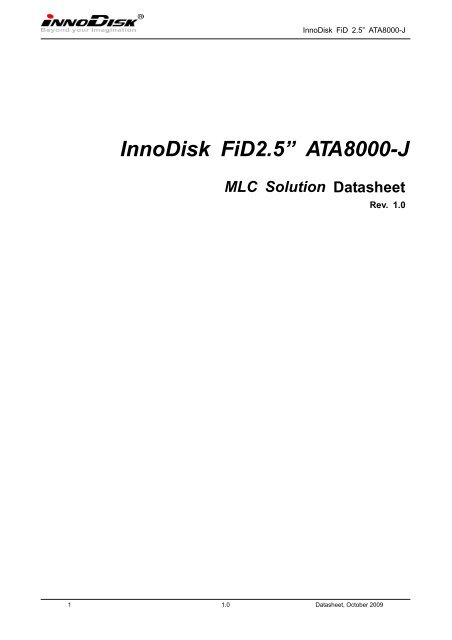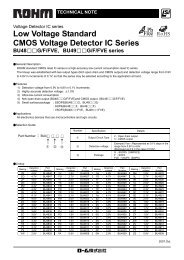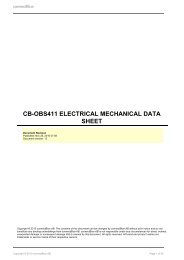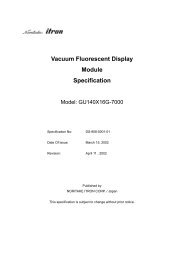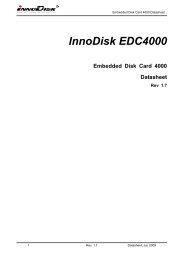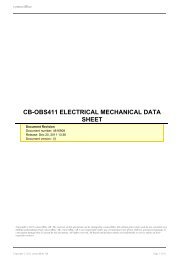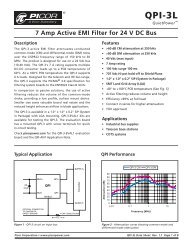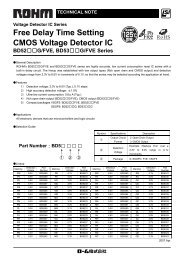InnoDisk FiD2.5â ATA8000-J
InnoDisk FiD2.5â ATA8000-J
InnoDisk FiD2.5â ATA8000-J
You also want an ePaper? Increase the reach of your titles
YUMPU automatically turns print PDFs into web optimized ePapers that Google loves.
<strong>InnoDisk</strong> FiD 2.5” <strong>ATA8000</strong>-JTable of contentsREVISION HISTORY ........................................................................................................................................... 4LIST OF TABLES ................................................................................................................................................ 5LIST OF FIGURES .............................................................................................................................................. 81. PRODUCT OVERVIEW .............................................................................................................................. 91.1 INTRODUCTION OF INNODISK FID 2.5” ATA 8000-J ................................................................................................. 91.2 PRODUCT VIEW .......................................................................................................................................................... 91.3 PRODUCT MODELS .................................................................................................................................................... 92. THEORY OF OPERATION ....................................................................................................................... 102.1 OVERVIEW ............................................................................................................................................................... 102.2 SATA II CONTROLLER ............................................................................................................................................. 102.4 ERROR DETECTION AND CORRECTION ................................................................................................................... 112.5 WEAR-LEVELING ..................................................................................................................................................... 112.6 BAD BLOCKS MANAGEMENT ................................................................................................................................... 113. INSTALLATION REQUIREMENTS .......................................................................................................... 123.1 PIN ASSIGNMENTS ................................................................................................................................................... 123.2 ELECTRICAL CONNECTIONS FOR FID 2.5 ATA 8000-J .......................................................................................... 123.3 FORM FACTOR ......................................................................................................................................................... 124. SPECIFICATIONS .................................................................................................................................... 134.1 CE AND FCC COMPATIBILITY .................................................................................................................................. 134.2 ROHS COMPLIANCE ................................................................................................................................................ 134.3 ENVIRONMENTAL SPECIFICATIONS .......................................................................................................................... 134.3.1 Temperature Ranges .................................................................................................................................... 134.3.2 Humidity ......................................................................................................................................................... 134.3.3 Shock and Vibration ..................................................................................................................................... 134.3.4 Mean Time between Failures (MTBF) ....................................................................................................... 134.4 TRANSFER MODE .................................................................................................................................................... 144.5 PIN ASSIGNMENT ..................................................................................................................................................... 142.SIGNAL USAGE IN ULTRA DMA MODE ......................................................................................................................... 154.6 MECHANICAL DIMENSIONS ...................................................................................................................................... 154.7 ASSEMBLY WEIGHT .................................................................................................................................................. 164.8 PERFORMANCE ........................................................................................................................................................ 164.9 SEEK TIME ............................................................................................................................................................... 164.10 NAND FLASH MEMORY ........................................................................................................................................ 164.11 ELECTRICAL SPECIFICATIONS ............................................................................................................................... 164.11.1 Power Requirement .................................................................................................................................... 162 1.0 Datasheet, October 2009
<strong>InnoDisk</strong> FiD 2.5” <strong>ATA8000</strong>-J4.11.2 Power Consumption ................................................................................................................................... 164.12 DEVICE PARAMETERS ........................................................................................................................................... 175. SUPPORTED ATA COMMANDS ............................................................................................................. 185.1 SUPPORTED ATA COMMANDS ................................................................................................................................. 185.1.1 Check Power Mode ...................................................................................................................................... 195.1.2 IDENTIFY DEVICE ....................................................................................................................................... 195.1.3 IDLE................................................................................................................................................................ 285.1.4 Idle Immediate .............................................................................................................................................. 305.1.5 SMART (Under Developing) ....................................................................................................................... 315.1.3 Read Multiple ................................................................................................................................................ 365.1.4 Read Sector(s) .............................................................................................................................................. 385.1.5 Read Verify Sector ....................................................................................................................................... 405.1.6 Read DMA ..................................................................................................................................................... 425.1.7 Set Feature .................................................................................................................................................... 445.1.8 Set Multiple Mode ......................................................................................................................................... 445.1.9 Set Sleep Mode ............................................................................................................................................ 455.1.10 Flush Cache ................................................................................................................................................ 475.1.11 Standby ........................................................................................................................................................ 495.1.12 Standby Immediate .................................................................................................................................... 505.1.13 Write Multiple .............................................................................................................................................. 525.1.14 Write Sector ................................................................................................................................................. 555.1.15 Write DMA ................................................................................................................................................... 575.1.16 Execute Device Diagnostic ....................................................................................................................... 595.1.17 Security Set Password (Under Developing) ........................................................................................... 605.1.18 Security Unlock(Under Developing) ........................................................................................................ 635.1.19 Security Erase Prepare(Under Developing) ........................................................................................... 655.1.20 Security Erase Unit(Under Developing) .................................................................................................. 665.1.21 Security Freeze Lock ................................................................................................................................. 695.1.22 Security Disable Password(Under Developing) ..................................................................................... 713 1.0 Datasheet, October 2009
<strong>InnoDisk</strong> FiD 2.5” <strong>ATA8000</strong>-JREVISION HISTORYRevision Description Date1.0 First Released 2009/10/214 1.0 Datasheet, October 2009
<strong>InnoDisk</strong> FiD 2.5” <strong>ATA8000</strong>-JList of TablesTABLE 1: SHOCK/VIBRATION TESTING FOR INNODISK FID 2.5” STA 8000-J ................................................................ 13TABLE 2: INNODISK FID 2.5” ATA 8000-J MTBF ........................................................................................................... 14TABLE 3: INNODISK FID 2.5” ATA 8000-J PIN ASSIGNMENT .......................................................................................... 14TABLE 4: INNODISK FID 2.5” ATA 8000-J POWER REQUIREMENT ................................................................................. 16TABLE 5: POWER CONSUMPTION ...................................................................................................................................... 16TABLE 6: DEVICE PARAMETERS ......................................................................................................................................... 17TABLE 7: ATA COMMANDS ................................................................................................................................................ 18TABLE 8: CHECK POWER MODE COMMAND FOR INPUTS INFORMATION ............................................................................ 19TABLE 9: IDENTIFY DEVICE COMMAND FOR INPUTS INFORMATION .................................................................................... 19TABLE 10: IDENTIFY DEVICE COMMAND FOR NORMAL OUTPUTS INFORMATION ............................................................... 20TABLE 11: IDENTIFY DEVICE COMMAND PARAMETERS ...................................................................................................... 21TABLE 12: IDLE COMMAND FOR INPUTS INFORMATION ..................................................................................................... 29TABLE 13: IDLE COMMAND SECTOR COUNT REGISTER CONTENTS INFORMATION ............................................................ 29TABLE 14: IDLE COMMAND FOR NORMAL OUTPUTS INFORMATION ................................................................................... 29TABLE 15: IDLE COMMAND FOR ERROR OUTPUTS INFORMATION ...................................................................................... 30TABLE 16: IDLE IMMEDIATE COMMAND FOR INPUTS INFORMATION ................................................................................... 30TABLE 17: IDLE IMMEDIATE COMMAND FOR NORMAL OUTPUTS INFORMATION ................................................................. 31TABLE 18: SMART FEATURE REGISTER VALUES ............................................................................................................. 31TABLE 19: SMART COMMAND FOR INPUTS INFORMATION ............................................................................................... 32TABLE 20: SMART COMMAND FOR NORMAL OUTPUTS INFORMATION ............................................................................ 32TABLE 21: ID OF SMART DATA STRUCTURE .................................................................................................................... 32TABLE 22: SMART COMMAND FOR ECC FAIL RECORD INFORMATION .............................................................................. 33TABLE 23: SMART COMMAND FOR AVERAGE/MAX ERASE COUNT INFORMATION ............................................................. 33TABLE 24: SMART COMMAND FOR GOOD/SYSTEM BLOCK COUNT INFORMATION ............................................................ 33TABLE 25: SMART ENABLE COMMAND FOR INPUTS INFORMATION ................................................................................ 34TABLE 26: SMART COMMAND FOR NORMAL OUTPUTS INFORMATION ............................................................................ 34TABLE 27: SMART DISABLE COMMAND FOR INPUTS INFORMATION ............................................................................ 35TABLE 28: SMART COMMAND FOR NORMAL OUTPUTS INFORMATION ............................................................................ 35TABLE 29: READ MULTIPLE COMMAND FOR INPUTS INFORMATION ................................................................................... 36TABLE 30: READ MULTIPLE COMMAND FOR NORMAL OUTPUT INFORMATION ................................................................... 36TABLE 31: READ MULTIPLE COMMAND FOR ERROR OUTPUT INFORMATION ..................................................................... 37TABLE 32: READ SECTOR COMMAND FOR INPUTS INFORMATION ..................................................................................... 38TABLE 33: READ SECTOR COMMAND FOR NORMAL OUTPUTS INFORMATION ................................................................... 38TABLE 34: READ SECTOR COMMAND FOR ERROR OUTPUTS INFORMATION ..................................................................... 39TABLE 35: READ VERIFY SECTOR COMMAND FOR INPUTS INFORMATION ......................................................................... 40TABLE 36: READ VERIFY SECTOR COMMAND FOR NORMAL OUTPUT INFORMATION ......................................................... 40TABLE 37: READ VERIFY SECTOR COMMAND FOR NORMAL OUTPUT INFORMATION ......................................................... 41TABLE 38: READ DMA COMMAND FOR INPUTS INFORMATION.......................................................................................... 42TABLE 39: READ DMA COMMAND FOR NORMAL OUTPUT INFORMATION ......................................................................... 425 1.0 Datasheet, October 2009
<strong>InnoDisk</strong> FiD 2.5” <strong>ATA8000</strong>-JTABLE 40: READ DMA COMMAND FOR ERROR OUTPUT INFORMATION ............................................................................ 43TABLE 41: SET MULTIPLE MODE COMMAND FOR INPUTS INFORMATION ........................................................................... 44TABLE 42: SET MULTIPLE MODE COMMAND FOR NORMAL OUTPUT INFORMATION ........................................................... 44TABLE 43: SET MULTIPLE MODE COMMAND FOR ERROR OUTPUTS INFORMATION ........................................................... 45TABLE 44: SET SLEEP MODE FOR INPUTS INFORMATION .................................................................................................. 46TABLE 45: SET SLEEP MODE FOR NORMAL OUTPUT INFORMATION .................................................................................. 46TABLE 46: SET SLEEP MODE FOR ERROR OUTPUT INFORMATION ..................................................................................... 46TABLE 47: FLUSH CACHE COMMAND FOR INPUTS INFORMATION ...................................................................................... 47TABLE 48: FLUSH CACHE COMMAND FOR NORMAL OUTPUT INFORMATION ..................................................................... 47TABLE 49: FLUSH CACHE COMMAND FOR ERROR OUTPUT INFORMATION ........................................................................ 48TABLE 50: STANDBY COMMAND FOR INPUTS INFORMATION ............................................................................................. 49TABLE 51: STANDBY COMMAND FOR NORMAL OUTPUT INFORMATION ............................................................................. 49TABLE 52: STANDBY COMMAND FOR ERROR OUTPUT INFORMATION ................................................................................ 50TABLE 53: STANDBY IMMEDIATE COMMAND FOR INPUTS INFORMATION ........................................................................... 50TABLE 54: STANDBY IMMEDIATE COMMAND FOR NORMAL OUTPUT INFORMATION ........................................................... 51TABLE 55: STANDBY IMMEDIATE COMMAND FOR ERROR OUTPUT INFORMATION ............................................................. 51TABLE 56: WRITE MULTIPLE COMMAND FOR INPUTS INFORMATION ................................................................................. 52TABLE 57: WRITE MULTIPLE COMMAND FOR NORMAL OUTPUT INFORMATION ................................................................. 53TABLE 58: WRITE MULTIPLE COMMAND FOR NORMAL OUTPUT INFORMATION ................................................................. 53TABLE 59: WRITE SECTOR COMMAND FOR INPUTS INFORMATION .................................................................................... 55TABLE 60: WRITE SECTOR COMMAND FOR INPUTS INFORMATION .................................................................................... 55TABLE 61: WRITE SECTOR COMMAND FOR ERROR OUTPUTS INFORMATION .................................................................... 56TABLE 62: WRITE DMA COMMAND FOR INPUT INFORMATION .......................................................................................... 57TABLE 63: WRITE DMA COMMAND FOR NORMAL OUTPUT INFORMATION ........................................................................ 58TABLE 64: WRITE DMA COMMAND FOR ERROR OUTPUTS INFORMATION ........................................................................ 58TABLE 65: EXECUTE DEVICE DIAGNOSTIC COMMAND FOR INPUTS INFORMATION ............................................................ 59TABLE 66: EXECUTE DEVICE DIAGNOSTIC COMMAND FOR NORMAL OUTPUTS INFORMATION .......................................... 60TABLE 67: EXECUTE DEVICE DIAGNOSTIC COMMAND FOR STATUS REGISTER INFORMATION .......................................... 60TABLE 68: SECURITY SET PASSWORD COMMAND FOR INPUTS INFORMATION .................................................................. 61TABLE 69: SECURITY SET PASSWORD COMMAND FOR NORMAL OUTPUTS INFORMATION ................................................ 61TABLE 70: SECURITY SET PASSWORD COMMAND FOR ERROR OUTPUTS INFORMATION .................................................. 61TABLE 71: SECURITY SET PASSWORD COMMAND’S DATA CONTENT ................................................................................. 62TABLE 72: SECURITY SET PASSWORD COMMAND’S IDENTIFIER AND SECURITY LEVEL BIT INTERACTION ....................... 62TABLE 73: SECURITY UNLOCK COMMAND FOR INPUTS INFORMATION .............................................................................. 63TABLE 74: SECURITY UNLOCK COMMAND FOR INPUTS INFORMATION .............................................................................. 63TABLE 75: SECURITY UNLOCK COMMAND FOR INPUTS INFORMATION .............................................................................. 64TABLE 76: SECURITY ERASE PREPARE COMMAND FOR INPUTS INFORMATION ................................................................. 65TABLE 77: SECURITY ERASE PREPARE COMMAND FOR NORMAL OUTPUTS INFORMATION .............................................. 65TABLE 78: SECURITY ERASE PREPARE COMMAND FOR ERROR OUTPUTS INFORMATION ................................................. 66TABLE 79: SECURITY ERASE UNIT COMMAND FOR INPUTS INFORMATION ........................................................................ 67TABLE 80: SECURITY ERASE UNIT COMMAND FOR NORMAL OUTPUTS INFORMATION ...................................................... 676 1.0 Datasheet, October 2009
<strong>InnoDisk</strong> FiD 2.5” <strong>ATA8000</strong>-JTABLE 81: SECURITY ERASE UNIT COMMAND FOR ERROR OUTPUTS INFORMATION ........................................................ 68TABLE 82: SECURITY ERASE UNIT PASSWORD INFORMATION ........................................................................................... 69TABLE 83: SECURITY FREEZE LOCK FOR INPUTS INFORMATION ....................................................................................... 69TABLE 84: SECURITY FREEZE LOCK FOR NORMAL OUTPUTS INFORMATION ..................................................................... 69TABLE 85: SECURITY FREEZE LOCK FOR ERROR OUTPUTS INFORMATION ....................................................................... 70TABLE 86: SECURITY DISABLE PASSWORD COMMAND FOR INPUTS INFORMATION .......................................................... 71TABLE 87: SECURITY DISABLE PASSWORD COMMAND FOR NORMAL OUTPUTS INFORMATION ........................................ 71TABLE 88: SECURITY DISABLE PASSWORD COMMAND FOR ERROR OUTPUTS INFORMATION .......................................... 72TABLE 89: SECURITY DISABLE PASSWORD COMMAND CONTENT ..................................................................................... 737 1.0 Datasheet, October 2009
<strong>InnoDisk</strong> FiD 2.5” <strong>ATA8000</strong>-JList of FiguresFIGURE 1 INNODISK FID 2.5” ATA 8000-J ........................................................................................................................ 9FIGURE 2 INNODISK FID 2.5” ATA 8000-J BLOCK DIAGRAM ......................................................................................... 10FIGURE 3 FID 2.5” <strong>ATA8000</strong>-J CONNECTOR LAYOUT .................................................................................................... 12FIGURE 4 FID 2.5 ATA 8000-J MECHANICAL DIMENSIONS .............................................................................................. 158 1.0 Datasheet, October 2009
<strong>InnoDisk</strong> FiD 2.5” <strong>ATA8000</strong>-J1. Product Overview1.1 Introduction of <strong>InnoDisk</strong> FiD 2.5” ATA 8000-J<strong>InnoDisk</strong> FiD 2.5” <strong>ATA8000</strong>-J provide high capacity 2.5-inch solid-state flash disk that electrically complieswith ATA 7 standard, and supports Ultra DMA (0-6) and PIO (0-4) transfer modes.Regarding performance of InnoRobust PATA SSD, sustained read is 87 MB per second (max.), and sustainedwrite is 80 MB per second (max).<strong>InnoDisk</strong> FiD 2.5” <strong>ATA8000</strong>-J is designed for industrial field. The SSD have good performance, no latencytime and small seek time. It effectively reduces the booting time of operation system and the powerconsumption is less than hard disk drive (HDD). <strong>InnoDisk</strong> FiD 2.5” <strong>ATA8000</strong>-J can work in harsh environment.It is vibration resistance, and can work in lower or higher temperature than HDD. <strong>InnoDisk</strong> FiD 2.5” <strong>ATA8000</strong>-Jcomplies with ATA protocol, no additional drives are required, and the SSD can be configured as a bootdevice or data storage device.1.2 Product ViewFigure 1 <strong>InnoDisk</strong> FiD 2.5” ATA 8000-J1.3 Product Models<strong>InnoDisk</strong> FiD 2.5” ATA 8000-J is available in following capacities with MLC ICs.FiD 2.5” <strong>ATA8000</strong>-J 8GB FiD 2.5” <strong>ATA8000</strong>-J 16GBFiD 2.5” <strong>ATA8000</strong>-J 32GB FiD 2.5” <strong>ATA8000</strong>-J 64GBFiD 2.5” <strong>ATA8000</strong>-J 128GB FiD 2.5” <strong>ATA8000</strong>-J 256GB9 1.0 Datasheet, October 2009
<strong>InnoDisk</strong> FiD 2.5” <strong>ATA8000</strong>-J2. Theory of operation2.1 OverviewFigure 2 shows the operation of <strong>InnoDisk</strong> FiD 2.5” ATA 8000-J from the system level, including the majorhardware blocks.BufferManagementand ControlECCCircuitFlashFlashSATA to IDEBridgeSATA IIControllerMicroProcesserFlashSequenceandControlLogicFlashFlashFlashHostATA InterfaceBufferLoadCodeCircuitFlashFlashROMRAMFlashFigure 2 <strong>InnoDisk</strong> FiD 2.5” ATA 8000-J Block Diagram<strong>InnoDisk</strong> FiD 2.5” ATA 8000-J integrates a SATA to IDE Bridge, SATA II controller and NAND flash memories.Communication with the host occurs through the host interface, using the standard ATA protocol.Communication with the flash device(s) occurs through the flash interface.2.2 SATA II ControllerThis SATA II controller is designed within independent 8 channels for flash interface and which is equipped with96KB of internal memory. 64 KB of memory is used for data buffer, and 32 KB is used for general purpose. Theinternal memory can also be used as an intermediate memory for storing data blocks during a wear-levelingprocedure. There are 40KB of internal memory is used for code. A 10KB internal boot ROM includes basicroutines for accessing the flash memories and for loading the main code into the internal memory.2.3 Host BridgeThe host bridge plays a converter role between the SATA II controller and host IATA protocol. It acceptsParallel ATA (IDE) commands through the 44pin IDE connector physically from the host and decodes thecommands and then converts them to SATA commands to the SATA II controller whose responses through theSATA bus are deciphered, processed and converted to the ATA protocol and sent to the host.10 1.0 Datasheet, October 2009
<strong>InnoDisk</strong> FiD 2.5” <strong>ATA8000</strong>-J2.4 Error Detection and CorrectionHighly sophisticated Error Correction Code algorithms are implemented. The ECC unit consists of the ParityUnit (parity-byte generation) and the Syndrome Unit (syndrome-byte computation). This unit implements analgorithm that can correct 8 bits per 512 bytes in an ECC block. Code-byte generation during write operations,as well as error detection during read operation, is implemented on the fly without any speed penalties.2.5 Wear-LevelingFlash memory can be erased within a limited number of times. This number is called the erase cycle limit orwrite endurance limit and is defined by the flash array vendor. The erase cycle limit applies to each individualerase block in the flash device.<strong>InnoDisk</strong> FiD 2.5” ATA 8000-J uses a static wear-leveling algorithm to ensure that consecutive writes of aspecific sector are not written physically to the same page/block in the flash. This spreads flash media usageevenly across all pages, thereby extending flash lifetime.2.6 Bad Blocks ManagementBad Blocks are blocks that contain one or more invalid bits whose reliability are not guaranteed. The BadBlocks may be presented while the SSD is shipped, or may develop during the life time of the SSD. The BadBlocks will not exceed more than 6.7% of the total device volume. When the Bad Blocks is detected, it will beflagged, and not be used anymore. The SSD implement Bad Blocks management, Bad Blocks replacement,Error Correct Code to avoid data error occurred. The functions will be enabled automatically to transfer datafrom Bad Blocks to spare blocks, and correct error bit.11 1.0 Datasheet, October 2009
<strong>InnoDisk</strong> FiD 2.5” <strong>ATA8000</strong>-J3. Installation Requirements3.1 Pin AssignmentsFigure 3 FiD 2.5” <strong>ATA8000</strong>-J Connector Layout3.2 Electrical Connections for FiD 2.5 ATA 8000-JFiD 2.5” <strong>ATA8000</strong>-J is design with an IDE 2.00mm pin pitch interface connector and thus which can be directlyconnected to an IDE host or to a female 44pin connector and then to a host. For the connection through acable, it is suggested that the cable should be no longer than 1meter. The SATA interface has a separateconnector for the power supply. Please refer to the pin description for further details.3.3 Form FactorPlease prepare following things:‣ Screw driver.‣ Four M3 screws.12 1.0 Datasheet, October 2009
<strong>InnoDisk</strong> FiD 2.5” <strong>ATA8000</strong>-J4. Specifications4.1 CE and FCC Compatibility<strong>InnoDisk</strong> FiD 2.5” ATA 8000-J conforms to CE and FCC requirements.4.2 RoHS Compliance<strong>InnoDisk</strong> FiD 2.5” ATA 8000-J is fully compliant with RoHS directive.4.3 Environmental Specifications4.3.1 Temperature RangesOperating Temperature Range:0°C to +70°CStorage Temperature Range:-55°C to +95°C4.3.2 HumidityRelative Humidity: 10-95%, non-condensing4.3.3 Shock and VibrationTable 1: Shock/Vibration Testing for <strong>InnoDisk</strong> FiD 2.5” STA 8000-JReliability Test Conditions Reference StandardsVibration 7 Hz to 2K Hz, 20G, 3 axes IEC 68-2-6Mechanical Shock Duration: 0.5ms, 1500G, 3 axes IEC 68-2-274.3.4 Mean Time between Failures (MTBF)Table 4 summarizes the MTBF prediction results for various <strong>InnoDisk</strong> FiD 2.5” ATA 8000-J configurations. Theanalysis was performed using a RAM Commander failure rate prediction.‧ Failure Rate: The total number of failures within an item population, divided by the total number of life unitsexpended by that population, during a particular measurement interval under stated condition.‧ Mean Time between Failures (MTBF): A basic measure of reliability for repairable items: The meannumber of life units during which all parts of the item perform within their specified limits, during a particularmeasurement interval under stated conditions.‧13 1.0 Datasheet, October 2009
Table 2: <strong>InnoDisk</strong> FiD 2.5” ATA 8000-J MTBFProduct Condition MTBF (Hours)<strong>InnoDisk</strong> FiD 2.5” ATA 8000-J Telcordia SR-332 GB, 25°C >3,000,000<strong>InnoDisk</strong> FiD 2.5” <strong>ATA8000</strong>-J4.4 Transfer Mode<strong>InnoDisk</strong> FiD 2.5” ATA 8000-J support following transfer mode:PIO Mode 0~4Ultra DMA 0~64.5 Pin Assignment<strong>InnoDisk</strong> FiD 2.5” ATA 8000-J uses a standard ATA pin-out. See Table 3 for <strong>InnoDisk</strong> FiD 2.5” ATA 8000-J pinassignments.Table 3: <strong>InnoDisk</strong> FiD 2.5” ATA 8000-J Pin AssignmentPin No. Name Function Pin No. Name Function1 HRESET Host Reset 2 GND Ground3 HDB[7] Host Data Bit 7 4 HDB[8] Host Data Bit 85 HDB[6] Host Data Bit 6 6 HDB[9] Host Data Bit 97 HDB[5] Host Data Bit 5 8 HDB[10] Host Data Bit 109 HDB[4] Host Data Bit 4 10 HDB[11] Host Data Bit 1111 HDB[3] Host Data Bit 3 12 HDB[12] Host Data Bit 1213 HDB[2] Host Data Bit 2 14 HDB[13] Host Data Bit 1315 HDB[1] Host Data Bit 1 16 HDB[14] Host Data Bit 1417 HDB[0] Host Data Bit 0 18 HDB[15] Host Data Bit 1519 GND Ground 20 KEY Key-pin21 DMARQ DMA Request 22 GND Ground23HIOW 1STOP 2Host I/O WriteStop Ultra DMA burst24 GND Ground25HIOR 1HDMARDY 2Host I/O ReadUltra DMA ready26 GND GroundHSTROBE 2Ultra DMA data strobe27IORDY 1DDMARDY 2I/O ReadyUltra DMA ready28 CSEL Master/Slave Select14 1.0 Datasheet, October 2009
<strong>InnoDisk</strong> FiD 2.5” <strong>ATA8000</strong>-JDSTROBE 2Ultra DMA data strobe29 DMACK DMA Acknowledge 30 GND Ground31 INTRQ Interrupt Request 32 IOCS16 CS I/O 16-Bit33 HAB[1] Host Address Bit 1 34 PDIAG Passed Diagnostic35 HAB[0] Host Address Bit 0 36 HAB[2] Host Address Bit 237 CS0 Chip Select 0 38 CS1 Chip Select 139 DASP Drive Active 40 GND Ground41 VCC Supply Voltage 42 VCC Supply Voltage43 GND Ground 44 NC Not ConnectedA N/A Master/Slave B N/A Master/SlaveC N/A NC D N/A NCNote: 1.Signal usage in PIO & Multiword DMA mode.2.Signal usage in Ultra DMA mode4.6 Mechanical DimensionsFigure 4 FiD 2.5 ATA 8000-J mechanical dimensions15 1.0 Datasheet, October 2009
<strong>InnoDisk</strong> FiD 2.5” <strong>ATA8000</strong>-J4.7 Assembly weightAn <strong>InnoDisk</strong> FiD 2.5” ATA 8000-J within MLC flash ICs, 8GB’s weight is 90 grams approx. If the capacity isdifferent, the flash chip’s weight needs to be added. However, the total weight of SSD will be less than 95grams.4.8 PerformanceSustained Read:85MB/secSustained Write:75MB/sec (Base on 128GB)4.9 Seek Time<strong>InnoDisk</strong> FiD 2.5” ATA 8000-J is not a magnetic rotating design. There is no seek or rotational latencyrequired.4.10 NAND Flash Memory<strong>InnoDisk</strong> FiD 2.5” ATA 8000-J MLC uses Multi-Level Cell (MLC) NAND flash memory, which is non-volatilityand high speed memory storage IC.4.11 Electrical Specifications4.11.1 Power RequirementTable 4: <strong>InnoDisk</strong> FiD 2.5” ATA 8000-J Power RequirementItem Symbol Rating UnitInput voltage V IN +5DC +- 5% 500mA (max.) V4.11.2 Power ConsumptionTable 5: Power ConsumptionModeReadWriteIdlePower ConsumptionMLC350mA (max.)400mA (max.)200mA (max.)16 1.0 Datasheet, October 2009
<strong>InnoDisk</strong> FiD 2.5” <strong>ATA8000</strong>-J4.12 Device ParametersFiD 2.5 ATA 8000-J device parameters are shown in Table 6.Table 6: Device parametersCapacity LBA Cylinders Heads Sectors8GB 15621984 15498 16 6316GB 31277056 16383 16 6332GB 62586880 16383 16 6364GB 125206528 16383 16 63128GB 252411904 16383 16 63256GBTBD17 1.0 Datasheet, October 2009
<strong>InnoDisk</strong> FiD 2.5” <strong>ATA8000</strong>-J5. Supported ATA Commands5.1 Supported ATA Commands<strong>InnoDisk</strong> FiD 2.5” ATA 8000-J supports the commands listed in Table 7.Table 7: ATA CommandsCommand Name Command Code SupportCheck Power Mode E5H (98H) YesExecute Device Diagnostic 90H YesFormat Track (50H) YesIdentify Device ECH YesIdle E3H (97H) YesIdle immediate E1H (95H) YesInitialize Device Parameters (91H) YesNOP 00H YesRead Buffer E4H YesRead Long Sector (22H or 23H) YesRead Multiple C4H YesRead Sector(s) 20H or 21H YesRead Verify Sector 40H or 41H YesRead DMA C8H YesRecalibrate (1XH) YesSeek 70H YesSet Features EFH YesSet Multiple Mode C6H YesSet Sleep Mode E6H (99H) YesStandby E2H (96H) YesStandby Immediate E0H (94H) YesWrite Buffer E8H YesWrite Multiple C5H YesWrite Sector 30H YesWrite DMA CAH YesWrite Verify (3CH) YesSecurity Set Password F1H YesSecurity Unlock F2H YesSecurity Erase Prepare F3H YesSecurity Erase Unit F4H YesSecurity Freeze Lock F5H YesSecurity Disable Password F6H Yes18 1.0 Datasheet, October 2009
<strong>InnoDisk</strong> FiD 2.5” <strong>ATA8000</strong>-J5.1.1 Check Power Mode5.1.1.1 Command CodeE5h5.1.1.2 Feature SetPower Management feature set.- This command is mandatory for devices.-This command is mandatory when the Power Management feature set is implemented.5.1.1.3 ProtocolNon-data command5.1.1.4 InputsTable 8: Check power mode command for inputs informationRegister 7 6 5 4 3 2 1 0FeaturesNaSector Count NaLBA LowNaLBA MidNaLBA HighNaDevice obs Na Obs DEV Na Na Na NaCommand E5hDevice registerDEV shall specify the selected device.5.1.2 IDENTIFY DEVICE5.1.2.1 Command CodeECh5.1.2.2 Feature SetGeneral feature set-Mandatory for all devices.-Devices implementing the PACKET Command feature set5.1.2.3 ProtocolPIO data-in5.1.2.4 InputsTable 9: Identify device command for inputs informationRegister 7 6 5 4 3 2 1 0FeaturesNaSector Count NaLBA LowNaLBA MidNaLBA HighNa19 1.0 Datasheet, October 2009
<strong>InnoDisk</strong> FiD 2.5” <strong>ATA8000</strong>-JDevice obs Na Obs DEV Na Na Na NaCommand EChDevice registerDEV shall specify the selected device.5.1.2.5 Outputs5.1.2.5.1 Normal outputsTable 10: Identify device command for normal outputs informationRegister 7 6 5 4 3 2 1 0ErrorNaSector Count NaLBA LowNaLBA MidNaLBA HighNaDevice obs Na obs DEV Na Na Na NaStatus BSY DRDY DF Na DRQ Na Na ERRDevice registerDEV shall indicate the selected device.Status registerBSY shall be cleared to zero indicating command completion.DRDY shall be set to one.DF (Device Fault) shall be cleared to zero.DRQ shall be cleared to zero.ERR shall be cleared to zero.5.1.2.6 PrerequisitesDRDY set to one.5.1.2.7 DescriptionThe IDENTIFY DEVICE command enables the host to receive parameter information from thedevice. When the command is issued, the device sets the BSY bit to one, prepares to transfer the256 words of device identification data to the host, sets the DRQ bit to one, clears the BSY bit tozero, and asserts INTRQ if nIEN is cleared to zero. The host may then transfer the data by readingthe Data register. Table 8 defines the arrangement and meaning of the parameter words in thebuffer. All reserved bits or words shall be zero.Some parameters are defined as a 16-bit value. A word that is defined as a 16-bit value places themost significant bit of the value on signal line DD15 and the least significant bit on signal line DD0.Some parameters are defined as 32-bit values (e.g. words (61:60)). Such fields are transfer usingtwo successive word transfers. The device will first transfer the least significant bits, bits (15:0) ofthe value, on signal lines DD(15:0) respectively. After the least significant bits have been transferred,the most significant bits, bits(31:16) of the value, shall be transferred on DD(15:0) respectively.Some parameters are defined as a string of ASCII characters.20 1.0 Datasheet, October 2009
<strong>InnoDisk</strong> FiD 2.5” <strong>ATA8000</strong>-JTable 11: Identify device command parametersWord Description ValueGeneral ConfigurationBit 15 0=ATA deviceBit 14:8 Retired0Bit 7:6 ObsoleteBit 5:3 Retired0040hBit 2 Response incompleteBit 1 RetiredBit 0 reserved1 Number of logical cylinders XXXXh2 Specific configuration 37C8h3 Number of logical heads 164-5 Retired 0000h6 Number of logical sectors per logical track 637-9 Retired 0000h10-19 Serial number (ATA String) 20 ASCII characters20-21 Retired 0000h22 Obsolete 003Fh23-26 Firmware revision(ATA String) 8 ASCII characters27-46 Model number(ATA String) 40 ASCII characters15-8: 807-0: 00h Reserved4701h-FFh: Maximum number of sectors that 8001hshall be transferred per DRQ data block onREAD/WRITE Multiple commandsTrusted Computing feature set options15 shall be cleared to zero4814 shall be set to one13:1 Reserved for the Trusted Computing Group4000h0 0 = Trusted Computing feature set is notsupportedCapabilities15-14: Reserved for the IDENTIFY PACKETDEVICE command.4913: 1=Standby timer values as specified in thisstandard are supported2F00h0:Standby timer values shall be managed bythe device12: Reserved for the IDENTIFY PACKET DEVICE21 1.0 Datasheet, October 2009
<strong>InnoDisk</strong> FiD 2.5” <strong>ATA8000</strong>-Jcommand11: 1=IORDY supported0=IORDY may be disabled10 1: IORDY may be disabled9 1=LBA supported8 1=DMA supported.7-0 RetiredCapabilities15: Shell be cleared to zero5014: Shall be set to one13:2 Reserved4000h1 Obsolete0 051 Obsolete 0280h52 Obsolete 0000h15 Free-fall control Sensitivity00h: Vendor’s recommended setting7:3 Reserved532: 1=the fields reported in word 88 are valid 0007h1: 1=the fields reported in words (70:64) arevalid0: Obsolete54 Number of current logical cylinders XXXXh55 Number of current logical heads XXXXh56 Number of current logical sectors per logical track XXXXh57-58 Current capacity in sectors XXXXh15:9 Reserved8 0:Multiple sector setting is invalid597:0 Current setting for number of logical sectors 0001hthat shall be transferred per DRQ data blockon READ/WRITE Multi commands60-61 Total number of user address sectors(DWord) XXXXXXXXh62 Obsolete 0000h63 Multi-word DMA transfer(Not support) 0007h6415-8 Reserved7-0 PIO modes supported0003hMinimum Multiword DMA transfer cycle time per65word0078h15-0 Cycle time in nanoseconds66 Manufacturer’s recommended Multiword DMA 0078h22 1.0 Datasheet, October 2009
<strong>InnoDisk</strong> FiD 2.5” <strong>ATA8000</strong>-Jtransfer cycle time per word15-0 Cycle time in nanosecondsMinimum PIO transfer cycle time without flow control670078h15-0 Cycle time in nanosecondsMinimum PIO transfer cycle time with IORDY flow68control0078h15-0 Cycle time in nanoseconds69-74 Reserved 0000h75 No DMA QUEUED command supports 0000hSerial ATA Capabilities15:11 Reserved for Serial ATA10 1= Supports Phy Event Counters9 1= Supports receipt of host initiated powermanagementRequests8 0= No Support native Command Queuing760606h7:3 Reserved for future SATA signaling speedgrades2 1=Supports SATA Gen2 Signaling Speed(3.0Gb/s)1 1=Support SATA Gen1 Signaling Speed(1.5Gb/s)0 Shall be cleared to zero77 Reserved for Serial ATA 0000hSerial ATA features supported15:7 Reserved for Serial ATA6 0=Device not supports Software SettingsPreservation5 Reserved for Serial ATA4 0= Device not supports in-order data delivery780000h3 0= Device not supports initiating powermanagement2 0= Device not supports DMA Setupauto-activation1 0= Device not supports non-zero buffer offsets0 Shall be cleared to zeroSerial ATA feature enabled15:7 Reserved for Serial ATA790000h6 0=Software Settings Preservation not enabled5 0=Reserved for Serial ATA23 1.0 Datasheet, October 2009
<strong>InnoDisk</strong> FiD 2.5” <strong>ATA8000</strong>-J4 0= In-order data delivery not enabled3 0= Device initiated power management notenabled2 0= DMA setup auto-activation not enabled1 0= Non-zero buffer offsets not enabled0 Shall be cleared to zero80-81 ATA Version support (ATA8-ACS ) 01FE 0021hCommand and feature sets supported15 0 = Obsolete14 0 = NOP Command not supported13 0 = READ BUFFER Command not supported12 0 = WRITE BUFFER Command not supported11 0 = Obsolete10 0 = Host Protected Area Feature Set notsupported9 0 = DEVICE RESET Command not supported8 0 = SERVICE Interrupt not supported820069h7 0 = RELEASE Interrupt not supported6 1 = Look-ahead supported5 1 = Write Cache supported4 0 = indicate that the PACKET feature set is notsupported3 1 = mandatory Power Management FeatureSet supported2 0 = Obsolete1 0 = Security Mode Feature Set not supported0 1 = SMART Feature Set supportedCommand and feature sets supported15 Shall be cleared to zero14 Shall be set to one13 0 = FLUSH CACHE EXT Command notsupported12 1 = mandatory FLUSH CACHE Command83supported5000h11 0 = Device Configuration Overlay feature setnot supported10 0 = 48-Bit Address feature set not supported9 0 = Automatic Acoustic Management featureset not supported8 0 = SET MAX security extension not supported24 1.0 Datasheet, October 2009
84857 0 = See Address Offset Reserved Area Boot,INCITS TR27:20016 0 = SET FEATURES subcommand notrequired to spin-up after power-up5 0 = Power-Up in Standby feature set supported4 0 = Removable Media Status Notificationfeature set not supported3 0 = Advanced Power Management feature setnot supported2 0 = CFA feature set not supported1 0 = READ/WRITE DMA QUEUED notsupported0 1 = DOWNLOAD MICROCODE CommandsupportedCommand Set/Feature Supported Extension15 Shall be cleared to zero14 Shall be set to one13-6 Reserved5 0 = General Purpose Logging feature set notsupported4 reserved3 0 = Media Card Pass Through Commandfeature set not supported2 0 = Media Serial Number not supported1 0 = SMART self-test not supported0 1 = SMART Error Logging not supportedCommand and feature sets supported or enabled15 0 = Obsolete14 0 = NOP Command not enabled13 0 = READ BUFFER Command not enabled12 0 = WRITE BUFFER Command not enabled11 Obsolete10 0 = Host Protected Area feature set notenabled9 0 = DEVICE RESET Command not enabled8 0 = SERVICE Interrupt not enabled7 0 = RELEASE Interrupt not enabled6 0 = Look-ahead not enabled5 0 = Write Cache not enabled4 Shall be cleared to zero to indicate that the<strong>InnoDisk</strong> FiD 2.5” <strong>ATA8000</strong>-J4000h000825 1.0 Datasheet, October 2009
8687PACKET Command feature set is notsupported.3 1 = Power Management Feature Set enabled2 0 = Removable Media feature set not enabled1 0 = Security Mode Feature Set not enabled0 0 = SMART Feature Set not enabledCommand set/feature enabled15-14 0 = Reserved13 0 = FLUSH CACHE EXT Command notsupported12 1 = FLUSH CACHE Command supported11 0 = Device Configuration Overlay notsupported10 0 = 48-Bit Address features set not supported9 0 = Automatic Acoustic Management feature setnot enabled8 0 = SET MAX security extension not enabled bySET MAX SETPASSWORD7 0 = Reserved6 0 = SET FEATURES subcommand required tospin-up after power-up not enabled5 0 = Power-Up in Standby feature set notenabled4 0 = Obsolete3 1 = Advanced Power Management feature setenabled2 0 = CFA feature set not supported1 0 = READ/WRITE DMA QUEUED Commandnot supported0 1 = DOWNLOAD MICROCODE CommandsupportedCommand and feature sets supported or enabled15 Shall be cleared to zero14 Shall be set to one13 1 = IDLE IMMEDIATE with UNLOADFEATURE supported12 0 = Reserved for Technical Report, INCITSTR-37-200411 0 = Reserved for Technical Report, INCITSTR-37-2004<strong>InnoDisk</strong> FiD 2.5” <strong>ATA8000</strong>-J5000h4000h26 1.0 Datasheet, October 2009
888910:9 0 = Obsolete8 0 = 64-Bit World Wide Name not supported7 0 = WRITE DMA QUEUED FUA EXT Commandnot supported6 0 = WRITE DMA FUA EXT and WRITEMULTIPLE FUA EXT commands notsupported5 0 = General Purpose Logging feature set notsupported4 0 = Obsolete3 0 = Media Card Pass Through Commandfeature set not supported2 0 = Media Serial Number is not valid1 0 = SMART Self-Test not supported0 0 = SMART Error-Logging not supportedUltra DMA modes15 Reserved14 0 = Ultra DMA mode 6 is not supported13 1= Ultra DMA mode 5 is selected0= Ultra DMA mode 5 is not selected12 1= Ultra DMA mode 4 is selected0= Ultra DMA mode 4 is not selected11 1= Ultra DMA mode 3 is selected0= Ultra DMA mode 3 is not selected10 1= Ultra DMA mode 2 is selected0= Ultra DMA mode 2 is not selected9 1= Ultra DMA mode 1 is selected0= Ultra DMA mode 1 is not selected8 1= Ultra DMA mode 0 is selected0= Ultra DMA mode 0 is not selected7 Reserved6 0= Ultra DMA mode 6 is not supported5 1= Ultra DMA mode 5 and below are supported4 1= Ultra DMA mode 4 and below are supported3 1= Ultra DMA mode 3 and below are supported2 1= Ultra DMA mode 2 and below are supported1 1= Ultra DMA mode 1 and below are supported0 1= Ultra DMA mode 0 is supportedTime required for Normal Erase mode SECURITYERASE UNIT command<strong>InnoDisk</strong> FiD 2.5” <strong>ATA8000</strong>-JX03Fh0000h27 1.0 Datasheet, October 2009
<strong>InnoDisk</strong> FiD 2.5” <strong>ATA8000</strong>-JTime required for Enhanced erase mode SECURITY900000hERASE UNIT command91 Current advanced power management level value 0000h92 Master Password Identifier 0000h93 Hardware reset result XXXXhCurrent automatic acoustic management value15:8 Vendor’s recommended acoustic management94value.80FEh7:0 Current automatic acoustic managementvalue.95-126 Reserved 0000h127 Obsolete 0000hSecurity Status15:9 Reserved8 Security level 0 = high, 1 = Maximum7:6 Reserved5 1= Enhanced security erase supported1280000h4 1= Security count expired3 0= Security frozen.2 0 = Security not locked1 0= Security not enabled0 0= Security not supported129-159 Vendor specific 0000h160 CFA power mode 1(Not support) 0000h161-175 Reserved 0000h176-205 Current media serial number 0000h206-254 Reserved 0000hIntegrity word25515:8 Check SumXXXXh7:0 Signature5.1.3 IDLE5.1.3.1 Command CodeE3h5.1.3.2 Feature SetPower Management Feature Set.5.1.3.3 ProtocolNon-Data5.1.3.4 InputsValues other than zero in the Sector Count register when the IDLE command is issued shall28 1.0 Datasheet, October 2009
<strong>InnoDisk</strong> FiD 2.5” <strong>ATA8000</strong>-Jdetermine the time period programmed into the Standby timer.Table 12: Idle command for inputs informationRegister 7 6 5 4 3 2 1 0FeaturesNaSector Count Timer period valueLBA LowNaLBA MidNaLBA HighNaDevice Obs Na Obs DEV Na Na Na NaCommand E3hDevice register-DEV shall specify the selected device.Table 13: Idle command sector count register contents informationSector Count register contents Corresponding timeout period0 (00h) Timeout disabled1-240 (01h-F0h) (value*5)s241-251 (F1h-FBh) ((Value-240)*30)min252 (FCh) 21min253 (FDh) Period between 8 and 12 hrs254 (FEh) Reserved255 (FFh) 21 min 15 sNOTE – Times are approximate5.1.3.5 Normal OutputsTable 14: Idle command for normal outputs informationRegister 7 6 5 4 3 2 1 0ErrorNaSector Count NaLBA LowNaLBA MidNaLBA HighNaDevice obs Na obs DEV Na Na Na NaStatus BSY DRDY DF Na DRQ Na Na ERRDevice Register-DEV shall indicate the selected device.Status register-BSY will be cleared to zero indicating command completion.DRDY will be set to one.DF (Device Fault) will be cleared to zero.DRQ shall be cleared to zero.29 1.0 Datasheet, October 2009
<strong>InnoDisk</strong> FiD 2.5” <strong>ATA8000</strong>-JERR shall be cleared to zero.5.1.3.6 Error OutputsTable 15: Idle command for error outputs informationRegister 7 6 5 4 3 2 1 0Error Na Na Na Na Na ABRT Na NaSector Count NaLBA LowNaLBA MidNaLBA HighNaDevice obs Na obs DEV NaStatus BSY DRDY DF Na DRQ Na Na ERR5.1.3.7 PrerequisitesDRDY set to one5.1.3.8 DescriptionThe IDLE command allows the host to place the device in the idle mode and also set the Standbytimer.5.1.4 Idle Immediate5.1.4.1 Command CodeE1h5.1.4.2 Feature SetPower Management Feature Set.5.1.4.3 ProtocolNon-Data5.1.4.4 InputsTable 16: Idle immediate command for inputs informationRegister 7 6 5 4 3 2 1 0FeaturesNaSector Count NaLBA LowNaLBA MidNaLBA HighNaDevice obs Na obs DEV Na Na Na NaCommand E1hDevice register-DEV shall specify the selected device.30 1.0 Datasheet, October 2009
<strong>InnoDisk</strong> FiD 2.5” <strong>ATA8000</strong>-J5.1.4.5 Normal OutputsTable 17: Idle immediate command for normal outputs informationRegister 7 6 5 4 3 2 1 0ErrorNaSector Count NaLBA LowNaLBA MidNaLBA HighNaDevice obs Na obs DEV Na Na Na NaStatus BSY DRDY DF Na DRQ Na Na ERRDevice Register-DEV shall indicate the selected device.Status register-BSY will be cleared to zero indicating command completion.DRDY will be set to one.DF (Device Fault) will be cleared to zero.DRQ shall be cleared to zero.ERR shall be cleared to zero.5.1.4.6 PrerequisitesDRDY set to one5.1.4.7 DescriptionThe IDLE IMMEDIATE command allows the host to immediately place the device in the idlemode.5.1.5 SMART (Under Developing)Individual SMART commands are identified by the value placed in the Feature register.Table 18: SMART Feature register valuesValue CommandD0h SMATR Read DataD8h SMART ENABLE OPERATIONSD9h SMART DISABLE OPERATIONS5.1.5.1 SMART Read Data5.1.5.1.1 Command CodeB0h with a Feature register value of D0h5.1.5.1.2 Feature SetSmart Feature Set- Operation when the SMART feature set is implemented.5.1.5.1.3 ProtocolPIO data-in31 1.0 Datasheet, October 2009
<strong>InnoDisk</strong> FiD 2.5” <strong>ATA8000</strong>-J5.1.5.1.4 InputsTable 19: SMART command for inputs informationRegister 7 6 5 4 3 2 1 0FeaturesD0hSector CountNaLBA LowNaLBA Mid4FhLBA HighC2hDevice Obs Na obs DEV Na Na Na NaCommandB0hDevice register-DEV shall specify the selected device.5.1.5.1.5 Normal OutputsTable 20: SMART command for normal outputs informationRegister 7 6 5 4 3 2 1 0ErrorNaSector CountNaLBA LowNaLBA MidNaLBA HighNaDevice Obs Na obs DEV Na Na Na NaStatus BSY DRDY DF Na DRQ Na Na ERRDevice Register-DEV shall indicate the selected device.Status register-BSY will be cleared to zero indicating command completion.DRDY will be set to one.DF (Device Fault) will be cleared to zero.DRQ shall be cleared to zero.ERR shall be cleared to zero.5.1.5.1.6 PrerequisitesDRDY set to one. SMART enabled.5.1.5.1.7 DescriptionThis command returns the Device SMART data structure to the host.Table 21: ID of SMART data structureID(Hex)DescriptionE9 ECC Fail RecordEA Average Erase Count, Max Erase CountEB Good Block Count, System Block Count32 1.0 Datasheet, October 2009
<strong>InnoDisk</strong> FiD 2.5” <strong>ATA8000</strong>-JID: E9hTable 22: Smart command for ECC fail record informationByte Function Description0 ECC fail number When failure bit is bigger than “ECC Failnumber”, this block will be marked as BadBlock.1 Row address 3 Flash Block Address2 Row address 2 Flash Block Address3 Row address 1 Flash Block Address4 Channel number of last ECC fail NA5 Bank number of last ECC fail NA6 Reserved NA7 Reserved NAID: EAhTable 23: Smart command for average/max erase count informationByte Function Description0 Average Erase Count (High Byte) Average erase count of all blocks.1 Average Erase Count2 Average Erase Count (Low Byte)3 Max Erase Count (High Byte) Indicate a block which’s erase4 Max Erase Countcount is the largest.5 Max Erase Count (Low Byte)6 Reserved NA7 Reserved NA• When the Maximum erase count is 255 bigger than average erase count, thewear-leveling will be executed.ID: EBhTable 24: Smart command for good/system block count informationByte Function Description0 Good Block Count (High Byte) Total used blocks of SSD1 Good Block Count2 Good Block Count (Low Byte)3 System(Free) Block Count (High Byte) Free block of SSD. Free block has4 System(Free) Block Count (Low Byte) to be bigger than 20. When the freeblock count is less than 20, theSSD will be locked.5 Reserved NA6 Reserved NA7 Reserved NA5.1.5.2 SMART ENABLE OPERATIONS(Under Developing)5.1.5.2.1 Command CodeB0h with a Feature register value of D8h5.1.5.2.2 Feature SetSmart Feature Set5.1.5.2.3 ProtocolNon-data5.1.5.2.4 Inputs33 1.0 Datasheet, October 2009
<strong>InnoDisk</strong> FiD 2.5” <strong>ATA8000</strong>-JTable 25: SMART Enable command for inputs informationRegister 7 6 5 4 3 2 1 0FeaturesD8hSector CountNaLBA LowNaLBA Mid4FhLBA HighC2hDevice Obs Na obs DEV Na Na Na NaCommandB0hDevice register-DEV shall specify the selected device.5.1.5.2.5 Normal OutputsTable 26: SMART command for normal outputs informationRegister 7 6 5 4 3 2 1 0ErrorNaSector CountNaLBA LowNaLBA MidNaLBA HighNaDevice Obs Na obs DEV Na Na Na NaStatus BSY DRDY DF Na DRQ Na Na ERRDevice Register-DEV shall indicate the selected device.Status register-BSY will be cleared to zero indicating command completion.DRDY will be set to one.DF (Device Fault) will be cleared to zero.DRQ shall be cleared to zero.ERR shall be cleared to zero.5.1.5.2.6 PrerequisitesDRDY set to one.5.1.5.2.7 DescriptionThis command enables access to all SMART capabilities within device.5.1.5.3 SMART DISABLE OPERATIONS5.1.5.3.1 Command CodeB0h with a Feature register value of D9h5.1.5.3.2 Feature SetSmart Feature Set34 1.0 Datasheet, October 2009
<strong>InnoDisk</strong> FiD 2.5” <strong>ATA8000</strong>-J5.1.5.3.3 ProtocolNon-data5.1.5.3.4 InputsTable 27: SMART DISABLE Command for inputs informationRegister 7 6 5 4 3 2 1 0FeaturesD9hSector CountNaLBA LowNaLBA Mid4FhLBA HighC2hDevice Obs Na obs DEV Na Na Na NaCommandB0hDevice register-DEV shall specify the selected device.5.1.5.3.5 Normal OutputsTable 28: SMART command for normal outputs informationRegister 7 6 5 4 3 2 1 0ErrorNaSector CountNaLBA LowNaLBA MidNaLBA HighNaDevice Obs Na obs DEV Na Na Na NaStatus BSY DRDY DF Na DRQ Na Na ERRDevice Register-DEV shall indicate the selected device.Status register-BSY will be cleared to zero indicating command completion.DRDY will be set to one.DF (Device Fault) will be cleared to zero.DRQ shall be cleared to zero.ERR shall be cleared to zero.5.1.5.3.6 PrerequisitesDRDY set to one. SMART enabled.5.1.5.3.7 DescriptionThis command disables all SMART capabilities within device.35 1.0 Datasheet, October 2009
<strong>InnoDisk</strong> FiD 2.5” <strong>ATA8000</strong>-J5.1.3 Read Multiple5.1.3.1 Command CodeC4h5.1.3.2 ProtocolPIO data-in5.1.3.3 InputsTable 29: Read multiple command for inputs informationRegister 7 6 5 4 3 2 1 0FeaturesNaSector Count Sector CountLBA LowLBA(7:0)LBA MidLBA(15:8)LBA HighLBA(23:16)Device obs Na obs DEV LBA(27:24)Command C4hSector Count-Number of sectors to be transferred. A value of 00h specifies that 256 sectors are to betransferred.LBA Low-Starting LBA bits (7:0).LBA Mid-Starting LBA bits (15:8)LBA High-Starting LBA bits (23:16)Device –DEV shall specify the selected device.Bit (3:0) starting LBA bits (27:24)5.1.3.4 Normal OutputTable 30: Read multiple command for normal output informationRegister 7 6 5 4 3 2 1 0ErrorNaSector Count NaLBA LowNaLBA MidNaLBA HighNaDevice obs Na obs DEV Na Na Na NaStatus BSY DRDY DF Na DRQ Na Na ERR36 1.0 Datasheet, October 2009
<strong>InnoDisk</strong> FiD 2.5” <strong>ATA8000</strong>-JDevice register-DEV shall specify the selected device.Status registerBSY will be cleared to zero indicating command completionDRDY will be set to one.DF (Device Fault) will be cleared to zero.DRQ will be cleared to zeroERR will be cleared to zero.5.1.3.5 Error OutputsAn unrecoverable error encountered during the execution of this command results in the terminationof the command. The Command Block registers contain the address of the sector where the firstunrecoverable error occurred. The amount of data transferred us indeterminate.Table 31: Read multiple command for error output informationRegister 7 6 5 4 3 2 1 0Error Na UNC MC IDNF MCR ABRT NM ObsSector Count NaLBA LowLBA(7:0)LBA MidLBA(15:8)LBA HighLBA(23:16)Device obs Na obs DEV LBA(27:24)Status BSY DRDY DF Na DRQ Na Na ERRError register-UNC shall be set to one if data is uncorrectable.IDNF shall be set to one if a user-accessible address is requested could not be found.LBA Low, LBA Mid, and LBA High, DeviceShall be written with the address of first unrecoverable error.Status registerBSY will be cleared to zero indicating command completionDRDY will be set to one.DF (Device Fault) will be cleared to zero.DRQ will be cleared to zeroERR will be set to one if an Error register bit is set to one.5.1.3.6 PrerequisitesDRDY set to one.5.1.3.7 DescriptionThis command reads the number of sectors specified in the sector Count register.The number of sectors per block is defined by the content of word 59 in the IDENTIFYDEVICE response.37 1.0 Datasheet, October 2009
<strong>InnoDisk</strong> FiD 2.5” <strong>ATA8000</strong>-J5.1.4 Read Sector(s)5.1.4.1 Command Code20h5.1.4.2 ProtocolPIO data-in5.1.4.3 InputsTable 32: Read sector command for inputs informationRegister 7 6 5 4 3 2 1 0FeaturesNaSector Count Sector CountLBA LowLBA(7:0)LBA MidLBA(15:8)LBA HighLBA(23:16)Device obs Na obs DEV LBA(27:24)Command 20hSector Count-Number of sectors to be transferred. A value of 00h specifies that 256 sectors are to betransferred.LBA Low-Starting LBA bits (7:0).LBA Mid-Starting LBA bits (15:8)LBA High-Starting LBA bits (23:16)Device –DEV shall specify the selected device.Bit (3:0) starting LBA bits (27:24)5.1.4.4 Normal OutputTable 33: Read sector command for normal outputs informationRegister 7 6 5 4 3 2 1 0ErrorNaSector Count NaLBA LowNaLBA MidNaLBA HighNaDevice obs Na obs DEV Na Na Na NaStatus BSY DRDY DF Na DRQ Na Na ERRDevice register-38 1.0 Datasheet, October 2009
<strong>InnoDisk</strong> FiD 2.5” <strong>ATA8000</strong>-JDEV shall specify the selected device.Status registerBSY will be cleared to zero indicating command completionDRDY will be set to one.DF (Device Fault) will be cleared to zero.DRQ will be cleared to zeroERR will be cleared to zero.5.1.4.5 Error OutputsAn unrecoverable error encountered during the execution of this command results in thetermination of the command. The Command Block registers contain the address of the sectorwhere the first unrecoverable error occurred. The amount of data transferred usindeterminate.Table 34: Read sector command for error outputs informationRegister 7 6 5 4 3 2 1 0Error Na UNC MC IDNF MCR ABRT NM ObsSector Count NaLBA LowLBA(7:0)LBA MidLBA(15:8)LBA HighLBA(23:16)Device obs Na obs DEV LBA(27:24)Status BSY DRDY DF Na DRQ Na Na ERRError register-UNC shall be set to one if data is uncorrectable.IDNF shall be set to one if a user-accessible address is requested could not be found.LBA Low, LBA Mid, and LBA High, DeviceShall be written with the address of first unrecoverable error.Status registerBSY will be cleared to zero indicating command completionDRDY will be set to one.DF (Device Fault) will be cleared to zero.DRQ will be cleared to zeroERR will be set to one if an Error register bit is set to one.5.1.4.6 PrerequisitesDRDY set to one.5.1.4.7 DescriptionThis command reads from 1 to 256 sectors as specified in the Sector Count register. A sectorcount of 0 requests 256 sectors. This transfer shall begin at the sector specified in the LBALow, LBA Mid, LBA High, and Device registers. The DRQ bit is always set to one prior to datatransfer regardless of the presence or absence of an error condition. The device shall interruptfor each DRQ block transferred.39 1.0 Datasheet, October 2009
<strong>InnoDisk</strong> FiD 2.5” <strong>ATA8000</strong>-J5.1.5 Read Verify Sector5.1.5.1 Command Code40h5.1.5.2 ProtocolNon-data5.1.5.3 InputsTable 35: Read verify sector command for inputs informationRegister 7 6 5 4 3 2 1 0FeaturesNaSector Count Sector CountLBA LowLBA(7:0)LBA MidLBA(15:8)LBA HighLBA(23:16)Device obs Na obs DEV LBA(27:24)Command 40hSector Count-Number of sectors to be transferred. A value of 00h specifies that 256 sectors are to betransferred.LBA Low-Starting LBA bits (7:0).LBA Mid-Starting LBA bits (15:8)LBA High-Starting LBA bits (23:16)Device –The LBA bit shall be set to one to specify the address is an LBA.DEV shall specify the selected device.Bit (3:0) starting LBA bits (27:24)5.1.5.4 Normal OutputTable 36: Read verify sector command for normal output informationRegister 7 6 5 4 3 2 1 0ErrorNaSector Count NaLBA LowNaLBA MidNaLBA HighNaDevice obs Na obs DEV Na Na Na NaStatus BSY DRDY DF Na DRQ Na Na ERR40 1.0 Datasheet, October 2009
<strong>InnoDisk</strong> FiD 2.5” <strong>ATA8000</strong>-JDevice register-DEV shall specify the selected device.Status registerBSY will be cleared to zero indicating command completionDRDY will be set to one.DF (Device Fault) will be cleared to zero.DRQ will be cleared to zeroERR will be cleared to zero.5.1.5.5 Error OutputsAn unrecoverable error encountered during the execution of this command results in the terminationof the command. The Command Block registers contain the address of the sector where the firstunrecoverable error occurred.Table 37: Read verify sector command for normal output informationRegister 7 6 5 4 3 2 1 0Error Na UNC MC IDNF MCR ABRT NM ObsSector Count NaLBA LowLBA(7:0)LBA MidLBA(15:8)LBA HighLBA(23:16)Device obs Na obs DEV LBA(27:24)Status BSY DRDY DF Na DRQ Na Na ERRError register-UNC shall be set to one if data is uncorrectable.IDNF shall be set to one if a user-accessible address could not be found.LBA Low, LBA Mid, and LBA High, DeviceShall be written with the address of first unrecoverable error.Status registerBSY will be cleared to zero indicating command completionDRDY will be set to one.DF (Device Fault) will be cleared to zero.DRQ will be cleared to zeroERR will be set to one if an Error register bit is set to one.5.1.5.6 PrerequisitesDRDY set to one.5.1.5.7 DescriptionThis command is identical to the READ SECTOR(s) command, except that the device shallhave read the data from the SSD, the DRQ bit is never set to one, and no data is transferred tothe host.41 1.0 Datasheet, October 2009
<strong>InnoDisk</strong> FiD 2.5” <strong>ATA8000</strong>-J5.1.6 Read DMA5.1.6.1 Command CodeC8h5.1.6.2 ProtocolDMA5.1.6.3 InputsTable 38: Read DMA command for inputs informationRegister 7 6 5 4 3 2 1 0FeaturesNaSector Count Sector CountLBA LowLBA(7:0)LBA MidLBA(15:8)LBA HighLBA(23:16)Device obs Na obs DEV LBA(27:24)Command C4hSector Count-Number of sectors to be transferred. A value of 00h specifies that 256 sectors are to betransferred.LBA Low-Starting LBA bits (7:0).LBA Mid-Starting LBA bits (15:8)LBA High-Starting LBA bits (23:16)Device –DEV shall specify the selected device.Bit (3:0) starting LBA bits (27:24)5.1.6.4 Normal Output5.1.6.5Table 39: Read DMA command for normal output informationRegister 7 6 5 4 3 2 1 0ErrorNaSector Count NaLBA LowNaLBA MidNaLBA HighNaDevice obs Na obs DEV Na Na Na NaStatus BSY DRDY DF Na DRQ Na Na ERR42 1.0 Datasheet, October 2009
<strong>InnoDisk</strong> FiD 2.5” <strong>ATA8000</strong>-JDevice register-DEV shall specify the selected device.Status registerBSY will be cleared to zero indicating command completionDRDY will be set to one.DF (Device Fault) will be cleared to zero.DRQ will be cleared to zeroERR will be cleared to zero.5.1.6.6 Error OutputsAn unrecoverable error encountered during the execution of this command results in the terminationof the command. The Command Block registers contain the address of the sector where the firstunrecoverable error occurred. The amount of data transferred us indeterminate.Table 40: Read DMA command for error output informationRegister 7 6 5 4 3 2 1 0Error ICRC UNC MC IDNF MCR ABRT NM ObsSector Count NaLBA LowLBA(7:0)LBA MidLBA(15:8)LBA HighLBA(23:16)Device Obs Na obs DEV LBA(27:24)Status BSY DRDY DF Na DRQ Na Na ERRError register-ICRC shall be set to one if an interface CRC error has occurred during an Ultra DMA datatransfer. The content of this bit is not applicable for Multiword DMA transfers.UNC shall be set to one if data is uncorrectable.IDNF shall be set to one if a user-accessible address could not be found.LBA Low, LBA Mid, and LBA High, DeviceShall be written with the address of first unrecoverable error.Status registerBSY will be cleared to zero indicating command completionDRDY will be set to one.DF (Device Fault) will be cleared to zero.DRQ will be cleared to zeroERR will be set to one if an Error register bit is set to one.5.1.6.7 PrerequisitesDRDY set to one. The host shall initialize the DMA channel.5.1.6.8 DescriptionThe READ DMA command allows the host to read data using the DMA data transfer protocol.43 1.0 Datasheet, October 2009
<strong>InnoDisk</strong> FiD 2.5” <strong>ATA8000</strong>-J5.1.7 Set FeatureTBD5.1.8 Set Multiple Mode5.1.8.1 Command CodeC6h5.1.8.2 ProtocolNon-data5.1.8.3 InputsIf the content of the Sector Count Register is not zero, then the Sector Count register contains thenumber of sectors per block for the device to be used on all following READ/WRITE MULTIPLEcommands. The content of the Sector Count register shall be less than or equal to the value in bits(7:0) in word 47 in the IDENTIFY DEVICE information. The host should set the content of the SectorCount register to 1.Table 41: Set multiple mode command for inputs informationRegister 7 6 5 4 3 2 1 0FeaturesNaSector Count Sector per blockLBA LowNaLBA MidNaLBA HighNaDevice obs Na obs DEV NaCommand C6h5.1.8.4 Normal OutputTable 42: Set multiple mode command for normal output informationRegister 7 6 5 4 3 2 1 0ErrorNaSector Count NaLBA LowNaLBA MidNaLBA HighNaDevice obs Na obs DEV Na Na Na NaStatus BSY DRDY DF Na DRQ Na Na ERRDevice register-DEV shall specify the selected device.Status registerBSY will be cleared to zero indicating command completion44 1.0 Datasheet, October 2009
<strong>InnoDisk</strong> FiD 2.5” <strong>ATA8000</strong>-JDRDY will be set to one.DF (Device Fault) will be cleared to zero.DRQ will be cleared to zeroERR will be cleared to zero.5.1.8.5 Error OutputsTable 43: Set multiple mode command for error outputs informationRegister 7 6 5 4 3 2 1 0Error Na Na obs Na Na ABRT Na NaSector Count NaLBA LowNaLBA MidNaLBA HighNaDevice Obs Na obs DEV NaStatus BSY DRDY DF Na DRQ Na Na ERRStatus registerBSY will be cleared to zero indicating command completionDRDY will be set to one.DF (Device Fault) will be cleared to one if a device fault has occurred.DRQ will be cleared to zeroERR will be set to one if an Error register bit is set to one.5.1.8.6 PrerequisitesDRDY set to one.5.1.8.7 DescriptionThis command establishes the block count for READ MULTIPLE, READ MULTI EXT, WRITEMULTIPLE.SSD can only support 1 sector per block.5.1.9 Set Sleep Mode5.1.9.1 Command CodeE6h5.1.9.2 ProtocolNon-data5.1.9.3 Inputs45 1.0 Datasheet, October 2009
<strong>InnoDisk</strong> FiD 2.5” <strong>ATA8000</strong>-JTable 44: Set sleep mode for inputs informationRegister 7 6 5 4 3 2 1 0FeaturesNaSector Count NaLBA LowNaLBA MidNaLBA HighNaDevice obs Na obs DEV NaCommand E6hDevice register–DEV shall specify the selected device.5.1.9.4 Normal OutputTable 45: Set sleep mode for normal output informationRegister 7 6 5 4 3 2 1 0ErrorNaSector Count NaLBA LowNaLBA MidNaLBA HighNaDevice obs Na obs DEV Na Na Na NaStatus BSY DRDY DF Na DRQ Na Na ERRDevice register-DEV shall specify the selected device.Status registerBSY will be cleared to zero indicating command completionDRDY will be set to one.DF (Device Fault) will be cleared to zero.DRQ will be cleared to zeroERR will be cleared to zero.5.1.9.5 Error OutputsTable 46: Set sleep mode for error output informationRegister 7 6 5 4 3 2 1 0Error Na Na Na Na Na ABRT Na NaSector Count NaLBA LowNaLBA MidNaLBA HighNa46 1.0 Datasheet, October 2009
<strong>InnoDisk</strong> FiD 2.5” <strong>ATA8000</strong>-JDevice Obs Na obs DEV NaStatus BSY DRDY DF Na DRQ Na Na ERRStatus registerBSY will be cleared to zero indicating command completionDRDY will be set to one.DF (Device Fault) will be set to one if a device fault has occurred.DRQ will be cleared to zeroERR will be set to one if an Error register bit is set to one.5.1.9.6 PrerequisitesDRDY set to one.5.1.9.7 DescriptionThis command is the only way to cause the device to enter Sleep mode.5.1.10 Flush Cache5.1.10.1 Command CodeE7h5.1.10.2 ProtocolNon-data5.1.10.3 InputsTable 47: Flush cache command for inputs informationRegister 7 6 5 4 3 2 1 0FeaturesNaSector Count NaLBA LowNaLBA MidNaLBA HighNaDevice obs Na obs DEV NaCommand E7hDevice register–DEV shall specify the selected device.5.1.10.4 Normal OutputTable 48: Flush cache command for normal output informationRegister 7 6 5 4 3 2 1 0ErrorNaSector Count NaLBA LowNaLBA MidNa47 1.0 Datasheet, October 2009
<strong>InnoDisk</strong> FiD 2.5” <strong>ATA8000</strong>-JLBA HighNaDevice obs Na obs DEV Na Na Na NaStatus BSY DRDY DF Na DRQ Na Na ERRDevice register-DEV shall specify the selected device.Status registerBSY will be cleared to zero indicating command completionDRDY will be set to one.DF (Device Fault) will be cleared to zero.DRQ will be cleared to zeroERR will be cleared to zero.5.1.10.5 Error OutputsTable 49: Flush cache command for error output informationRegister 7 6 5 4 3 2 1 0Error Na Na Na Na Na ABRT Na NaSector Count NaLBA LowLBA(7:0)LBA MidLBA(15:8)LBA HighLBA(23:16)Device Obs Na obs DEV LBA(27:24)Status BSY DRDY DF Na DRQ Na Na ERRError register-ABRT may be set to one if the device is not able to complete the action requested by thecommand.LBA Low, LBA Mid, and LBA High, DeviceShall be written with the address of first unrecoverable error.Status registerBSY will be cleared to zero indicating command completionDRDY will be set to one.DF (Device Fault) will be cleared to one if a device fault has occurred.DRQ will be cleared to zeroERR will be set to one if an Error register bit is set to one.5.1.10.6 PrerequisitesDRDY set to one.5.1.10.7 DescriptionThis command is used by the host to request the device to flush the write cache. If there is datain write cache, that data shall be written to the SSD. The BSY bit shall remain set to one until alldata has been successfully written or an error occurs.48 1.0 Datasheet, October 2009
<strong>InnoDisk</strong> FiD 2.5” <strong>ATA8000</strong>-J5.1.11 Standby5.1.11.1 Command CodeE2h5.1.11.2 ProtocolNon-data5.1.11.3 InputsThe value in the Sector Count register when the STANDBY command is issued shall determine thetime period programmed into the Standby timer.Table 50: Standby command for inputs informationRegister 7 6 5 4 3 2 1 0FeaturesNaSector Count Time period valueLBA LowNaLBA MidNaLBA HighNaDevice obs Na obs DEV NaCommand E2hDevice register–DEV shall specify the selected device.5.1.11.4 Normal OutputTable 51: Standby command for normal output informationRegister 7 6 5 4 3 2 1 0ErrorNaSector Count NaLBA LowNaLBA MidNaLBA HighNaDevice obs Na obs DEV Na Na Na NaStatus BSY DRDY DF Na DRQ Na Na ERRDevice register-DEV shall specify the selected device.Status registerBSY will be cleared to zero indicating command completionDRDY will be set to one.DF (Device Fault) will be cleared to zero.DRQ will be cleared to zero49 1.0 Datasheet, October 2009
<strong>InnoDisk</strong> FiD 2.5” <strong>ATA8000</strong>-JERR will be cleared to zero.5.1.11.5 Error OutputsTable 52: Standby command for error output informationRegister 7 6 5 4 3 2 1 0Error Na Na Na Na Na ABRT Na NaSector Count NaLBA LowNaLBA MidNaLBA HighNaDevice Obs Na obs DEV NaStatus BSY DRDY DF Na DRQ Na Na ERRError register-ABRT may be set to one if the device is not able to complete the action requested by thecommand.Status registerBSY will be cleared to zero indicating command completionDRDY will be set to one.DF (Device Fault) will be set to one if a device fault has occurred.DRQ will be cleared to zeroERR will be set to one if an Error register bit is set to one.5.1.11.6 PrerequisitesDRDY set to one.5.1.11.7 DescriptionThis command causes the device to enter the Standby mode.If the Sector Count register is non-zero then Standby timer shall be enabled. The value in theSector Count register shall be used determine the time programmed into the Standby timer. Ifthe Sector Count register is zero then the Standby timer is disabled.5.1.12 Standby Immediate5.1.12.1 Command CodeE0h5.1.12.2 ProtocolNon-data5.1.12.3 InputsTable 53: Standby immediate command for inputs informationRegister 7 6 5 4 3 2 1 0FeaturesNaSector Count Na50 1.0 Datasheet, October 2009
<strong>InnoDisk</strong> FiD 2.5” <strong>ATA8000</strong>-JLBA LowNaLBA MidNaLBA HighNaDevice obs Na obs DEV NaCommand E0hDevice register–DEV shall specify the selected device.5.1.12.4 Normal OutputTable 54: Standby immediate command for normal output informationRegister 7 6 5 4 3 2 1 0ErrorNaSector Count NaLBA LowNaLBA MidNaLBA HighNaDevice obs Na obs DEV Na Na Na NaStatus BSY DRDY DF Na DRQ Na Na ERRDevice register-DEV shall specify the selected device.Status registerBSY will be cleared to zero indicating command completionDRDY will be set to one.DF (Device Fault) will be cleared to zero.DRQ will be cleared to zeroERR will be cleared to zero.5.1.12.5 Error OutputsTable 55: Standby immediate command for error output informationRegister 7 6 5 4 3 2 1 0Error Na Na Na Na Na ABRT Na NaSector Count NaLBA LowNaLBA MidNaLBA HighNaDevice Obs Na obs DEV NaStatus BSY DRDY DF Na DRQ Na Na ERRError register-ABRT may be set to one if the device is not able to complete the action requested by thecommand.51 1.0 Datasheet, October 2009
<strong>InnoDisk</strong> FiD 2.5” <strong>ATA8000</strong>-JStatus registerBSY will be cleared to zero indicating command completionDRDY will be set to one.DF (Device Fault) will be set to one if a device fault has occurred.DRQ will be cleared to zeroERR will be set to one if an Error register bit is set to one.5.1.12.6 PrerequisitesDRDY set to one.5.1.12.7 DescriptionThis command causes the device to immediately enter the Standby mode.5.1.13 Write Multiple5.1.13.1 Command CodeC5h5.1.13.2 ProtocolPIO data-out5.1.13.3 InputsThe LBA mid, LBA High, Device, and LBA Low specify the starting sector address to be written. TheSector Count register specifies the number of sectors to be transferred.Table 56: Write multiple command for inputs informationRegister 7 6 5 4 3 2 1 0FeaturesNaSector Count Sector CountLBA LowLBA(7:0)LBA MidLBA(15:8)LBA HighLBA(23:16)Device obs Na obs DEV LBA(27:24)Command C5hSector Count-Number of sectors to be transferred. A value of 00h specifies that 256 sectors shall betransferred.LBA Low-Starting LBA bits (7:0)LBA Mid-Starting LBA bits (15:8)LBA High-Starting LBA bits (23:16)Device –The LBA bit shall be set to one to specify the address is an LBA.52 1.0 Datasheet, October 2009
<strong>InnoDisk</strong> FiD 2.5” <strong>ATA8000</strong>-JDEV shall specify the selected device.Bits(3:0) starting LBA bits (27:24)5.1.13.4 Normal OutputTable 57: Write multiple command for normal output informationRegister 7 6 5 4 3 2 1 0ErrorNaSector Count NaLBA LowNaLBA MidNaLBA HighNaDevice obs Na obs DEV Na Na Na NaStatus BSY DRDY DF Na DRQ Na Na ERRDevice register-DEV shall specify the selected device.Status registerBSY will be cleared to zero indicating command completionDRDY will be set to one.DF (Device Fault) will be cleared to zero.DRQ will be cleared to zeroERR will be cleared to zero.5.1.13.5 Error OutputsAn unrecoverable error encountered during the execution of this command results in the terminationof the command. The Command Block register contain the address of the sector where the firstunrecoverable error occurred. The amount of data transferred is indeterminate.Table 58: Write multiple command for normal output informationRegister 7 6 5 4 3 2 1 0Error Na WP MC IDNF MCR ABRT NM NaSector Count NaLBA LowLBA(7:0)LBA MidLBA(15:8)LBA HighLBA(23:16)Device Obs Na obs DEV LBA(27:24)Status BSY DRDY DF Na DRQ Na Na ERRError register-IDNF shall be set to one if a user-accessible address could not be found. IDNF shall be set toone if an address outside of the range user-accessible address is requested if commandaborted is not returned.ABRT shall be set to one if an error, include an ICRC error, has occurred during an Ultra DMAdata transfer. ABRT shall be set to one if an address outside of the range of user-accessible53 1.0 Datasheet, October 2009
<strong>InnoDisk</strong> FiD 2.5” <strong>ATA8000</strong>-Jaddress is requested if IDNF is not set to one.LBA Low, LBA Mid, and LBA High, Device -Shall be written with the address of first unrecoverable error.Status registerBSY will be cleared to zero indicating command completionDRDY will be set to one.DF (Device Fault) will be set to one if a device fault has occurred.DRQ will be cleared to zeroERR will be set to one if an Error register bit is set to one.5.1.13.6 PrerequisitesDRDY set to one. If bit 8 of IDENTIFY DEVICE word 59 is cleared to zero, a successful SETMULTIPLE MODE command shall proceed a WRITE MULTIPLE command.5.1.13.7 DescriptionThis command writes the number of sectors specified in the Sector Count register.The number of sectors per block is defined by the content of word 59 of the IDENTIFYDEVICE response.When the WRITE MULTIPLE command is issued, the SECTOR Count register contains thenumber of sectors (not the number of blocks) requested. The device shall interrupt for eachDRQ block transferred.IF the number of requested sectors is not evenly divisible by the block count, as many fullblocks as possible are transferred, followed by a final, partial block transfer. The partial blocktransfer is for n sectors, where:N = Remainder ( sector count / block count).If the WRITE MULTIPLE command is received when WRITE MULTIPLE commands aredisabled, the Write Multiple operation shall be rejected with command aborted.Device errors encountered during WRITE MULTIPLE commands are posted after theattempted device write of the block or partial block transferred. The command ends with thesector in error, even if the error was in the middle of a block. Subsequent blocks are nottransferred in the event of an error.The contents of the Command Block Registers following the transfer of a data block that had asector in error are undefined. The host should retry the transfer as individual requests toobtain valid error information. Interrupt pending is set when the DRQ bit is set to one at thebeginning of each block or partial block.54 1.0 Datasheet, October 2009
<strong>InnoDisk</strong> FiD 2.5” <strong>ATA8000</strong>-J5.1.14 Write Sector5.1.14.1 Command Code30h5.1.14.2 ProtocolPIO data-out5.1.14.3 InputsThe LBA mid, LBA High, Device, and LBA Low specify the starting sector address to be written. TheSector Count register specifies the number of sectors to be transferred.Table 59: Write sector command for inputs informationRegister 7 6 5 4 3 2 1 0FeaturesNaSector Count Sector CountLBA LowLBA(7:0)LBA MidLBA(15:8)LBA HighLBA(23:16)Device obs LBA obs DEV LBA(27:24)Command 30hSector Count-Number of sectors to be transferred. A value of 00h specifies that 256 sectors shall betransferred.LBA Low-Starting LBA bits (7:0)LBA Mid-Starting LBA bits (15:8)LBA High-Starting LBA bits (23:16)Device –The LBA bit shall be set to one to specify the address is an LBA.DEV shall specify the selected device.Bits(3:0) starting LBA bits (27:24)5.1.14.4 Normal OutputTable 60: Write sector command for inputs informationRegister 7 6 5 4 3 2 1 0ErrorSector CountLBA LowLBA MidNaNaNaNa55 1.0 Datasheet, October 2009
<strong>InnoDisk</strong> FiD 2.5” <strong>ATA8000</strong>-JLBA High NaDevice obs Na obs DEV Na Na Na NaStatus BSY DRDY DF Na DRQ Na Na ERRDevice register-DEV shall specify the selected device.Status registerBSY will be cleared to zero indicating command completionDRDY will be set to one.DF (Device Fault) will be cleared to zero.DRQ will be cleared to zeroERR will be cleared to zero.5.1.14.5 Error OutputsAn unrecoverable error encountered during the execution if this command results in the terminationof the command. The Command Block registers contain the address of the sector where the firstunrecoverable error occurred. The amount of data transferred is indeterminate.Table 61: Write sector command for error outputs informationRegister 7 6 5 4 3 2 1 0Error Na WP MC IDNF MCR ABRT NM NaSector Count NaLBA LowLBA(7:0)LBA MidLBA(15:8)LBA HighLBA(23:16)Device Obs Na obs DEV LBA(27:24)Status BSY DRDY DF Na DRQ Na Na ERRError register-IDNF shall be set to one if a user-accessible address could not be found. IDNF shall be set toone if an address outside of the range of user-accessible addresses is requested if commandaborted is not returned.ABRT shall be set to one if an error, including an ICRC error, has occurred during an UltraDMA data transfer. ABRT shall be set to one if the device is not able to complete the actionrequested by the command. ABRT shall be set to one if an address outside of the range ofuser-accessible addresses is requested if IDNF is not set to one.LBA Low, LBA Mid, and LBA High, DeviceShall be written with the address of first unrecoverable error.Status registerBSY will be cleared to zero indicating command completionDRDY will be set to one.DF (Device Fault) will be set to one if a device fault has occurred.DRQ will be cleared to zero56 1.0 Datasheet, October 2009
<strong>InnoDisk</strong> FiD 2.5” <strong>ATA8000</strong>-JERR will be set to one if an Error register bit is set to one.5.1.14.6 PrerequisitesDRDY set to one.5.1.14.7 DescriptionThis command writes from 1 to 256 sectors as specified in the Sector Count register. A sectorcount of 0 requests 256 sectors. The device shall interrupt for each DRQ block transferred.5.1.15 Write DMA5.1.15.1 Command CodeCAh5.1.15.2 ProtocolDMA5.1.15.3 InputsThe LBA Mid, LBA High, Device, and LBA Low specify the starting sector address to be written. TheSector Count register specifies the number of sectors to be transferred.Table 62: Write DMA command for input informationRegister 7 6 5 4 3 2 1 0FeaturesNaSector Count Sector CountLBA LowLBA(7:0)LBA MidLBA(15:8)LBA HighLBA(23:16)Device obs LBA obs DEV LBA(27:24)Command CAhSector Count-Number of sectors to be transferred. A value of 00h specifies that 256 sectors shall betransferred.LBA Low-Starting LBA bits (7:0)LBA Mid-Starting LBA bits (15:8)LBA High-Starting LBA bits (23:16)Device –The LBA bit shall be set to one to specify the address is an LBA.DEV shall specify the selected device.Bits (3:0) starting LBA bits (27:24)Normal Output57 1.0 Datasheet, October 2009
<strong>InnoDisk</strong> FiD 2.5” <strong>ATA8000</strong>-JTable 63: Write DMA command for normal output informationRegister 7 6 5 4 3 2 1 0ErrorNaSector Count NaLBA LowNaLBA MidNaLBA HighNaDevice obs Na obs DEV Na Na Na NaStatus BSY DRDY DF Na DRQ Na Na ERRDevice register-DEV shall specify the selected device.Status registerBSY will be cleared to zero indicating command completionDRDY will be set to one.DF (Device Fault) will be cleared to zero.DRQ will be cleared to zeroERR will be cleared to zero.5.1.15.4 Error OutputsTable 64: Write DMA command for error outputs informationRegister 7 6 5 4 3 2 1 0Error ICRC WP MC IDNF MCR ABRT NM ObsSector Count NaLBA LowLBA(7:0)LBA MidLBA(15:8)LBA HighLBA(23:16)Device Obs Na obs DEV LBA(27:24)Status BSY DRDY DF Na DRQ Na Na ERRError register-ICRC shall be set to one if an interface CRC error has occurred during an Ultra DMA datatransfer. The content of this bit is not applicable for Multiword DMA transfers.IDNF shall be set to one if a user-accessible address could not be found. INDF shall be set toone if an address outside of the range of user-accessible address is requested if commandaborted is not returned.ABRT shall be set to one if an error, including an ICRC error, has occurred during an UltraDMA data transfer. ABRT shall be set to one if the device is not able to complete the actionrequested by the command. ABRT shall be set to one if an address outside of the range ofuser-accessible addresses is requested if IDNF is not set to one.58 1.0 Datasheet, October 2009
<strong>InnoDisk</strong> FiD 2.5” <strong>ATA8000</strong>-JLBA Low, LBA Mid, and LBA High, DeviceShall be written with the address of first unrecoverable error.Status registerBSY will be cleared to zero indicating command completionDRDY will be set to one.DF (Device Fault) will be set to one if a device fault has occurred.DRQ will be cleared to zeroERR will be set to one if an Error register bit is set to one.5.1.15.5 PrerequisitesDRDY set to one. The host shall initialize the DMA channel.5.1.15.6 DescriptionThe Write DMA command allows the host to write data using the DMA data transfer protocol.5.1.16 Execute Device Diagnostic5.1.16.1 Command Code90h5.1.16.2 Feature SetGeneral feature set5.1.16.3 ProtocolDevice diagnostic5.1.16.4 InputsOnly the command code (90h). All other registers shall be ignored.Table 65: Execute device diagnostic command for inputs informationRegister 7 6 5 4 3 2 1 0FeaturesNaSector Count NaLBA LowNaLBA MidNaLBA HighNaDevice obs Na obs Na NaCommand 90hDevice –DEV shall be ignored.Normal OutputsThe diagnostic code written into the Error register is an 8-bit code.59 1.0 Datasheet, October 2009
<strong>InnoDisk</strong> FiD 2.5” <strong>ATA8000</strong>-JTable 66: Execute device diagnostic command for normal outputs informationRegister 7 6 5 4 3 2 1 0ErrorDiagnostic CodeSector Count SignatureLBA LowSignatureLBA MidSignatureLBA HighSignatureDeviceSignatureStatus BSY DRDY DF Na DRQ Na Na ERRError register-Diagnostic CodeSector Count, LBA Low, LBA Mid, LBA High, Device registersDevice signatureDevice registerDEV shall be cleared to zero.Status registerTBDTable 67: Execute device diagnostic command for status register informationCode01hOthersDescriptionDevice passedDevice failed5.1.16.5 Error OutputsTable 9 shows the error information that is returned as a diagnostic code in the Error register.5.1.16.6 PrerequisitesThis command shall be accepted regardless of the state of DRDY.5.1.16.7 DescriptionThis command shall cause the devices to perform the internal diagnostic tests.5.1.17 Security Set Password (Under Developing)5.1.17.1 Command CodeF1h5.1.17.2 Feature SetSecurity Mode feature set5.1.17.3 ProtocolPIO data-out5.1.17.4 Inputs60 1.0 Datasheet, October 2009
<strong>InnoDisk</strong> FiD 2.5” <strong>ATA8000</strong>-JTable 68: Security set password command for inputs informationRegister 7 6 5 4 3 2 1 0FeaturesNaSector Count NaLBA LowNaLBA MidNaLBA HighNaDevice obs Na obs Na NaCommand F1hDevice –DEV shall specify the selected device.Normal OutputsTable 69: Security set password command for normal outputs informationRegister 7 6 5 4 3 2 1 0ErrorNaSector Count NaLBA LowNaLBA MidNaLBA HighNaDevice obs Na obs DEV NaStatus BSY DRDY DF Na DRQ Na Na ERRDevice registerDEV shall indicate the selected device.Status registerBSY will be cleared to zero indicating command completionDRDY will be set to one.DF (Device Fault) will be set to zero.DRQ will be cleared to zeroERR will be set to zero.5.1.17.5 Error OutputsTable 70: Security set password command for error outputs informationRegister 7 6 5 4 3 2 1 0Error Na Na Na Na Na ABRT Na NaSector Count NaLBA LowNaLBA MidNaLBA HighNaDevice obs Na obs DEV NaStatus BSY DRDY DF Na DRQ Na Na ERR61 1.0 Datasheet, October 2009
<strong>InnoDisk</strong> FiD 2.5” <strong>ATA8000</strong>-JError RegisterABRT may be set to one if the device is not able to complete the action requested by thecommandDevice registerDEV shall indicate the selected device.Status registerBSY will be cleared to zero indicating command completionDRDY will be set to one.DF (Device Fault) should be set to one if a device fault has occurred.DRQ will be cleared to zeroERR will be set to one if an Error register bit is set to one.5.1.17.6 PrerequisitesDRDY set to one.5.1.17.7 DescriptionThis command transfer 512 byte of data from the host. Table 10 defines the content of thisinformation. The data transferred controls the function of this command. Table 11 defines theinteraction of the identifier and security level bits.The revision code field shall be returned in the IDENTIFY DEVICE word 92. The valid revisioncodes are 0001h through FFFEh. A value of 0000h or FFFFh indicates that the Master PasswordRevision Code is not supported.Table 71: Security set password command’s data contentWord Content0 Control WordBit 0 Identifier 0=set User password1=set Master passwordBits (7:1) ReservedBit(8) Security level 0=High1=MaximumBits(15:9) Reserved1-16 Password(32 bytes)17 Master Password Revision Code()18-255 ReservedTable 72: Security Set password command’s identifier and security level bit interactionIdentifier Level Command resultUser High The password supplied with the command shall be saved as the newUser password. The Lock mode shall be enabled from the nextpower-on or hardware reset. The device shall than be unlocked byeither the User password it the previously set Master password.62 1.0 Datasheet, October 2009
<strong>InnoDisk</strong> FiD 2.5” <strong>ATA8000</strong>-JUser Maximum The password supplied with the command shall be saved as the newUser password. The lock mode shall be enabled from the next power-onor hardware reset. The device shall then be unlocked by only the Userpassword. The Master password previously set is still stored in thedevice but shall not be unlockMaster High or This combination shall set a Master password but shall not enable orMaximum disable the Lock mode. The security level is not changed. Masterpassword revision code set to the value in Master Password RevisionCode field.5.1.18 Security Unlock(Under Developing)5.1.18.1 Command CodeF2h5.1.18.2 Feature SetSecurity Mode feature set5.1.18.3 ProtocolPIO data-out5.1.18.4 InputsTable 73: Security unlock command for inputs informationRegister 7 6 5 4 3 2 1 0FeaturesNaSector Count NaLBA LowNaLBA MidNaLBA HighNaDevice obs Na obs Na NaCommand F2hDevice register–DEV shall specify the selected device.Normal OutputsTable 74: Security unlock command for inputs informationRegister 7 6 5 4 3 2 1 0ErrorNaSector Count NaLBA LowNaLBA MidNaLBA HighNaDevice obs Na obs DEV NaStatus BSY DRDY DF Na DRQ Na Na ERR63 1.0 Datasheet, October 2009
<strong>InnoDisk</strong> FiD 2.5” <strong>ATA8000</strong>-JDevice registerDEV shall indicate the selected device.Status registerBSY will be cleared to zero indicating command completionDRDY will be set to one.DF (Device Fault) will be set to zero.DRQ will be cleared to zeroERR will be set to zero.5.1.18.5 Error OutputsThe device shall return aborted if the device is in Frozen mode.Table 75: Security unlock command for inputs informationRegister 7 6 5 4 3 2 1 0Error Na Na Na Na Na ABRT Na NaSector Count NaLBA LowNaLBA MidNaLBA HighNaDevice obs Na obs DEV NaStatus BSY DRDY DF Na DRQ Na Na ERRError RegisterABRT may be set to one if the device is not able to complete the action requested by thecommandDevice registerDEV shall indicate the selected device.Status registerBSY will be cleared to zero indicating command completionDRDY will be set to one.DF (Device Fault) should be set to one if a device fault has occurred.DRQ will be cleared to zeroERR will be set to one if an Error register bit is set to one.5.1.18.6 PrerequisitesDRDY set to one.5.1.18.7 DescriptionThis command transfers 512 bytes of data from the host. Table13 defines the content of thisinformation. If the Identifier bit is set to Master and the device is in high security level, thenthe password supplied shall be compared with the stored Master password. If the device is inmaximum security level then the unlock shall be rejected.64 1.0 Datasheet, October 2009
<strong>InnoDisk</strong> FiD 2.5” <strong>ATA8000</strong>-JIf the Identifier bit is set to user then the device shall compare the supplied password with thestored User password. If the password compare fails then the device shall return commandaborted to the host and decrements the unlock counter. This counter shall be initially set to fiveand shall decremented for each password mismatch when SECURITY UNLOCK andSECURITY ERASE UNIT commands shall be command aborted until a power-on reset or ahardware reset. SECURITY UNLOCK commands issued when the device is unlocked have noeffect on the unlock counter.5.1.19 Security Erase Prepare(Under Developing)5.1.19.1 Command CodeF3h5.1.19.2 Feature SetSecurity Mode feature set5.1.19.3 ProtocolNon-data5.1.19.4 InputsTable 76: Security erase prepare command for inputs informationRegister 7 6 5 4 3 2 1 0FeaturesNaSector Count NaLBA LowNaLBA MidNaLBA HighNaDevice obs Na obs Na NaCommand F3hDevice register–DEV shall specify the selected device.Normal OutputsTable 77: Security erase prepare command for normal outputs informationRegister 7 6 5 4 3 2 1 0ErrorNaSector Count NaLBA LowNaLBA MidNaLBA HighNaDevice obs Na obs DEV Na Na Na NaStatus BSY DRDY DF Na DRQ Na Na ERRDevice registerDEV shall indicate the selected device.65 1.0 Datasheet, October 2009
<strong>InnoDisk</strong> FiD 2.5” <strong>ATA8000</strong>-JStatus registerBSY will be cleared to zero indicating command completionDRDY will be set to one.DF (Device Fault) will be set to zero.DRQ will be cleared to zeroERR will be set to zero.5.1.19.5 Error OutputsThe device shall return aborted if the device is in Frozen mode.Table 78: Security erase prepare command for error outputs informationRegister 7 6 5 4 3 2 1 0Error Na Na Na Na Na ABRT Na NaSector Count NaLBA LowNaLBA MidNaLBA HighNaDevice obs Na obs DEV NaStatus BSY DRDY DF Na DRQ Na Na ERRError RegisterABRT shall be set to one if the device is in Frozen mode. ABRT may be set to one if the deviceis not able to complete the action requested by the commandDevice registerDEV shall indicate the selected device.Status registerBSY will be cleared to zero indicating command completionDRDY will be set to one.DF (Device Fault) should be set to one if a device fault has occurred.DRQ will be cleared to zeroERR will be set to one if an Error register bit is set to one.5.1.19.6 PrerequisitesDRDY set to one.5.1.19.7 DescriptionThe SECURITY ERASE PREPARE command shall be issued immediately before theSECURITY ERASE UNIT command to enable device erasing and unlocking. This commandprevents accidental loss of data on the device.5.1.20 Security Erase Unit(Under Developing)5.1.20.1 Command CodeF4h5.1.20.2 Feature SetSecurity Mode feature set66 1.0 Datasheet, October 2009
<strong>InnoDisk</strong> FiD 2.5” <strong>ATA8000</strong>-J5.1.20.3 ProtocolPIO data-out.5.1.20.4 InputsTable 79: Security erase unit command for inputs informationRegister 7 6 5 4 3 2 1 0FeaturesNaSector Count NaLBA LowNaLBA MidNaLBA HighNaDevice obs Na obs Na Na Na Na NaCommand F4hDevice register–DEV shall specify the selected device.Normal OutputsTable 80: Security erase unit command for normal outputs informationRegister 7 6 5 4 3 2 1 0ErrorNaSector Count NaLBA LowNaLBA MidNaLBA HighNaDevice obs Na obs DEV Na Na Na NaStatus BSY DRDY DF Na DRQ Na Na ERRDevice registerDEV shall indicate the selected device.Status registerBSY shall be cleared to zero indicating command completionDRDY shall be set to one.DF (Device Fault) will be set to zero.DRQ shall be cleared to zeroERR shall be cleared to zero.5.1.20.5 Error OutputsThe device shall return aborted if the device is in Frozen mode, not preceded by a SECURITYERASE PREPARE command, if Enhance Erase is specified but not supported, or if the dataarea is not successfully overwritten.67 1.0 Datasheet, October 2009
<strong>InnoDisk</strong> FiD 2.5” <strong>ATA8000</strong>-JTable 81: Security erase unit command for error outputs informationRegister 7 6 5 4 3 2 1 0Error Na Na Na Na Na ABRT Na NaSector Count NaLBA LowNaLBA MidNaLBA HighNaDevice obs Na obs DEV NaStatus BSY DRDY DF Na DRQ Na Na ERRError RegisterABRT shall be set to one if the device is in Frozen mode, not preceded by a SECURITYERASE PREPARE command, or if the data area is not successfully overwritten. ABRT may beset to one if the device is not able to complete the action requested by the command.Device registerDEV shall indicate the selected device.Status registerBSY will be cleared to zero indicating command completionDRDY will be set to one.DF (Device Fault) should be set to one if a device fault has occurred.DRQ will be cleared to zeroERR will be set to one if an Error register bit is set to one.5.1.20.6 PrerequisitesDRDY set to one. This command shall be immediately preceded by a SECURITY ERASEPREPARE command.5.1.20.7 DescriptionThis command transfer 512 bytes of data from the host. Table12 defines the content of thisinformation. If the password does not match the password previously saved by the device, thedevice shall reject the command with command aborted.The SECURITY ERASE PREPARE command shall be completed immediately prior to theSECURITY ERASE UNIT command. If the device receives a SECURITY ERASE UNITcommand without an immediately prior SECURITY ERASE PREPARE command, the deviceshall command abort the SECURITY ERASE UNIT command.When Normal Erase mode is specified, the SECURITY ERASE UNIT command shall writebinary zeroes to all user data areas. The Enhanced Erase mode is optional. When EnhancedErase Mode is specified, the device shall write predetermined data patterns to all user areas.In Enhanced Erase mode, all previously written user data shall be overwritten, includingsectors that are no longer in use due to reallocation.68 1.0 Datasheet, October 2009
<strong>InnoDisk</strong> FiD 2.5” <strong>ATA8000</strong>-JThis command shall disable the device Lock mode, however, the Master password shall stillbe stored internally within the device and may be reactivated later a new User password is set.Table 82: Security erase unit password informationWordContent0 Control WordBit 0 Identifier 0=Compare User password1= Compare Master passwordBit 1 Erase mode 0=Normal Erase1=Enhanced EraseBit(15:2) Reserved1-16 Password (32 Bytes)17-255 Reserved5.1.21 Security Freeze Lock5.1.21.1 Command CodeF5h5.1.21.2 Feature SetSecurity Mode feature set5.1.21.3 ProtocolNon-data.5.1.21.4 InputsTable 83: Security freeze lock for inputs informationRegister 7 6 5 4 3 2 1 0FeaturesNaSector Count NaLBA LowNaLBA MidNaLBA HighNaDevice Obs Na obs Na Na Na Na NaCommand F5hDevice register–DEV shall specify the selected device.Normal OutputsTable 84: Security freeze lock for normal outputs informationRegister 7 6 5 4 3 2 1 0ErrorNaSector Count NaLBA LowNa69 1.0 Datasheet, October 2009
<strong>InnoDisk</strong> FiD 2.5” <strong>ATA8000</strong>-JLBA MidNaLBA HighNaDevice Obs Na obs DEV Na Na Na NaStatus BSY DRDY DF Na DRQ Na Na ERRDevice registerDEV shall indicate the selected device.Status registerBSY shall be cleared to zero indicating command completionDRDY shall be set to one.DF (Device Fault) will be set to zero.DRQ shall be cleared to zeroERR shall be cleared to zero.5.1.21.5 Error OutputsThe device shall return aborted if the device is in Frozen mode, not preceded by a SECURITYERASE PREPARE command, if Enhance Erase is specified but not supported, or if the dataarea is not successfully overwritten.Table 85: Security freeze lock for error outputs informationRegister 7 6 5 4 3 2 1 0Error Na Na Na Na Na ABRT Na NaSector Count NaLBA LowNaLBA MidNaLBA HighNaDevice Obs Na obs DEV NaStatus BSY DRDY DF Na DRQ Na Na ERRError RegisterABRT shall be set to one if the device is in locked mode. ABRT may be set to one if the deviceis not able to complete the action requested by the command.Device registerDEV shall indicate the selected device.Status registerBSY will be cleared to zero indicating command completionDRDY will be set to one.DF (Device Fault) should be set to one if a device fault has occurred.DRQ will be cleared to zeroERR will be set to one if an Error register bit is set to one.5.1.21.6 PrerequisitesDRDY set to one.5.1.21.7 Description70 1.0 Datasheet, October 2009
<strong>InnoDisk</strong> FiD 2.5” <strong>ATA8000</strong>-JThe SECURITY FREEZE LOCK command shall set the device to Frozen mode. Aftercommand completion any other commands that update the device Lock mode shall becommand aborted. Frozen mode shall be disabled by power-off or hardware reset. IfSECURITY FREEZE LOCK shall be issued when the device in Frozen mode, the commandexecutes and the device shall remain in Frozen mode.Command disabled by SECURITY FREEZE LOCK are:- SECUIRTY SET PASSWORD- SECURITY UNLOCK- SECURITY DISABLE PASSWORD- SECURITY ERASE PREPARE- SECURITY ERASE UNIT5.1.22 Security Disable Password(Under Developing)5.1.22.1 Command CodeF6h5.1.22.2 Feature SetSecurity Mode feature set5.1.22.2.1 ProtocolPIO data-out.5.1.22.3 InputsTable 86: Security disable password command for inputs informationRegister 7 6 5 4 3 2 1 0FeaturesNaSector Count NaLBA LowNaLBA MidNaLBA HighNaDevice obs Na obs Na Na Na Na NaCommand F6hDevice register–DEV shall specify the selected device.Normal OutputsTable 87: Security disable password command for normal outputs informationRegister 7 6 5 4 3 2 1 0ErrorNaSector Count NaLBA LowNaLBA MidNaLBA HighNa71 1.0 Datasheet, October 2009
<strong>InnoDisk</strong> FiD 2.5” <strong>ATA8000</strong>-JDevice obs Na obs DEV Na Na Na NaStatus BSY DRDY DF Na DRQ Na Na ERRDevice registerDEV shall indicate the selected device.Status registerBSY shall be cleared to zero indicating command completionDRDY shall be set to one.DF (Device Fault) will be set to zero.DRQ shall be cleared to zeroERR shall be cleared to zero.5.1.22.4 Error OutputsThe device shall return aborted if the device is in Locked mode, or device is in Frozen mode.Table 88: Security disable password command for error outputs informationRegister 7 6 5 4 3 2 1 0Error Na Na Na Na Na ABRT Na NaSector Count NaLBA LowNaLBA MidNaLBA HighNaDevice obs Na obs DEV NaStatus BSY DRDY DF Na DRQ Na Na ERRError RegisterABRT may be set to one if the device is not able to complete the action requested by thecommand.Device registerDEV shall indicate the selected device.Status registerBSY will be cleared to zero indicating command completionDRDY will be set to one.DF (Device Fault) should be set to one if a device fault has occurred.DRQ will be cleared to zeroERR will be set to one if an Error register bit is set to one.5.1.22.5 PrerequisitesDRDY set to one. Device shall be in Unlocked mode.5.1.22.6 DescriptionThe SECURITY DISABLE PASSWORD command transfer 512 bytes of data from the host.Table 13 defines the content of this information. If the password selected by word 0 matchesthe password previously saved by the device, the device shall disable the Lock mode. Thiscommand shall not change the Master password. The Master password shall be reactivated72 1.0 Datasheet, October 2009
<strong>InnoDisk</strong> FiD 2.5” <strong>ATA8000</strong>-Jwhen a User password if set.Table 89: Security disable password command contentWordContent0 Control WordBit 0 Identifier 0=Compare User password1= Compare Master passwordBit(15:1) Reserved1-16 Password (32 Bytes)17-255 Reserved73 1.0 Datasheet, October 2009