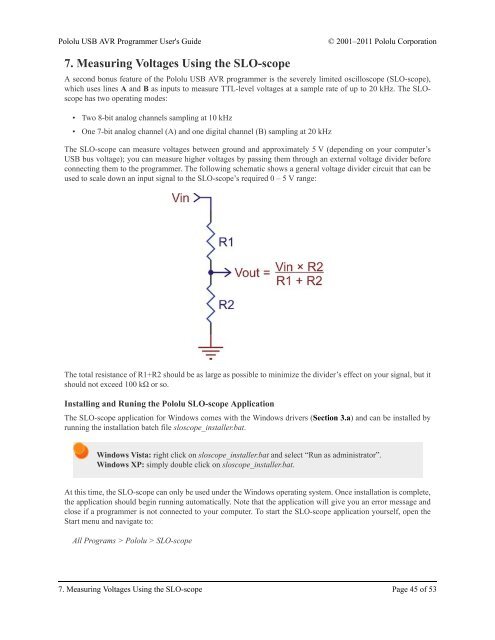Pololu - Pololu USB AVR Programmer User's Guide - Roboweb.net
Pololu - Pololu USB AVR Programmer User's Guide - Roboweb.net
Pololu - Pololu USB AVR Programmer User's Guide - Roboweb.net
You also want an ePaper? Increase the reach of your titles
YUMPU automatically turns print PDFs into web optimized ePapers that Google loves.
<strong>Pololu</strong> <strong>USB</strong> <strong>AVR</strong> <strong>Programmer</strong> <strong>User's</strong> <strong>Guide</strong>© 2001–2011 <strong>Pololu</strong> Corporation7. Measuring Voltages Using the SLO-scopeA second bonus feature of the <strong>Pololu</strong> <strong>USB</strong> <strong>AVR</strong> programmer is the severely limited oscilloscope (SLO-scope),which uses lines A and B as inputs to measure TTL-level voltages at a sample rate of up to 20 kHz. The SLOscopehas two operating modes:• Two 8-bit analog channels sampling at 10 kHz• One 7-bit analog channel (A) and one digital channel (B) sampling at 20 kHzThe SLO-scope can measure voltages between ground and approximately 5 V (depending on your computer’s<strong>USB</strong> bus voltage); you can measure higher voltages by passing them through an external voltage divider beforeconnecting them to the programmer. The following schematic shows a general voltage divider circuit that can beused to scale down an input signal to the SLO-scope’s required 0 – 5 V range:The total resistance of R1+R2 should be as large as possible to minimize the divider’s effect on your signal, but itshould not exceed 100 kΩ or so.Installing and Runing the <strong>Pololu</strong> SLO-scope ApplicationThe SLO-scope application for Windows comes with the Windows drivers (Section 3.a) and can be installed byrunning the installation batch file sloscope_installer.bat.Windows Vista: right click on sloscope_installer.bat and select “Run as administrator”.Windows XP: simply double click on sloscope_installer.bat.At this time, the SLO-scope can only be used under the Windows operating system. Once installation is complete,the application should begin running automatically. Note that the application will give you an error message andclose if a programmer is not connected to your computer. To start the SLO-scope application yourself, open theStart menu and navigate to:All Programs > <strong>Pololu</strong> > SLO-scope7. Measuring Voltages Using the SLO-scope Page 45 of 53