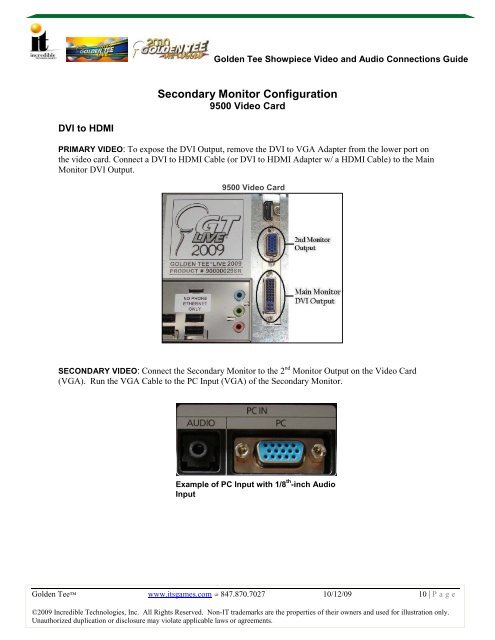golden-tee-golf-2012.. - BMI Gaming
golden-tee-golf-2012.. - BMI Gaming
golden-tee-golf-2012.. - BMI Gaming
Create successful ePaper yourself
Turn your PDF publications into a flip-book with our unique Google optimized e-Paper software.
GOLDENGolden Tee Showpiece Video and Audio Connections GuideSecondary Monitor Configuration9500 Video CardDVI to HDMIPRIMARY VIDEO: To expose the DVI Output, remove the DVI to VGA Adapter from the lower port onthe video card. Connect a DVI to HDMI Cable (or DVI to HDMI Adapter w/ a HDMI Cable) to the MainMonitor DVI Output.9500 Video CardSECONDARY VIDEO: Connect the Secondary Monitor to the 2 nd Monitor Output on the Video Card(VGA). Run the VGA Cable to the PC Input (VGA) of the Secondary Monitor.Example of PC Input with 1/8 th -inch AudioInputGolden Tee www.itsgames.com 847.870.7027 10/12/09 10 | P age©2009 Incredible Technologies, Inc. All Rights Reserved. Non-IT trademarks are the properties of their owners and used for illustration only.Unauthorized duplication or disclosure may violate applicable laws or agreements.