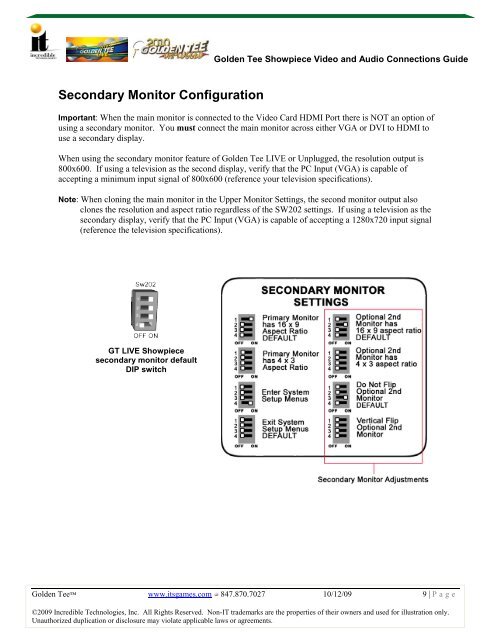golden-tee-golf-2012.. - BMI Gaming
golden-tee-golf-2012.. - BMI Gaming
golden-tee-golf-2012.. - BMI Gaming
You also want an ePaper? Increase the reach of your titles
YUMPU automatically turns print PDFs into web optimized ePapers that Google loves.
GOLDENGolden Tee Showpiece Video and Audio Connections GuideSecondary Monitor ConfigurationImportant: When the main monitor is connected to the Video Card HDMI Port there is NOT an option ofusing a secondary monitor. You must connect the main monitor across either VGA or DVI to HDMI touse a secondary display.When using the secondary monitor feature of Golden Tee LIVE or Unplugged, the resolution output is800x600. If using a television as the second display, verify that the PC Input (VGA) is capable ofaccepting a minimum input signal of 800x600 (reference your television specifications).Note: When cloning the main monitor in the Upper Monitor Settings, the second monitor output alsoclones the resolution and aspect ratio regardless of the SW202 settings. If using a television as thesecondary display, verify that the PC Input (VGA) is capable of accepting a 1280x720 input signal(reference the television specifications).GT LIVE Showpiecesecondary monitor defaultDIP switchGolden Tee www.itsgames.com 847.870.7027 10/12/09 9 | P age©2009 Incredible Technologies, Inc. All Rights Reserved. Non-IT trademarks are the properties of their owners and used for illustration only.Unauthorized duplication or disclosure may violate applicable laws or agreements.