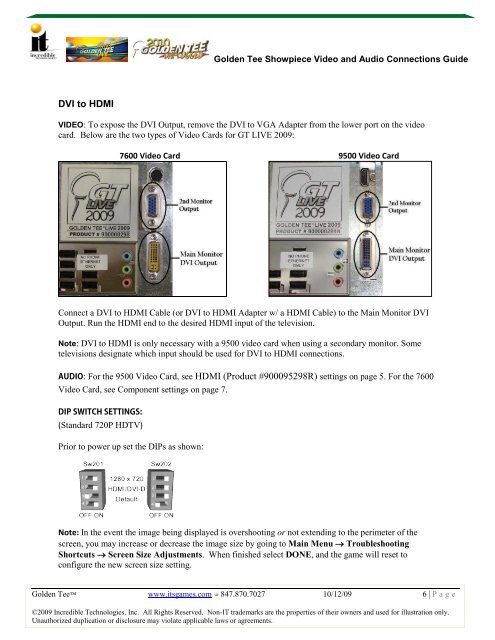golden-tee-golf-2012.. - BMI Gaming
golden-tee-golf-2012.. - BMI Gaming
golden-tee-golf-2012.. - BMI Gaming
You also want an ePaper? Increase the reach of your titles
YUMPU automatically turns print PDFs into web optimized ePapers that Google loves.
GOLDENGolden Tee Showpiece Video and Audio Connections GuideDVI to HDMIVIDEO: To expose the DVI Output, remove the DVI to VGA Adapter from the lower port on the videocard. Below are the two types of Video Cards for GT LIVE 2009:7600 Video Card 9500 Video CardConnect a DVI to HDMI Cable (or DVI to HDMI Adapter w/ a HDMI Cable) to the Main Monitor DVIOutput. Run the HDMI end to the desired HDMI input of the television.Note: DVI to HDMI is only necessary with a 9500 video card when using a secondary monitor. Sometelevisions designate which input should be used for DVI to HDMI connections.AUDIO: For the 9500 Video Card, see HDMI (Product #900095298R) settings on page 5. For the 7600Video Card, see Component settings on page 7.DIP SWITCH SETTINGS:(Standard 720P HDTV)Prior to power up set the DIPs as shown:Note: In the event the image being displayed is overshooting or not extending to the perimeter of thescreen, you may increase or decrease the image size by going to Main Menu → TroubleshootingShortcuts → Screen Size Adjustments. When finished select DONE, and the game will reset toconfigure the new screen size setting.Golden Tee www.itsgames.com 847.870.7027 10/12/09 6 | P age©2009 Incredible Technologies, Inc. All Rights Reserved. Non-IT trademarks are the properties of their owners and used for illustration only.Unauthorized duplication or disclosure may violate applicable laws or agreements.