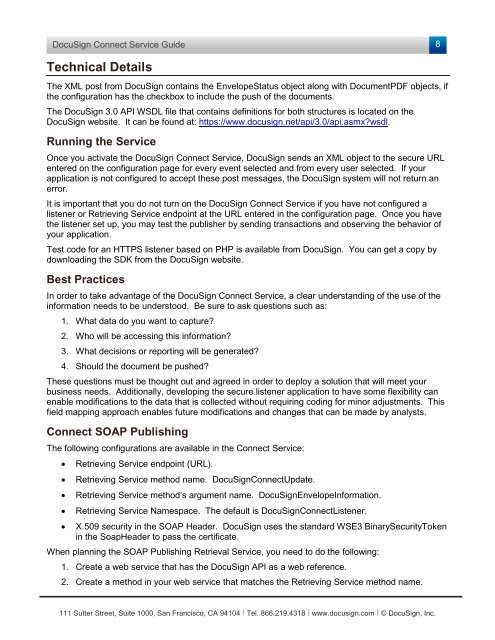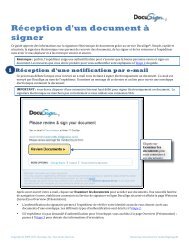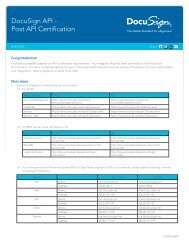SOAP/REST API Best Practices Guide - DocuSign
SOAP/REST API Best Practices Guide - DocuSign
SOAP/REST API Best Practices Guide - DocuSign
You also want an ePaper? Increase the reach of your titles
YUMPU automatically turns print PDFs into web optimized ePapers that Google loves.
<strong>DocuSign</strong> Connect Service <strong>Guide</strong>8Technical DetailsThe XML post from <strong>DocuSign</strong> contains the EnvelopeStatus object along with DocumentPDF objects, ifthe configuration has the checkbox to include the push of the documents.The <strong>DocuSign</strong> 3.0 <strong>API</strong> WSDL file that contains definitions for both structures is located on the<strong>DocuSign</strong> website. It can be found at: https://www.docusign.net/api/3.0/api.asmx?wsdl.Running the ServiceOnce you activate the <strong>DocuSign</strong> Connect Service, <strong>DocuSign</strong> sends an XML object to the secure URLentered on the configuration page for every event selected and from every user selected. If yourapplication is not configured to accept these post messages, the <strong>DocuSign</strong> system will not return anerror.It is important that you do not turn on the <strong>DocuSign</strong> Connect Service if you have not configured alistener or Retrieving Service endpoint at the URL entered in the configuration page. Once you havethe listener set up, you may test the publisher by sending transactions and observing the behavior ofyour application.Test code for an HTTPS listener based on PHP is available from <strong>DocuSign</strong>. You can get a copy bydownloading the SDK from the <strong>DocuSign</strong> website.<strong>Best</strong> <strong>Practices</strong>In order to take advantage of the <strong>DocuSign</strong> Connect Service, a clear understanding of the use of theinformation needs to be understood. Be sure to ask questions such as:1. What data do you want to capture?2. Who will be accessing this information?3. What decisions or reporting will be generated?4. Should the document be pushed?These questions must be thought out and agreed in order to deploy a solution that will meet yourbusiness needs. Additionally, developing the secure listener application to have some flexibility canenable modifications to the data that is collected without requiring coding for minor adjustments. Thisfield mapping approach enables future modifications and changes that can be made by analysts.Connect <strong>SOAP</strong> PublishingThe following configurations are available in the Connect Service:• Retrieving Service endpoint (URL).• Retrieving Service method name. <strong>DocuSign</strong>ConnectUpdate.• Retrieving Service method’s argument name. <strong>DocuSign</strong>EnvelopeInformation.• Retrieving Service Namespace. The default is <strong>DocuSign</strong>ConnectListener.• X.509 security in the <strong>SOAP</strong> Header. <strong>DocuSign</strong> uses the standard WSE3 BinarySecurityTokenin the SoapHeader to pass the certificate.When planning the <strong>SOAP</strong> Publishing Retrieval Service, you need to do the following:1. Create a web service that has the <strong>DocuSign</strong> <strong>API</strong> as a web reference.2. Create a method in your web service that matches the Retrieving Service method name.111 Sutter Street, Suite 1000, San Francisco, CA 94104 Ι Tel. 866.219.4318 Ι www.docusign.com Ι © <strong>DocuSign</strong>, Inc.