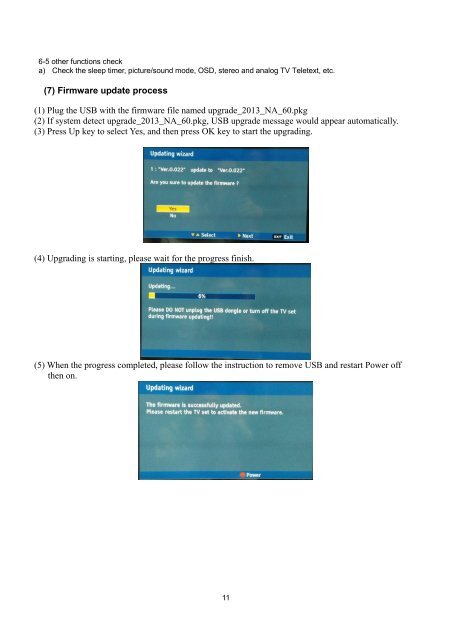file no service manual led tv - Panasonic
file no service manual led tv - Panasonic
file no service manual led tv - Panasonic
You also want an ePaper? Increase the reach of your titles
YUMPU automatically turns print PDFs into web optimized ePapers that Google loves.
6-5 other functions checka) Check the sleep timer, picture/sound mode, OSD, stereo and analog TV Teletext, etc.(7) Firmware update process(1) Plug the USB with the firmware <strong>file</strong> named upgrade_2013_NA_60.pkg(2) If system detect upgrade_2013_NA_60.pkg, USB upgrade message would appear automatically.(3) Press Up key to select Yes, and then press OK key to start the upgrading.(4) Upgrading is starting, please wait for the progress finish.(5) When the progress completed, please follow the instruction to remove USB and restart Power offthen on.11