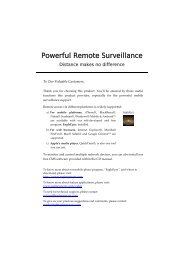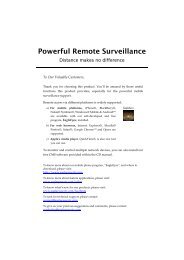Multilingual Version English ä¸æFrançais Español æ¥æ¬èªDeutsch ...
Multilingual Version English ä¸æFrançais Español æ¥æ¬èªDeutsch ...
Multilingual Version English ä¸æFrançais Español æ¥æ¬èªDeutsch ...
Create successful ePaper yourself
Turn your PDF publications into a flip-book with our unique Google optimized e-Paper software.
3.5.2 TimeSet daylight saving time and the current time, and click “Save” to confirm.Function Description•Time ConfigurationDateSet the current date.TimeSet the current time.•Daylight Saving Time ConfigurationDaylight Saving TimeSpecify whether to use daylight saving time (Enable / Disable).If this function is enabled, set the time period (Start Time / End Time), and adjust the daylightsaving time in hours (Adjust Time).3.5.3 Server LogTo quickly search the system logs you want by event type, click “Prev. Page” or “Next Page” to find the logs youwant, or check the event type(s) and click “Reload” to start searching.To clear all system event logs, click “Clear All”.14