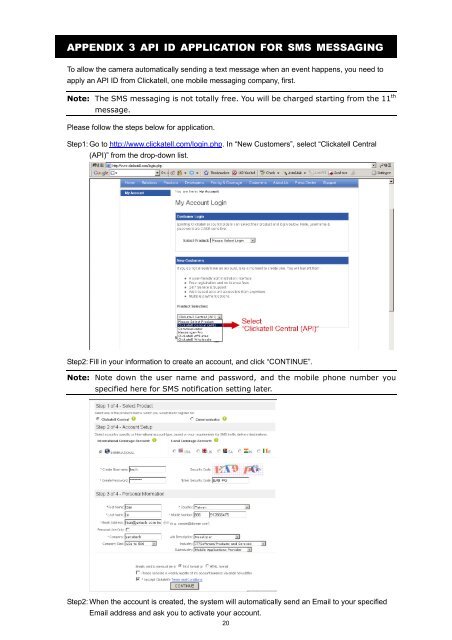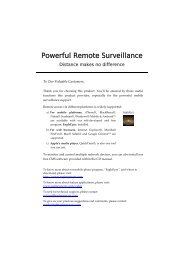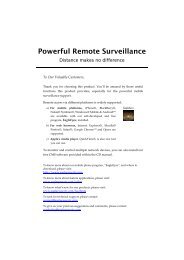Multilingual Version English ä¸æFrançais Español æ¥æ¬èªDeutsch ...
Multilingual Version English ä¸æFrançais Español æ¥æ¬èªDeutsch ...
Multilingual Version English ä¸æFrançais Español æ¥æ¬èªDeutsch ...
Create successful ePaper yourself
Turn your PDF publications into a flip-book with our unique Google optimized e-Paper software.
APPENDIX 3 API ID APPLICATION FOR SMS MESSAGINGTo allow the camera automatically sending a text message when an event happens, you need toapply an API ID from Clickatell, one mobile messaging company, first.Note: The SMS messaging is not totally free. You will be charged starting from the 11 thmessage.Please follow the steps below for application.Step1: Go to http://www.clickatell.com/login.php. In “New Customers”, select “Clickatell Central(API)” from the drop-down list.Step2: Fill in your information to create an account, and click “CONTINUE”.Note: Note down the user name and password, and the mobile phone number youspecified here for SMS notification setting later.Step2: When the account is created, the system will automatically send an Email to your specifiedEmail address and ask you to activate your account.20