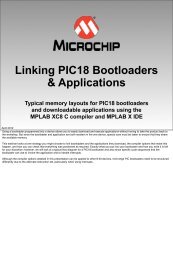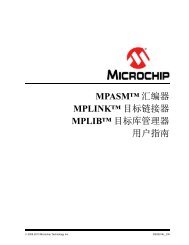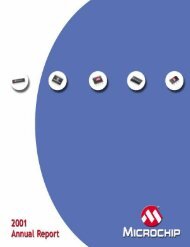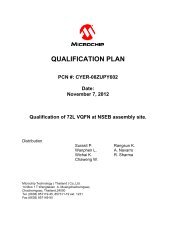Microchip Advanced Parts Selector (MAPS)
Microchip Advanced Parts Selector (MAPS)
Microchip Advanced Parts Selector (MAPS)
You also want an ePaper? Increase the reach of your titles
YUMPU automatically turns print PDFs into web optimized ePapers that Google loves.
Top Menu Business CardPersonal infoLogo or pictureUsing <strong>MAPS</strong>GUI Display-Common SectionsToolsInternet buttonsLogo or pictureHTTP:// link<strong>Microchip</strong> <strong>Advanced</strong> <strong>Parts</strong> <strong>Selector</strong> (<strong>MAPS</strong>)10On the top menu, there are two key items you can personalize. The first is theBusiness Cards, which allows you to save personal information and associate alogo or picture with it. The Business card is then selectable from the side-by-side,“Save to Excel” feature which we’ll discuss later in the presentation. The next menuitem is the ‘Internet Button Configuration’ under Tools, which modifies the buttonson the right hand of all the screens.Three are available and two are already setup by default. One of which goes to the<strong>Microchip</strong> sample center while the other searches <strong>Microchip</strong>.com for the highlighteddevice in the results screen.10