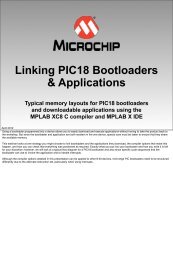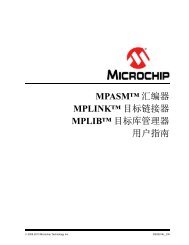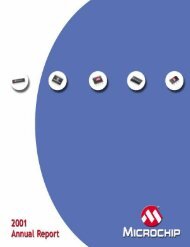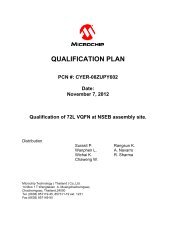Microchip Advanced Parts Selector (MAPS)
Microchip Advanced Parts Selector (MAPS)
Microchip Advanced Parts Selector (MAPS)
Create successful ePaper yourself
Turn your PDF publications into a flip-book with our unique Google optimized e-Paper software.
Subgroup MenuCompetitor PartSearchCross referencedatabase ofcompetitor devicesBOM CrusherImport andcomparePackage/Pin-OutDisplayOnline DatasheetButtonLatestdownloadable fileUsing <strong>MAPS</strong>GUI Display-Analog & MemorySpecific<strong>Microchip</strong> <strong>Advanced</strong> <strong>Parts</strong> <strong>Selector</strong> (<strong>MAPS</strong>)14Our next section discusses the specific differences in the display and features forthe product lines. Analog and Memory display screens are similar and categorizesthe products into subgroup buttons located on the left side.These screens also include part searches for competitor parts that can be directlycross referenced to a microchip device.Another feature is the bill of materials comparison called “BOM Crusher”. A tutorialis included which you can run after this. The BOM Crusher allows you to import abill of materials in excel format and automatically cross-references any competitorspart with microchip’s offering.A unique feature to note, is the display at the bottom that shows the actual packagediagram and pin-out for the selected device. Along with the information tabs withhyperlinks to online documents, there is an “online datasheet” button that will open aweb browser to the latest available datasheet of the selected device.14