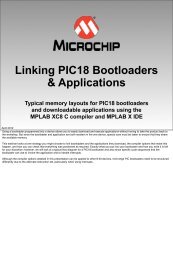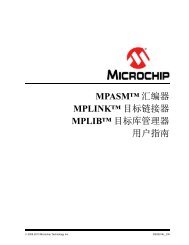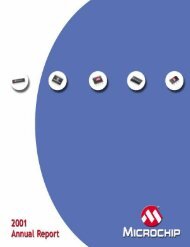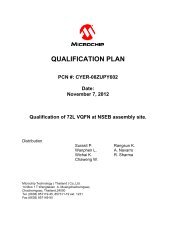Microchip Advanced Parts Selector (MAPS)
Microchip Advanced Parts Selector (MAPS)
Microchip Advanced Parts Selector (MAPS)
Create successful ePaper yourself
Turn your PDF publications into a flip-book with our unique Google optimized e-Paper software.
Using <strong>MAPS</strong>GUI Display-Microcontroller SpecificClassic/ExpressStart search withdrop-downs orStart searchgraphicallyResults in ExpressView search resultsin block format<strong>Advanced</strong> FiltersCheckbox optionsShow OtherFeaturesDescriptionsPricingSelect package<strong>Microchip</strong> DirectPricing<strong>Microchip</strong> <strong>Advanced</strong> <strong>Parts</strong> <strong>Selector</strong> (<strong>MAPS</strong>)16Specific selections just for microcontrollers include the ‘classic’ and ‘express view’buttons on the top left which allow the user to START their search either with thedrop-downs or the graphical block format. Pressing these will do an auto reset priorto changing screens. The ‘Results in Express’ button, on the other hand, will displaythe devices in the search results using the block format and vise versaThe ‘down arrow buttons’ open up advanced filter options and checkboxes. ‘ShowOther Features’ displays additional text description of the selected deviceAnd the ‘Budgetary Pricing’ tab allows the user to view device ranges or packagespecific pricing as shown on microchipDirect. The pricing information changes foreach package and is selectable in the provided drop-down.16