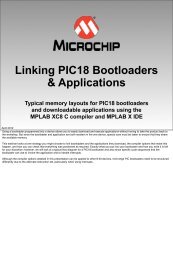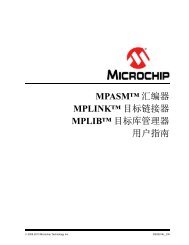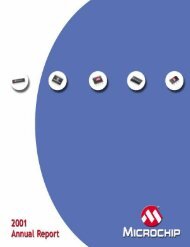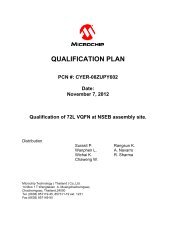Microchip Advanced Parts Selector (MAPS)
Microchip Advanced Parts Selector (MAPS)
Microchip Advanced Parts Selector (MAPS)
Create successful ePaper yourself
Turn your PDF publications into a flip-book with our unique Google optimized e-Paper software.
<strong>MAPS</strong> QUIZSample Applications and Questions1. Perform a global part search for:A. PIC10F200B. Competitor :National Op-amp 3212. Find MCU devices for Ethernet application by:A. Express ViewB. Classic View3. Compare PIC18F66J60 and PIC18F86J60A. What are the main feature difference?B. What are the price difference?C. Save the compare as an excel file.4. Find an Analog CAN device5. Find an EEPROM under 1K with SPI<strong>Microchip</strong> <strong>Advanced</strong> <strong>Parts</strong> <strong>Selector</strong> (<strong>MAPS</strong>)22Answers:1.) a- Enter “PIC10F200” in the global part searchb- Enter “321” in global part search-should see~four national opampslisted, OR, select National from the competitor drop-down underAnalog->OpAmps2.) a- Click the offline “GO” or Ethernet icon under Application focusb- Open the advanced filter options under Connectivity, select Ethernet3.) a- Analog peripherals and packageb- ~$0.304.) a- Analog->select CAN on left button menus5.) a- Memory->change dropdowns for 1K and SPI22