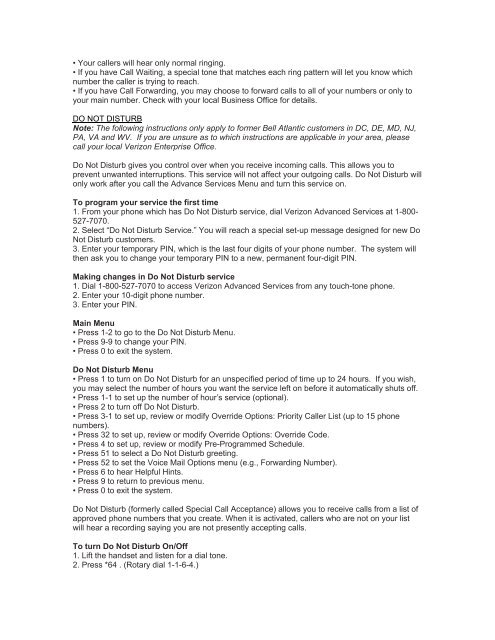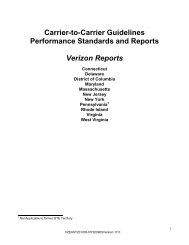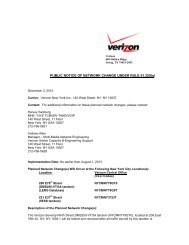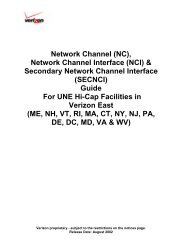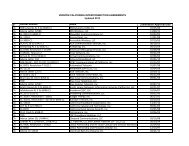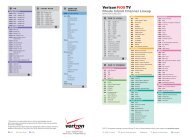Resale Features Guide (Verizon East Footprint)
Resale Features Guide (Verizon East Footprint)
Resale Features Guide (Verizon East Footprint)
Create successful ePaper yourself
Turn your PDF publications into a flip-book with our unique Google optimized e-Paper software.
• Your callers will hear only normal ringing.• If you have Call Waiting, a special tone that matches each ring pattern will let you know whichnumber the caller is trying to reach.• If you have Call Forwarding, you may choose to forward calls to all of your numbers or only toyour main number. Check with your local Business Office for details.DO NOT DISTURBNote: The following instructions only apply to former Bell Atlantic customers in DC, DE, MD, NJ,PA, VA and WV. If you are unsure as to which instructions are applicable in your area, pleasecall your local <strong>Verizon</strong> Enterprise Office.Do Not Disturb gives you control over when you receive incoming calls. This allows you toprevent unwanted interruptions. This service will not affect your outgoing calls. Do Not Disturb willonly work after you call the Advance Services Menu and turn this service on.To program your service the first time1. From your phone which has Do Not Disturb service, dial <strong>Verizon</strong> Advanced Services at 1-800-527-7070.2. Select “Do Not Disturb Service.” You will reach a special set-up message designed for new DoNot Disturb customers.3. Enter your temporary PIN, which is the last four digits of your phone number. The system willthen ask you to change your temporary PIN to a new, permanent four-digit PIN.Making changes in Do Not Disturb service1. Dial 1-800-527-7070 to access <strong>Verizon</strong> Advanced Services from any touch-tone phone.2. Enter your 10-digit phone number.3. Enter your PIN.Main Menu• Press 1-2 to go to the Do Not Disturb Menu.• Press 9-9 to change your PIN.• Press 0 to exit the system.Do Not Disturb Menu• Press 1 to turn on Do Not Disturb for an unspecified period of time up to 24 hours. If you wish,you may select the number of hours you want the service left on before it automatically shuts off.• Press 1-1 to set up the number of hour’s service (optional).• Press 2 to turn off Do Not Disturb.• Press 3-1 to set up, review or modify Override Options: Priority Caller List (up to 15 phonenumbers).• Press 32 to set up, review or modify Override Options: Override Code.• Press 4 to set up, review or modify Pre-Programmed Schedule.• Press 51 to select a Do Not Disturb greeting.• Press 52 to set the Voice Mail Options menu (e.g., Forwarding Number).• Press 6 to hear Helpful Hints.• Press 9 to return to previous menu.• Press 0 to exit the system.Do Not Disturb (formerly called Special Call Acceptance) allows you to receive calls from a list ofapproved phone numbers that you create. When it is activated, callers who are not on your listwill hear a recording saying you are not presently accepting calls.To turn Do Not Disturb On/Off1. Lift the handset and listen for a dial tone.2. Press *64 . (Rotary dial 1-1-6-4.)