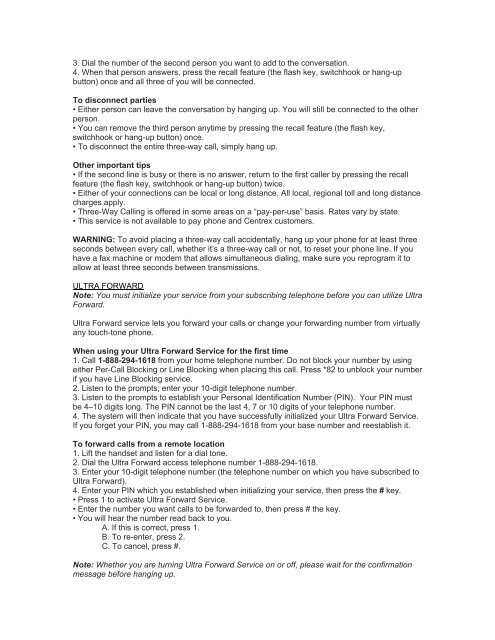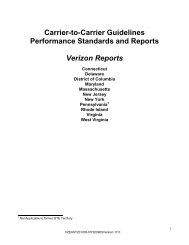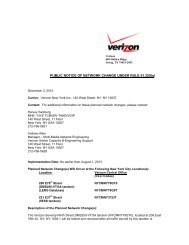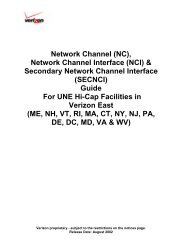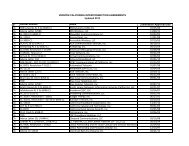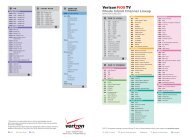Resale Features Guide (Verizon East Footprint)
Resale Features Guide (Verizon East Footprint)
Resale Features Guide (Verizon East Footprint)
Create successful ePaper yourself
Turn your PDF publications into a flip-book with our unique Google optimized e-Paper software.
3. Dial the number of the second person you want to add to the conversation.4. When that person answers, press the recall feature (the flash key, switchhook or hang-upbutton) once and all three of you will be connected.To disconnect parties• Either person can leave the conversation by hanging up. You will still be connected to the otherperson.• You can remove the third person anytime by pressing the recall feature (the flash key,switchhook or hang-up button) once.• To disconnect the entire three-way call, simply hang up.Other important tips• If the second line is busy or there is no answer, return to the first caller by pressing the recallfeature (the flash key, switchhook or hang-up button) twice.• Either of your connections can be local or long distance. All local, regional toll and long distancecharges apply.• Three-Way Calling is offered in some areas on a “pay-per-use” basis. Rates vary by state.• This service is not available to pay phone and Centrex customers.WARNING: To avoid placing a three-way call accidentally, hang up your phone for at least threeseconds between every call, whether it’s a three-way call or not, to reset your phone line. If youhave a fax machine or modem that allows simultaneous dialing, make sure you reprogram it toallow at least three seconds between transmissions.ULTRA FORWARDNote: You must initialize your service from your subscribing telephone before you can utilize UltraForward.Ultra Forward service lets you forward your calls or change your forwarding number from virtuallyany touch-tone phone.When using your Ultra Forward Service for the first time1. Call 1-888-294-1618 from your home telephone number. Do not block your number by usingeither Per-Call Blocking or Line Blocking when placing this call. Press *82 to unblock your numberif you have Line Blocking service.2. Listen to the prompts; enter your 10-digit telephone number.3. Listen to the prompts to establish your Personal Identification Number (PIN). Your PIN mustbe 4–10 digits long. The PIN cannot be the last 4, 7 or 10 digits of your telephone number.4. The system will then indicate that you have successfully initialized your Ultra Forward Service.If you forget your PIN, you may call 1-888-294-1618 from your base number and reestablish it.To forward calls from a remote location1. Lift the handset and listen for a dial tone.2. Dial the Ultra Forward access telephone number 1-888-294-1618.3. Enter your 10-digit telephone number (the telephone number on which you have subscribed toUltra Forward).4. Enter your PIN which you established when initializing your service, then press the # key.• Press 1 to activate Ultra Forward Service.• Enter the number you want calls to be forwarded to, then press # the key.• You will hear the number read back to you.A. If this is correct, press 1.B. To re-enter, press 2.C. To cancel, press #.Note: Whether you are turning Ultra Forward Service on or off, please wait for the confirmationmessage before hanging up.