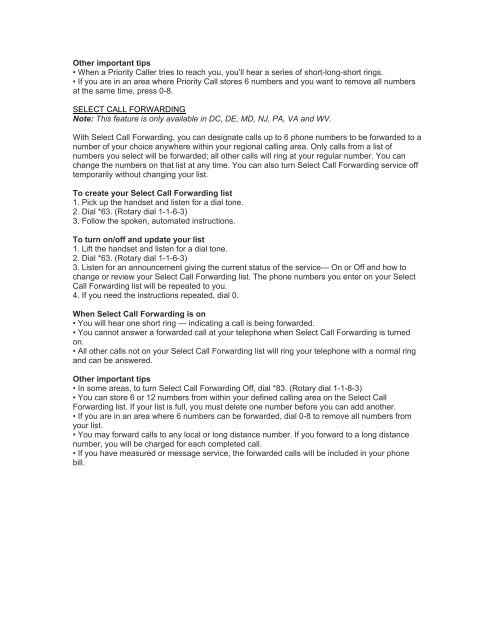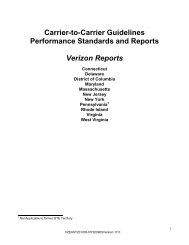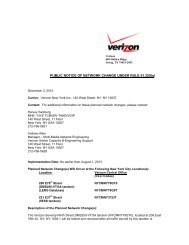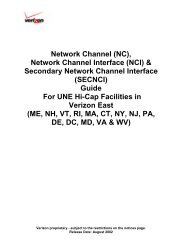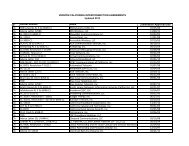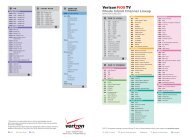Resale Features Guide (Verizon East Footprint)
Resale Features Guide (Verizon East Footprint)
Resale Features Guide (Verizon East Footprint)
You also want an ePaper? Increase the reach of your titles
YUMPU automatically turns print PDFs into web optimized ePapers that Google loves.
Other important tips• When a Priority Caller tries to reach you, you’ll hear a series of short-long-short rings.• If you are in an area where Priority Call stores 6 numbers and you want to remove all numbersat the same time, press 0-8.SELECT CALL FORWARDINGNote: This feature is only available in DC, DE, MD, NJ, PA, VA and WV.With Select Call Forwarding, you can designate calls up to 6 phone numbers to be forwarded to anumber of your choice anywhere within your regional calling area. Only calls from a list ofnumbers you select will be forwarded; all other calls will ring at your regular number. You canchange the numbers on that list at any time. You can also turn Select Call Forwarding service offtemporarily without changing your list.To create your Select Call Forwarding list1. Pick up the handset and listen for a dial tone.2. Dial *63. (Rotary dial 1-1-6-3)3. Follow the spoken, automated instructions.To turn on/off and update your list1. Lift the handset and listen for a dial tone.2. Dial *63. (Rotary dial 1-1-6-3)3. Listen for an announcement giving the current status of the service— On or Off and how tochange or review your Select Call Forwarding list. The phone numbers you enter on your SelectCall Forwarding list will be repeated to you.4. If you need the instructions repeated, dial 0.When Select Call Forwarding is on• You will hear one short ring — indicating a call is being forwarded.• You cannot answer a forwarded call at your telephone when Select Call Forwarding is turnedon.• All other calls not on your Select Call Forwarding list will ring your telephone with a normal ringand can be answered.Other important tips• In some areas, to turn Select Call Forwarding Off, dial *83. (Rotary dial 1-1-8-3)• You can store 6 or 12 numbers from within your defined calling area on the Select CallForwarding list. If your list is full, you must delete one number before you can add another.• If you are in an area where 6 numbers can be forwarded, dial 0-8 to remove all numbers fromyour list.• You may forward calls to any local or long distance number. If you forward to a long distancenumber, you will be charged for each completed call.• If you have measured or message service, the forwarded calls will be included in your phonebill.