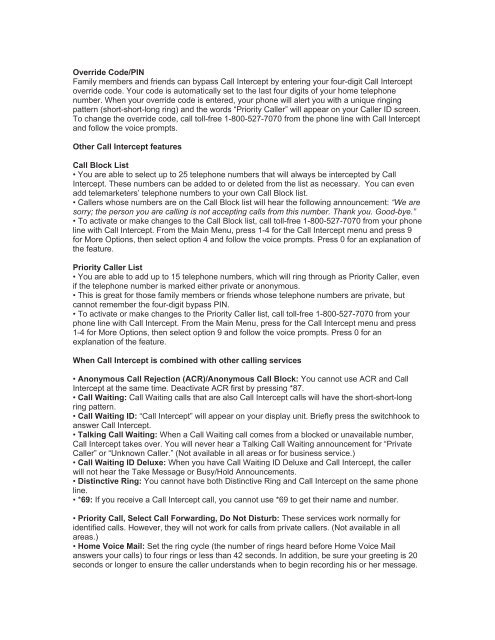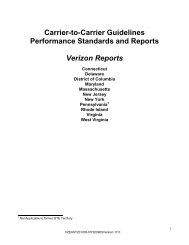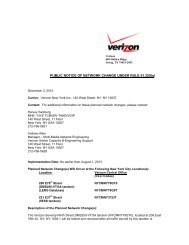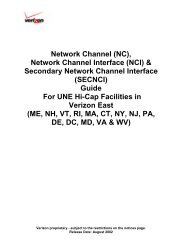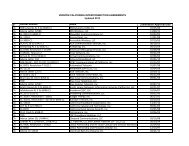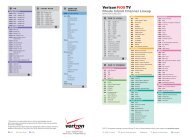Resale Features Guide (Verizon East Footprint)
Resale Features Guide (Verizon East Footprint)
Resale Features Guide (Verizon East Footprint)
Create successful ePaper yourself
Turn your PDF publications into a flip-book with our unique Google optimized e-Paper software.
Override Code/PINFamily members and friends can bypass Call Intercept by entering your four-digit Call Interceptoverride code. Your code is automatically set to the last four digits of your home telephonenumber. When your override code is entered, your phone will alert you with a unique ringingpattern (short-short-long ring) and the words “Priority Caller” will appear on your Caller ID screen.To change the override code, call toll-free 1-800-527-7070 from the phone line with Call Interceptand follow the voice prompts.Other Call Intercept featuresCall Block List• You are able to select up to 25 telephone numbers that will always be intercepted by CallIntercept. These numbers can be added to or deleted from the list as necessary. You can evenadd telemarketers’ telephone numbers to your own Call Block list.• Callers whose numbers are on the Call Block list will hear the following announcement: “We aresorry; the person you are calling is not accepting calls from this number. Thank you. Good-bye.”• To activate or make changes to the Call Block list, call toll-free 1-800-527-7070 from your phoneline with Call Intercept. From the Main Menu, press 1-4 for the Call Intercept menu and press 9for More Options, then select option 4 and follow the voice prompts. Press 0 for an explanation ofthe feature.Priority Caller List• You are able to add up to 15 telephone numbers, which will ring through as Priority Caller, evenif the telephone number is marked either private or anonymous.• This is great for those family members or friends whose telephone numbers are private, butcannot remember the four-digit bypass PIN.• To activate or make changes to the Priority Caller list, call toll-free 1-800-527-7070 from yourphone line with Call Intercept. From the Main Menu, press for the Call Intercept menu and press1-4 for More Options, then select option 9 and follow the voice prompts. Press 0 for anexplanation of the feature.When Call Intercept is combined with other calling services• Anonymous Call Rejection (ACR)/Anonymous Call Block: You cannot use ACR and CallIntercept at the same time. Deactivate ACR first by pressing *87.• Call Waiting: Call Waiting calls that are also Call Intercept calls will have the short-short-longring pattern.• Call Waiting ID: “Call Intercept” will appear on your display unit. Briefly press the switchhook toanswer Call Intercept.• Talking Call Waiting: When a Call Waiting call comes from a blocked or unavailable number,Call Intercept takes over. You will never hear a Talking Call Waiting announcement for “PrivateCaller” or “Unknown Caller.” (Not available in all areas or for business service.)• Call Waiting ID Deluxe: When you have Call Waiting ID Deluxe and Call Intercept, the callerwill not hear the Take Message or Busy/Hold Announcements.• Distinctive Ring: You cannot have both Distinctive Ring and Call Intercept on the same phoneline.• *69: If you receive a Call Intercept call, you cannot use *69 to get their name and number.• Priority Call, Select Call Forwarding, Do Not Disturb: These services work normally foridentified calls. However, they will not work for calls from private callers. (Not available in allareas.)• Home Voice Mail: Set the ring cycle (the number of rings heard before Home Voice Mailanswers your calls) to four rings or less than 42 seconds. In addition, be sure your greeting is 20seconds or longer to ensure the caller understands when to begin recording his or her message.