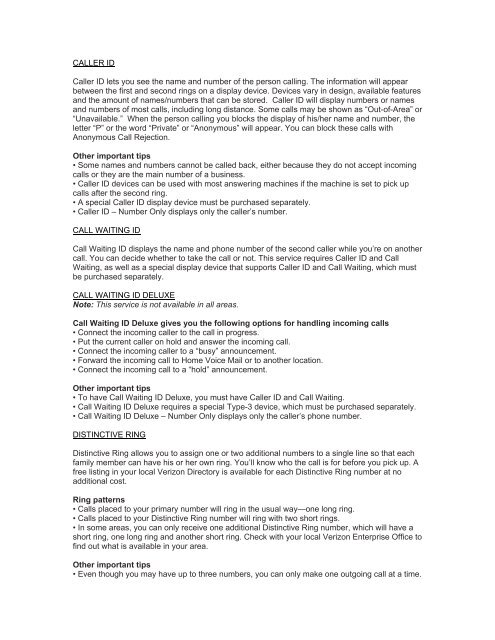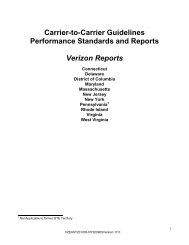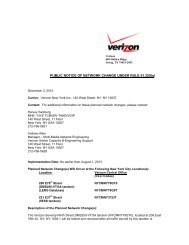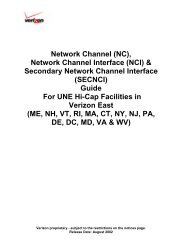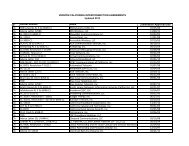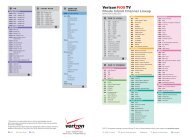Resale Features Guide (Verizon East Footprint)
Resale Features Guide (Verizon East Footprint)
Resale Features Guide (Verizon East Footprint)
Create successful ePaper yourself
Turn your PDF publications into a flip-book with our unique Google optimized e-Paper software.
CALLER IDCaller ID lets you see the name and number of the person calling. The information will appearbetween the first and second rings on a display device. Devices vary in design, available featuresand the amount of names/numbers that can be stored. Caller ID will display numbers or namesand numbers of most calls, including long distance. Some calls may be shown as “Out-of-Area” or“Unavailable.” When the person calling you blocks the display of his/her name and number, theletter “P” or the word “Private” or “Anonymous” will appear. You can block these calls withAnonymous Call Rejection.Other important tips• Some names and numbers cannot be called back, either because they do not accept incomingcalls or they are the main number of a business.• Caller ID devices can be used with most answering machines if the machine is set to pick upcalls after the second ring.• A special Caller ID display device must be purchased separately.• Caller ID – Number Only displays only the caller’s number.CALL WAITING IDCall Waiting ID displays the name and phone number of the second caller while you’re on anothercall. You can decide whether to take the call or not. This service requires Caller ID and CallWaiting, as well as a special display device that supports Caller ID and Call Waiting, which mustbe purchased separately.CALL WAITING ID DELUXENote: This service is not available in all areas.Call Waiting ID Deluxe gives you the following options for handling incoming calls• Connect the incoming caller to the call in progress.• Put the current caller on hold and answer the incoming call.• Connect the incoming caller to a “busy” announcement.• Forward the incoming call to Home Voice Mail or to another location.• Connect the incoming call to a “hold” announcement.Other important tips• To have Call Waiting ID Deluxe, you must have Caller ID and Call Waiting.• Call Waiting ID Deluxe requires a special Type-3 device, which must be purchased separately.• Call Waiting ID Deluxe – Number Only displays only the caller’s phone number.DISTINCTIVE RINGDistinctive Ring allows you to assign one or two additional numbers to a single line so that eachfamily member can have his or her own ring. You’ll know who the call is for before you pick up. Afree listing in your local <strong>Verizon</strong> Directory is available for each Distinctive Ring number at noadditional cost.Ring patterns• Calls placed to your primary number will ring in the usual way—one long ring.• Calls placed to your Distinctive Ring number will ring with two short rings.• In some areas, you can only receive one additional Distinctive Ring number, which will have ashort ring, one long ring and another short ring. Check with your local <strong>Verizon</strong> Enterprise Office tofind out what is available in your area.Other important tips• Even though you may have up to three numbers, you can only make one outgoing call at a time.