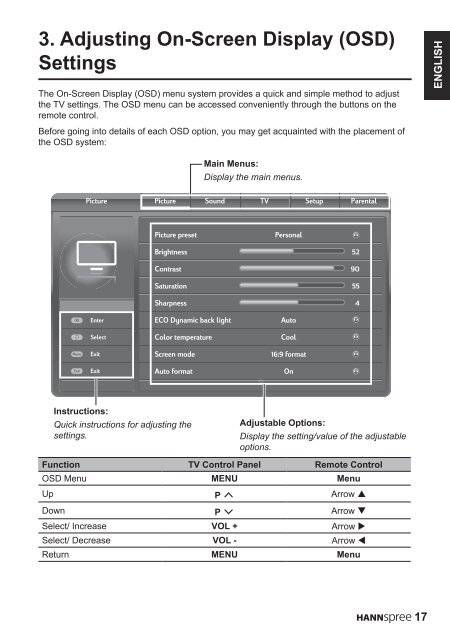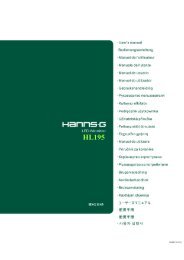You also want an ePaper? Increase the reach of your titles
YUMPU automatically turns print PDFs into web optimized ePapers that Google loves.
3. Adjusting On-Screen Display (OSD)SettingsThe On-Screen Display (OSD) menu system provides a quick and simple method to adjustthe TV settings. The OSD menu can be accessed conveniently through the buttons on theremote control.ENGLISHBefore going into details of each OSD option, you may get acquainted with the placement ofthe OSD system:Main Menus:Display the main menus.Picture Picture Sound TV Setup ParentalPicture presetPersonalBrightnessContrastSaturationSharpness5290554OKEnterECO Dynamic back lightAutoSelectColor temperatureCoolMenuExitScreen mode16:9 formatExitExitAuto formatOnInstructions:Quick instructions for adjusting thesettings.Adjustable Options:Display the setting/value of the adjustableoptions.Function TV Control Panel Remote ControlOSD Menu MENU MenuUp P Arrow pDown P Arrow qSelect/ Increase VOL + Arrow uSelect/ Decrease VOL - Arrow tReturn MENU Menu17