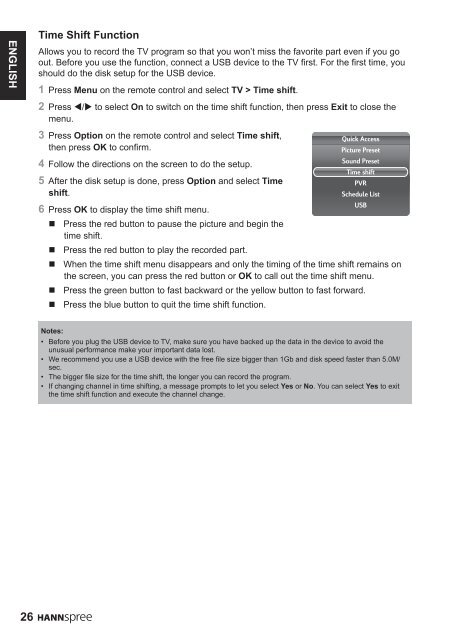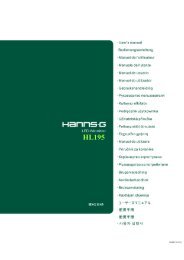Create successful ePaper yourself
Turn your PDF publications into a flip-book with our unique Google optimized e-Paper software.
ENGLISHTime Shift FunctionAllows you to record the TV program so that you won’t miss the favorite part even if you goout. Before you use the function, connect a USB device to the TV first. For the first time, youshould do the disk setup for the USB device.1 Press Menu on the remote control and select TV > Time shift.2 Press t/u to select On to switch on the time shift function, then press Exit to close themenu.3 Press Option on the remote control and select Time shift,Quick Accessthen press OK to confirm.Picture PresetSound Preset4 Follow the directions on the screen to do the setup.Time shift5 After the disk setup is done, press Option and select TimePVRshift.Schedule ListUSB6 Press OK to display the time shift menu.• Press the red button to pause the picture and begin thetime shift.• Press the red button to play the recorded part.• When the time shift menu disappears and only the timing of the time shift remains onthe screen, you can press the red button or OK to call out the time shift menu.• Press the green button to fast backward or the yellow button to fast forward.• Press the blue button to quit the time shift function.Notes:• Before you plug the USB device to TV, make sure you have backed up the data in the device to avoid theunusual performance make your important data lost.• We recommend you use a USB device with the free file size bigger than 1Gb and disk speed faster than 5.0M/sec.• The bigger file size for the time shift, the longer you can record the program.• If changing channel in time shifting, a message prompts to let you select Yes or No. You can select Yes to exitthe time shift function and execute the channel change.26