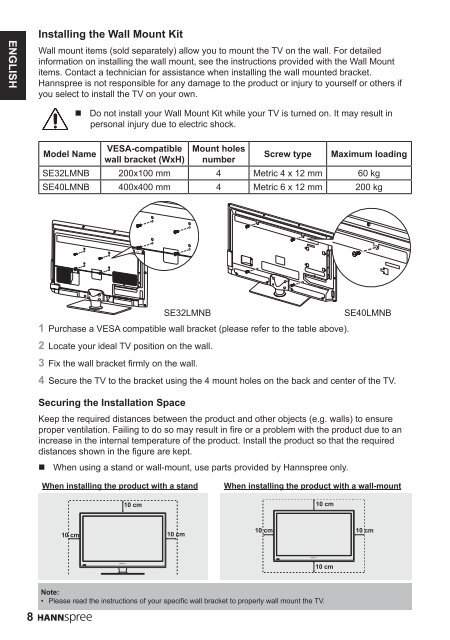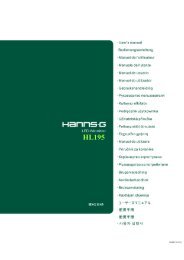Create successful ePaper yourself
Turn your PDF publications into a flip-book with our unique Google optimized e-Paper software.
AC IN ~ENGLISHInstalling the Wall Mount KitWall mount items (sold separately) allow you to mount the TV on the wall. For detailedinformation on installing the wall mount, see the instructions provided with the Wall Mountitems. Contact a technician for assistance when installing the wall mounted bracket.<strong>Hannspree</strong> is not responsible for any damage to the product or injury to yourself or others ifyou select to install the TV on your own.Model Name• Do not install your Wall Mount Kit while your TV is turned on. It may result inpersonal injury due to electric shock.VESA-compatiblewall bracket (WxH)Mount holesnumberScrew typeMaximum loadingSE32LMNB 200x100 mm 4 Metric 4 x 12 mm 60 kgSE40LMNB 400x400 mm 4 Metric 6 x 12 mm 200 kgAC IN ~1 Purchase a VESA compatible wall bracket (please refer to the table above).2 Locate your ideal TV position on the wall.3 Fix the wall bracket firmly on the wall.4 Secure the TV to the bracket using the 4 mount holes on the back and center of the TV.Securing the Installation SpaceSE32LMNBSE40LMNBKeep the required distances between the product and other objects (e.g. walls) to ensureproper ventilation. Failing to do so may result in fire or a problem with the product due to anincrease in the internal temperature of the product. Install the product so that the requireddistances shown in the figure are kept.• When using a stand or wall-mount, use parts provided by <strong>Hannspree</strong> only.When installing the product with a stand10 cmWhen installing the product with a wall-mount10 cm10 cm10 cm10 cm 10 cm10 cm8Note:• Please read the instructions of your specific wall bracket to properly wall mount the TV.