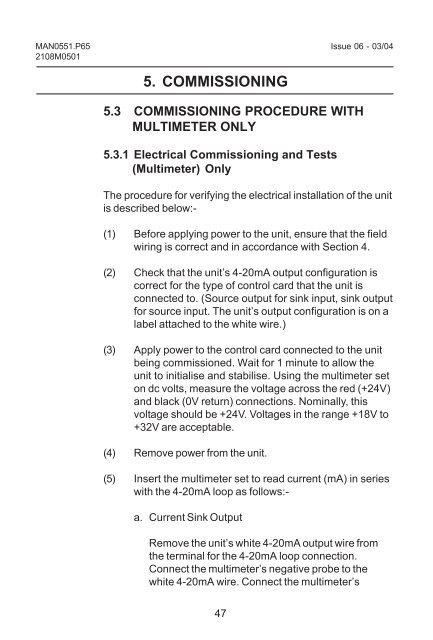11066 Searchpoint Optima Plus v2.indd - Merkantile
11066 Searchpoint Optima Plus v2.indd - Merkantile
11066 Searchpoint Optima Plus v2.indd - Merkantile
You also want an ePaper? Increase the reach of your titles
YUMPU automatically turns print PDFs into web optimized ePapers that Google loves.
MAN0551.P65 Issue 06 - 03/042108M05015. COMMISSIONING5.3 COMMISSIONING PROCEDURE WITHMULTIMETER ONLY5.3.1 Electrical Commissioning and Tests(Multimeter) OnlyThe procedure for verifying the electrical installation of the unitis described below:-(1) Before applying power to the unit, ensure that the fieldwiring is correct and in accordance with Section 4.(2) Check that the unit’s 4-20mA output configuration iscorrect for the type of control card that the unit isconnected to. (Source output for sink input, sink outputfor source input. The unit’s output configuration is on alabel attached to the white wire.)(3) Apply power to the control card connected to the unitbeing commissioned. Wait for 1 minute to allow theunit to initialise and stabilise. Using the multimeter seton dc volts, measure the voltage across the red (+24V)and black (0V return) connections. Nominally, thisvoltage should be +24V. Voltages in the range +18V to+32V are acceptable.(4) Remove power from the unit.(5) Insert the multimeter set to read current (mA) in serieswith the 4-20mA loop as follows:-a. Current Sink OutputRemove the unit’s white 4-20mA output wire fromthe terminal for the 4-20mA loop connection.Connect the multimeter’s negative probe to thewhite 4-20mA wire. Connect the multimeter’s47