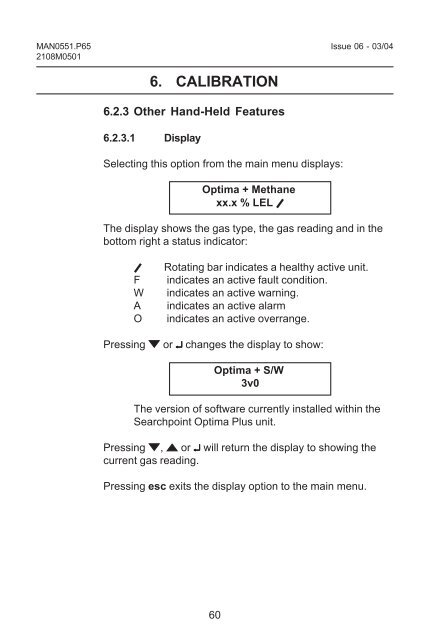11066 Searchpoint Optima Plus v2.indd - Merkantile
11066 Searchpoint Optima Plus v2.indd - Merkantile
11066 Searchpoint Optima Plus v2.indd - Merkantile
Create successful ePaper yourself
Turn your PDF publications into a flip-book with our unique Google optimized e-Paper software.
MAN0551.P65 Issue 06 - 03/042108M05016. CALIBRATION6.2.3 Other Hand-Held Features6.2.3.1 DisplaySelecting this option from the main menu displays:<strong>Optima</strong> + Methanexx.x % LELThe display shows the gas type, the gas reading and in thebottom right a status indicator:Rotating bar indicates a healthy active unit.F indicates an active fault condition.W indicates an active warning.A indicates an active alarmO indicates an active overrange.Pressingor ↵ changes the display to show:<strong>Optima</strong> + S/W3v0The version of software currently installed within the<strong>Searchpoint</strong> <strong>Optima</strong> <strong>Plus</strong> unit.Pressing , or ↵ will return the display to showing thecurrent gas reading.Pressing esc exits the display option to the main menu.60