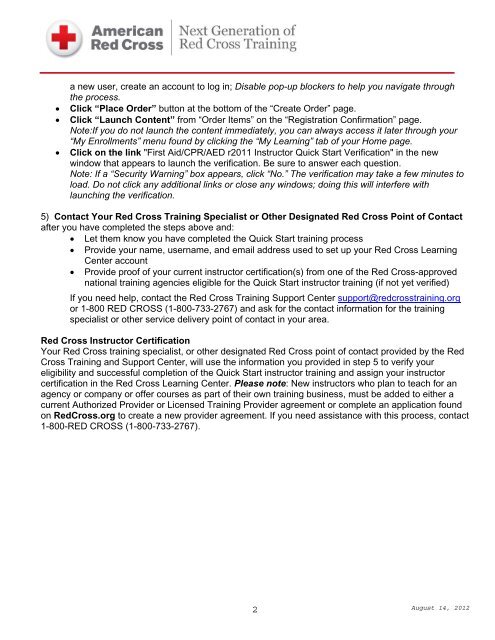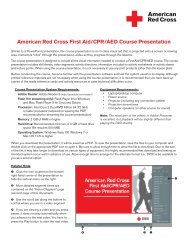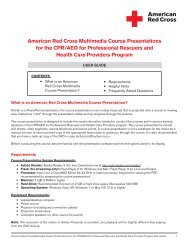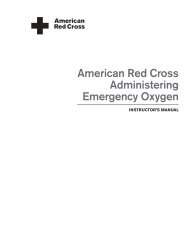American Red Cross First Aid/CPR/AED Quick ... - Instructor's Corner
American Red Cross First Aid/CPR/AED Quick ... - Instructor's Corner
American Red Cross First Aid/CPR/AED Quick ... - Instructor's Corner
Create successful ePaper yourself
Turn your PDF publications into a flip-book with our unique Google optimized e-Paper software.
a new user, create an account to log in; Disable pop-up blockers to help you navigate throughthe process.Click “Place Order” button at the bottom of the “Create Order” page.Click “Launch Content” from “Order Items” on the “Registration Confirmation” page.Note:If you do not launch the content immediately, you can always access it later through your“My Enrollments” menu found by clicking the “My Learning” tab of your Home page.Click on the link "<strong>First</strong> <strong>Aid</strong>/<strong>CPR</strong>/<strong>AED</strong> r2011 Instructor <strong>Quick</strong> Start Verification" in the newwindow that appears to launch the verification. Be sure to answer each question.Note: If a “Security Warning” box appears, click “No.” The verification may take a few minutes toload. Do not click any additional links or close any windows; doing this will interfere withlaunching the verification.5) Contact Your <strong>Red</strong> <strong>Cross</strong> Training Specialist or Other Designated <strong>Red</strong> <strong>Cross</strong> Point of Contactafter you have completed the steps above and: Let them know you have completed the <strong>Quick</strong> Start training process Provide your name, username, and email address used to set up your <strong>Red</strong> <strong>Cross</strong> LearningCenter account Provide proof of your current instructor certification(s) from one of the <strong>Red</strong> <strong>Cross</strong>-approvednational training agencies eligible for the <strong>Quick</strong> Start instructor training (if not yet verified)If you need help, contact the <strong>Red</strong> <strong>Cross</strong> Training Support Center support@redcrosstraining.orgor 1-800 RED CROSS (1-800-733-2767) and ask for the contact information for the trainingspecialist or other service delivery point of contact in your area.<strong>Red</strong> <strong>Cross</strong> Instructor CertificationYour <strong>Red</strong> <strong>Cross</strong> training specialist, or other designated <strong>Red</strong> <strong>Cross</strong> point of contact provided by the <strong>Red</strong><strong>Cross</strong> Training and Support Center, will use the information you provided in step 5 to verify youreligibility and successful completion of the <strong>Quick</strong> Start instructor training and assign your instructorcertification in the <strong>Red</strong> <strong>Cross</strong> Learning Center. Please note: New instructors who plan to teach for anagency or company or offer courses as part of their own training business, must be added to either acurrent Authorized Provider or Licensed Training Provider agreement or complete an application foundon <strong>Red</strong><strong>Cross</strong>.org to create a new provider agreement. If you need assistance with this process, contact1-800-RED CROSS (1-800-733-2767).2August 14, 2012