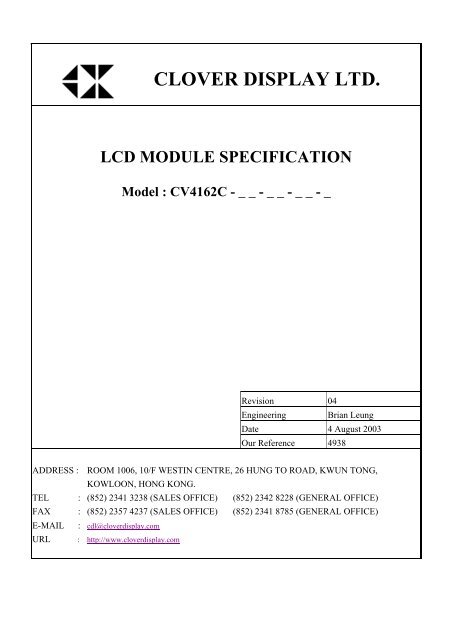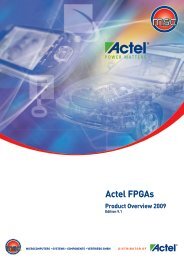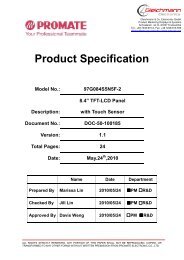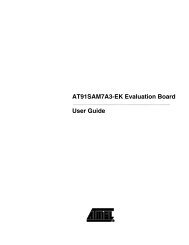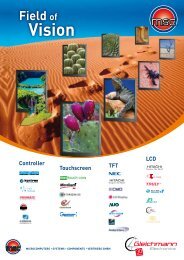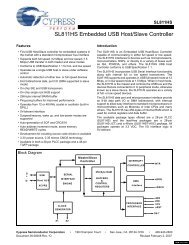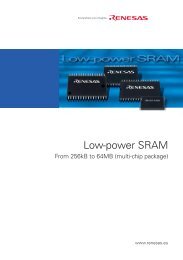CLOVER DISPLAY LTD.
CLOVER DISPLAY LTD.
CLOVER DISPLAY LTD.
You also want an ePaper? Increase the reach of your titles
YUMPU automatically turns print PDFs into web optimized ePapers that Google loves.
<strong>CLOVER</strong> <strong>DISPLAY</strong> <strong>LTD</strong>.LCD MODULE SPECIFICATIONModel : CV4162C - _ _ - _ _ - _ _ - _Revision 04Engineering Brian LeungDate 4 August 2003Our Reference 4938ADDRESS : ROOM 1006, 10/F WESTIN CENTRE, 26 HUNG TO ROAD, KWUN TONG,KOWLOON, HONG KONG.TEL : (852) 2341 3238 (SALES OFFICE) (852) 2342 8228 (GENERAL OFFICE)FAX : (852) 2357 4237 (SALES OFFICE) (852) 2341 8785 (GENERAL OFFICE)E-MAIL : cdl@cloverdisplay.comURL : http://www.cloverdisplay.com
MODE OF <strong>DISPLAY</strong><strong>CLOVER</strong> <strong>DISPLAY</strong> <strong>LTD</strong>.Display mode Display condition Viewing direction□ TN positive □ Reflective type □ 6 O’ clock□ TN negative □ Transflective type □ 12 O’ clockSTN : □ Yellow green □ Transmissive type □ 3 O’ clock□ Grey □ Others □ 9 O’ clock□ Blue (negative)□ FSTN positive□ FSTN negativeCV4162CLCD MODULE NUMBER NOTATION:CV4162C- M Y - S F - N 6 – T *(1)---Model number of standard LCD Modules| | | | | | | | *(2)---Backlight type(1) (2) (3) (4) (5) (6) (7) (8) N – No backlightE – EL backlightL – Side-lited LED backlightM– Array LED backlightC – CCFL*(3)---Backlight colorN – No backlightA – AmberB – BlueO– OrangeW–WhiteY – Yellow green*(4)---Display modeT – TNV – TN (Negative)S – STN Yellow greenG – STN GreyB – STN Blue (Negative)F – FSTNN – FSTN (Negative)*(5)---Rear polarizer typeR – ReflectiveF – TransflectiveT – Transmissive*(6)---Temperature rangeN – NormalW– Extended*(7)---Viewing direction6 – 6 O’clock2 – 12 O’clock3 – 3 O’clock9 – 9 O’clock*(8)---Special code for other requirements**(Can be omitted if not used)T – Touch panel (Analog)P – Touch panel (Digital)SPEC. Rev.04 PAGE 1 OF 9
GENERAL DESCRIPTIONDisplay mode : 16 characters x 2 lines LCD moduleInterface : 4-bit or 8-bit parallelDriving method : 1/16 duty, 1/5 bias<strong>CLOVER</strong> <strong>DISPLAY</strong> <strong>LTD</strong>.Controller IC : Samsung KS0066 or EquivalentFor the detailed information, please refer to IC specifications.CV4162CH21516H1MECHANICAL DIMENSIONSItem Dimension Unit Item Dimension UnitOutline Dimension 85.0(L)x30.0(W)x (H1/H2) mm Character Pitch 3.53(L)x5.09(W) mmViewing Area 62.0(L)x16(W) mm Dot Size 0.5(L)x0.55(W) mmCharacter Size 2.78(L)x4.89(W) mm - - -No Backlight (N) H1 5.0 mm Side Backlight (L) H1 - mmH2 9.1 mm H2 - mmEL Backlight (E) H1 5.0 mm Array Backlight (M) H1 8.4 mmH2 9.1 mm H2 12.5 mmSPEC. Rev.04 PAGE 2 OF 9
<strong>CLOVER</strong> <strong>DISPLAY</strong> <strong>LTD</strong>.CV4162CCONNECTOR PIN ASSIGNMENTPin No. Symbol Function Pin No. Symbol Function1 DB7 Data Bus Line 9 E Enable Signal2 DB6 Data Bus Line 10 R/W Read/Write3 DB5 Data Bus Line 11 RS Register Select Input4 DB4 Data Bus Line 12 VO LCD Drive, 0V to VDD5 DB3 Data Bus Line 13 VSS 0V Power Supply6 DB2 Data Bus Line 14 VDD 5V Power Supply7 DB1 Data Bus Line 15 BL- Backlight Power Supply (-)8 DB0 Data Bus Line 16 BL+ Backlight Power Supply (+)ELECTRICAL CHARACTERISTICSConditions: VSS=0V, @Ta=25℃Item Symbol MIN. TYP. MAX. Unit Item Symbol MIN. TYP. MAX. UnitSupply Voltage VDD 4.75 5.0 5.25 V “H”Level Input Voltage VIH 2.2 - VDD VSupply Current IDD - 1.2 1.9 mA “L”Level Input Voltage VIL 0 - 0.6 VBacklight VoltageBacklight CurrentEL (@ Frequency 400Hz) VEL - 100 150 Vrms - - - - - -Side-lited LEDSide-lited LEDWhite VBL - - - V White IBL - - - mABlue VBL - - - V Blue IBL - - - mAYellow Green VBL - - - V Yellow Green IBL - - - mAArray LEDArray LEDYellow Green VBL 3.85 4.05 4.25 V Yellow Green IBL - 110 200 mAAmber VBL - - - V Amber IBL - - - mAOrange VBL - - - V Orange IBL - - - mASoft Orange VBL - - - V Soft Orange IBL - - - mAABSOLUTE MAXIMUM RATINGSPlease make sure not to exceed the following maximum rating values under the worst application conditionsItem Symbol Rating (for normal temperature) Rating (for wide temperature) UnitSupply Voltage VDD 7 7 VInput Voltage VT -0.3 to VDD +0.3 -0.3 to VDD +0.3 VOperating Temperature Topr 0 to 50 -20 to 70 ℃Storage Temperature Tstg -10 to 60 -30 to 80 ℃SPEC. Rev.04 PAGE 3 OF 9
INSTRUCTIONS<strong>CLOVER</strong> <strong>DISPLAY</strong> <strong>LTD</strong>.CV4162CCodeExecution TimeInstruction RS R/W DB7 DB6 DB5 DB4 DB3 DB2 DB1 DB0 Description(max) (when fcpor fosc is 250 kHz)Clear Display 0 0 0 0 0 0 0 0 0 1 Clears entire display 1.64msReturn Home 0 0 0 0 0 0 0 0 1 * Moves cursor to first position. DD RAMcontents remain unchanged.1.64msEntry ModeSet0 0 0 0 0 0 0 1 I / D S Sets cursor move direction and specifiesshift of display. These operations40usare performed during write and read.Display On/OffControl0 0 0 0 0 0 1 D C B Sets display (D) ON/OFF, cursor ON/OFF(C), and blinking ON/OFF (B).40usCursor orDisplay Shift0 0 0 0 0 1 S / C R / L * * Shifts display or moves cursor (S/C) andsets Displayed to shift RIGHT/LEFT(R/L)Function Set 0 0 0 0 1 DL N F * * Sets 8-bit/4-bit interface (DL), no. of linesdisplayed (N) and character font (F).40usSet CG RAM 0 0 0 1 ACG Sets CG RAM address. CG RAM data isAddresssent and received after setting.40usSet DD RAM 0 0 1 ADD Sets DD RAM address. DD RAM data isAddresssent and received after this setting.40usRead Busy Flag 0 1 BFReads Busy flag (BF) indicating internal& AddressACoperation is being performed.0 usReads address counter contents.Write Data 1 0 Write Data Writes data into DD RAM or CG RAM. 40usRead Data from 1 1Reads data from DD RAM or CG RAM.40usCG or DDRAMRead DataI / DI / DSS / CS / CR / LR / LDLDLNNFFBFBF= 1: Increment= 0: Decrement= 1: Accompanies display shift= 1: Display shift= 0: Cursor move= 1: shift to the right= 0: shift to the left= 1: 8 bits= 0: 4 bits= 1: 2 lines= 0: 1 line= 1: 5 x 10 dots= 0: 5 x 7 dots= 1: Internally operating= 0: Can accept instructionDD RAM: Display data RAMCG RAM: Character generator RAMACG: CG RAM addressADD: DD RAM address :Corresponds to cursor addressAC: Address counter used for bothDD and CG RAM address.* Don‘t care<strong>DISPLAY</strong> DD RAM AND CHARACTER POSITION16x2, 1/16 DUTY CYCLE1 2 16 <strong>DISPLAY</strong> POSITIONline 1 00 01 ••••••••• •• •• ••••••••••• 0F DD RAM ADDRESSline 2 40 41 ••••••••• •• •• ••••••••••• 4F40usSPEC. Rev.04 PAGE 4 OF 9
<strong>CLOVER</strong> <strong>DISPLAY</strong> <strong>LTD</strong>.CV4162CTIMING CHARACTERISTICS OF COMPATIBLE CONTROLLER CHIPSParameters Symbol Recommended timing Parameters Symbol Recommended timingEnable Cycle Time tC (min) 1000ns Set-up Time tB(min) 140nsEnable Pulse Width Data Set-up Time tl (min) 195nsHigh level tW(min) 450ns Data Delay Time t D (max) 320nsLow level tL (min) 450ns Address Hold Time tA(min) 10nsEnable Raise Time tr (max) 25ns Input Data Hold Time tH (min) 10nsEnable Fall Time tf (max) 25ns Output Data Hold Time tD (min) 20nsFigure 1Power On Timing DiagramNote: Power on initialization depends on the rise time of the power supply when it is turned on. When the above powersupply conditions is not met, the internal reset circuit will not operate normally and initialization will not be performed.Initialization by manual instruction is required. Use the procedure in figures 4 and 5 for initialization.Figure 2Timing Characteristics of Write OperationFigure 3Timing Characteristics of Read OperationSPEC. Rev.04 PAGE 5 OF 9
INITIALIZATION METHOD<strong>CLOVER</strong> <strong>DISPLAY</strong> <strong>LTD</strong>.The module will automatically perform initialization using internal reset circuit when power is turned on. The followinginstructions are executed during initialization.1. Display ClearThe busy flag is kept in busy state high (BF=1). The busy state is 15ms..2. Function set: DL = 1: 8 bit long interface dataN = 0: 1 line displayF = 0: 5 x 7 dot character font3. Display on / off control: D = 0: Display offC = 0: Cursor offB = 0: Blink off4. Entry mode set: I / D = 1: +1 (increment)S = 0: No shiftCV4162CFigure 4Initialization for 8-Bit InterfaceSPEC. Rev.04 PAGE 6 OF 9
<strong>CLOVER</strong> <strong>DISPLAY</strong> <strong>LTD</strong>.CV4162CFigure 5Initialization for 4-Bit interfaceELECTRO-OPTICAL CHARACTERISTICSMEASURING CONDITION:POWER SUPPLY = VOP / 64 HzTEMPERATURE = 22 ± 5 °CRELATIVE HUMIDITY = 60 ± 15 %ITEM SYMBOL UNIT TYP. TN TYP. STNRESPONSE TIME Ton ms 100 200Toff ms 80 200CONTRAST RATIO Cr - 10 10V3:00 ° 20 20VIEWING ANGLE (6 O’clock) V6:00 ° 20 40(Cr ≥ 2) V9:00 ° 20 20V12:00 ° 10 10THE ELECTRO-OPTICAL CHARACTERISTICS ARE MEASURED VALUE BUT NOT GUARANTEED ONES.SPEC. Rev.04 PAGE 7 OF 9
<strong>CLOVER</strong> <strong>DISPLAY</strong> <strong>LTD</strong>.RELIABILITY OF LCD MODULEItemTest ConditionFor normal temperatureTest ConditionFor wide temperatureTimeHigh temperature operating 50°C 70°C 240 hoursLow temperature operating 0°C -20°C 240 hoursHigh temperature storage 60°C 80°C 240 hoursLow temperature storage -10°C -30°C 240 hoursTemperature-humidity storage 40°C 90% R.H. 60°C 90% R.H. 96 hoursTemperature cycling -10°C to 60°C30 Min Dwell-30°C to 80°C30 Min Dwell5 cyclesQUALITY STANDARD OF LCD MODULE1.0 Sampling MethodSampling Plan : MIL STD 105 EClass of AQL : Level II/Single SamplingCritical : 0.25% Major 0.65% Minor 1.5%2.0 Defect Group Failure Category Failure ReasonsCritical Defect0.25%(AQL)Major Defect0.65%(AQL)Minor Defect1.5%(AQL)MalfunctionPoor InsulationPoor ConductionCosmetic DefectOpenShortBurnt of dead componentMissing part/improper part P.C.B.BrokenPotential shortHigh currentComponent damage or scratchedor Lying too close improper coatingDamage jointWrong polarityWrong spec. partUneven/intermittent contactLoose partCopper peelingRust or corrosion or dirt‘sMinor scratchFlux residueThin solderPoor platingPoor markingCrack solderPoor bendingPoor packingWrong sizeCV4162CSPEC. Rev.04 PAGE 8 OF 9
<strong>CLOVER</strong> <strong>DISPLAY</strong> <strong>LTD</strong>.CV4162CHANDLING PRECAUTIONS(1) CAUTION OF LCD HANDLING & CLEANINGUse soft cloth with solvent (recommended below) to clean the display surface and wipe lightly.- Isopropyl alcohol, ethyl alcohol, trichlorotriflorothaneDo not wipe the display surface with dry or hard materials that will damage the polarizer surface. Do notuse the following solvent;-water, ketone, aromatics(2) CAUTION AGAINST STATIC CHARGEThe LCD modules use CMOS LSI drivers, so customers are recommend that any unused input terminalwould be connected to V DD or V SS , do not input any signals before power is turned on, and ground yourbody, work/assembly areas, assembly equipment to protect against static electricity.(3) PACKAGINGAvoid intense shock and falls from a height and do not operate or store them exposed direct to sunshineor high temperature/humidity.(4) CAUTION FOR OPERATIONIt is an indispensable condition to drive LCD’s within the specified voltage limit since the higher voltagethan the limit causes the shorter LCD life. The use of direct current drive should be avoided because anelectrochemical reaction due to direct current causes LCD’s undesirable deterioration.Response time will be extremely delayed at low temperature, and LCD’s show dark color at hightemperature. However those phenomena do not mean malfunction or out of order with LCD’s.Some font will be abnormally displayed when the display area is pushed hard during operation. But itresumes normal condition after turning off once.(5) SAFETYFor crash damaged or unnecessary LCD’s, it is recommended to wash off liquid crystal by either ofsolvents such as acetone and ethanol and should be burned up later.When any liquid leaked out of a damaged glass cell comes in contact with your hands, wash it off withsoap and water.WARRANTY<strong>CLOVER</strong> will replace or repair any of her LCD module in accordance with her LCD specification for aperiod of one year from date of shipment. The warranty liability of Clover is limited to repair and/orreplacement. Clover will not be responsible for any subsequent or consequential event.SPEC. Rev.04 PAGE 9 OF 9