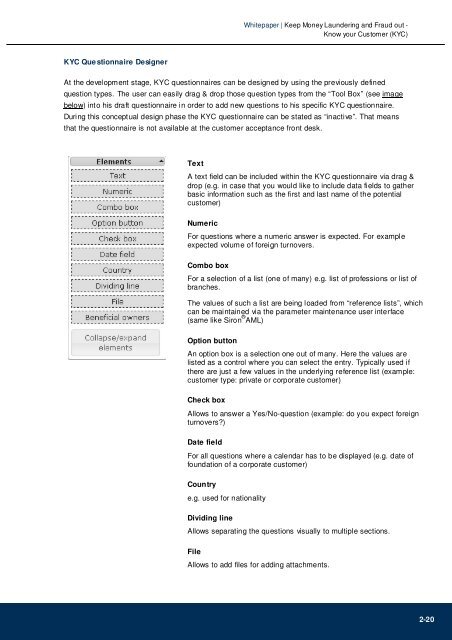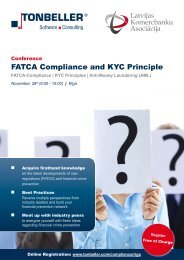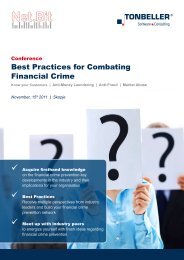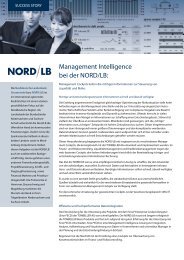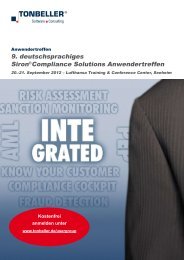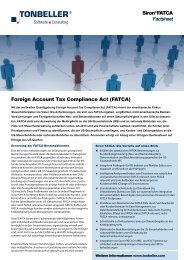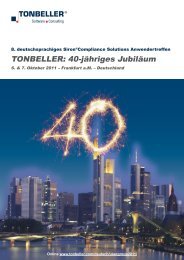Keep Money Laundering and Fraud out - TONBELLER® AG
Keep Money Laundering and Fraud out - TONBELLER® AG
Keep Money Laundering and Fraud out - TONBELLER® AG
You also want an ePaper? Increase the reach of your titles
YUMPU automatically turns print PDFs into web optimized ePapers that Google loves.
KYC Questionnaire Designer<br />
Whitepaper | <strong>Keep</strong> <strong>Money</strong> <strong>Laundering</strong> <strong>and</strong> <strong>Fraud</strong> <strong>out</strong> -<br />
Know your Customer (KYC)<br />
At the development stage, KYC questionnaires can be designed by using the previously defined<br />
question types. The user can easily drag & drop those question types from the “Tool Box” (see image<br />
below) into his draft questionnaire in order to add new questions to his specific KYC questionnaire.<br />
During this conceptual design phase the KYC questionnaire can be stated as “inactive”. That means<br />
that the questionnaire is not available at the customer acceptance front desk.<br />
Text<br />
A text field can be included within the KYC questionnaire via drag &<br />
drop (e.g. in case that you would like to include data fields to gather<br />
basic information such as the first <strong>and</strong> last name of the potential<br />
customer)<br />
Numeric<br />
For questions where a numeric answer is expected. For example<br />
expected volume of foreign turnovers.<br />
Combo box<br />
For a selection of a list (one of many) e.g. list of professions or list of<br />
branches.<br />
The values of such a list are being loaded from “reference lists”, which<br />
can be maintained via the parameter maintenance user interface<br />
(same like Siron ® AML)<br />
Option button<br />
An option box is a selection one <strong>out</strong> of many. Here the values are<br />
listed as a control where you can select the entry. Typically used if<br />
there are just a few values in the underlying reference list (example:<br />
customer type: private or corporate customer)<br />
Check box<br />
Allows to answer a Yes/No-question (example: do you expect foreign<br />
turnovers?)<br />
Date field<br />
For all questions where a calendar has to be displayed (e.g. date of<br />
foundation of a corporate customer)<br />
Country<br />
e.g. used for nationality<br />
Dividing line<br />
Allows separating the questions visually to multiple sections.<br />
File<br />
Allows to add files for adding attachments.<br />
2-20