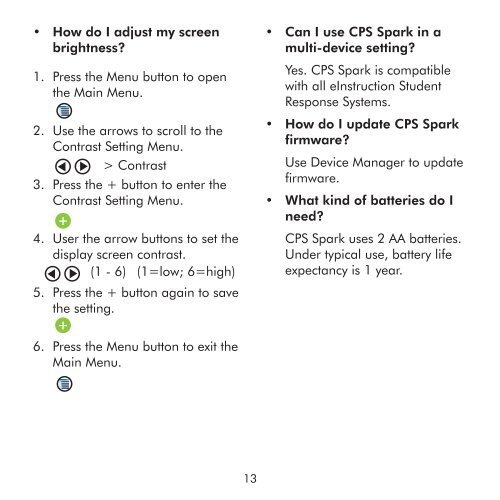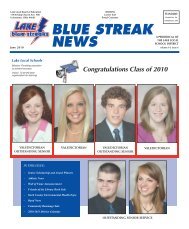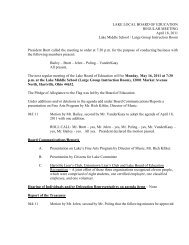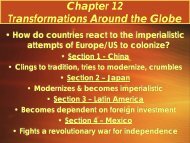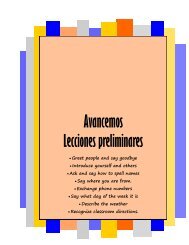CPS Spark⢠Quick Start Guide - Lake Local Schools
CPS Spark⢠Quick Start Guide - Lake Local Schools
CPS Spark⢠Quick Start Guide - Lake Local Schools
Create successful ePaper yourself
Turn your PDF publications into a flip-book with our unique Google optimized e-Paper software.
• How do I adjust my screenbrightness?1. Press the Menu button to openthe Main Menu.2. Use the arrows to scroll to theContrast Setting Menu.> Contrast3. Press the + button to enter theContrast Setting Menu.+4. User the arrow buttons to set thedisplay screen contrast.(1 - 6) (1=low; 6=high)5. Press the + button again to savethe setting.+6. Press the Menu button to exit theMain Menu.• Can I use <strong>CPS</strong> Spark in amulti-device setting?Yes. <strong>CPS</strong> Spark is compatiblewith all eInstruction StudentResponse Systems.• How do I update <strong>CPS</strong> Sparkfirmware?Use Device Manager to updatefirmware.• What kind of batteries do Ineed?<strong>CPS</strong> Spark uses 2 AA batteries.Under typical use, battery lifeexpectancy is 1 year.13