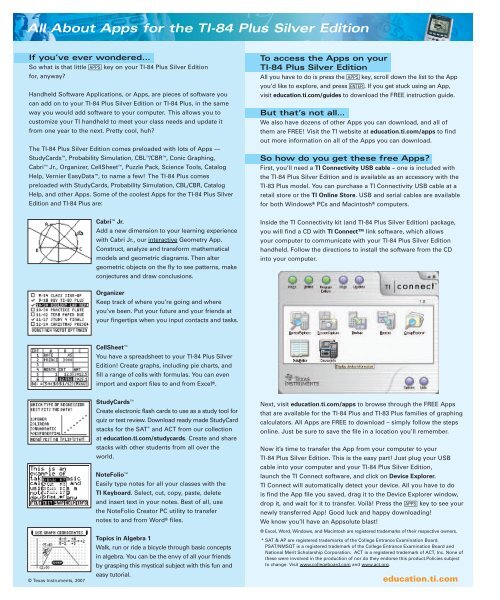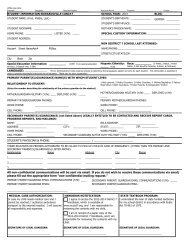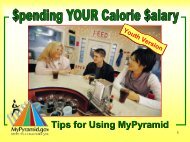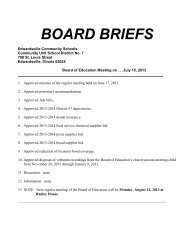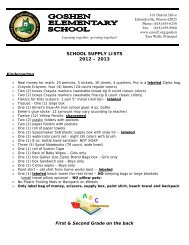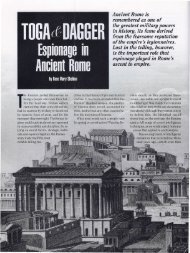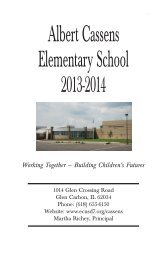Create successful ePaper yourself
Turn your PDF publications into a flip-book with our unique Google optimized e-Paper software.
All About Apps for the <strong>TI</strong>-84 Plus Silver EditionIf you’ve ever wondered...So what is that little å key on your <strong>TI</strong>-84 Plus Silver Editionfor, anyway?Handheld Software Applications, or Apps, are pieces of software youcan add on to your <strong>TI</strong>-84 Plus Silver Edition or <strong>TI</strong>-84 Plus, in the sameway you would add software to your computer. This allows you tocustomize your <strong>TI</strong> handheld to meet your class needs and update itfrom one year to the next. Pretty cool, huh?The <strong>TI</strong>-84 Plus Silver Edition comes preloaded with lots of Apps ––StudyCards , Probability Simulation, CBL /CBR , Conic Graphing,Cabri Jr., Organizer, CellSheet , Puzzle Pack, Science Tools, CatalogHelp, Vernier EasyData , to name a few! The <strong>TI</strong>-84 Plus comespreloaded with StudyCards, Probability Simulation, CBL/CBR, CatalogHelp, and other Apps. Some of the coolest Apps for the <strong>TI</strong>-84 Plus SilverEdition and <strong>TI</strong>-84 Plus are:To access the Apps on your<strong>TI</strong>-84 Plus Silver EditionAll you have to do is press the å key, scroll down the list to the Appyou‘d like to explore, and press Õ. If you get stuck using an App,visit education.ti.com/guides to download the FREE instruction guide.But that’s not all…We also have dozens of other Apps you can download, and all ofthem are FREE! Visit the <strong>TI</strong> website at education.ti.com/apps to findout more information on all of the Apps you can download.So how do you get these free Apps?First, you’ll need a <strong>TI</strong> Connectivity USB cable – one is included withthe <strong>TI</strong>-84 Plus Silver Edition and is available as an accessory with the<strong>TI</strong>-83 Plus model. You can purchase a <strong>TI</strong> Connectivity USB cable at aretail store or the <strong>TI</strong> Online Store. USB and serial cables are availablefor both Windows ® PCs and Macintosh ® computers.Cabri Jr.Add a new dimension to your learning experiencewith Cabri Jr., our interactive Geometry App.Construct, analyze and transform mathematicalmodels and geometric diagrams. Then altergeometric objects on the fly to see patterns, makeconjectures and draw conclusions.Inside the <strong>TI</strong> Connectivity kit (and <strong>TI</strong>-84 Plus Silver Edition) package,you will find a CD with <strong>TI</strong> Connect link software, which allowsyour computer to communicate with your <strong>TI</strong>-84 Plus Silver Editionhandheld. Follow the directions to install the software from the CDinto your computer.OrganizerKeep track of where you’re going and whereyou’ve been. Put your future and your friends atyour fingertips when you input contacts and tasks.CellSheet You have a spreadsheet to your <strong>TI</strong>-84 Plus SilverEdition! Create graphs, including pie charts, andfill a range of cells with formulas. You can evenimport and export files to and from Excel ® .© Texas Instruments, 2007StudyCards Create electronic flash cards to use as a study tool forquiz or test review. Download ready made StudyCardstacks for the SAT * and ACT from our collectionat education.ti.com/studycards. Create and sharestacks with other students from all over theworld.NoteFolio Easily type notes for all your classes with the<strong>TI</strong> Keyboard. Select, cut, copy, paste, deleteand insert text in your notes. Best of all, usethe NoteFolio Creator PC utility to transfernotes to and from Word ® files.Topics in Algebra 1Walk, run or ride a bicycle through basic conceptsin algebra. You can be the envy of all your friendsby grasping this mystical subject with this fun andeasy tutorial.Next, visit education.ti.com/apps to browse through the FREE Appsthat are available for the <strong>TI</strong>-84 Plus and <strong>TI</strong>-83 Plus families of graphingcalculators. All Apps are FREE to download – simply follow the stepsonline. Just be sure to save the file in a location you’ll remember.Now it’s time to transfer the App from your computer to your<strong>TI</strong>-84 Plus Silver Edition. This is the easy part! Just plug your USBcable into your computer and your <strong>TI</strong>-84 Plus Silver Edition,launch the <strong>TI</strong> Connect software, and click on Device Explorer.<strong>TI</strong> Connect will automatically detect your device. All you have to dois find the App file you saved, drag it to the Device Explorer window,drop it, and wait for it to transfer. Voilà! Press the å key to see yournewly transferred App! Good luck and happy downloading!We know you’ll have an Appsolute blast!® Excel, Word, Windows, and Macintosh are registered trademarks of their respective owners.* SAT & AP are registered trademarks of the College Entrance Examination Board.PSAT/NMSQT is a registered trademark of the College Entrance Examination Board andNational Merit Scholarship Corporation. ACT is a registered trademark of ACT, Inc. None ofthese were involved in the production of nor do they endorse this product.Policies subjectto change. Visit www.collegeboard.com and www.act.org.education.ti.com