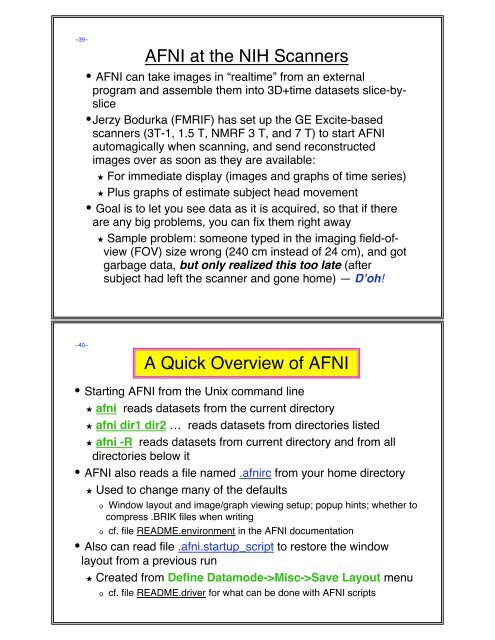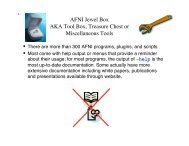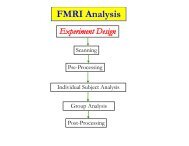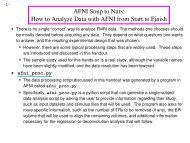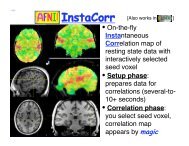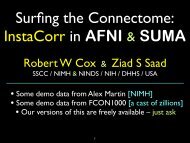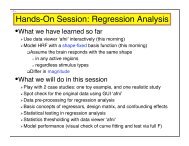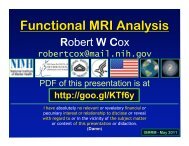You also want an ePaper? Increase the reach of your titles
YUMPU automatically turns print PDFs into web optimized ePapers that Google loves.
–39–<strong>AFNI</strong> at <strong>the</strong> NIH Scanners• <strong>AFNI</strong> can take images in “realtime” from an externalprogram and assemble <strong>the</strong>m into 3D+time datasets slice-byslice•Jerzy Bodurka (<strong>FMRI</strong>F) has set up <strong>the</strong> GE Excite-basedscanners (3T-1, 1.5 T, NMRF 3 T, and 7 T) to start <strong>AFNI</strong>automagically when scanning, and send reconstructedimages over as soon as <strong>the</strong>y are available:! For immediate display (images and graphs of time series)! Plus graphs of estimate subject head movement• Goal is to let you see data as it is acquired, so that if <strong>the</strong>reare any big problems, you can fix <strong>the</strong>m right away! Sample problem: someone typed in <strong>the</strong> imaging field-ofview(FOV) size wrong (240 cm instead of 24 cm), and gotgarbage data, but only realized this too late (aftersubject had left <strong>the</strong> scanner and gone home) — D’oh!–40–A Quick Overview of <strong>AFNI</strong>• Starting <strong>AFNI</strong> from <strong>the</strong> Unix command line! afni reads datasets from <strong>the</strong> current directory! afni dir1 dir2 … reads datasets from directories listed! afni -R reads datasets from current directory and from alldirectories below it• <strong>AFNI</strong> also reads a file named .afnirc from your home directory! Used to change many of <strong>the</strong> defaultso Window layout and image/graph viewing setup; popup hints; whe<strong>the</strong>r tocompress .BRIK files when writingo cf. file README.environment in <strong>the</strong> <strong>AFNI</strong> documentation• Also can read file .afni.startup_script to restore <strong>the</strong> windowlayout from a previous run! Created from Define Datamode->Misc->Save Layout menuo cf. file README.driver for what can be done with <strong>AFNI</strong> scripts