Create successful ePaper yourself
Turn your PDF publications into a flip-book with our unique Google optimized e-Paper software.
96<br />
Song System Exclusive Message List / Liste der System-Exclusive-Meldungen der Songs / Liste des<br />
messages exclusifs au système demorceaux / Lista de mensajes exclusivos del sistema de canciones<br />
Guide<br />
Score<br />
Style<br />
Song Meta Event List / Liste der Meta-Events der Songs /<br />
Liste des métaévénements des morceaux / Lista de meta-eventos de canciones<br />
YAMAHA META EVENT<br />
YAMAHA XF META EVENT<br />
Lyrics Bitmap is not available for the PSR-S750.<br />
PSR-S950/S750 Data List<br />
Data Format Parameter Description Note<br />
F0 43 73 01 1F 00 cc dd F7 Guide Mode ccH = Part Select No<br />
00H (TRACK1=ON, TRACK2=ON)<br />
01H (TRACK1=OFF, TRACK2=ON)<br />
02H (TRACK1=ON, TRACK2=OFF)<br />
03H (TRACK1=OFF, TRACK2=OFF)<br />
ddH = Mode<br />
00H=Guide OFF<br />
01H=Follow Lights<br />
02H=Any Key<br />
03H=Karao-Key<br />
06H=Your Tempo<br />
Entered to the song from the<br />
[SONG CREATOR] > CHANNEL ><br />
SETUP display.<br />
F0 43 73 01 50 12 00 00 dd F7 Left Part indication On/Off 00H: OFF, 7FH: ON Entered to the song from the<br />
F0 43 73 01 50 12 00 01 dd F7 Right Part indication On/Off 00H: OFF, 7FH: ON<br />
[SONG CREATOR] > CHANNEL ><br />
SETUP display.<br />
F0 43 73 01 50 12 00 02 dd F7 Lyrics indication On/Off 00H: OFF, 7FH: ON<br />
F0 43 73 01 50 12 00 03 dd F7 Chord indication On/Off 00H: OFF, 7FH: ON<br />
F0 43 73 01 50 12 00 04 dd F7 N.Name indication On/Off 00H: OFF, 7FH: ON<br />
F0 43 73 01 50 12 00 05 dd F7 Size designation 00H: SMALL, 02H: LARGE<br />
F0 43 73 01 50 12 00 06 dd F7 Left Ch 00H~0FH=CH, 7EH=OFF, 7FH=AUTO<br />
F0 43 73 01 50 12 00 07 dd F7 Right Ch 00H~0FH=CH, 7EH=OFF, 7FH=AUTO<br />
F0 43 73 01 50 12 00 08 dd F7 Quantize triplet On/Off 00H: Triplet OFF, 7FH: Triplet ON<br />
F0 43 73 01 50 12 00 09 dd F7 Quantize 00H: quarter, 01H: eighth, 02H: sixteenth, 03H: thirty-second<br />
F0 43 73 01 50 12 00 0A dd F7 NoteName 00H: ABC, 01H: FixedDo, 02H: MovableDo<br />
F0 43 73 01 50 12 00 0B dd F7 Color Note 00H: OFF, 7FH: ON<br />
F0 43 73 01 51 00 00 00 03 10 00 dd F7 STYLE SPLIT POINT dd=STYLE SPLIT POINT (Note Number) Entered to the song from the<br />
[SONG CREATOR] > CHANNEL ><br />
SETUP display.<br />
F0 43 73 01 51 05 00 03 04 00 00 dd dd F7 STYLE NUMBER dd dd = Style No. Entered when recording.<br />
F0 43 7E 00 ss dd F7 Section Control Refer to the MIDI Data Format. Entered when recording.<br />
Data Format Parameter Description Note<br />
FF 05 len [Data] Lyrics len = Data length, [Data] = Lyrics Data<br />
FF 51 03 t1 t2 t3 Set Tempo t1 t2 t3 = Tempo value B7 1B 00~01 D4 C0 (Tempo 5~500) Entered when recording.<br />
FF 58 04 nn dd cc bb Beat nn = Numerator<br />
dd = Denominator (2n)<br />
cc = MIDI clock per metronome click<br />
bb = Number of thirty-second notes in MIDI quarter note<br />
Entered when recording.<br />
FF 59 02 sf mi Key Signature sf = -7 – 7<br />
mi = 0: Major key, 1: Minor key<br />
FF 7F 06 43 73 0A 00 07 dd Score Start Bar ddH: Start form this measure<br />
dd = -100 – 1, 1 – 100<br />
Entered from the [Score] > SETUP<br />
display.<br />
Same as ScBar entered from the<br />
[SONG CREATOR] > SYS/EX.<br />
display.<br />
FF 7F len 43 73 0D 01 [Data] Keyboard Voice Voice settings for RIGHT1, 2, and LEFT Entered to the song from the<br />
[SONG CREATOR] > CHANNEL ><br />
SETUP display.<br />
FF 7F 07 43 7B 01 cr ct bn bt Chord Name Refer to “Chord Control” in the MIDI Data Format (System Exclusive<br />
Messages).<br />
FF 7F 05 43 7B 03 20 08 Phrase Mark Used as a marker for each phrase when executing Phrase Mark repeat<br />
playback.<br />
FF 7F 04 43 7B 04 dd Phrase Max Maximum Phrase Number.<br />
FF 7F 05 43 7B 0C rr ll Guide Track Flag Sets the TRACK 1 and TRACK 2 parameters on the [FUNCTION] ><br />
[SONG SETTING] display.<br />
rr = TRACK1 (0: OFF, 1: 1CH~16: 16CH)<br />
ll = TRACK2 (0: OFF, 1: 1CH~16: 16CH)<br />
FF 7F len 43 7B 21 00 pp [Data] Lyrics Bitmap Specifies the background picture of the Lyrics display.<br />
pp = Display type (00H: Center, 01H: Tile)<br />
[Data] = File Path<br />
Entered when recording.<br />
Used when performing the Phrase<br />
Mark repeat playback.<br />
Entered when recording.<br />
Entered to the song from the<br />
[SONG CREATOR] > CHANNEL ><br />
SETUP display.


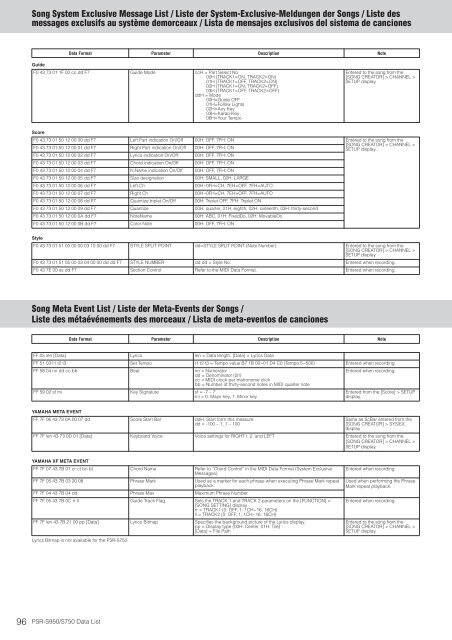












![Premere il pulsante [SONG] - Yamaha](https://img.yumpu.com/50419553/1/184x260/premere-il-pulsante-song-yamaha.jpg?quality=85)

