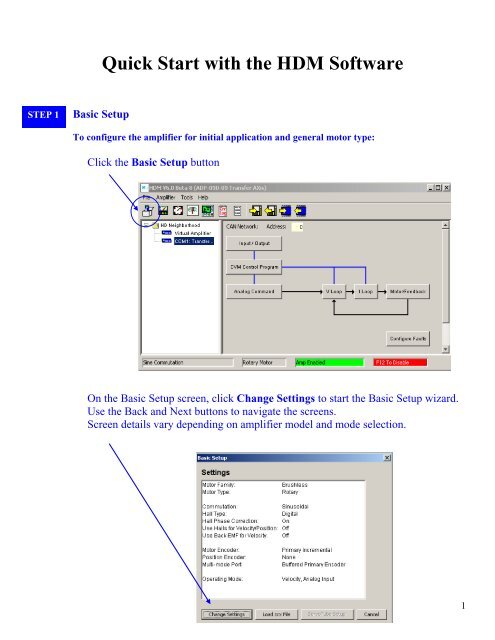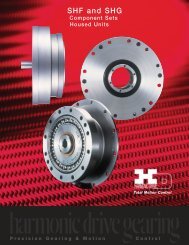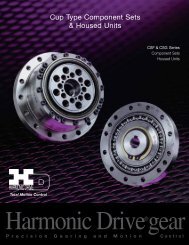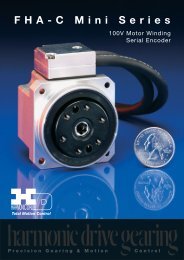Quick Start with the HDM Software - Harmonic Drive LLC
Quick Start with the HDM Software - Harmonic Drive LLC
Quick Start with the HDM Software - Harmonic Drive LLC
You also want an ePaper? Increase the reach of your titles
YUMPU automatically turns print PDFs into web optimized ePapers that Google loves.
STEP 1Basic setup continuedSelect Motor and Feedback optionsMotor Family = BrushlessFor RSF, SHA and FHAMotor Type = RotaryFor RSF, SHA and FHAHall type = DigitalFor standard incremental encoder <strong>with</strong> hallsMotor Encoder = Primary IncrementalOr select <strong>the</strong> appropriate feedback devicePosition Encoder = NoneThis is typically used for dual-loopfeedback systems2
STEP 1Basic setup continuedSelect <strong>the</strong> appropriateoperating mode for <strong>the</strong>application.Select additional optionsCommutation mode = SinusoidalMulti-mode port= Buffered Primary Encoder(for sending encoder signal out toano<strong>the</strong>r device)= Differential Input(for master encoder input signal,Step & direction input, etc)Click Finish3
STEP 2To configure <strong>the</strong> amplifier for <strong>the</strong> specific motor/feedback:Please utilize <strong>the</strong> pre-engineered motor file designed specificallyfor <strong>the</strong> actuator and servo drive.To load <strong>the</strong> Actuator(motor) file from <strong>the</strong> <strong>HDM</strong> software:1. Click Motor/Feedback to open <strong>the</strong> Motor/Feedback screen.2. Click Restore Motor Data from Disk ,on <strong>the</strong> Motor/Feedback screenThe default installation folder isC:\ Program files\ <strong>Harmonic</strong> <strong>Drive</strong>\ <strong>HDM</strong> \ Motor Data4
STEP 2Continued3. Select <strong>the</strong> appropriate file and click Open4. Click Calculate5
STEP 2ContinuedThe Calculate function uses <strong>the</strong> motor and encoder values entered to calculate<strong>the</strong> initial loop gains and limits. These can be modified later to fine-tune <strong>the</strong> amplifier.5. Click OK to load <strong>the</strong> values into volatile memory..6. On <strong>the</strong> main screen, click Save to flash to save <strong>the</strong>amplifier data too.6