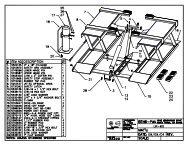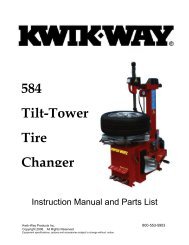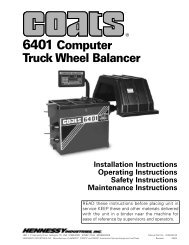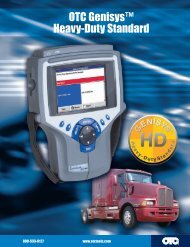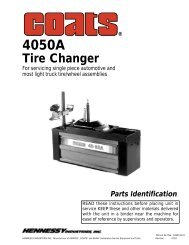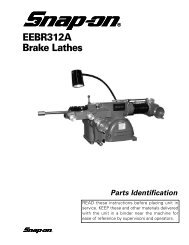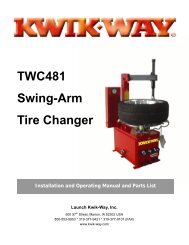You also want an ePaper? Increase the reach of your titles
YUMPU automatically turns print PDFs into web optimized ePapers that Google loves.
<strong>On</strong>-<strong>The</strong>-<strong>Vehicle</strong>Adjustment KnobRepositioningAt some point in the machines life you need to repositionthe runout adjustment knobs. This eliminatesthe initial swing of the dial indicator from exceeding afull revolution. If the swing does exceed a full revolutionit becomes confusing to adjust for runout. Itmeans the adjustment knobs have to be turned downextremely far to compensate for runout. Runout compensationshould be achieved at about four turnsclockwise of the adjustment knobs.Procedure16.0 Disconnect the lathe from the hub adapter, ifattached, by loosening the drawbar star knob (black).16.1 Start with the adjustment knobs (red andblue) at their top position, then turn each knob down3-1/2 revolutions clockwise.16.2 Release the lock pin (yellow) and roll therunout adjustment head to it’s inverted position.Observe the two adjustment screws, which are usedin the same fashion as the two adjustment knobs thatwere rolled to the bottom.16.3 Tighten the drawbar star knob (black).16.31 Place the indicator on the target surfaceand turn the power ON.16.4 Use a large flat blade screwdriver with plentyof handle on it to turn the screws, as the system isunder pressure once the drawbar is tightened.Turn one of the adjustment screws clockwise to seeif the value of swing increases or decreases. If swingincreases turn the screw back counterclockwise tomaximize it’s ability to compensate for runout. Reduceswing to within 10 marks.Turn the opposite screw. Alternate adjustments thesame as with the adjustment knobs until the needleswing is very close. Reduce swing to within 10 marks.16.5 Turn power OFF.16.6 Rotate the runout adjustment head back overto make the adjustment knobs accessible.16.61 Loosen the adjustment knobs (red andblue) to their top position.16.7 Loosen drawbar star knob (black). Re-tightenthe drawbar star knob (black).16.8 Turn power ON.16.9 Verify that the dial indicator needle swing isless than one revolution. If not, repeat the calibrationprocedure until it is less than one revolution.Troubleshooting17.0. Erratic indicator movement when adjustingrunout.A. Drawbar is not tighten properly.B. Spindle bearing or suspension parts are worn.C. Ensure indicator is located on target surface.D. Lathe is not counterbalanced to center line ofrotor.E. Lower stand pivot too tight.F. Stand is making contact with foreign object orwheels maybe locked.G. Change adapter drive pin to another drive hole inhead.17.1 Poor surface finish of rotor.A. Chatter band not on rotor.B. Head Locking-lever loose.C. Tool Holder Locking-levers loose.D. Loose gib in head assembly.E. Carbide insert chipped or dulled.F. Carbide inserts maybe loose in their holders.G. Excessive material removed.17.2 Locked Feed Handwheel.A. If feed handwheel is rotated with the feedengaged to the limit of head travel, binding willoccur. Put clockwise pressure on feed handwheeland release feed engagement knob (gray), thenrotate handwheel counterclockwise off of limit.17.3. Rear wheel drive applications.A. Erratic indicator movement preventing runoutadjustment. This is due to axle in-play. Place handon stand member and use enough pressure toprevent float, stabilizing indicator movement.AMMCO 800 <strong>On</strong>-<strong>The</strong>-<strong>Vehicle</strong> Brake Lathe • 21