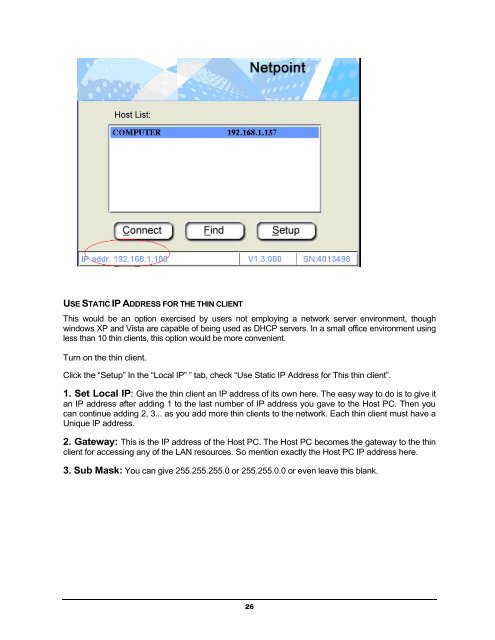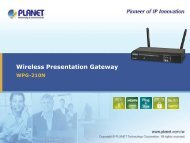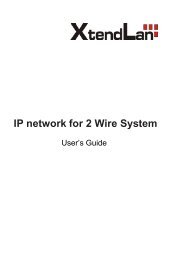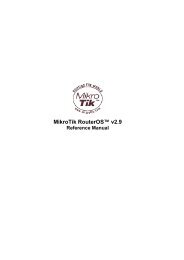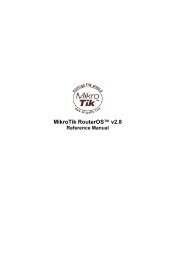NetPoint Configuration Guide
NetPoint Configuration Guide
NetPoint Configuration Guide
You also want an ePaper? Increase the reach of your titles
YUMPU automatically turns print PDFs into web optimized ePapers that Google loves.
USE STATIC IP ADDRESS FOR THE THIN CLIENTThis would be an option exercised by users not employing a network server environment, thoughwindows XP and Vista are capable of being used as DHCP servers. In a small office environment usingless than 10 thin clients, this option would be more convenient.Turn on the thin client.Click the “Setup” In the “Local IP” ” tab, check “Use Static IP Address for This thin client”.1. Set Local IP: Give the thin client an IP address of its own here. The easy way to do is to give itan IP address after adding 1 to the last number of IP address you gave to the Host PC. Then youcan continue adding 2, 3... as you add more thin clients to the network. Each thin client must have aUnique IP address.2. Gateway: This is the IP address of the Host PC. The Host PC becomes the gateway to the thinclient for accessing any of the LAN resources. So mention exactly the Host PC IP address here.3. Sub Mask: You can give 255.255.255.0 or 255.255.0.0 or even leave this blank.26