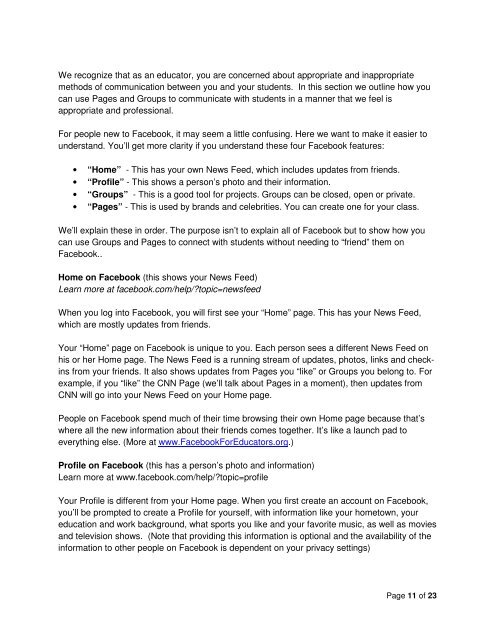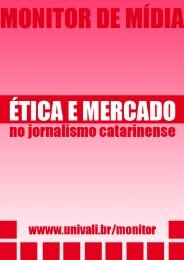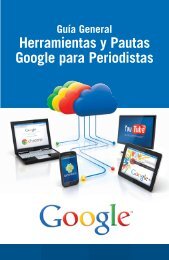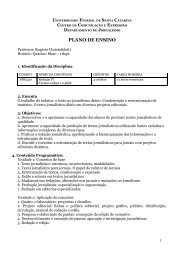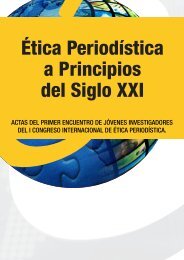Facebook for Educators - Internet Safety Wiki
Facebook for Educators - Internet Safety Wiki
Facebook for Educators - Internet Safety Wiki
You also want an ePaper? Increase the reach of your titles
YUMPU automatically turns print PDFs into web optimized ePapers that Google loves.
We recognize that as an educator, you are concerned about appropriate and inappropriatemethods of communication between you and your students. In this section we outline how youcan use Pages and Groups to communicate with students in a manner that we feel isappropriate and professional.For people new to <strong>Facebook</strong>, it may seem a little confusing. Here we want to make it easier tounderstand. You’ll get more clarity if you understand these four <strong>Facebook</strong> features:• “Home” - This has your own News Feed, which includes updates from friends.• “Profile” - This shows a person’s photo and their in<strong>for</strong>mation.• “Groups” - This is a good tool <strong>for</strong> projects. Groups can be closed, open or private.• “Pages” - This is used by brands and celebrities. You can create one <strong>for</strong> your class.We’ll explain these in order. The purpose isn’t to explain all of <strong>Facebook</strong> but to show how youcan use Groups and Pages to connect with students without needing to “friend” them on<strong>Facebook</strong>..Home on <strong>Facebook</strong> (this shows your News Feed)Learn more at facebook.com/help/?topic=newsfeedWhen you log into <strong>Facebook</strong>, you will first see your “Home” page. This has your News Feed,which are mostly updates from friends.Your “Home” page on <strong>Facebook</strong> is unique to you. Each person sees a different News Feed onhis or her Home page. The News Feed is a running stream of updates, photos, links and checkinsfrom your friends. It also shows updates from Pages you “like” or Groups you belong to. Forexample, if you “like” the CNN Page (we’ll talk about Pages in a moment), then updates fromCNN will go into your News Feed on your Home page.People on <strong>Facebook</strong> spend much of their time browsing their own Home page because that’swhere all the new in<strong>for</strong>mation about their friends comes together. It’s like a launch pad toeverything else. (More at www.<strong>Facebook</strong>For<strong>Educators</strong>.org.)Profile on <strong>Facebook</strong> (this has a person’s photo and in<strong>for</strong>mation)Learn more at www.facebook.com/help/?topic=profileYour Profile is different from your Home page. When you first create an account on <strong>Facebook</strong>,you’ll be prompted to create a Profile <strong>for</strong> yourself, with in<strong>for</strong>mation like your hometown, youreducation and work background, what sports you like and your favorite music, as well as moviesand television shows. (Note that providing this in<strong>for</strong>mation is optional and the availability of thein<strong>for</strong>mation to other people on <strong>Facebook</strong> is dependent on your privacy settings)Page 11 of 23