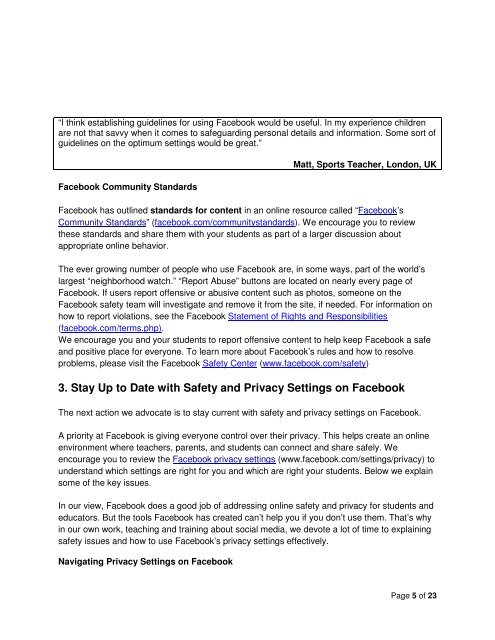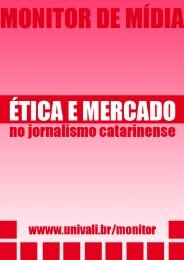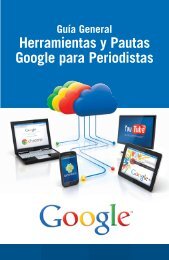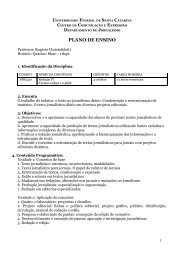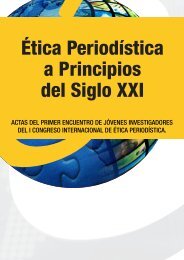Facebook for Educators - Internet Safety Wiki
Facebook for Educators - Internet Safety Wiki
Facebook for Educators - Internet Safety Wiki
Create successful ePaper yourself
Turn your PDF publications into a flip-book with our unique Google optimized e-Paper software.
“I think establishing guidelines <strong>for</strong> using <strong>Facebook</strong> would be useful. In my experience childrenare not that savvy when it comes to safeguarding personal details and in<strong>for</strong>mation. Some sort ofguidelines on the optimum settings would be great.”<strong>Facebook</strong> Community StandardsMatt, Sports Teacher, London, UK<strong>Facebook</strong> has outlined standards <strong>for</strong> content in an online resource called “<strong>Facebook</strong>’sCommunity Standards” (facebook.com/communitystandards). We encourage you to reviewthese standards and share them with your students as part of a larger discussion aboutappropriate online behavior.The ever growing number of people who use <strong>Facebook</strong> are, in some ways, part of the world’slargest “neighborhood watch.” “Report Abuse” buttons are located on nearly every page of<strong>Facebook</strong>. If users report offensive or abusive content such as photos, someone on the<strong>Facebook</strong> safety team will investigate and remove it from the site, if needed. For in<strong>for</strong>mation onhow to report violations, see the <strong>Facebook</strong> Statement of Rights and Responsibilities(facebook.com/terms.php).We encourage you and your students to report offensive content to help keep <strong>Facebook</strong> a safeand positive place <strong>for</strong> everyone. To learn more about <strong>Facebook</strong>’s rules and how to resolveproblems, please visit the <strong>Facebook</strong> <strong>Safety</strong> Center (www.facebook.com/safety)3. Stay Up to Date with <strong>Safety</strong> and Privacy Settings on <strong>Facebook</strong>The next action we advocate is to stay current with safety and privacy settings on <strong>Facebook</strong>.A priority at <strong>Facebook</strong> is giving everyone control over their privacy. This helps create an onlineenvironment where teachers, parents, and students can connect and share safely. Weencourage you to review the <strong>Facebook</strong> privacy settings (www.facebook.com/settings/privacy) tounderstand which settings are right <strong>for</strong> you and which are right your students. Below we explainsome of the key issues.In our view, <strong>Facebook</strong> does a good job of addressing online safety and privacy <strong>for</strong> students andeducators. But the tools <strong>Facebook</strong> has created can’t help you if you don’t use them. That’s whyin our own work, teaching and training about social media, we devote a lot of time to explainingsafety issues and how to use <strong>Facebook</strong>’s privacy settings effectively.Navigating Privacy Settings on <strong>Facebook</strong>Page 5 of 23