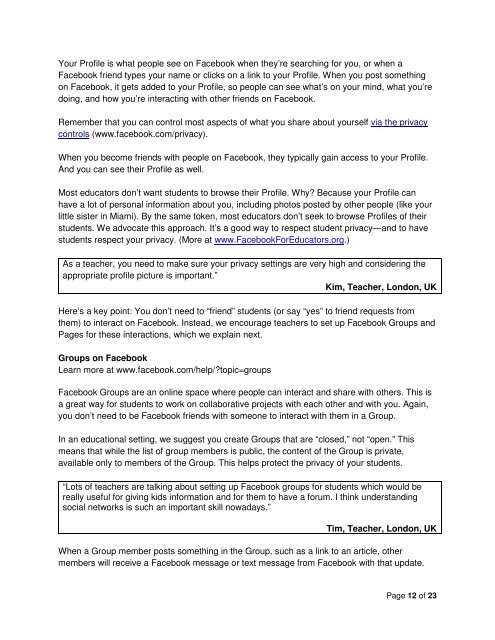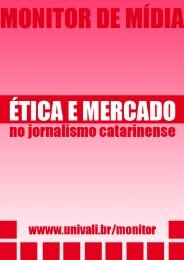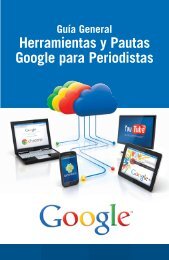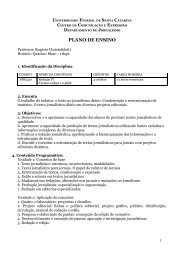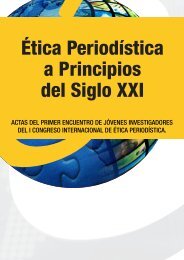Facebook for Educators - Internet Safety Wiki
Facebook for Educators - Internet Safety Wiki
Facebook for Educators - Internet Safety Wiki
Create successful ePaper yourself
Turn your PDF publications into a flip-book with our unique Google optimized e-Paper software.
Your Profile is what people see on <strong>Facebook</strong> when they’re searching <strong>for</strong> you, or when a<strong>Facebook</strong> friend types your name or clicks on a link to your Profile. When you post somethingon <strong>Facebook</strong>, it gets added to your Profile, so people can see what’s on your mind, what you’redoing, and how you’re interacting with other friends on <strong>Facebook</strong>.Remember that you can control most aspects of what you share about yourself via the privacycontrols (www.facebook.com/privacy).When you become friends with people on <strong>Facebook</strong>, they typically gain access to your Profile.And you can see their Profile as well.Most educators don’t want students to browse their Profile. Why? Because your Profile canhave a lot of personal in<strong>for</strong>mation about you, including photos posted by other people (like yourlittle sister in Miami). By the same token, most educators don’t seek to browse Profiles of theirstudents. We advocate this approach. It’s a good way to respect student privacy—and to havestudents respect your privacy. (More at www.<strong>Facebook</strong>For<strong>Educators</strong>.org.)As a teacher, you need to make sure your privacy settings are very high and considering theappropriate profile picture is important.”Kim, Teacher, London, UKHere’s a key point: You don’t need to “friend” students (or say “yes” to friend requests fromthem) to interact on <strong>Facebook</strong>. Instead, we encourage teachers to set up <strong>Facebook</strong> Groups andPages <strong>for</strong> these interactions, which we explain next.Groups on <strong>Facebook</strong>Learn more at www.facebook.com/help/?topic=groups<strong>Facebook</strong> Groups are an online space where people can interact and share with others. This isa great way <strong>for</strong> students to work on collaborative projects with each other and with you. Again,you don’t need to be <strong>Facebook</strong> friends with someone to interact with them in a Group.In an educational setting, we suggest you create Groups that are “closed,” not “open.” Thismeans that while the list of group members is public, the content of the Group is private,available only to members of the Group. This helps protect the privacy of your students.“Lots of teachers are talking about setting up <strong>Facebook</strong> groups <strong>for</strong> students which would bereally useful <strong>for</strong> giving kids in<strong>for</strong>mation and <strong>for</strong> them to have a <strong>for</strong>um. I think understandingsocial networks is such an important skill nowadays.”Tim, Teacher, London, UKWhen a Group member posts something in the Group, such as a link to an article, othermembers will receive a <strong>Facebook</strong> message or text message from <strong>Facebook</strong> with that update.Page 12 of 23