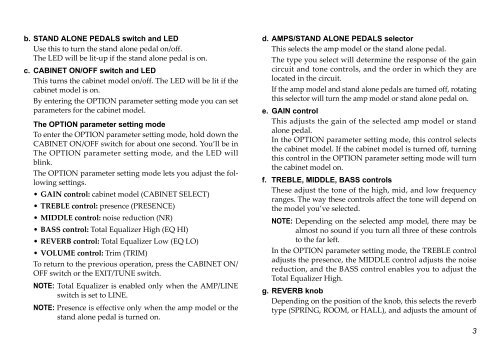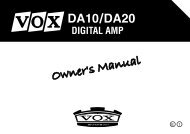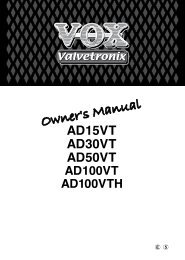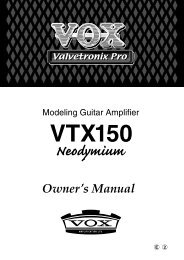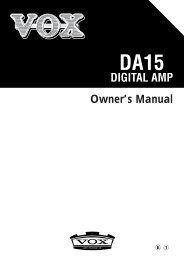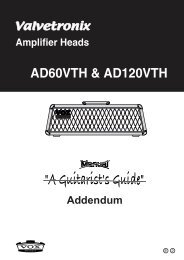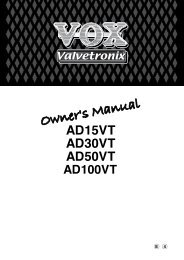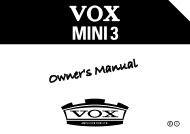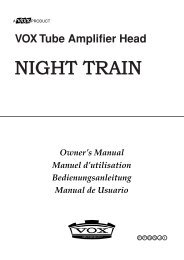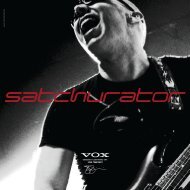ToneLab EX Owner's Manual - Vox
ToneLab EX Owner's Manual - Vox
ToneLab EX Owner's Manual - Vox
You also want an ePaper? Increase the reach of your titles
YUMPU automatically turns print PDFs into web optimized ePapers that Google loves.
. STAND ALONE PEDALS switch and LED<br />
Use this to turn the stand alone pedal on/off.<br />
The LED will be lit‐up if the stand alone pedal is on.<br />
c. CABINET ON/OFF switch and LED<br />
This turns the cabinet model on/off. The LED will be lit if the<br />
cabinet model is on.<br />
By entering the OPTION parameter setting mode you can set<br />
parameters for the cabinet model.<br />
The OPTION parameter setting mode<br />
To enter the OPTION parameter setting mode, hold down the<br />
CABINET ON/OFF switch for about one second. You’ll be in<br />
The OPTION parameter setting mode, and the LED will<br />
blink.<br />
The OPTION parameter setting mode lets you adjust the fol‐<br />
lowing settings.<br />
• GAIN control: cabinet model (CABINET SELECT)<br />
• TREBLE control: presence (PRESENCE)<br />
• MIDDLE control: noise reduction (NR)<br />
• BASS control: Total Equalizer High (EQ HI)<br />
• REVERB control: Total Equalizer Low (EQ LO)<br />
• VOLUME control: Trim (TRIM)<br />
To return to the previous operation, press the CABINET ON/<br />
OFF switch or the <strong>EX</strong>IT/TUNE switch.<br />
NOTE: Total Equalizer is enabled only when the AMP/LINE<br />
switch is set to LINE.<br />
NOTE: Presence is effective only when the amp model or the<br />
stand alone pedal is turned on.<br />
d. AMPS/STAND ALONE PEDALS selector<br />
This selects the amp model or the stand alone pedal.<br />
The type you select will determine the response of the gain<br />
circuit and tone controls, and the order in which they are<br />
located in the circuit.<br />
If the amp model and stand alone pedals are turned off, rotating<br />
this selector will turn the amp model or stand alone pedal on.<br />
e. GAIN control<br />
This adjusts the gain of the selected amp model or stand<br />
alone pedal.<br />
In the OPTION parameter setting mode, this control selects<br />
the cabinet model. If the cabinet model is turned off, turning<br />
this control in the OPTION parameter setting mode will turn<br />
the cabinet model on.<br />
f. TREBLE, MIDDLE, BASS controls<br />
These adjust the tone of the high, mid, and low frequency<br />
ranges. The way these controls affect the tone will depend on<br />
the model you’ve selected.<br />
NOTE: Depending on the selected amp model, there may be<br />
almost no sound if you turn all three of these controls<br />
to the far left.<br />
In the OPTION parameter setting mode, the TREBLE control<br />
adjusts the presence, the MIDDLE control adjusts the noise<br />
reduction, and the BASS control enables you to adjust the<br />
Total Equalizer High.<br />
g. REVERB knob<br />
Depending on the position of the knob, this selects the reverb<br />
type (SPRING, ROOM, or HALL), and adjusts the amount of<br />
3