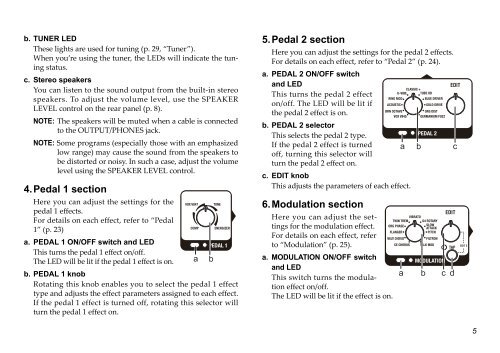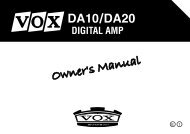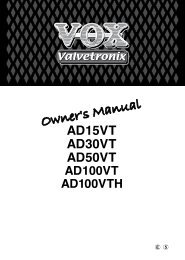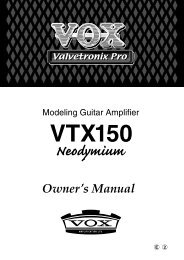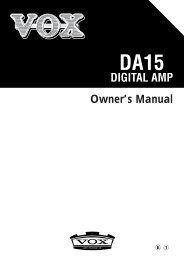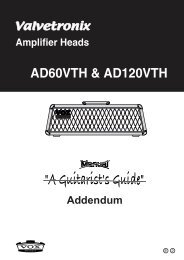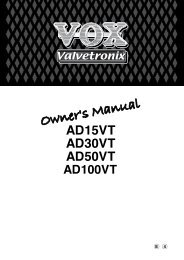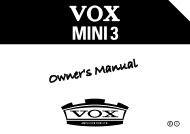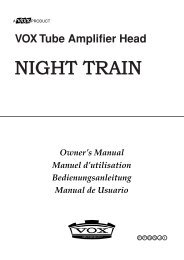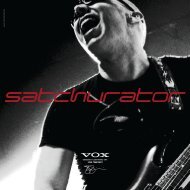ToneLab EX Owner's Manual - Vox
ToneLab EX Owner's Manual - Vox
ToneLab EX Owner's Manual - Vox
You also want an ePaper? Increase the reach of your titles
YUMPU automatically turns print PDFs into web optimized ePapers that Google loves.
. TUNER LED<br />
These lights are used for tuning (p. 29, “Tuner”).<br />
When you’re using the tuner, the LEDs will indicate the tun‐<br />
ing status.<br />
c. Stereo speakers<br />
You can listen to the sound output from the built‐in stereo<br />
speakers. To adjust the volume level, use the SPEAKER<br />
LEVEL control on the rear panel (p. 8).<br />
NOTE: The speakers will be muted when a cable is connected<br />
to the OUTPUT/PHONES jack.<br />
NOTE: Some programs (especially those with an emphasized<br />
low range) may cause the sound from the speakers to<br />
be distorted or noisy. In such a case, adjust the volume<br />
level using the SPEAKER LEVEL control.<br />
4.Pedal 1 section<br />
Here you can adjust the settings for the<br />
pedal 1 effects.<br />
For details on each effect, refer to “Pedal<br />
1” (p. 23)<br />
a. PEDAL 1 ON/OFF switch and LED<br />
This turns the pedal 1 effect on/off.<br />
The LED will be lit if the pedal 1 effect is on.<br />
b. PEDAL 1 knob<br />
Rotating this knob enables you to select the pedal 1 effect<br />
type and adjusts the effect parameters assigned to each effect.<br />
If the pedal 1 effect is turned off, rotating this selector will<br />
turn the pedal 1 effect on.<br />
a<br />
b<br />
5.Pedal 2 section<br />
Here you can adjust the settings for the pedal 2 effects.<br />
For details on each effect, refer to “Pedal 2” (p. 24).<br />
a. PEDAL 2 ON/OFF switch<br />
and LED<br />
This turns the pedal 2 effect<br />
on/off. The LED will be lit if<br />
the pedal 2 effect is on.<br />
b. PEDAL 2 selector<br />
This selects the pedal 2 type.<br />
If the pedal 2 effect is turned<br />
off, turning this selector will<br />
turn the pedal 2 effect on.<br />
c. EDIT knob<br />
This adjusts the parameters of each effect.<br />
6.Modulation section<br />
Here you can adjust the set‐<br />
tings for the modulation effect.<br />
For details on each effect, refer<br />
to “Modulation” (p. 25).<br />
a. MODULATION ON/OFF switch<br />
and LED<br />
This switch turns the modula‐<br />
tion effect on/off.<br />
The LED will be lit if the effect is on.<br />
a b c<br />
a b cd<br />
5