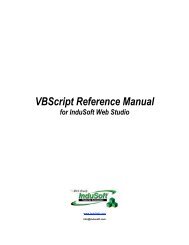AL16AN Programmable Logic Controller Instruction ... - FF-Automation
AL16AN Programmable Logic Controller Instruction ... - FF-Automation
AL16AN Programmable Logic Controller Instruction ... - FF-Automation
You also want an ePaper? Increase the reach of your titles
YUMPU automatically turns print PDFs into web optimized ePapers that Google loves.
<strong>AL16AN</strong> <strong>Instruction</strong> ManualPage 10 - 130/05/9910. DATA COMMUNICATIONSThe AL 16AN board has an RS-232C level connector for data communication (a 9-pinDIN type connector) and parallel with it a module isolated RS485 connector (J400). Thedata communication operating mode is determined by means of a DIP switch and registermemories. The used connector (J101/J400) is selected with jumper. The switchescan be set to override the effect of the register memories.Refer to Chapter 4. SWITCHES.BATJ12J8SW1J101IC4J9IC1RS485 moduleJ40010987Register memory Effect AlternativesR M 215 Operating mode 0 = programming device1,2 = terminal / printout4 = MODBUS computer bus (slave)2 or 4 = modemR M 229 Baud rate 0 = 300 Bd1 = 1200 Bd2 = 2400 Bd3 = 4800 Bd4 = 9600 Bd6 = 28800 BdThe following items should be checked, if serial communication is not working:Settings of DIP switchSetting of R M 229Setting of R M 215Setting of DIP switch 2( R M 229 setting is active only if swithces 3 and 4 are in 'on' position)( Be sure that the baud rate is correct)( Check that operating mode is correct)( DIP switch 2 selects if the serial connection is used for communicationor for programming)( Check that you connected the wires correctly)( If CNV-1 is used)Cable connectionsCNV-1 jumpersModem settings and connections, if one is usedSubstation's address ( In R M 243, address is decimal number)<strong>FF</strong>-<strong>Automation</strong> Oy