You also want an ePaper? Increase the reach of your titles
YUMPU automatically turns print PDFs into web optimized ePapers that Google loves.
Selecting and Playing SongsThe EZ-20 has 100 preset songs. Try playing these songs.Listening To a Demo SongPress the [DEMO] button.Songs from #1 to #100 will be played sequentially.Song numberSong nameIndicates Song mode is selectedMeasure numberIf you select a song after another song has started playing, the EZ-20 will sequentiallyplay songs in the category (e.g., Piano/Classical etc. See page 13.) that contains theselected song.Turning the power on while pressing and holding down the [DEMO] button will disablethe Demo song playback function. To enable the Demo song playback, turnthe power on in the normal manner.Press the [START/STOP] button or the [DEMO] button to stop Demo playback.Selecting and Playing a SongPress the [SONG] button.Song numberSong nameIndicates Song mode is selected28


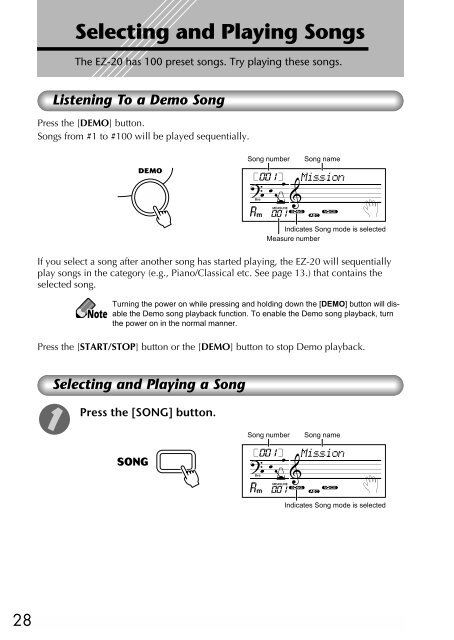











![Premere il pulsante [SONG] - Yamaha](https://img.yumpu.com/50419553/1/184x260/premere-il-pulsante-song-yamaha.jpg?quality=85)

