Create successful ePaper yourself
Turn your PDF publications into a flip-book with our unique Google optimized e-Paper software.
Congratulations on your purchase of the <strong>Yamaha</strong> EZ-20 PortaTone!You now own a portable keyboard that combines advanced functions,great sound and exceptional ease-of-use in a highly compactpackage. Its outstanding features also make it a remarkably expressiveand versatile instrument.Read this Owner’s <strong>Manual</strong> carefully while playing your new EZ-20in order to take full advantage of its various features.Main FeaturesThe EZ-20 is a sophisticated yet easy-to-use keyboard with the following features andfunctions:<strong>Yamaha</strong> Education SuiteThe EZ-20 features the new <strong>Yamaha</strong> Education Suite - a set of learning tools that utilizethe latest technology to make studying and practicing music more fun andfulfilling than ever before!The <strong>Yamaha</strong> Education Suite includes:● Lesson ................................................................ page 35The convenient and easy-to-use Lesson feature guides you through the partsof a song - just like a patient teacher! Select from any one of 100 songs onthe EZ-20, and learn the left- and right-hand parts independently at first,then together. Lesson features three easy steps that help you master eachsong: Timing, Waiting and Minus One.● Grade & Talking ................................................ pages 38 and 39The EZ-20 also has the Grade and Talking features. Grade is a virtual“teacher,” evaluating your practice sessions and rating your performance.The convenient Talking function “announces” each Lesson step and your“grades,” among other things.● Dictionary .......................................................... page 52Dictionary is a built-in “chord encyclopedia” that teaches you how to playspecific chords by showing you the appropriate notes in the display - perfectfor when you know the name of a chord and want to quickly learn howto play it!● Lighting ............................................................. page 32When you are using the Lesson feature or Dictionary, the key indicators tellyou which keys to play. Also, during song playback, they show the keysthat are playing.● ABC/DoReMi...................................................... page 43The EZ-20 sings the melody using “A, B, C...” or “DoReMi.” Also, whileyou are using the Lesson function, the EZ-20 guides you by singing a noteahead using “A, B, C” or “DoReMi.”4


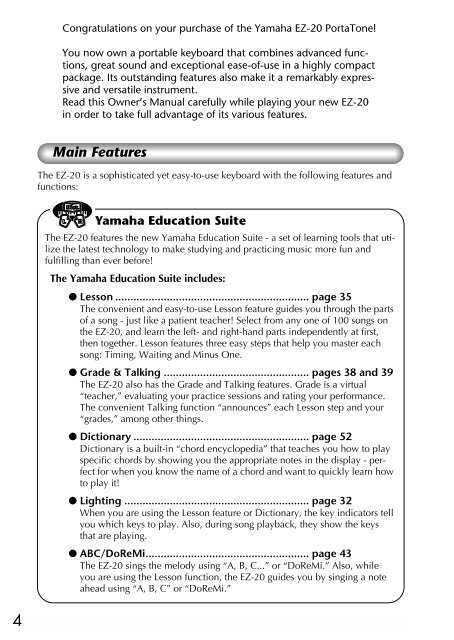











![Premere il pulsante [SONG] - Yamaha](https://img.yumpu.com/50419553/1/184x260/premere-il-pulsante-song-yamaha.jpg?quality=85)

