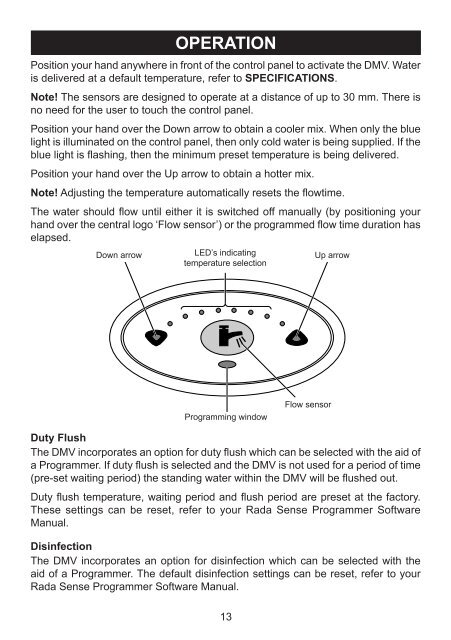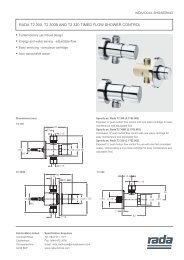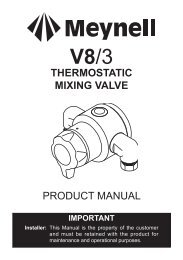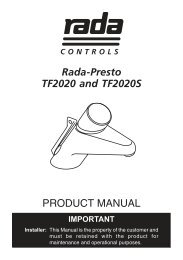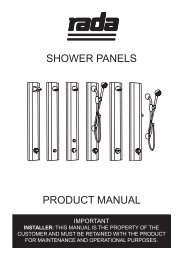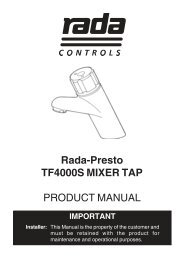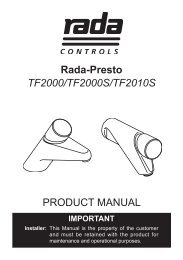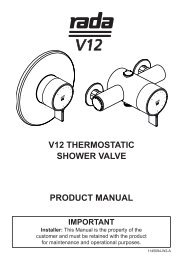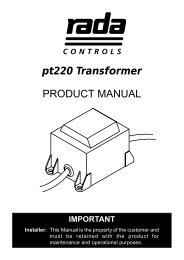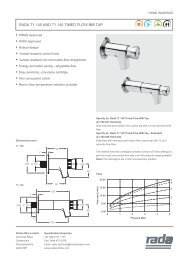You also want an ePaper? Increase the reach of your titles
YUMPU automatically turns print PDFs into web optimized ePapers that Google loves.
OPERATIONPosition your hand anywhere in front of the control panel to activate the DMV. Wateris delivered at a default temperature, refer to SPECIFICATIONS.Note! The sensors are designed to operate at a distance of up to 30 mm. There isno need for the user to touch the control panel.Position your hand over the Down arrow to obtain a cooler mix. When only the bluelight is illuminated on the control panel, then only cold water is being supplied. If theblue light is flashing, then the minimum preset temperature is being delivered.Position your hand over the Up arrow to obtain a hotter mix.Note! Adjusting the temperature automatically resets the flowtime.The water should flow until either it is switched off manually (by positioning yourhand over the central logo ‘Flow sensor’) or the programmed flow time duration haselapsed.Down arrowLED’s indicatingtemperature selectionUp arrowProgramming windowFlow sensorDuty FlushThe DMV incorporates an option for duty flush which can be selected with the aid ofa Programmer. If duty flush is selected and the DMV is not used for a period of time(pre-set waiting period) the standing water within the DMV will be flushed out.Duty flush temperature, waiting period and flush period are preset at the factory.These settings can be reset, refer to your <strong>Rada</strong> Sense Programmer SoftwareManual.DisinfectionThe DMV incorporates an option for disinfection which can be selected with theaid of a Programmer. The default disinfection settings can be reset, refer to your<strong>Rada</strong> Sense Programmer Software Manual.13