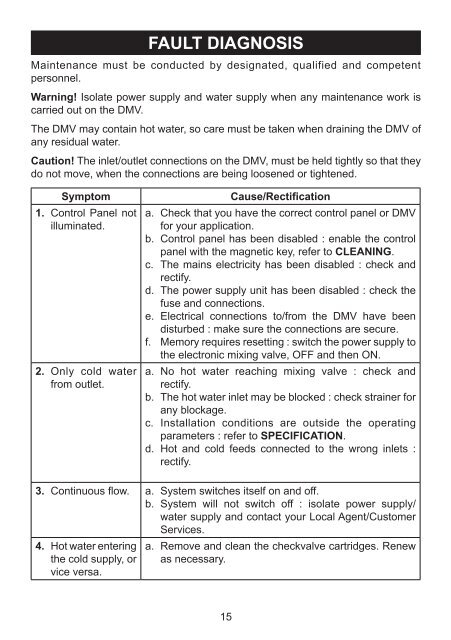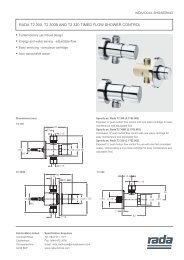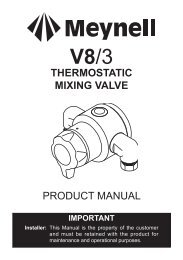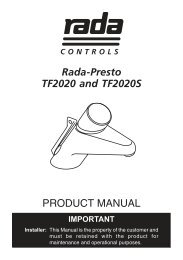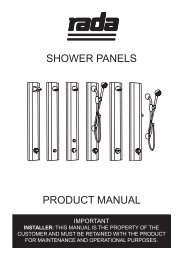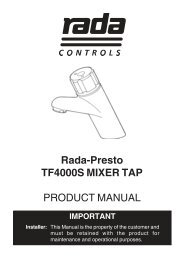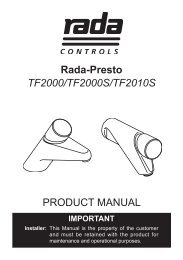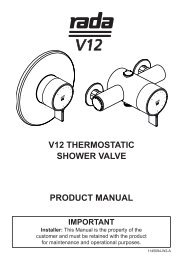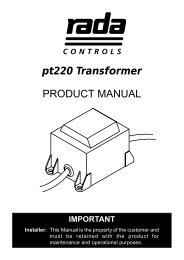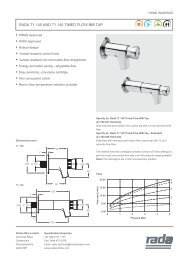You also want an ePaper? Increase the reach of your titles
YUMPU automatically turns print PDFs into web optimized ePapers that Google loves.
FAULT DIAGNOSISMaintenance must be conducted by designated, qualified and competentpersonnel.Warning! Isolate power supply and water supply when any maintenance work iscarried out on the DMV.The DMV may contain hot water, so care must be taken when draining the DMV ofany residual water.Caution! The inlet/outlet connections on the DMV, must be held tightly so that theydo not move, when the connections are being loosened or tightened.Symptom1. Control Panel notilluminated.2. Only cold waterfrom outlet.Cause/Rectificationa. Check that you have the correct control panel or DMVfor your application.b. Control panel has been disabled : enable the controlpanel with the magnetic key, refer to CLEANING.c. The mains electricity has been disabled : check andrectify.d. The power supply unit has been disabled : check thefuse and connections.e. Electrical connections to/from the DMV have beendisturbed : make sure the connections are secure.f. Memory requires resetting : switch the power supply tothe electronic mixing valve, OFF and then ON.a. No hot water reaching mixing valve : check andrectify.b. The hot water inlet may be blocked : check strainer forany blockage.c. Installation conditions are outside the operatingparameters : refer to SPECIFICATION.d. Hot and cold feeds connected to the wrong inlets :rectify.3. Continuous flow. a. System switches itself on and off.b. System will not switch off : isolate power supply/water supply and contact your Local Agent/CustomerServices.4. Hot water enteringthe cold supply, orvice versa.a. Remove and clean the checkvalve cartridges. Renewas necessary.15