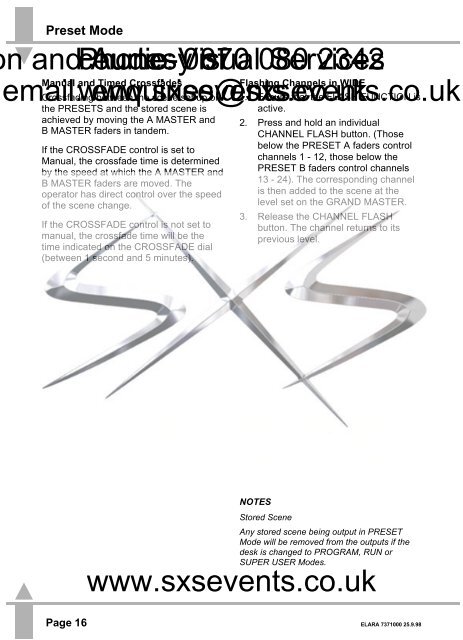Create successful ePaper yourself
Turn your PDF publications into a flip-book with our unique Google optimized e-Paper software.
Preset Moden and courtesy Phone: Audio-Visual 0870 of 080 Services 2342email: www.sxsevents.co.ukenquiries@sxsevents.co.ukManual and Timed CrossfadesCrossfading between the scene set up onthe PRESETS and the stored scene isachieved by moving the A MASTER andB MASTER faders in tandem.If the CROSSFADE control is set toManual, the crossfade time is determinedby the speed at which the A MASTER andB MASTER faders are moved. Theoperator has direct control over the speedof the scene change.If the CROSSFADE control is not set tomanual, the crossfade time will be thetime indicated on the CROSSFADE dial(between 1 second and 5 minutes).Flashing Channels in WIDE1. Ensure that the FLASH FUNCTION isactive.2. Press and hold an individualCHANNEL FLASH button. (Thosebelow the PRESET A faders controlchannels 1 - 12, those below thePRESET B faders control channels13 - 24). The corresponding channelis then added to the scene at thelevel set on the GRAND MASTER.3. Release the CHANNEL FLASHbutton. The channel returns to itsprevious level.NOTESStored SceneAny stored scene being output in PRESETMode will be removed from the outputs if thedesk is changed to PROGRAM, RUN orSUPER USER Modes.www.sxsevents.co.ukPage 16 ELARA 7371000 25.9.98