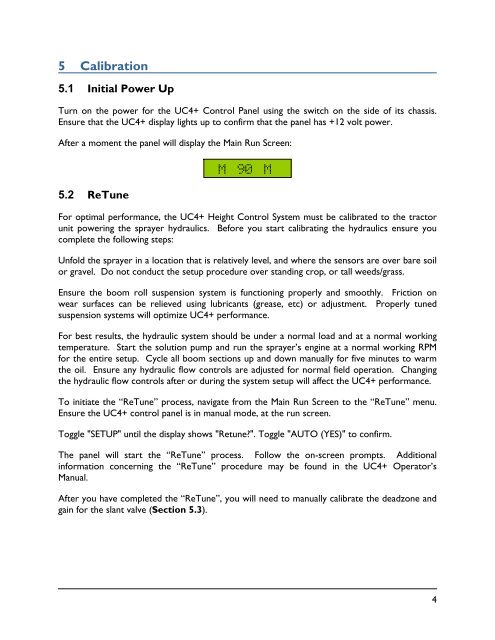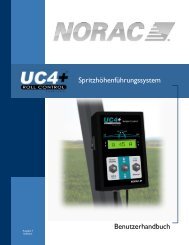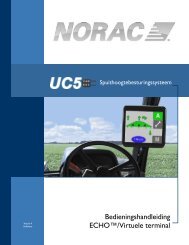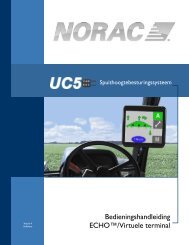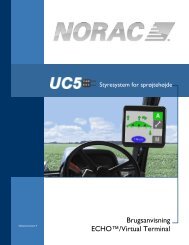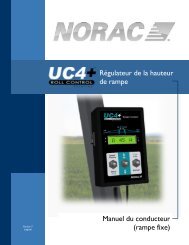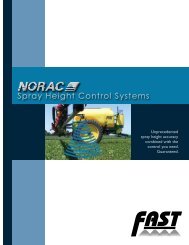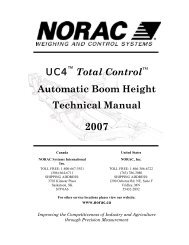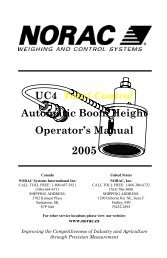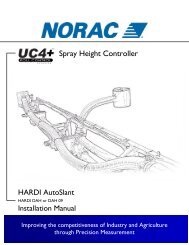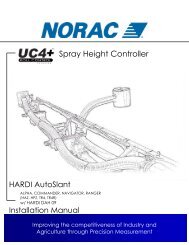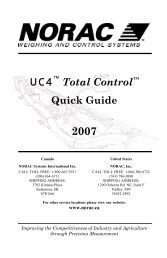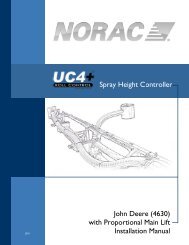Spray Height Control System Generic (Fixed Boom) End ... - Norac
Spray Height Control System Generic (Fixed Boom) End ... - Norac
Spray Height Control System Generic (Fixed Boom) End ... - Norac
You also want an ePaper? Increase the reach of your titles
YUMPU automatically turns print PDFs into web optimized ePapers that Google loves.
5 Calibration5.1 Initial Power UpTurn on the power for the UC4+ <strong>Control</strong> Panel using the switch on the side of its chassis.Ensure that the UC4+ display lights up to confirm that the panel has +12 volt power.After a moment the panel will display the Main Run Screen:5.2 ReTuneM 90 MFor optimal performance, the UC4+ <strong>Height</strong> <strong>Control</strong> <strong>System</strong> must be calibrated to the tractorunit powering the sprayer hydraulics. Before you start calibrating the hydraulics ensure youcomplete the following steps:Unfold the sprayer in a location that is relatively level, and where the sensors are over bare soilor gravel. Do not conduct the setup procedure over standing crop, or tall weeds/grass.Ensure the boom roll suspension system is functioning properly and smoothly. Friction onwear surfaces can be relieved using lubricants (grease, etc) or adjustment. Properly tunedsuspension systems will optimize UC4+ performance.For best results, the hydraulic system should be under a normal load and at a normal workingtemperature. Start the solution pump and run the sprayer’s engine at a normal working RPMfor the entire setup. Cycle all boom sections up and down manually for five minutes to warmthe oil. Ensure any hydraulic flow controls are adjusted for normal field operation. Changingthe hydraulic flow controls after or during the system setup will affect the UC4+ performance.To initiate the “ReTune” process, navigate from the Main Run Screen to the “ReTune” menu.Ensure the UC4+ control panel is in manual mode, at the run screen.Toggle "SETUP" until the display shows "Retune?". Toggle "AUTO (YES)" to confirm.The panel will start the “ReTune” process. Follow the on-screen prompts. Additionalinformation concerning the “ReTune” procedure may be found in the UC4+ Operator’sManual.After you have completed the “ReTune”, you will need to manually calibrate the deadzone andgain for the slant valve (Section 5.3).4