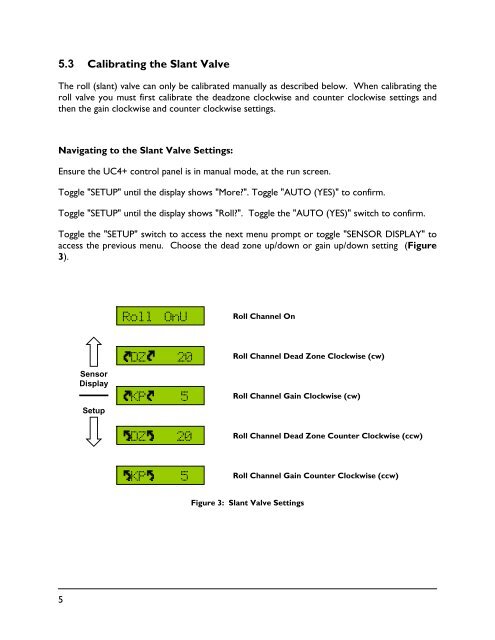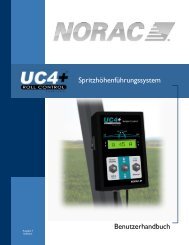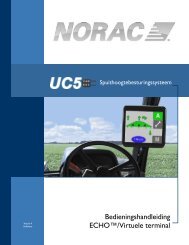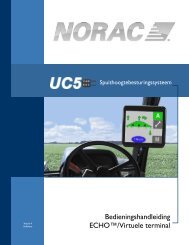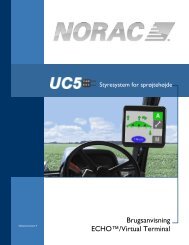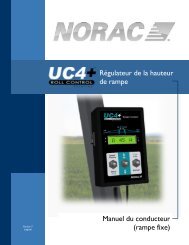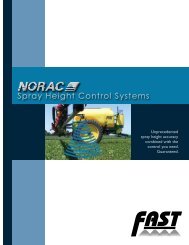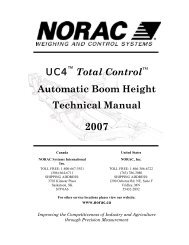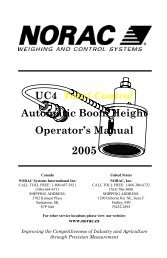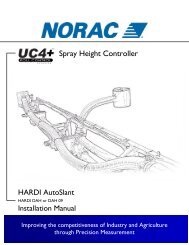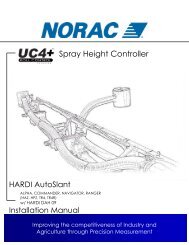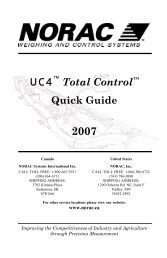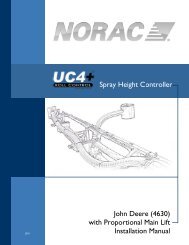Spray Height Control System Generic (Fixed Boom) End ... - Norac
Spray Height Control System Generic (Fixed Boom) End ... - Norac
Spray Height Control System Generic (Fixed Boom) End ... - Norac
You also want an ePaper? Increase the reach of your titles
YUMPU automatically turns print PDFs into web optimized ePapers that Google loves.
5.3 Calibrating the Slant ValveThe roll (slant) valve can only be calibrated manually as described below. When calibrating theroll valve you must first calibrate the deadzone clockwise and counter clockwise settings andthen the gain clockwise and counter clockwise settings.Navigating to the Slant Valve Settings:Ensure the UC4+ control panel is in manual mode, at the run screen.Toggle "SETUP" until the display shows "More?". Toggle "AUTO (YES)" to confirm.Toggle "SETUP" until the display shows "Roll?". Toggle the "AUTO (YES)" switch to confirm.Toggle the "SETUP" switch to access the next menu prompt or toggle "SENSOR DISPLAY" toaccess the previous menu. Choose the dead zone up/down or gain up/down setting (Figure3).Roll OnURoll Channel OnSensorDisplaySetupDZ 20KP 5Roll Channel Dead Zone Clockwise (cw)Roll Channel Gain Clockwise (cw)DZ 20Roll Channel Dead Zone Counter Clockwise (ccw)KP 5Roll Channel Gain Counter Clockwise (ccw)Figure 3: Slant Valve Settings5