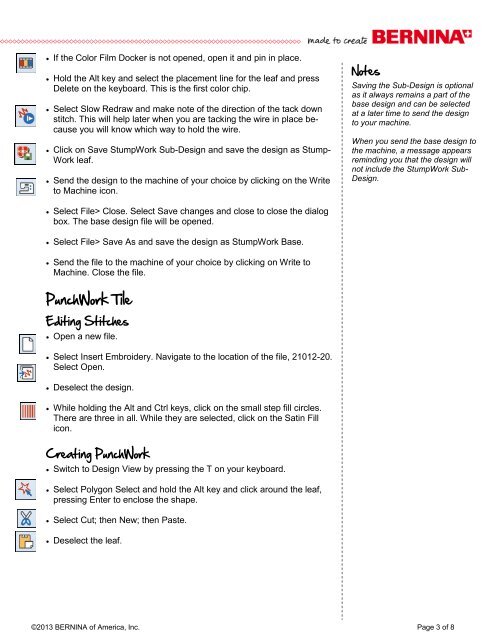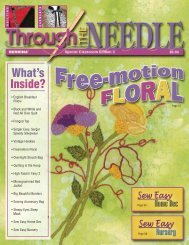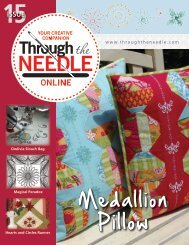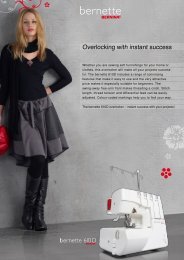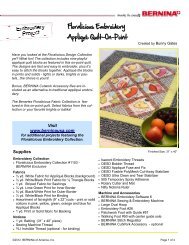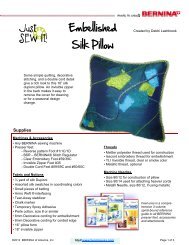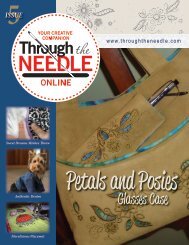Create successful ePaper yourself
Turn your PDF publications into a flip-book with our unique Google optimized e-Paper software.
If the Color Film Docker is not opened, open it and pin in place. Hold the Alt key and select the placement line for the leaf and pressDelete on the keyboard. This is the first color chip. Select Slow Redraw and make note of the direction of the tack downstitch. This will help later when you are tacking the wire in place becauseyou will know which way to hold the wire. Click on Save StumpWork Sub-Design and save the design as Stump-Work leaf. Send the design to the machine of your choice by clicking on the Writeto Machine icon.NotesSaving the Sub-Design is optionalas it always remains a part of thebase design and can be selectedat a later time to send the designto your machine.When you send the base design tothe machine, a message appearsreminding you that the design willnot include the StumpWork Sub-Design. Select File> Close. Select Save changes and close to close the dialogbox. The base design file will be opened. Select File> Save As and save the design as StumpWork Base. Send the file to the machine of your choice by clicking on Write toMachine. Close the file.PunchWork TileEditing Stitches Open a new file. Select Insert Embroidery. Navigate to the location of the file, 21012-20.Select Open. Deselect the design. While holding the Alt and Ctrl keys, click on the small step fill circles.There are three in all. While they are selected, click on the Satin Fillicon.Creating PunchWork Switch to Design View by pressing the T on your keyboard. Select Polygon Select and hold the Alt key and click around the leaf,pressing Enter to enclose the shape. Select Cut; then New; then Paste. Deselect the leaf.©2013 BERNINA of America, Inc. Page 3 of 8