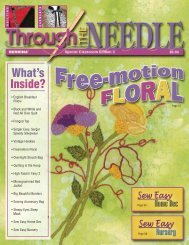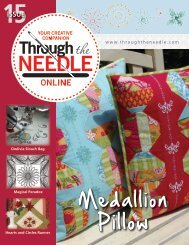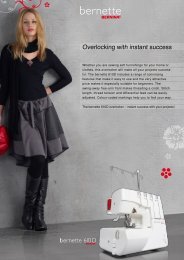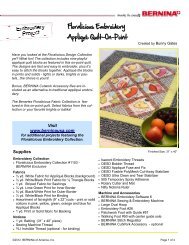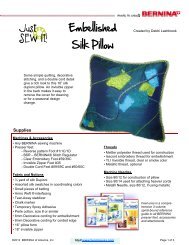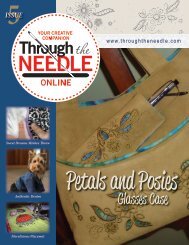Create successful ePaper yourself
Turn your PDF publications into a flip-book with our unique Google optimized e-Paper software.
CutWork Appliqué Embroidery Files Hoop Heavy Weight Tear Away stabilizer in the large oval hoop. Placefabric over the stabilizer. Use the CutWork Throat plate if using the CutWork tool. Thread the machinefor embroidery. The Running Before stitches first and the fabricfor the appliqué pieces is held in place on the stabilizer.NotesIf you are cutting out the appliquéshapes with scissors, make surethat you trace the pattern on theAppliqué Fuse and Fix so theimage is a mirror image of thefinished appliqué. After the running stitch is finished, place the BERNINA CutWork tool onthe machine and use CutWork and Echo Quilting Foot #44C and followthe machine prompts to cut each of the appliqué pieces. Repeat as necessary to cut all pieces.Completing the PunchWork Design File Hoop a piece of felt in the medium hoop. You do not need a stabilizerfor the felt. A placement line stitches first. Use Embroidery Foot #26 to embroiderthe placement line. Switch to the Needle Punch throat plate, the Needle Punch needles,and the Needle Punch Accessory foot when prompted by the machine.Place the roving or yarn on top of the felt, using the placement line as aguide; tack in place; then stipple in place. The machine prompts you to change to the embroidery foot, the straightstitch throat plate, and regular needles to complete the accent stitchingon top of the PunchWork leaf. Cut around the placement line and setthe leaf aside.Completing the StumpWork Design File Wind a bobbin with the same thread color as that used for the satinstitch of the StumpWork design. Thread the machine for embroidery. Hoop fabric backed by Bagemaster stabilizer in the medium size hoop. Embroider the design in the center of the leaf; then stitch the wireplacement line ( a double line).Visit bernina.comProjects ● Webinars ● Promotions©2013 BERNINA of America, Inc. Page 7 of 8