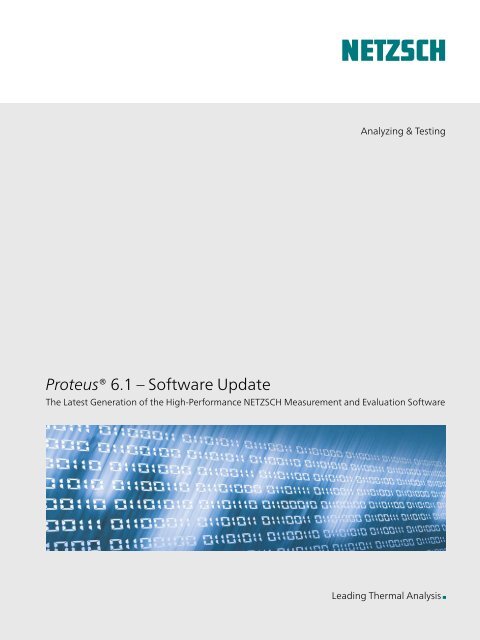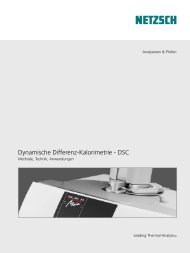Proteus® 6.1 – Software Update - Netzsch-Gerätebau GmbH.
Proteus® 6.1 – Software Update - Netzsch-Gerätebau GmbH.
Proteus® 6.1 – Software Update - Netzsch-Gerätebau GmbH.
Create successful ePaper yourself
Turn your PDF publications into a flip-book with our unique Google optimized e-Paper software.
Proteus ® <strong>6.1</strong>The Latest Generation of the High-Performance NETZSCHMeasurement and Evaluation <strong>Software</strong> Has Been Released!*The successful <strong>Proteus®</strong> version 5.2and your intense dialogue with ushave allowed us to make detailedimprovements to existing functionsand implement a series of new ones in<strong>Proteus®</strong> 6.0 and in <strong>Proteus®</strong> <strong>6.1</strong> whichcan simplify your day-to-day-work.··<strong>Proteus®</strong> <strong>6.1</strong> can be used withWindows XP Professional® and the32- and 64-bit versions ofWindows® 7 Professional,Windows® 7 Enterprise andWindows® 7 Ultimate.··The attractive layout offers a veryclearly structured user interface in amodern design with "Tool Icons“which can be quickly located.··In the upper right corner of allwindows and dialogs, a help buttondesignated by a question mark iconcan be found. A click here brings upa description of the dialog currentlybeing displayed.··Additional hyper text links, such asoffer further operating instructions.User Interface of theProteus ® software* in the Proteus software, besides English, you can choose from among the German, French, Russianor Chinese languages (for the last two, the corresponding operating system must be installed). Thescreenshots for this publication were all taken from the English version.2
··Such separate help windows leavea large part of the graphics areafree so that the help function canbe used simultaneously to theapplication.··The programs are available as32-bit Unicode versions. This meansthat settings which vary by location<strong>–</strong> such as date formats and decimalseparators <strong>–</strong> are supported.··Except for the LFA 427 and 457,<strong>Proteus®</strong> <strong>6.1</strong> supports all standardNETZSCH instruments including theMMC 274 Nexus® and DEA 288Epsilon (DMA 242 E Artemis as ofMarch 2013).··The macro recorder has beenproven to be a fast and reliable wayof automatically evaluating suchissues as quality assurance tasks. Inthe 6 th software generation, themacro recorder for TGA, DTA/DSC,STA and DIL/TMA is included in thebasic package of the software at noextra charge.··Instrument Cockpit App:This App allows data from runningmeasurements to be viewed fromoff-site on a desktop PC, notebook,tablet PC (on Windows, iOS orAndroid operating systems) or on aSmartphone (iOS or Android), andeven allows measurements to bestopped. Even when outside thelab, the user can thus quickly andeasily get an overview of theinstrument status or currentinvestigations.What you need (along with<strong>Proteus®</strong> <strong>6.1</strong>):··an iPad, iPhone, Android tablet,Android Phone or a Windows PC··the App (free of charge from theApple App Store, Google PlayStore or the NETZSCH website)··a network connection with themeasurement computer(PC/tablet-PC/iPad/iPhone/Android phone is connected withthe measurement computer viaLAN or WLAN)··appropriate access rights··a NETZSCH DSC, TGA, TMA, DILor STA system from the currentproduct lineNo data is transmitted over theinternet unencrypted! The datais therefore very well protectedagainst unauthorized access.3
MeasurementDefinition of Measurement··In <strong>Proteus®</strong> <strong>6.1</strong>, each instrumentcan be assigned an individual namein the Instrument Setup.··In order to be able to also definemore comprehensive temperatureprograms, the maximum amount ofsegments is 255 and the maximumnumber of points per signal andsegment is 400000. A total of 2million points can be recorded permeasurement.··A simplified loop programmingsystem facilitates the input ofcomplex temperature programswith recurring segments.The ability to name individually (green box), here with a DSC 204 F1 Phoenix® withμ-sensor as an example4
··A very convenient feature is thegraphical presentation of thetemperature program duringprogram definition. It is anexcellent way to maintain anoverview within complextemperature profiles.··Gas Analysis:<strong>Proteus®</strong> <strong>6.1</strong> supports any combinationof couplings with GC-MS, FT-IRor QMS (Aëolos®). Thereby, forexample, even simultaneousmeasurements with GC-MS andFT-IR can be programmed.Measurement definition with graphical presentation of the temperatur program··New in <strong>Proteus®</strong> <strong>6.1</strong>: All informationabout the current segmentcan be seen at a glance in thestatus of the measuring window.Current sampletemperatureThermocoupletypeSegment information:ramp 3, programmedtemperature: 26°C, heatingrate: 20 K/min, remainingduration of segment: 41 min5
MeasurementDuring the Measurement··To provide a clearer overview, thesegment limits are shown as dottedwhite lines in the measurementdiagram.··In order to be able to carry out amore precise assessment of thedata already in the measurementwindow, the curves can be shiftedor scaled on-line and sections ofthem can be presented on anenlarged scale (zoom). The correspondinggraphic can also beexported to the clipboard.Enlarged scaling of a curve section in the measurement diagram6
··By linking the measurement filewith an appropriate analysis macro,individual measurements can alsobe automatically evaluated directlyafter the completion of theexperiment.··Smart Clean/Fast Heating Process:This function allows for the quickdefinition of a cleaning or heatingprogram of the furnace. Themeasured data are displayed, butnot stored.In a slightly modified form, theSmart Clean/Fast Heating Processoption can also be used to achievea target temperature faster and tokeep it constant (isothermal) for acertain amount of time.Smart Clean for fast heating of the furnace7
Sample ChangerThe extended configuration settings in the sample changer software allowa measurement series to be prepared even more efficiently.··Automatic assignment of filenames and sample IDs save time bymaking it unnecessary to completelyreenter all designations foreach measurement.··The 6 th generation of the <strong>Proteus®</strong>software offers comprehensiveadaption possibilities for thestart-up criteria for both ASCoperation and individual measurements.··With the Sample and ReferenceCrucible Manager, the measurementpositions for sample andreference crucibles can be quicklyand easily assigned.··The sample removal temperature<strong>–</strong> i.e., the temperature limit belowwhich the crucibles are generallyremoved from the furnce after ameasurement is finished <strong>–</strong> can bedefined. So can the emergencyshut-off temperature. The selectedtemperature difference is automaticallyadded to the highestprogrammed temperature within atemperature program.··All measurement positions can bemeasured multiple times. This is anadvantage for any experiment inwhich it is necessary to repeatinvestigation of a sample within thesame measurement macro.··For STA and TGA measurements,the sample mass can be inputtedeither manually or by automaticweighing. For volatile samples, thesample mass can be determinedimmediately after insertion.··For sample + correction measurements,the temperature program inthe last segment can now also beshortened.··The 6 th generation of the <strong>Proteus®</strong>software supports the simultaneousimplementation of ASC measurementswith MS (Aëolos®), BrukerFT-IR or GC-MS coupling.··Why give thought to the necessarydirectory structure so early on? In<strong>Proteus®</strong> <strong>6.1</strong>, you can wait to createnew subdirectories only once youneed them; i.e., during the courseof ASC measurement definition."Create New Directories“ buttonfor specific adjustments to thedirectory structure8
AnalysisFor all Thermal Analysis Instruments··Optimized data storage reduces thesize of the measuring files by afactor of 3 and shortens the loadingtime for the data.··The preview option for storedmeasuring files and analysis statesallows the user to tell at a glancewhether the selected file alsoincludes the desired measuringcurves.··In order to achieve the objectivemore quickly when analyzing anarray of curves, the 6 th generationof the <strong>Proteus®</strong> software allows anyamount of curves to be evaluatedtogether in a single step. Thisoption refers to the determinationof mass changes, peak areas,extrapolated onset temperatures,peak maxima and glass transitiontemperatures, among others.Preview for the file selected in the upper fieldSimultaneous evaluation of 4 TGA curves in one step9
Analysis··For a direct comparison ofisothermal measurements, multiplecurves can be shifted to a commonreference point by means of the“XY-Offset“ function.··For detail recognition or precisecursor placement, the “ ZoomIn/Out“ function can also be usedwithin individual evaluation steps <strong>–</strong>such as here, in determination ofthe extrapolated onsettemperature.··To document and highlightimportant aspects, a specificcomment can be added to everyanalysis state in <strong>Proteus®</strong> <strong>6.1</strong>. Thiscomment can be seen in thepreview when loading an analysisstate.Comment field for storing of an analysis stateDifferent preview options prior to loading an analysis state. The measurement parameters (workspace),data (under preview) and the entered comments can be checked.10
··Simplified separation of segments:In multi-segment measurements,evaluations such as the total massloss (which can only be determinedin the full presentation) and theextrapolated onset temperature ofthe first step (an evaluation optionfor the corresponding segment)can quickly and easily be carriedout in succession by repeatedclicking on the measuring curves. Afirst click marks the entire curve, asecond click marks the desiredsegment and a third click deselectseverything.A first click marks the entire curve··In <strong>Proteus®</strong> <strong>6.1</strong>, the positions of thelabels for the results (e.g., mass loss:-1.2% or peak: 153°C) can beshifted within the measurementwindow already during evaluation.A second click marks only the desired segment (white)11
AnalysisFor DIL and TMA Measurements··New in the 6 th generation of the<strong>Proteus®</strong> software is correction inaccordance with DIN. This isparticularly important for caseswhere standard lengths differconsiderably from sample lengths,as well as for TMA measurementswith non-static loads. Correction inaccordance with ASTM has notbeen altered from the mode usedin the previous version.··In the correction mode inaccordance with DIN, the referencepoint for the length change T ref(Lo)can be set to any value. The changeis marked in all graphics, prinouts,exported graphs, etc., with acorresponding labeling.··For curve comparison, the currentstart value of the given expansioncurve (at the beginning of asegment) can be picked out usingthe “Get offset from raw data”button. This is a tremendoussimplification for cases wherecurves need to be depicted within asingle presentation as beginning atthe same point.Alternatively, the onset can begraphically determined outside ofthe measured temperature rangeby means of extrapolation, at atemperature (Lo). In the screenshoton the right, the selected referencetemperature is at 25°C, while theactual start temperature of theexperiment is at 29.1°C.Following the offset extrapolation,it is possible to calculate thetechnical expansion coefficientcurve with reference to the newT ref(Lo).12
··With the “Density“ software optionwithin the 6 th generation of the<strong>Proteus®</strong> software, the change indensity or the relative volume of asample can be calculated as afunction of temperature or time.For measurements into the melt,the expansion data for thecontainer material used is alsotaken into consideration.Expansion behavior of analloy into the molten state.During melting, the sampleexpands greatly.Simultaneous depcition of therelative expansion, the densitychange and the change inrelative volume in a single graph.13
AnalysisFor DTA and DSC Measurements··Implementation of two additionalbaseline types:··Bezier is particularly well suitedfor curve segments where thebaseline is bent, such as thebeginning of a segment or foroverlapping curves.··Using the zero line as the baselinefor integration (in <strong>Proteus®</strong> <strong>6.1</strong>)produces the applied enthalpyin its entirety within the selectedtemperature interval, and canbe helpful in such areas as thedesign of injection moldingmachines. In the examplebelow, the 629 J/g which werecalculated include heating of thesample starting at 20°C as wellas melting. This baseline type isavailable for both the peak areacalculation and the partial peakarea determination.DTA measurement on indium <strong>–</strong> integration using a Bezier baselineDSC measurement on PEHD (High-Density Polyethylen) <strong>–</strong> Integration using a zero line as the baseline14
··Partial peak area determinaton:In <strong>Proteus®</strong> <strong>6.1</strong>, within thescope of the partial peak area(partial area) evaluation, thesurface areas of sections insuccession can be indicated bymeans of the “Step by Step“function. Without “Step byStep“, the integration areastarts always at the left cursorposition or <strong>–</strong> optionally <strong>–</strong> at theright one. This means that thecalculated area is continuouslyenlarged upon changing theposition of the second cursoruntil it finally reaches 100% atthe end of the peak.Partial peak area determination with “Step by step“.Partial peak area determination without “Step by step“.15
AnalysisFor TGA and DIL/TMA MeasurementsA new calculation algorithm in<strong>Proteus®</strong> <strong>6.1</strong> allows the c-DTA®curve to always be presented forthe entire measuring segment. Theimproved calculation routine minimizesthe influence of the instrumentand optimizes the course ofthe curves at their beginning.For TMA MeasurementsTemperature Retraction:In determining the low-temperaturebehavior of rubber seals, the TR10value is often used. This is the temperaturevalue at which a sealing materialwhich had been frozen in its extendedor loaded state has, upon reheating,undergone 10% of the reformationtoward its original state (for more information,see OnSet 10 ). The 6 th generationof the <strong>Proteus®</strong> software has thisspecial form of evaluation integratedand offers the “retraction temperature”function, with which the TR10, TR20and TR30 values can be determined.Determination of the TR10 temperature on a rubber O-ring16
For DSC, TGA and STA DataCurve averaging:For incoming good inspection, it is veryadvantageous to be able to comparenew measurements of a material witha stored reference curve. The referencecurve holds even greater significanceif it is comprised not of just an individualmeasurement, but of an averagingof multiple measurement curves.The 6 th generation of the <strong>Proteus®</strong>software allows for the calculationof an average curve from previouslyrecorded individual curves andstorage as an analytical result.20 Measurements on adamantane and the resulting averaged curve17
AnalysisFor Coupling MeasurementsFor a better overview, mass spectrometerdata (QMS 403 D Aeolos®, QMS403 D SKIMMER®) along with thecorresponding TGA, DTG and/or DSCcurves can be presented three-dimensionally.The color range is freely selectable,as are the number and positionof the additionally embedded curves.By means of the navigator, the 3-D graphicscan be enlarged, reduced or rotated.TGA-MS measurement on calcium-oxalate monohydrate with 3-D graphics in the lower part of thescreenView of the 3-D cuboid from aboveFront view of the 3-D cuboidWithin the 3-D plot, scaling (zoom)can be carried out, values can bedetermined and peaks can be evaluated.Shown here is the evaluation ofthe peak with mass-to-charge ratio(m/z) 28 for the aforementionedcalcium-oxalate-monohydratemeasurement. This peak representsthe formation of COduring the 2 nd step.18
Determination of the areafor the peak evaluation;the area is presented ona larger scale than that ofthe previous figure.Evaluated peakwith information onthe correspondingtemperature andintensity values; rotated3-D cuboid.Additionally, in the 3-dimensionalpresentation, the x and y axes (m/zand temp.) can be interchanged(for scan bar graph and scan analoginvestigations). This can also bedone in multi-segment measurementswhich include isothermal segments.For DMA and DEA MeasurementsMulti-frequency DMA and DEAmeasurements can also be presented3-dimensionally (with analog graphicaloptions).The possibilities offered by <strong>Proteus®</strong><strong>6.1</strong>. with respect to dynamicmechanicalanalysis will be summarizedin a separate documentwhich will be available soon.19
The NETZSCH Group is a mid-sized, family-owned German company engaging inthe manufacture of machinery and instrumentation with worldwide production,sales, and service branches.The three Business Units <strong>–</strong> Analyzing & Testing, Grinding & Dispersing andPumps & Systems <strong>–</strong> provide tailored solutions for highest-level needs. Over2,700 employees at 140 sales and production centers in 27 countries acrossthe globe guarantee that expert service is never far from our customers.When it comes to Thermal Analysis, Adiabatic Reaction Calorimetry andthe determination of Thermophysical Properties, NETZSCH has it covered.Our 50 years of applications experience, broad state-of-the-art product lineand comprehensive service offerings ensure that our solutions will not onlymeet your every requirement but also exceed your every expectation.NETZSCH-<strong>Gerätebau</strong> <strong>GmbH</strong>Wittelsbacherstraße 4295100 SelbGermanyTel.: +49 9287 881-0Fax: +49 9287 881 505at@netzsch.comwww.netzsch.comNGB · Proteus ® <strong>6.1</strong> · EN · 03/13 · Technical specifications are subject to change.